You are here
Laravel 集成 JWT 认证
Laravel 集成 JWT 认证
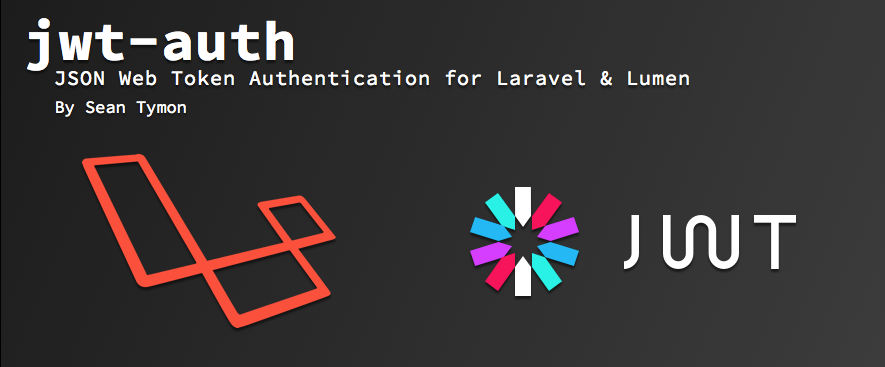
JWT github地址:https://github.com/tymondesigns/jwt-auth
安装
执行以下命令安装最新稳定版本:
composer require tymon/jwt-auth
或者添加如下信息到你的 composer.json 文件中 并执行 composer update:
"tymon/jwt-auth": "0.5.*"
然后注册服务提供者到 Laravel config/app.php 中的 providers 数组:
Tymon\JWTAuth\Providers\JWTAuthServiceProvider::class,
添加 JWT 门面:
'JWTAuth' => Tymon\JWTAuth\Facades\JWTAuth::class,
'JWTFactory' => Tymon\JWTAuth\Facades\JWTFactory::class,
然后发布相应配置文件:
php artisan vendor:publish --provider="Tymon\JWTAuth\Providers\JWTAuthServiceProvider"
为 JWT token 生成密钥:
php artisan jwt:generate
添加 JWT 中间件:
'jwt.auth' => \Tymon\JWTAuth\Middleware\GetUserFromToken::class,
'jwt.refresh' => \Tymon\JWTAuth\Middleware\RefreshToken::class,
jwt.auth中间件验证token必要性、合法性、过期时间jwt.refresh解析请求中token,并顺序刷新token(同时废弃老的token)并将其作为下一个响应的一部分
在 config/jwt.php 中,你可以配置以下选项:
ttl:token有效期(分钟)refresh_ttl:刷新token时间(分钟)algo:token签名算法user:指向User模型的命名空间路径identifier:用于从token的sub中获取用户require_claims:必须出现在token的payload中的选项,否则会抛出TokenInvalidException异常blacklist_enabled:如果该选项被设置为false,那么我们将不能废止token,即使我们刷新了token,前一个token仍然有效providers:完成各种任务的具体实现,如果需要的话你可以重写他们User—— providers.user:基于sub获取用户的实现JWT—— providers.jwt:加密/解密tokenAuthentication—— providers.auth:通过证书/ID获取认证用户Storage—— providers.storage:存储token直到它们失效
创建Token
public function authenticate(Request $request)
{
// grab credentials from the request
$credentials = $request->only('email', 'password');
try {
// attempt to verify the credentials and create a token for the user
if (! $token = JWTAuth::attempt($credentials)) {
return response()->json(['error' => 'invalid_credentials'], 401);
}
} catch (JWTException $e) {
// something went wrong whilst attempting to encode the token
return response()->json(['error' => 'could_not_create_token'], 500);
}
// all good so return the token
return response()->json(compact('token'));
}
还可以直接通过用户对象实例创建token:
$user = User::first();
$token = JWTAuth::fromUser($user);
自定义token
使用 JWTFactory 门面可以轻易的创建自定义token
public function authenticate(Request $request)
{
// grab credentials from the request
$credentials = $request->only('email', 'password');
try {
// attempt to verify the credentials and create a token for the user
if (!JWTAuth::attempt($credentials)) {
return response()->json(['error' => 'invalid_credentials'], 401);
}
} catch (JWTException $e) {
// something went wrong whilst attempting to encode the token
return response()->json(['error' => 'could_not_create_token'], 500);
}
$customClaims = ['user_id' => auth()->user()->id, 'project_id' => '16'];
$payload = JWTFactory::make($customClaims);
$token = JWTAuth::encode($payload)->get();
// all good so return the token
return response()->json(compact('token'));
}
用户认证
http发送一个需要认证通过的请求,需要设置Authorization头:
Authorization: Bearer {yourtokenhere}
或者在 url 后面加上 token 参数:
http://api.mysite.com/me?token={yourtokenhere}
认证用户信息
我们从 token 中获取认证用户只需要调用 JWTAuth::parseToken()->authenticate()
public function getAuthenticatedUser()
{
try {
if (! $user = JWTAuth::parseToken()->authenticate()) {
return response()->json(['user_not_found'], 404);
}
} catch (Tymon\JWTAuth\Exceptions\TokenExpiredException $e) {
return response()->json(['token_expired'], $e->getStatusCode());
} catch (Tymon\JWTAuth\Exceptions\TokenInvalidException $e) {
return response()->json(['token_invalid'], $e->getStatusCode());
} catch (Tymon\JWTAuth\Exceptions\JWTException $e) {
return response()->json(['token_absent'], $e->getStatusCode());
}
// the token is valid and we have found the user via the sub claim
return response()->json(compact('user'));
}
解析自定义token
我们要解析上面自定义 token,不能使用 JWTAuth::parseToken()->authenticate() 这个方法。这种方法是获取认证用户的信息,并不是我们上面自定义的信息,要想获取自定义信息,需要用到 JWTAuth::parseToken()->getPayload() 方法。
public function getAuthenticatedUser()
{
try {
if (! $user = JWTAuth::parseToken()->getPayload()->get()) {
return response()->json(['user_not_found'], 404);
}
} catch (Tymon\JWTAuth\Exceptions\TokenExpiredException $e) {
return response()->json(['token_expired'], $e->getStatusCode());
} catch (Tymon\JWTAuth\Exceptions\TokenInvalidException $e) {
return response()->json(['token_invalid'], $e->getStatusCode());
} catch (Tymon\JWTAuth\Exceptions\JWTException $e) {
return response()->json(['token_absent'], $e->getStatusCode());
}
// the token is valid and we have found the user via the sub claim
return response()->json(compact('user'));
}
注意:
$token = JWTAuth::encode($payload)->get();和! $user = JWTAuth::parseToken()->getPayload()->get()中都调用了get()方法,如果不调用,response()->json()会转换不成功,永远返回空的josn数据。
OK,关于 JWT 的基本集成知识与认证方法就介绍到这里,收工~
Source: http://blog.iwanli.me/article/er3Go3Gl.html
来自 http://blog.iwanli.me/article/er3Go3Gl.html
