You are here
php 服务器500错误解决 定位 查看 显示 提示 出现 排查 在哪里 自己亲自做的 有大用 有大大用 有大大大用
为什么要关掉 drupachat 模块 才起作用
如果下面的方法实在不行的话,我们就 开始 nginx apache 的日志功能 ,查看 access.log 和 access_log
drupal drupal7 d7 中 /admin/config/development/logging
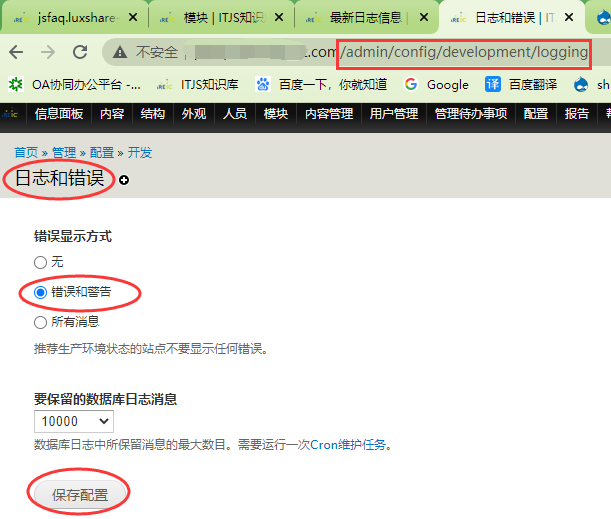
在 drupal 中,添加了下面的代码, 要清空缓存, 运行cron再试试看
<?php
// $Id: index.php,v 1.94 2007/12/26 08:46:48 dries Exp $
/**
* @file
* The PHP page that serves all page requests on a Drupal installation.
*
* The routines here dispatch control to the appropriate handler, which then
* prints the appropriate page.
*
* All Drupal code is released under the GNU General Public License.
* See COPYRIGHT.txt and LICENSE.txt.
*/
error_reporting(E_ALL);
ini_set("log_errors", 1);
ini_set("error_log", "php_error.log");
ini_set('display_errors', TRUE);
ini_set('display_startup_errors', TRUE);
require_once './includes/bootstrap.inc';
//if($_GET['q']=='admin/user/user/list'){
// $start0 = microtime();
//}
drupal_bootstrap(DRUPAL_BOOTSTRAP_FULL);
//cache_clear_all();
//drupal_flush_all_caches();
//drupal_cron_run();
//var_dump("CCCCC");exit;
$return = menu_execute_active_handler();
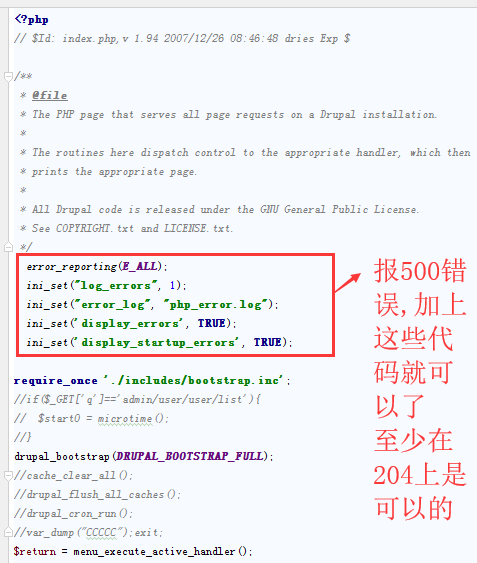
error_reporting(-1); // reports all errors
error_reporting(E_ALL); // reports all errors 最好使用 E_ALL 不使用 -1
ini_set("display_errors", "1"); // shows all errors
ini_set("display_start_errors", "1"); // shows all errors // "display_startup_errors"
ini_set("log_errors", 1);
//ini_set("error_log", "/tmp/php-error.log"); 是不是 /tmp目录下,php没有访问权限的问题
ini_set("error_log", "php-error.log");
不知什么原因 在 php里设置好像不行(又好像是行的) 好像必须在 php.ini 文件里(设置display_errors,然后重启服务器)
log_errors = On
error_log = php_errors.log
(至少199服务器是这样子的 修改的是 /www/wdlinux/php/etc/php.ini )
记住 199 运行的 php 在这儿

我在 199 服务器的 php.ini上面 下面的设置就会
使错误出现在页面上以及出现在 php_errors.log 里面
有大用 有大大用 有大大大用
error_reporting = E_ALL & ~E_DEPRECATED & ~E_STRICT
display_errors = On
display_startup_errors = On
log_errors = On
error_log = php_errors.log
访问php网站报500错误时显示错误显示
感觉只要下面的两行代码就可以有错误日志了 有大用 有大大用 有大大大用 有大大大大用 有大大大大大用
ini_set("log_errors", "on");
ini_set("error_log", "php_erroraaaaaaa.log");
感觉只要下面的两行代码就可以把错误显示在页面上了
error_reporting(E_ALL);ini_set("display_errors", "1"); // shows all errors
调试时可在访问的php文件开头输入
1 2 |
error_reporting(E_ALL | E_STRICT); |
这样就会在页面上显示具体的php错误
来自 https://www.cnblogs.com/ailhc/p/6586429.html
php 新手在初期搭建完开发环境后,开发时出现语法错误时,服务器返回500 ( 服务器内部错误),而不是返回错误提示。 这时候需要对开发环境做一些配置,帮助你快速查找问题原因,定位问题,解决问题。
找到 php的配置文件 /etc/php.ini
配置参数值:display_errors = On
error_reporting = E_ALL | E_STRICT
重启apache 服务 service httpd restart
这个时候 浏览器已经可以输出错误信息了。
需要再配置下 apache /etc/httpd/conf/httpd.conf
在 apache的配置文件最后添加 两行:
php_flag display_errors on
php_value error_reporting 2039
重启apache。
对php.ini 中参数的设置 也可用在php代码中完成。
调用:调用ini_set()函数
//开启php.ini中的display_errors指令
ini_set('display_errors',1);
//通过error_reporting()函数设置,输出所有级别的错误报告
error_reporting(E_ALL);
这样可用动态的,在指定的php文件中,输出错误。
来自 http://blog.csdn.net/googlg/article/details/52814387
自己亲自做的 OK 有大用 有大大用 JS 上是这样子的
<?php
/**
* @file
* The PHP page that serves all page requests on a Drupal installation.
*
* The routines here dispatch control to the appropriate handler, which then
* prints the appropriate page.
*
* All Drupal code is released under the GNU General Public License.
* See COPYRIGHT.txt and LICENSE.txt.
*/
/**
* Root directory of Drupal installation.
*/
//
error_reporting(E_ALL);
ini_set("display_errors", "1"); // shows all errors
//
ini_set("display_start_errors", "1"); // shows all errors // "display_startup_errors"
ini_set("log_errors", "on");
ini_set("error_log", "php_errorccc.log");
define('DRUPAL_ROOT', getcwd());
require_once DRUPAL_ROOT . '/includes/bootstrap.inc';
drupal_bootstrap(DRUPAL_BOOTSTRAP_FULL);
menu_execute_active_handler();
