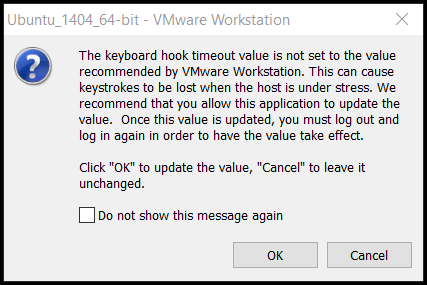键盘钩子超时值设置为VMware工作站所建议的价值。这可能会导致丢失的按键来当主持人是在压力下。我们建议您允许这个应用程序更新的价值。当这个值被更新,您必须注销并再次登录以有值生效。
You are here
打开虚拟机上的操作系统出现 The keyboard hook timeout value is not set to the value recommended by VMware Workstation
 微笑之木棉花
微笑之木棉花 2011-05-08
点击OK更新设定值,点击CANCEL保持原来设置。
键盘连接超时值没有被设置到VMware Workstation推荐的设定值。这可能导致服务器繁忙时击键动作被遗漏。我们建议你允许运行这个应用(程序)一遍更新设定值。更新结束后,需要退出重新登录,新的值才能启用。
点击OK更新设定值,点击CANCEL保持原来设置。
来自 https://zhidao.baidu.com/question/263855174.html
 xiayetianyi
xiayetianyi 2011-05-08
键盘钩子超时值没有被设置为VMware工作站推荐的值
This can cause keystrokes to be lost when the host is under stress.
当键盘受到压力时,这可能会导致击键丢失
We recommend that you allow this application to update the value.
我们推荐你允许这个应用程序来更新数值
Once this value is updated, you must log out and log in again in order to have the value take effect.
一旦数值更新,你需要注销并再次登录使此值生效
Click "OK" to update the value, "Cancel" to leave it unchanged.
点"OK"来更新数值,点 "Cancel"维持不变
 Cici和Sunday
Cici和Sunday 2011-05-08
按“确定”,以更新的价值后,“取消”离开它不变。
来自 https://zhidao.baidu.com/question/263858638.html
来自 https://communities.vmware.com/thread/525040
来自 https://communities.vmware.com/thread/525040
 yarksiew
yarksiew 2015-09-08
安装过程在输入序列号哪里,Personalize window 填 Full name 的部分,打 Administrator, 问题即可解决,希望能帮到你
同事传给我一套在他机器上做得虚拟机系统(xp),我在自己电脑上打开以后,启动时报错:
以下是错误原文:
The keyboard hook timeout value is not set to the value recommended by VMware Workstation. This can cause keystrokes to be lost when the host is under stress. We recommend that you allow this application to update the value. Once this value is updated, you must log out and log in again in order to have the value take effect.
Click \"OK\" to update the value, \"Cancel\" to leave it unchanged.
我点取消后可以进入系统,但是在虚拟系统中用一些系统按键总是在本机和虚拟机上都执行,比如锁屏,我在虚拟机上锁屏,本机也锁上了,本机解锁后看到虚拟机也锁了。
求解。。。。
来自 http://tieba.baidu.com/p/4197416836