You are here
charles 使用方法

charles 退出时 最好 按 文件=>退出
当 charles 失灵的时候 在浏览器输入 http://www.charlesproxy.com/latest-auto.php
或者在浏览器输入 http://localhost 吧 或者等等吧 根本原因 其实就是代理设置吧
重启 charles 或者把 proxie 设为默认一般 并且Enable transparent HTTP proxying 就可以了
最好把8888端口改成 其它的吧(因为可能有冲突)
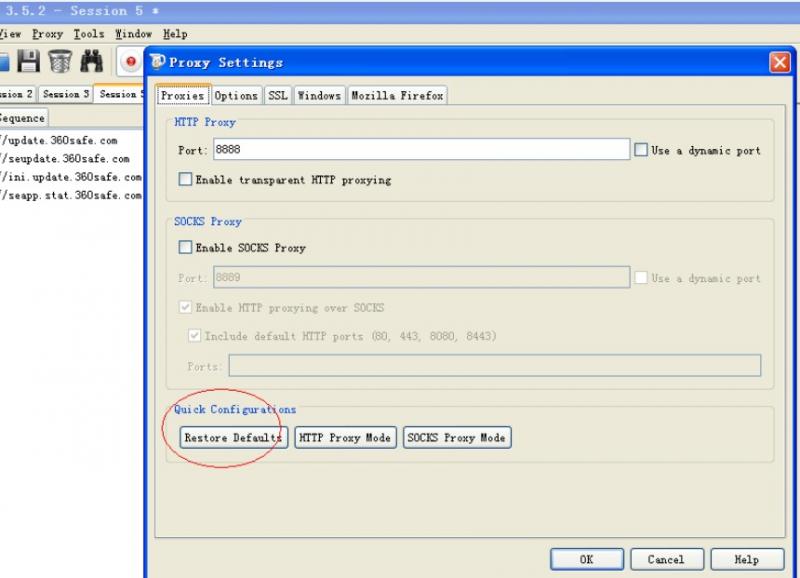
如果上面的方法不行的话 就重启吧
charles-proxy-win32-3.8.3.msi会导致浏览器不能访问
charles+3.5.2.rar 这个版本是好的
来自 http://wenku.baidu.com/view/87006e442e3f5727a5e9623b.html



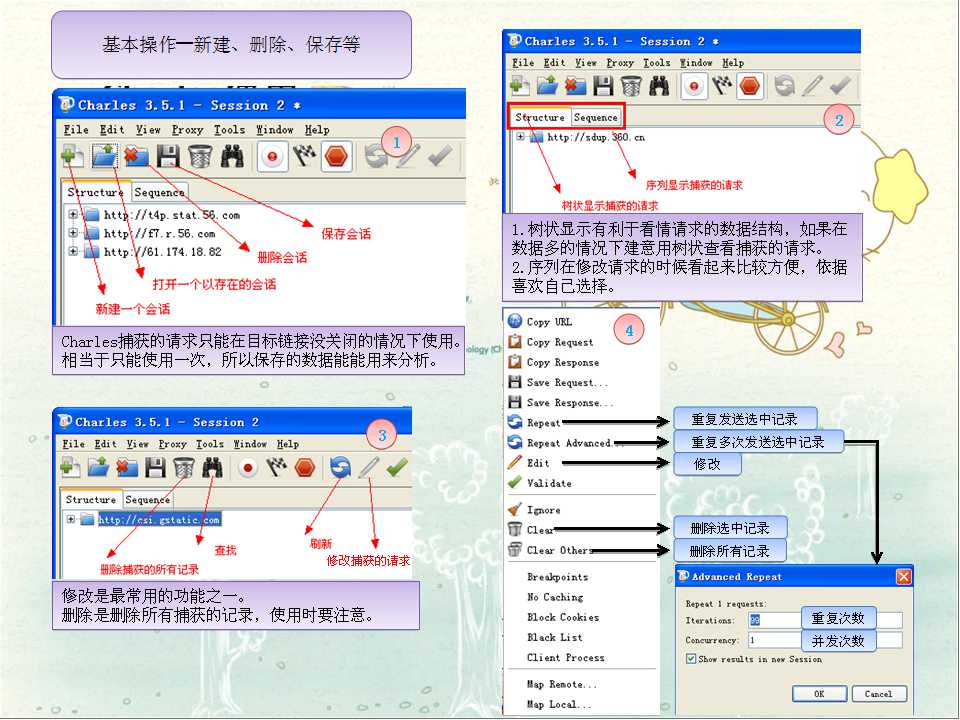
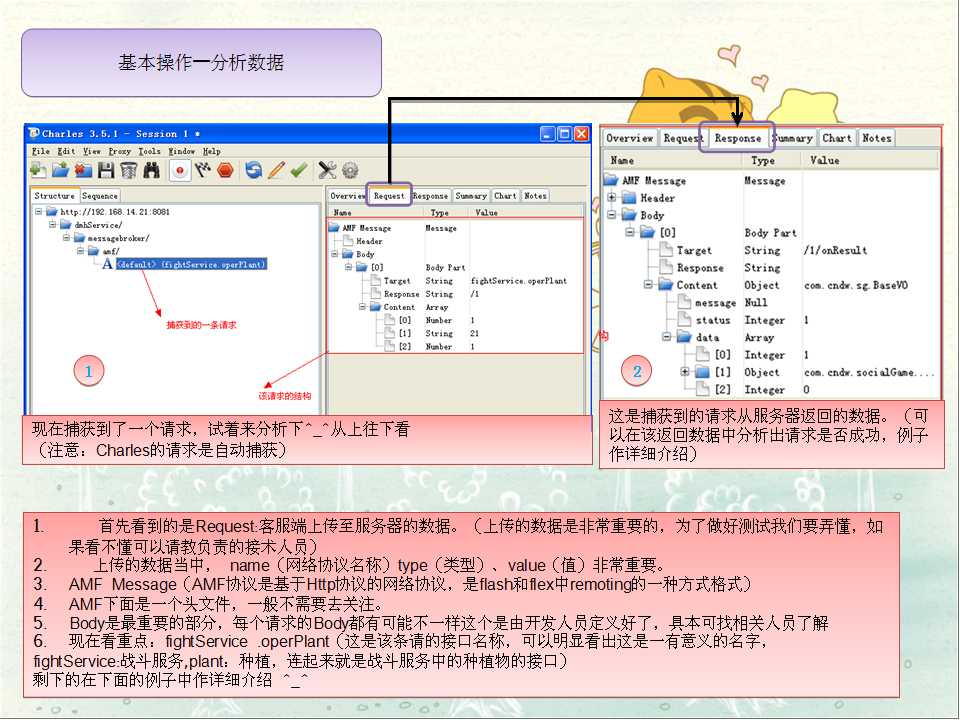

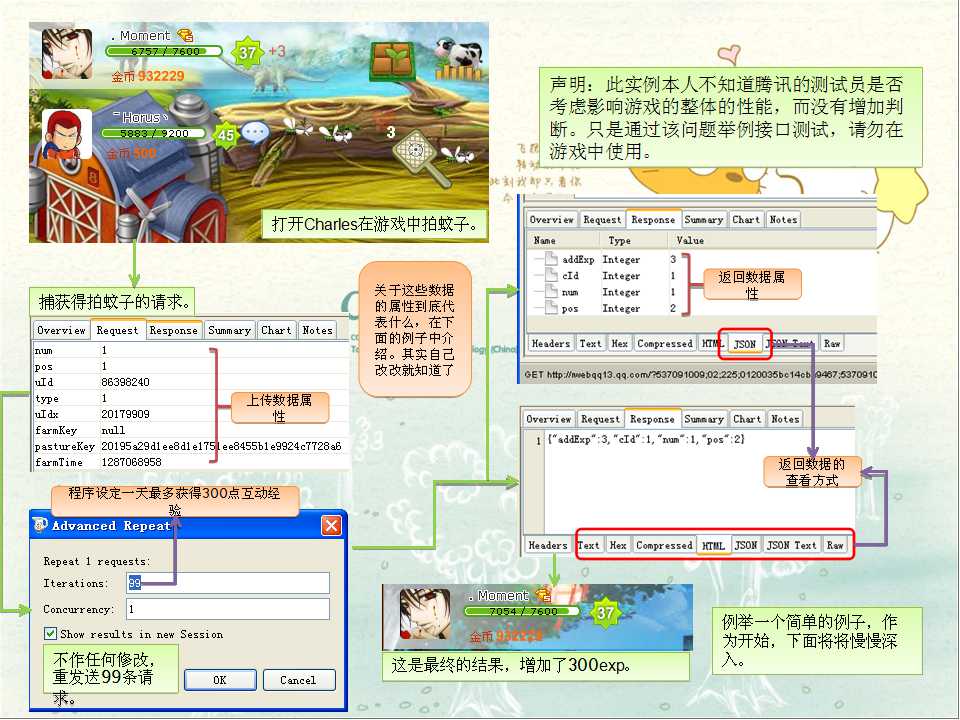

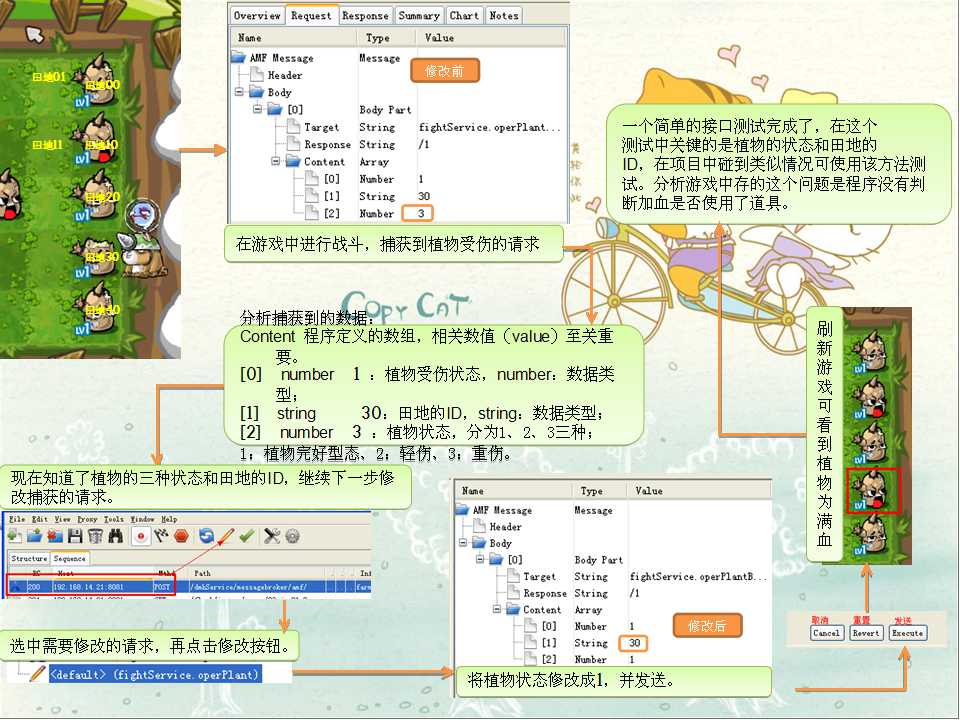





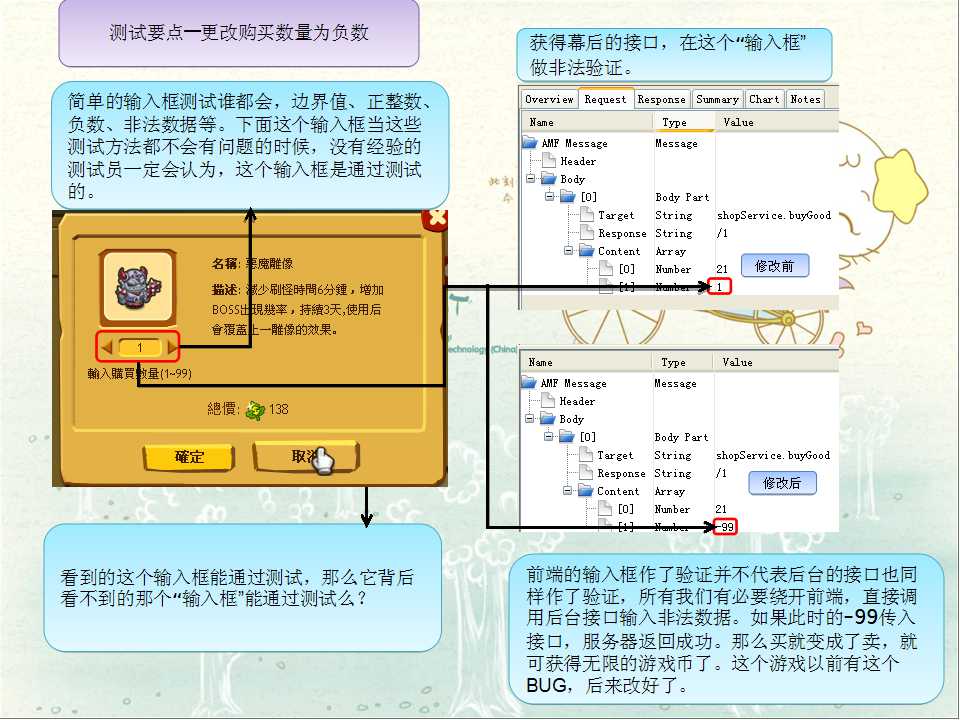
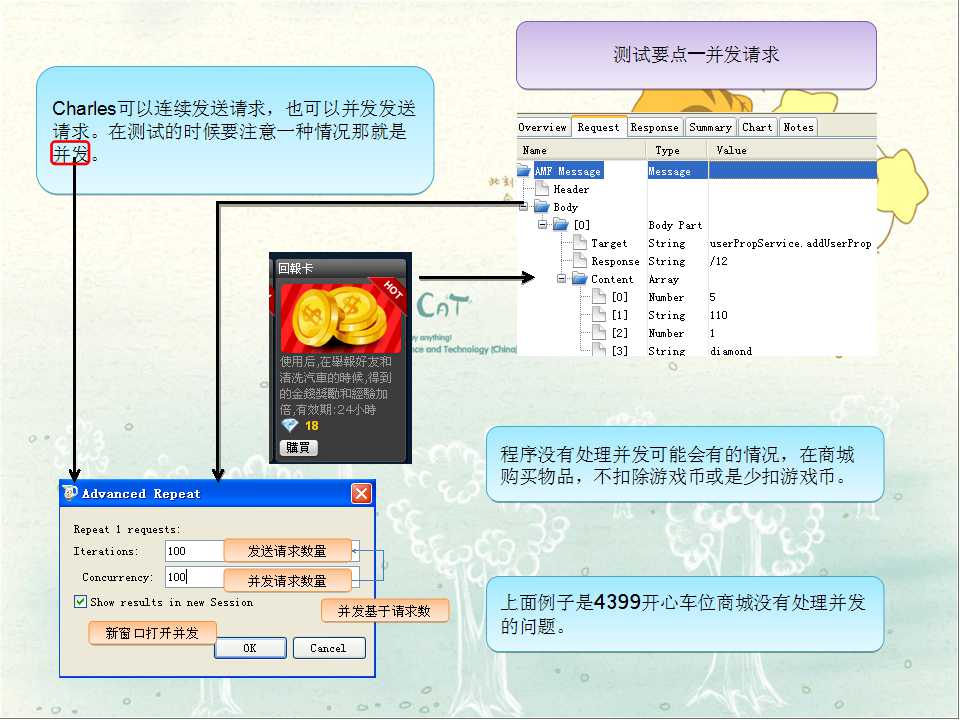
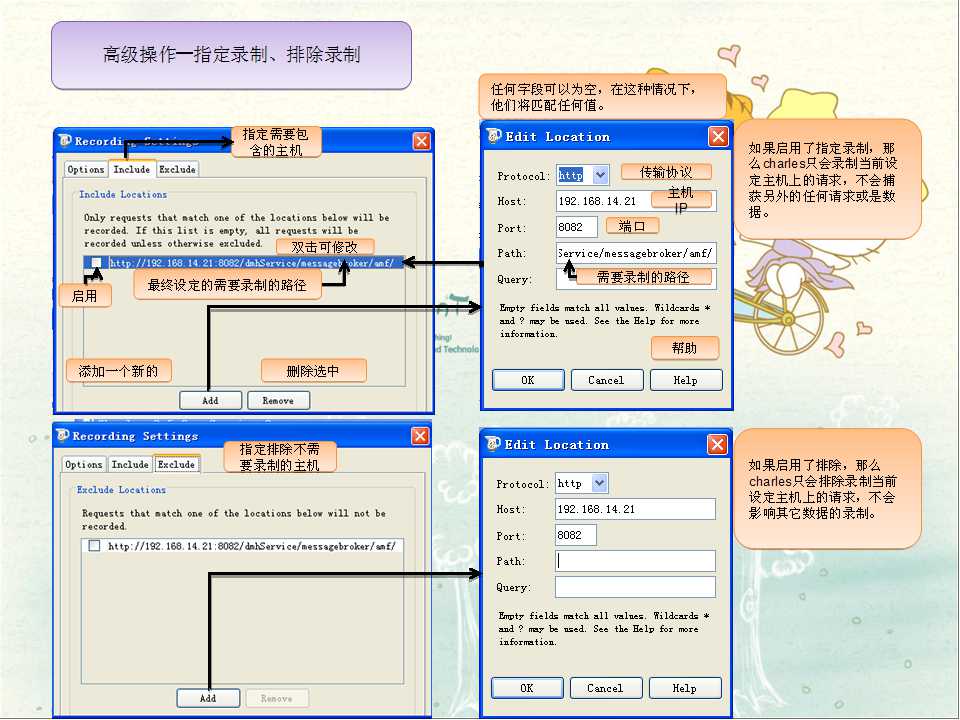
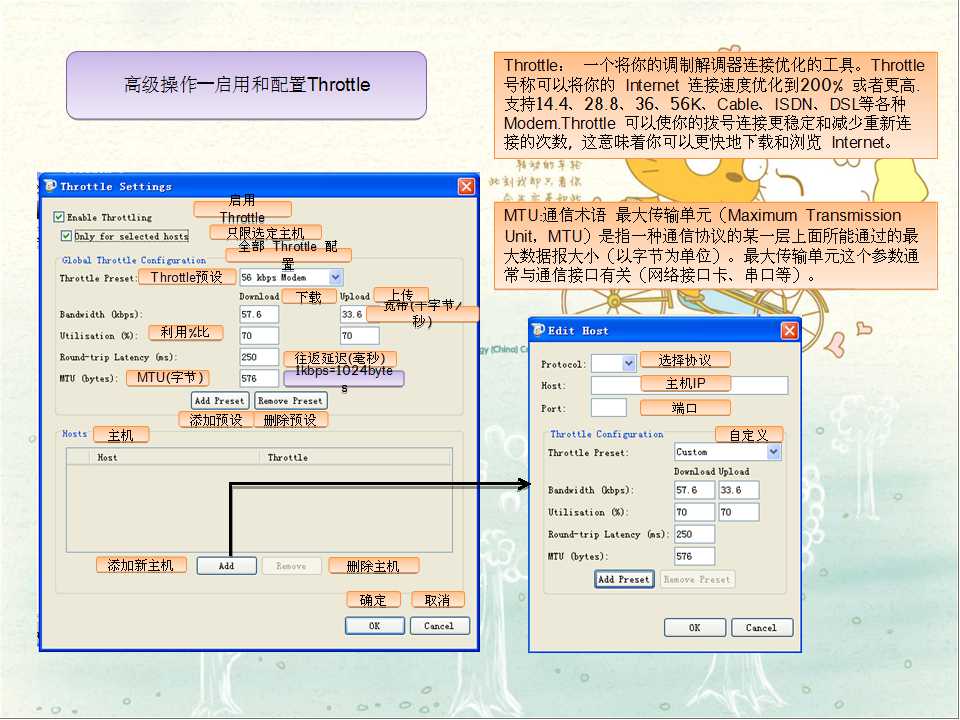
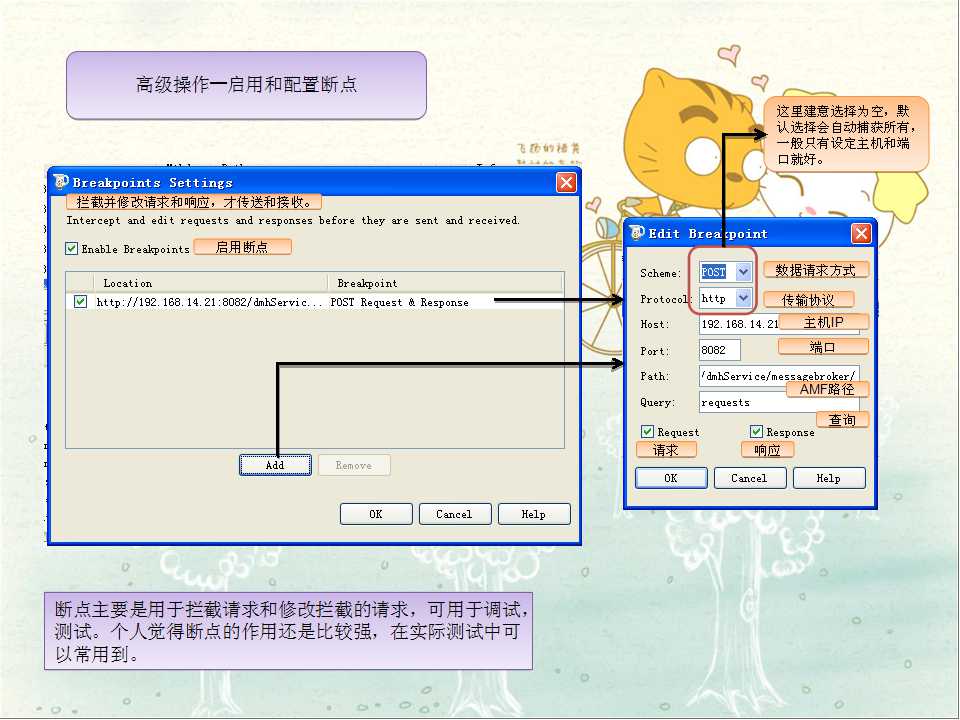

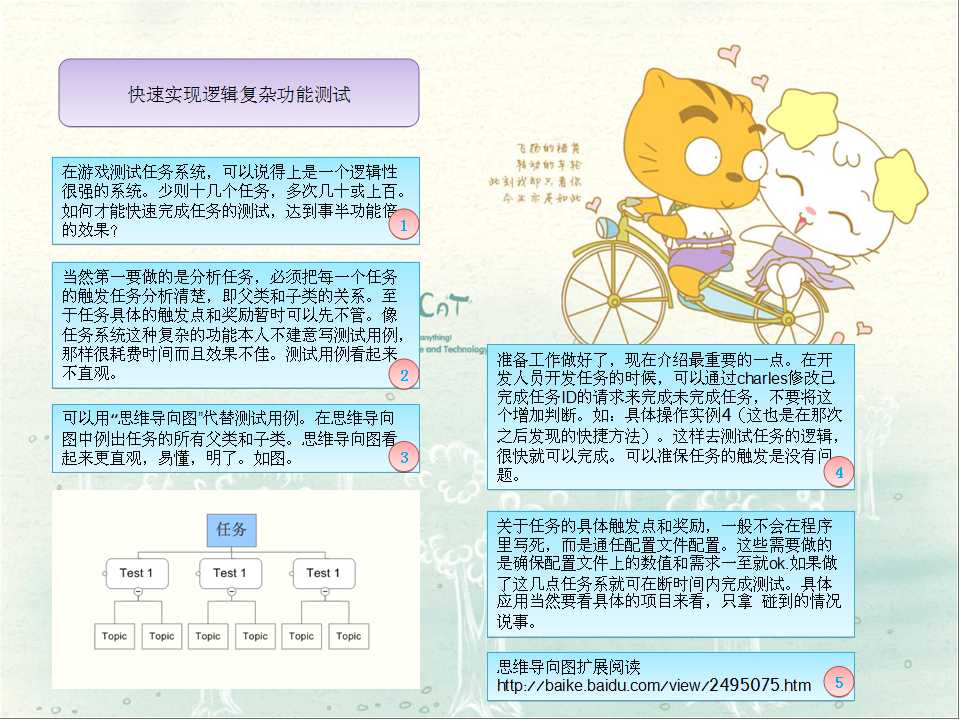
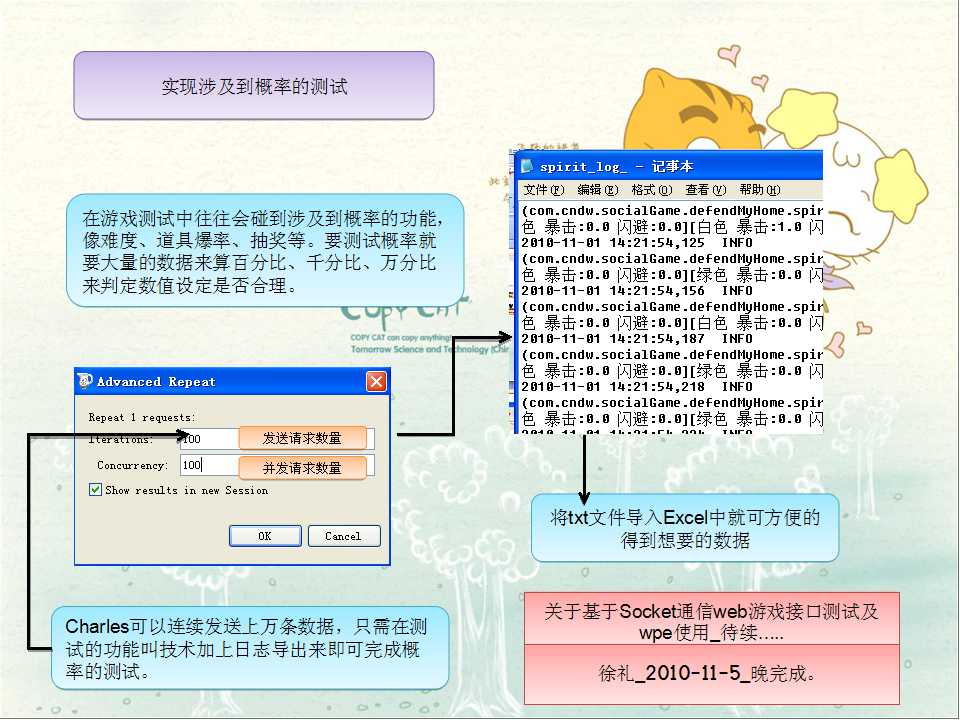
来自 http://wenku.baidu.com/view/87006e442e3f5727a5e9623b.html
普通分类:
