You are here
PHPStorm配置XDebug远程调试PHP

我是在虚拟机中安装配置的Ubuntu
编辑PHP配置文件
$sudo vim /etc/php5/conf.d/20-xdebug.ini
zend_extension=/usr/lib/php5/20100525+lfs/xdebug.so
xdebug.remote_enable = On
xdebug.idekey = "PHPSTORM"
xdebug.remote_autostart = 1
xdebug.remote_connect_back = 1
xdebug.remote_port = 9000
xdebug.remote_handle=dbgp
xdebug.profiler_enable=On
xdebug.profiler_output_dir=/media/sf_www_root/xdebug/xdebug.profiler_output_dir/
配置PHPStorm
1、下载安装XDebug到本地环境,如何配置就不在这里说太多了
2、在PHPStorm功能菜单选择 file->settings(或者CTRL+ALT+S)调出settings窗口,配置如下图所示
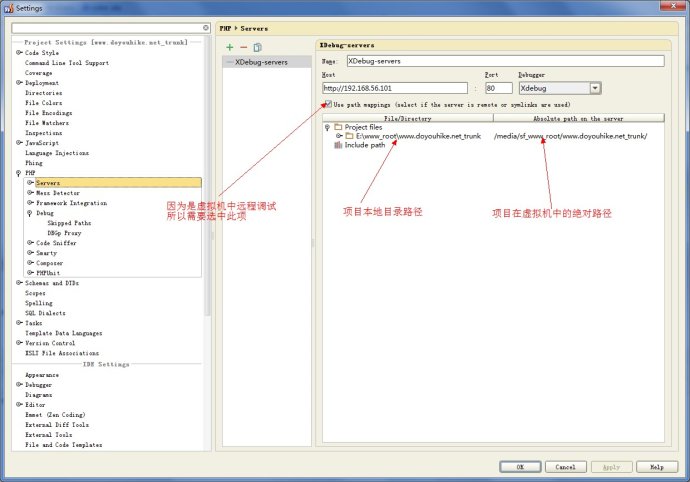

3、设置调试配置项
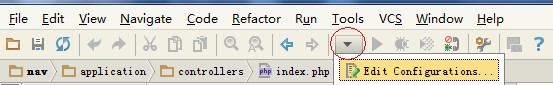
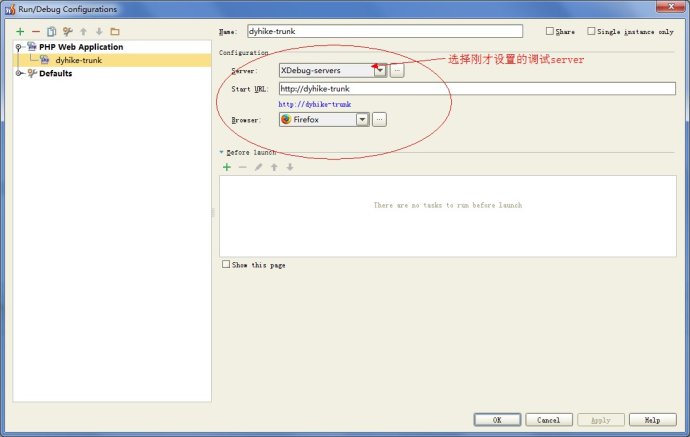
http://www.adayinthelifeof.nl/2012/12/20/debugging-remote-cli-with-phpstorm/
来自 http://blog.sina.com.cn/s/blog_705e4fdc010197ts.html
编辑PHP配置文件
$sudo vim /etc/php5/conf.d/20-xdebug.ini
zend_extension=/usr/lib/php5/20100525+lfs/xdebug.so
xdebug.remote_enable = On
xdebug.idekey = "PHPSTORM"
xdebug.remote_autostart = 1
xdebug.remote_connect_back = 1
xdebug.remote_port = 9000
xdebug.remote_handle=dbgp
xdebug.profiler_enable=On
xdebug.profiler_output_dir=/media/sf_www_root/xdebug/xdebug.profiler_output_dir/
配置PHPStorm
1、下载安装XDebug到本地环境,如何配置就不在这里说太多了
2、在PHPStorm功能菜单选择 file->settings(或者CTRL+ALT+S)调出settings窗口,配置如下图所示
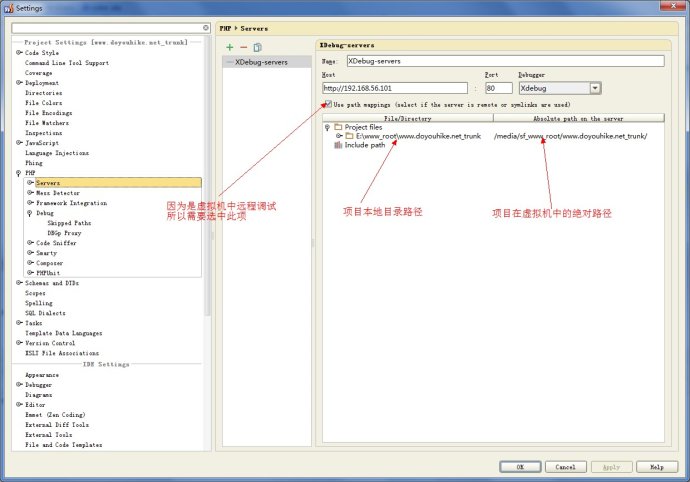
3、设置调试配置项
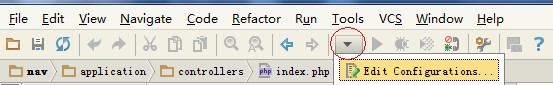
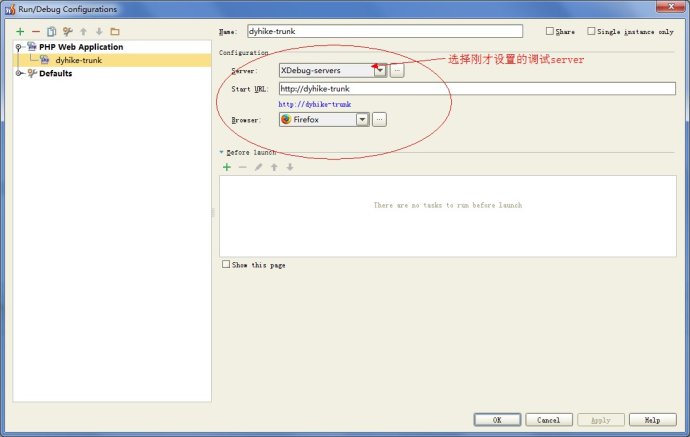
http://www.adayinthelifeof.nl/2012/12/20/debugging-remote-cli-with-phpstorm/
来自 http://blog.sina.com.cn/s/blog_705e4fdc010197ts.html
普通分类:
