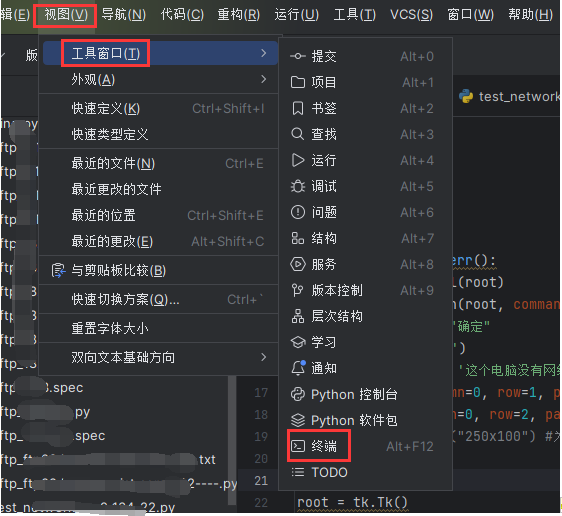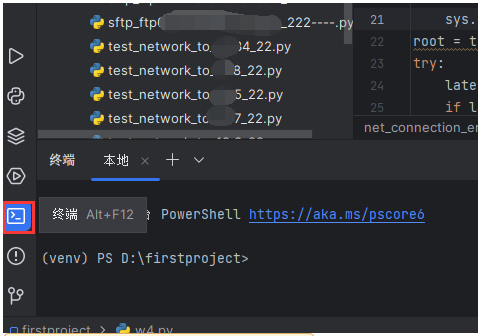打开终端方式1)
打开终端方式2)
一安装pyinstaller(两种方式)
1.通过命令:pip install pyinstaller
具体操作:打开pycharm下方的Terminal终端,输入:pip install pyinstaller,回车
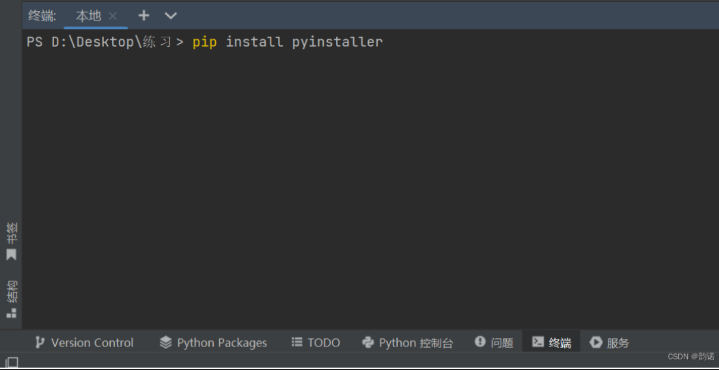
2.在pycharm设置里添加
英文版具体操作:Pycharm左上角 File 选择Settings - > Project Interpreter - > 点击图中第4步 “+” 号 - > 检索pyinstaller ,选中点击安装
中文版具体操作:Pycharm左上角文件选择设置 - >python解析器- >点击图中第4步 “+” 号 - > 检索pyinstaller ,选中点击安装
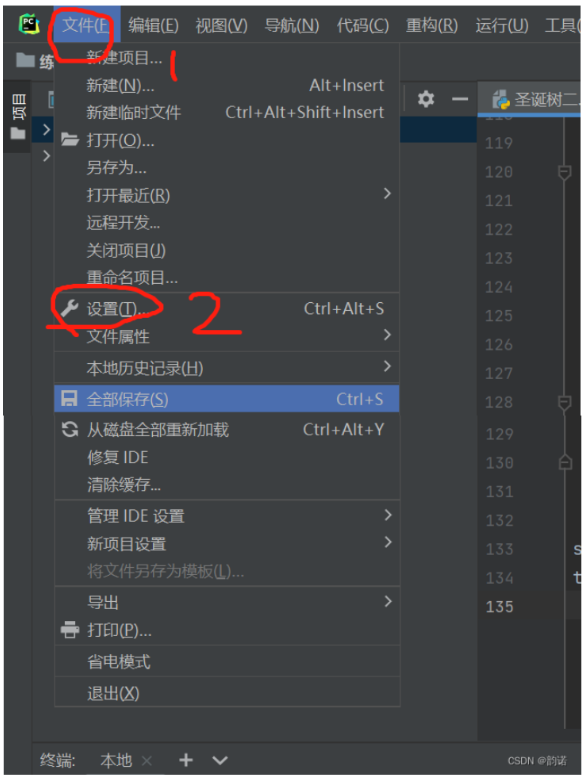
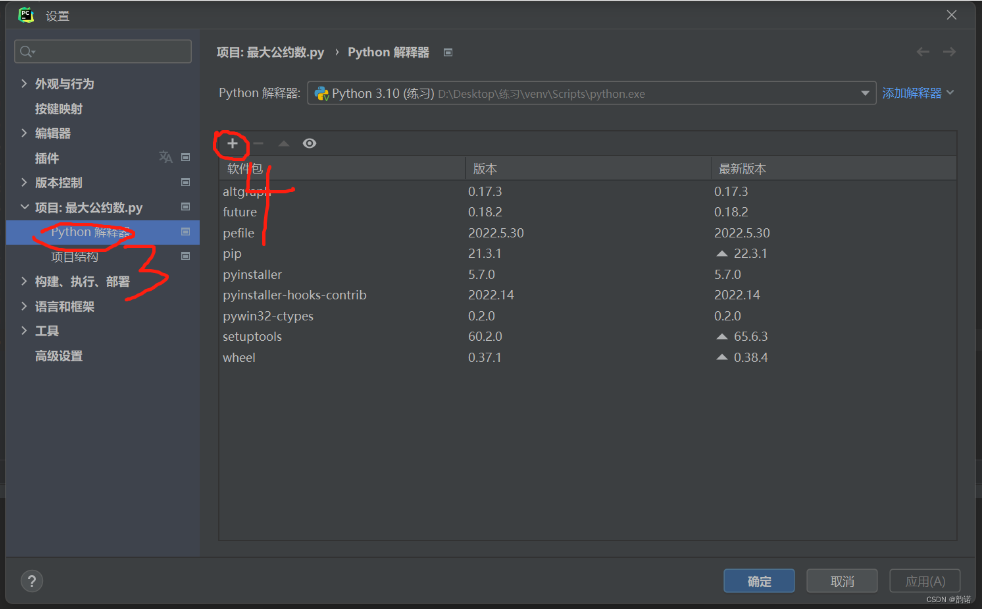
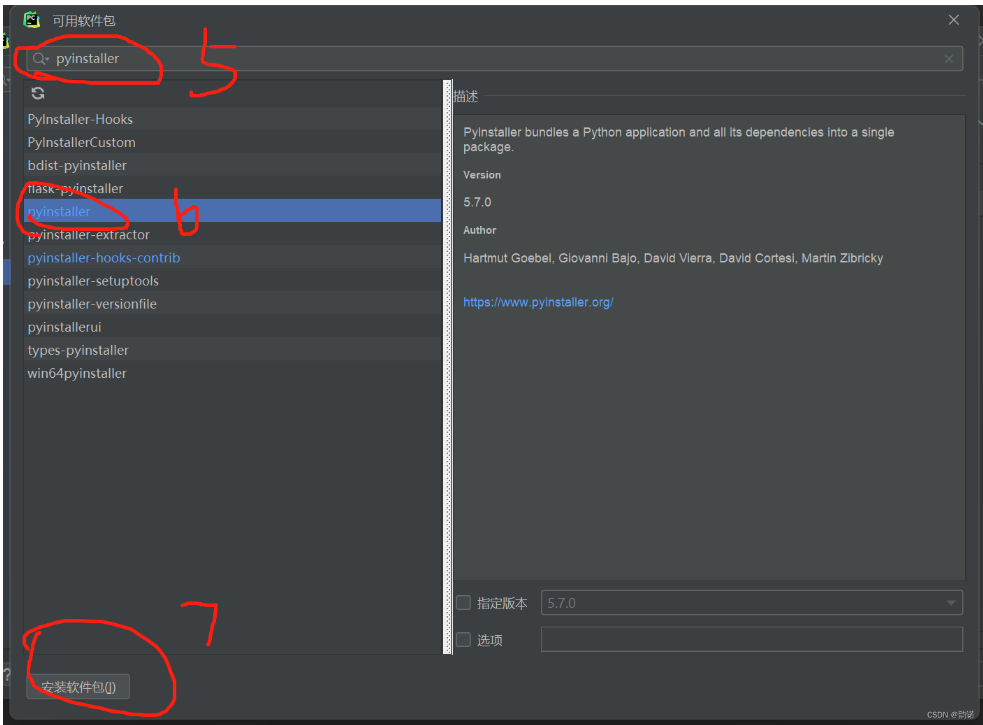
3. 以上2种方式安装完后可以在Terminal终端,输入:pyinstaller,回车,如果输出如下图即为安装好了
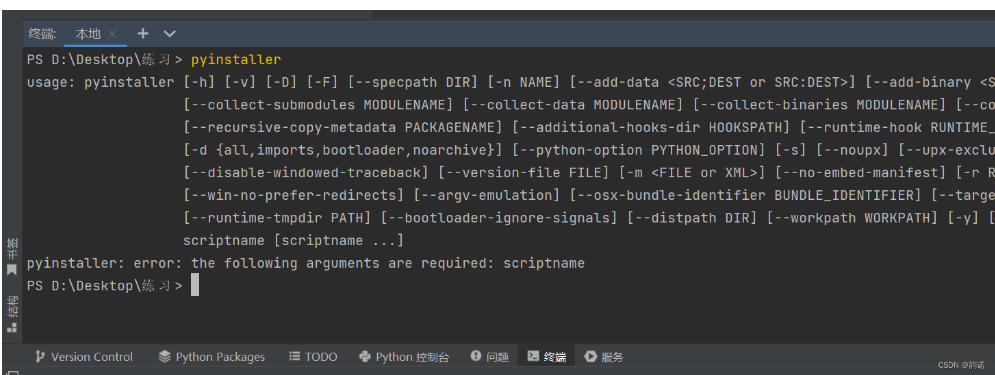
二使用pyinstaller将py文件打包为exe(两种方式)
1.打开对应py文件,在Terminal终端,输入:pyinstaller -F -w ’文件名‘.py
2.第2种方式:配置external Tools
具体操作:Pycharm左上角 File 选择Settings - > Tools - > External Tools - > 点击图中第4步 “+” 号 - > 编辑名称和对应目录 ,点击OK
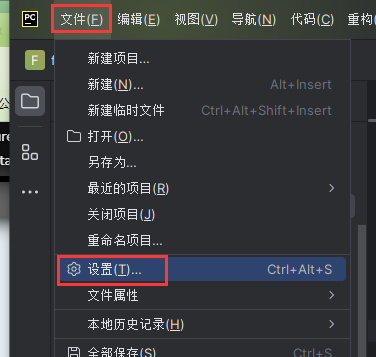
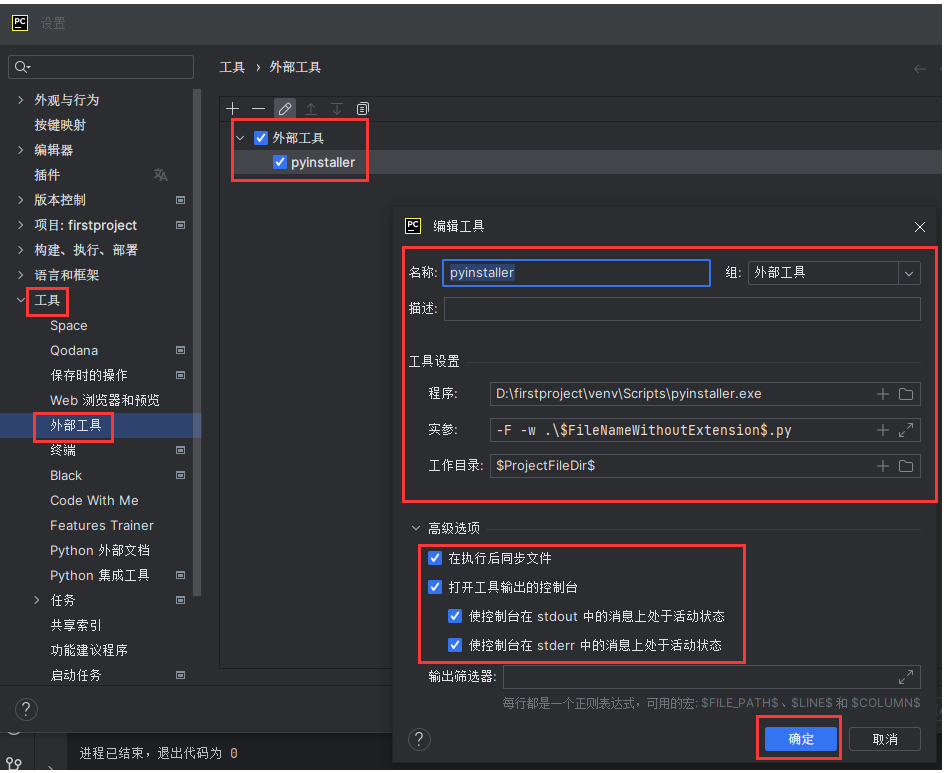
配置好后,打开对应py文件,右键 - > External Tools - > pyinstaller 即可打包为exe
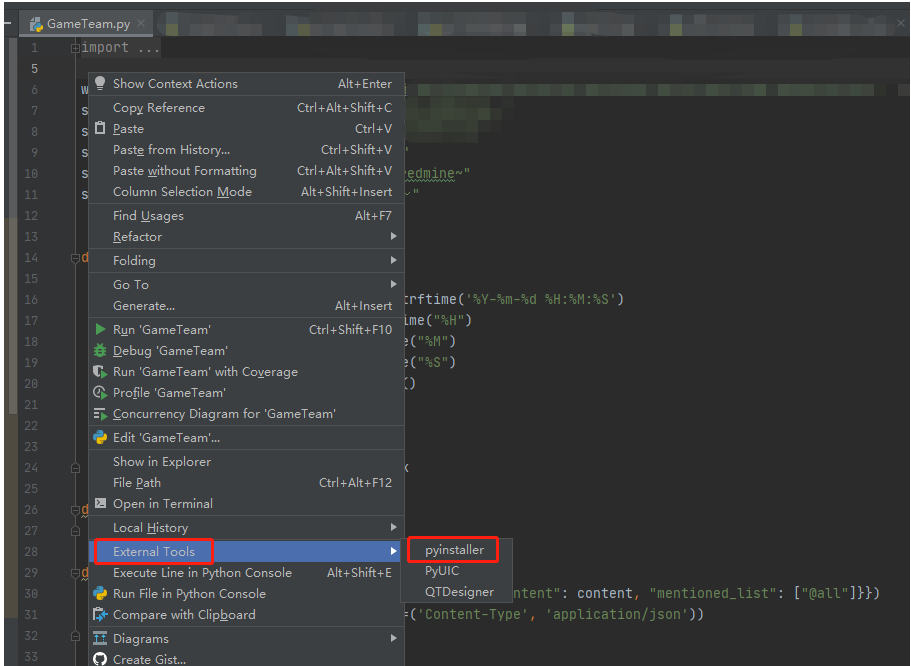
打包后的exe文件在此目录下:
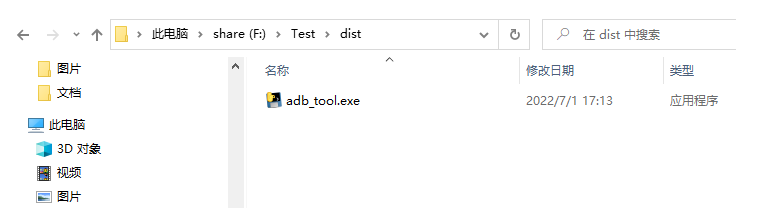
Python入门技能树首页概览335580 人正在系统学习中
来自 https://blog.csdn.net/weixin_48071279/article/details/128258044
pyinstaller的 -F和-w参数的含义如下:
-F 或 --onefile (-F 是 file 简写吧)将所有内容全部打包成一个exe可执行文件,不会有其他的小依赖文件。 (-F, --onefile Create a one-file bundled executable.)
-w 或 --noconsole (-w, --windowed的简写吧) 运行生成的exe文件时,不会弹出命令行窗口。如果是窗口界面,则GUI界面显示;如果是控制台程序,使用该选项后会以隐式方式启动。(-w, --windowed, --noconsole
Windows and Mac OS X: do not provide a console window for standard i/o. On Mac OS this also triggers building a Mac OS .app bundle. On
Windows this option is automatically set if the first script is a '.pyw' file. This option is ignored on *NIX systems.)
希望以上内容对您有帮助。