You are here
deepseek bilibili 视频教程 有大用 有大大用
ollama chat box deepseek R1 python 3.7 以上
做下面的东西 ,需要科学上网
https://ollama.com/download 下载 安装
https://ollama.com/search 模型 选择 7 B
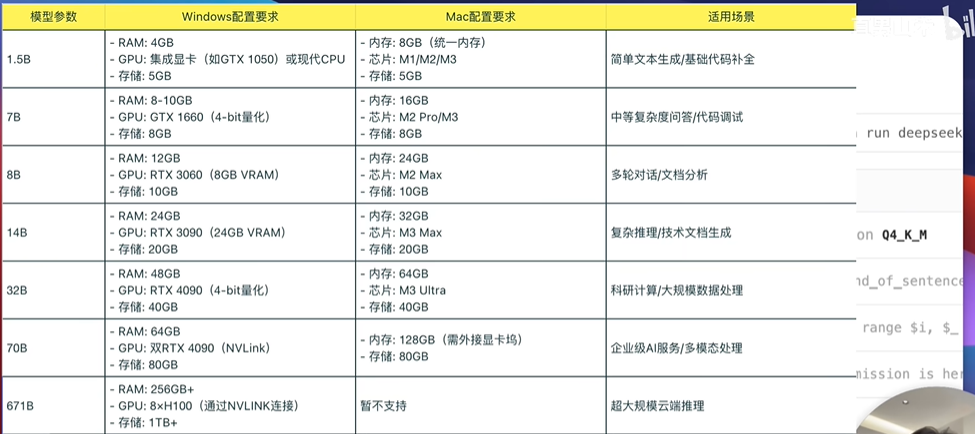
https://ollama.com/library/deepseek-r1
https://ollama.com/library/deepseek-r1:7b
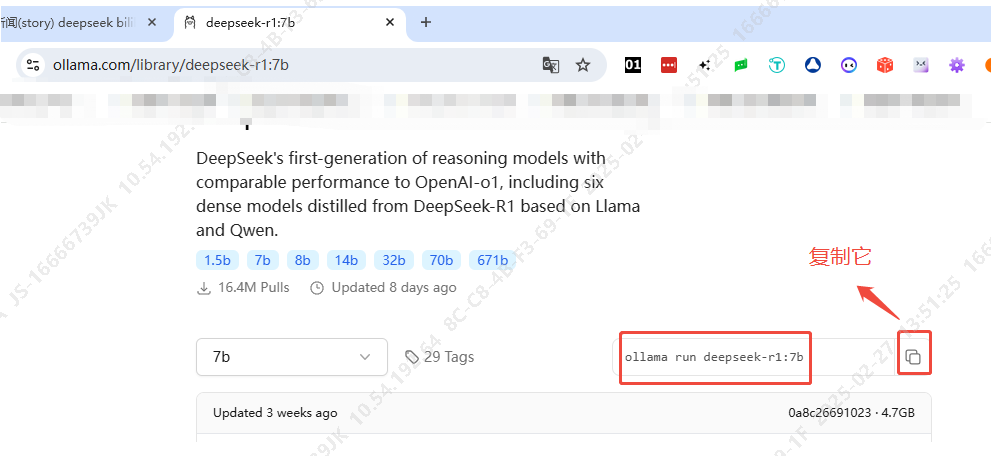
# ollama run deepseek-r1:7b 执行它
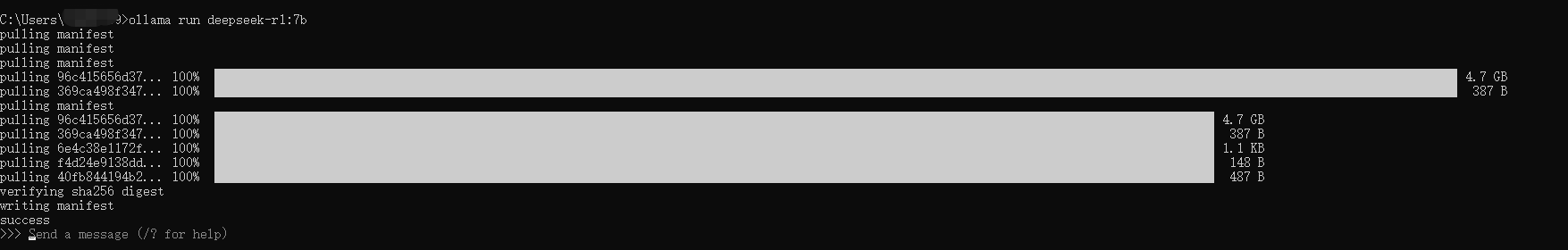
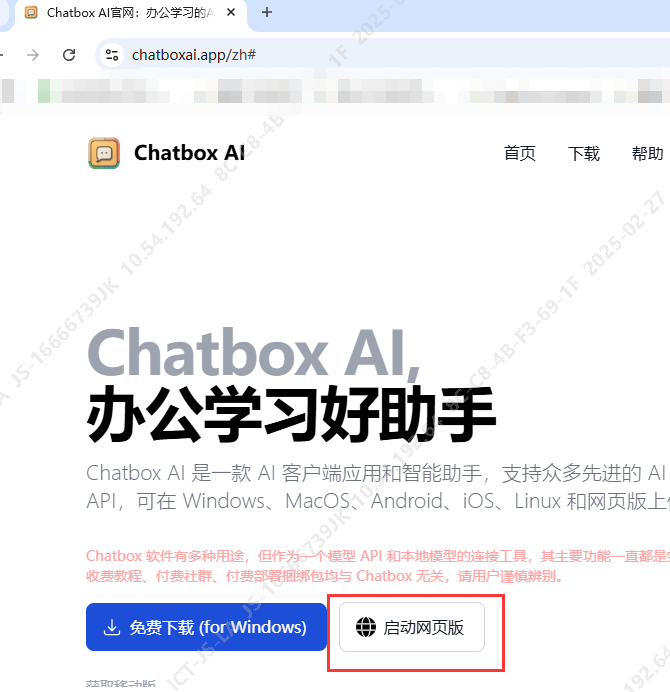
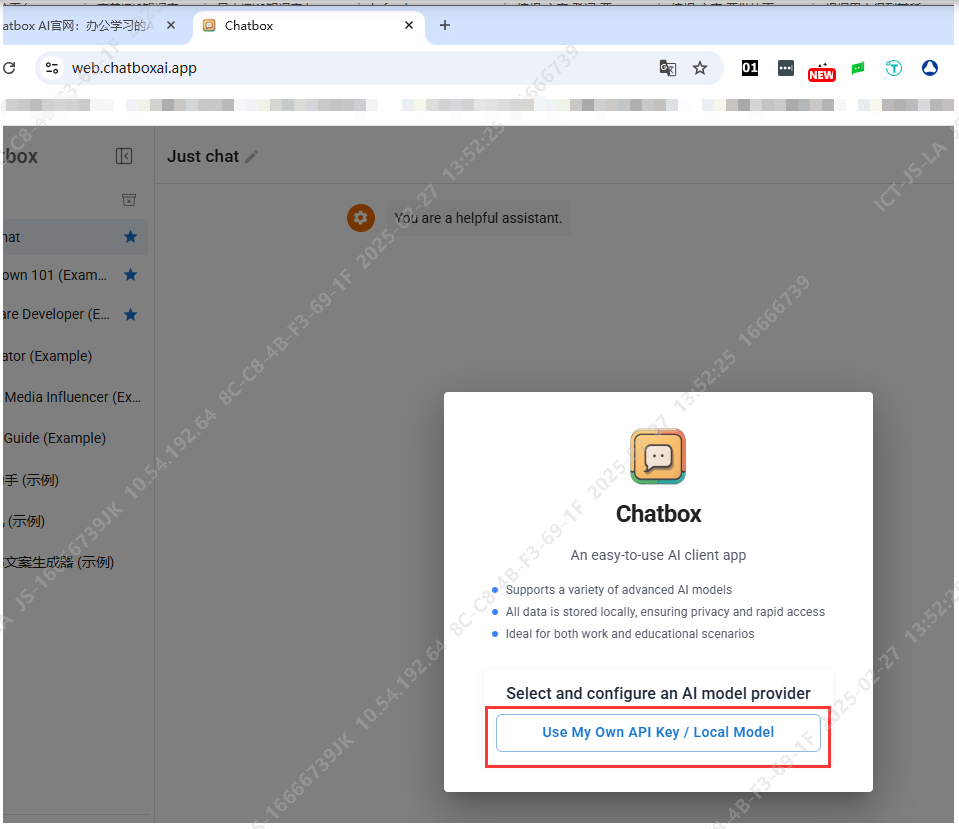
,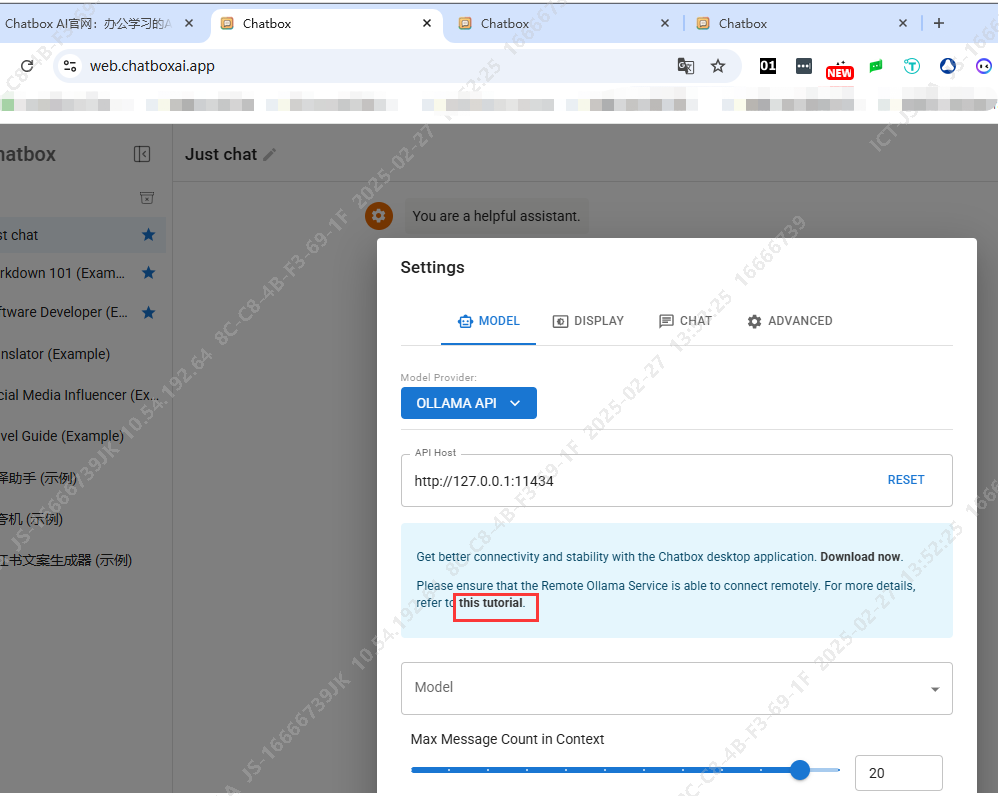 https://chatboxai.app/zh/help-center/connect-chatbox-remote-ollama-service-guide
https://chatboxai.app/zh/help-center/connect-chatbox-remote-ollama-service-guide
在 Windows 上配置一下,我好像需要重新启动一下 windows 电脑才生效
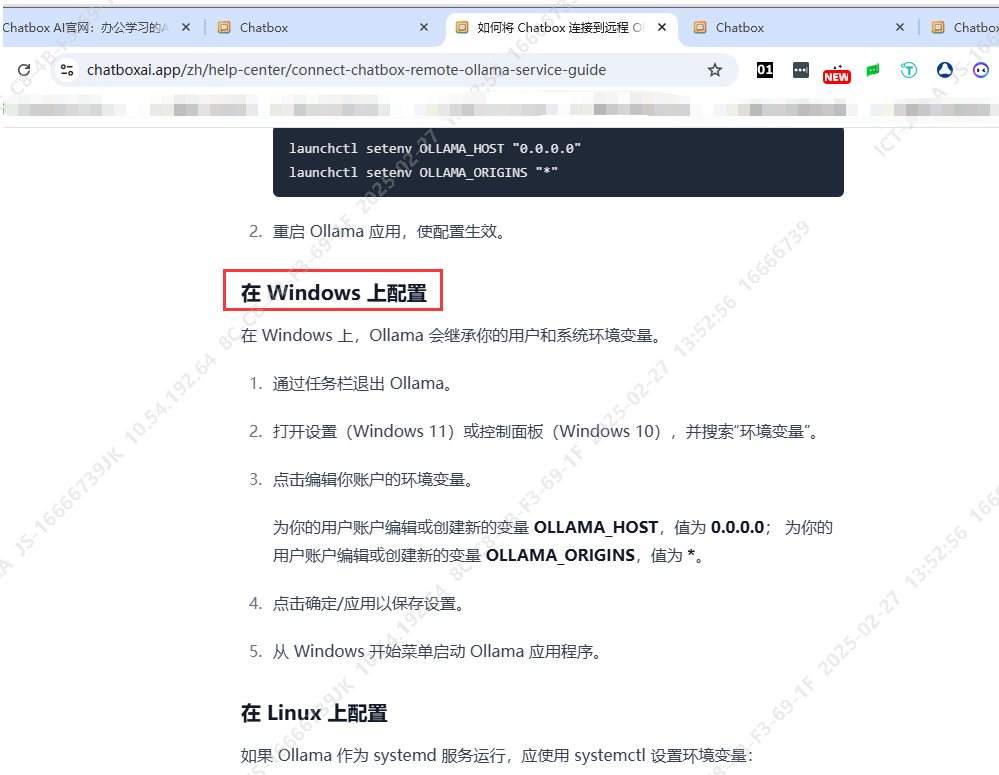

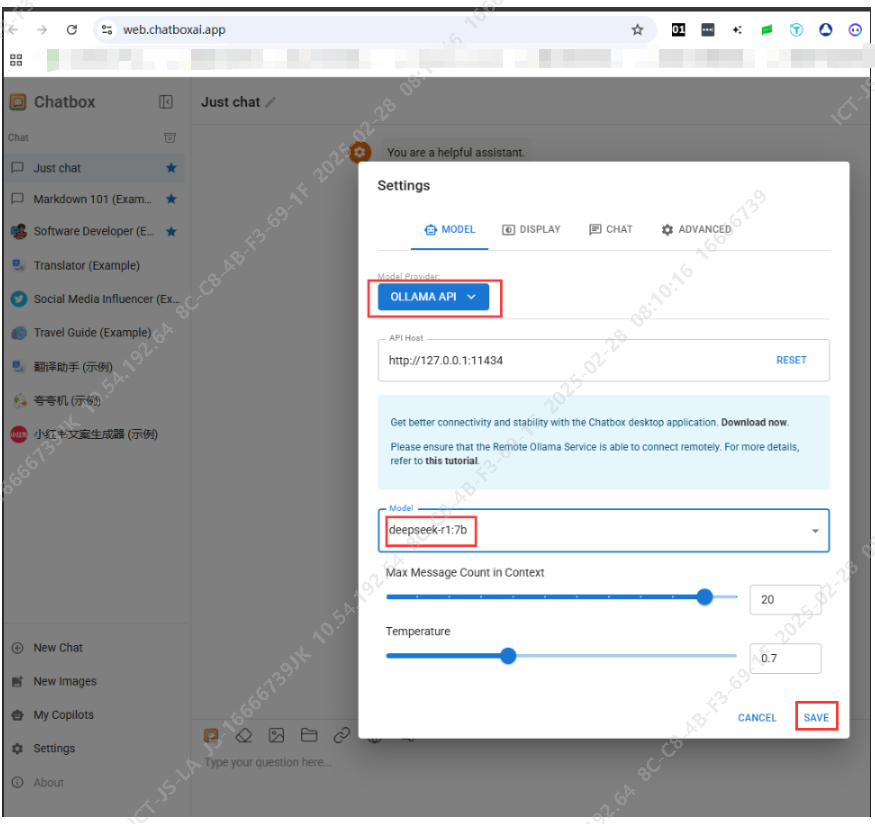
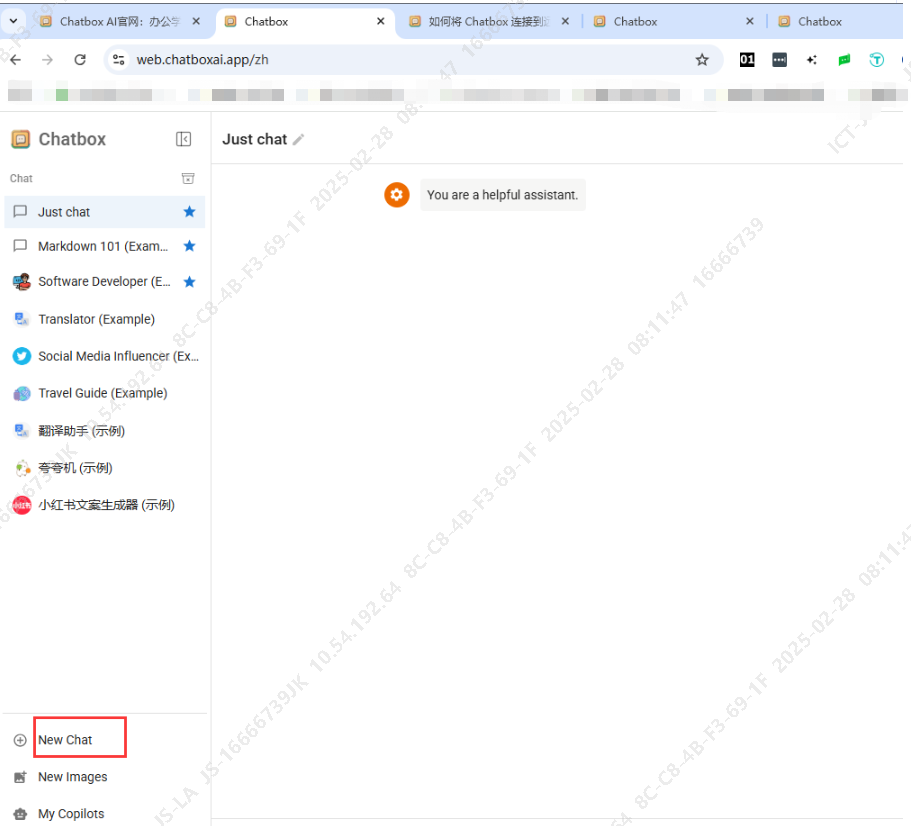
 我的副驾驶 (我的搭档)
我的副驾驶 (我的搭档)
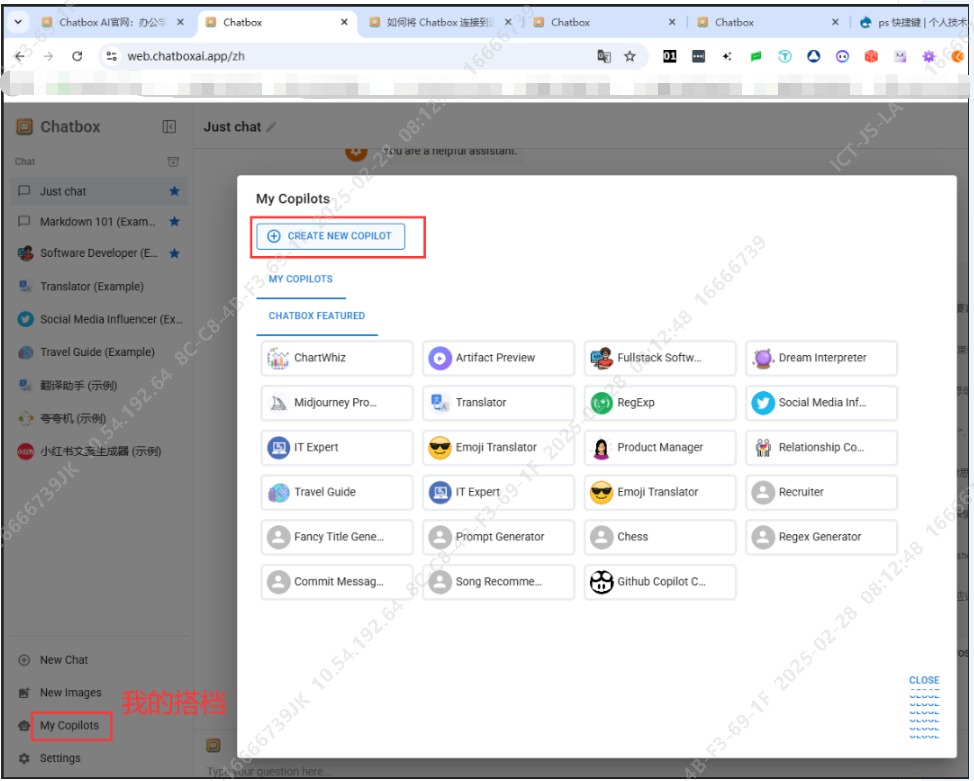
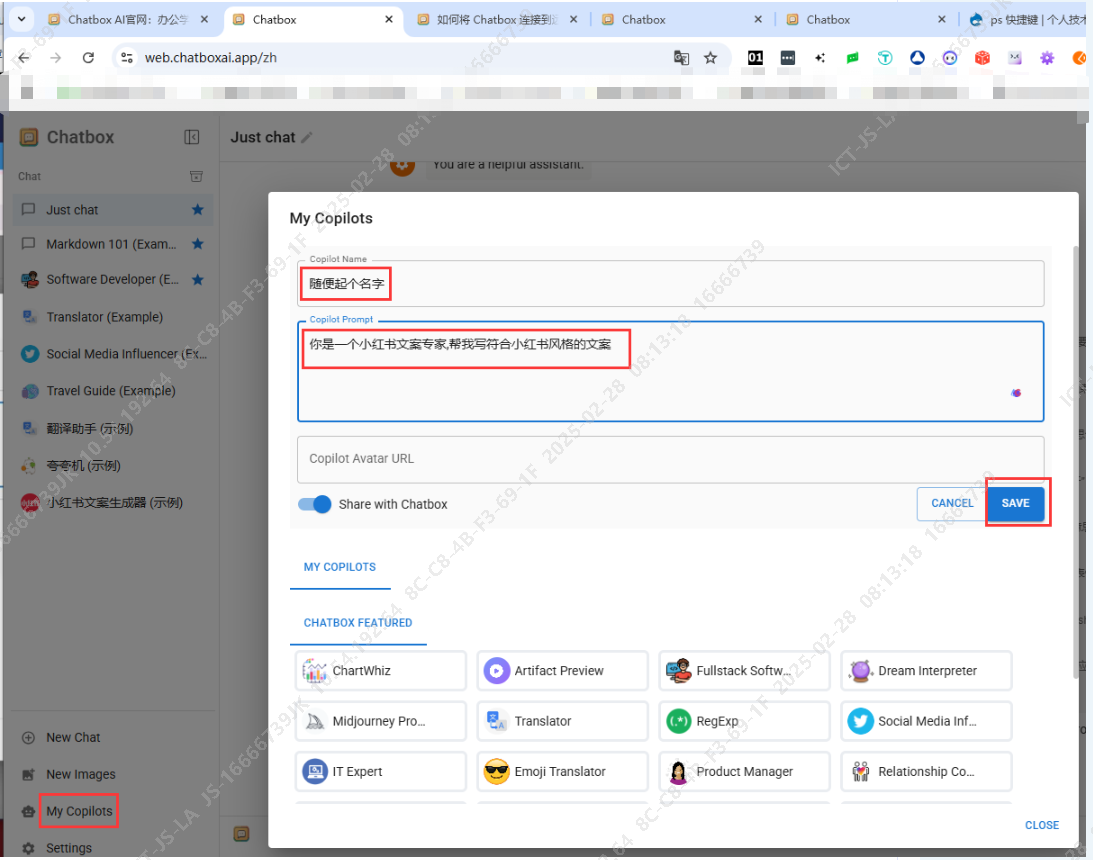
windows 下载AMD 版本,,,,
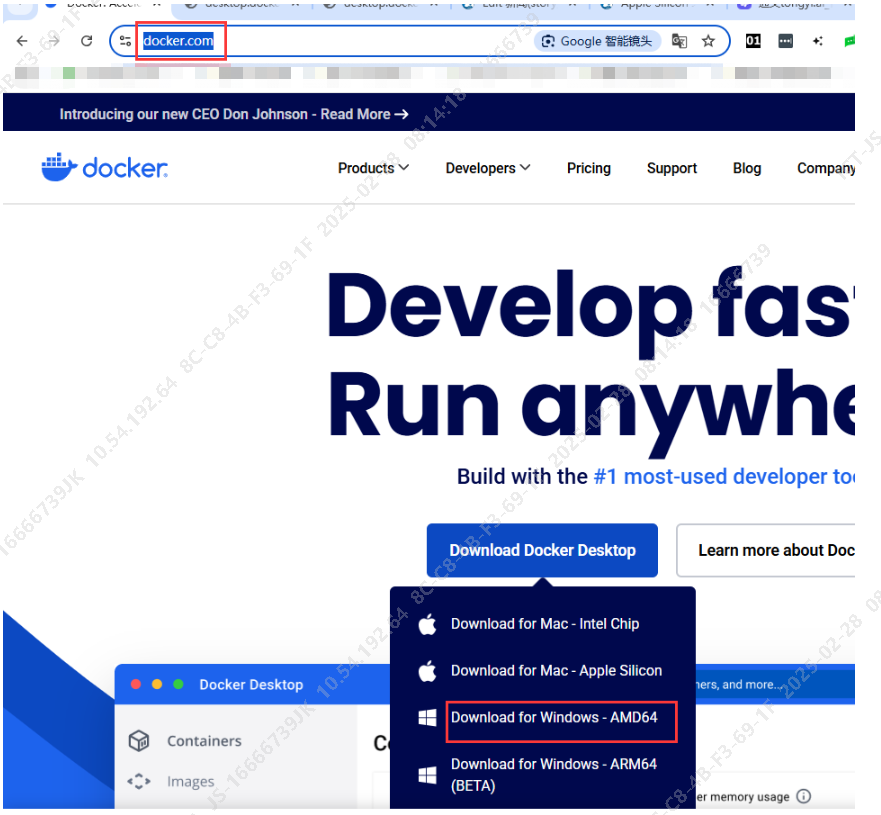
安装 docker desktop,一切都是下一步下一步,默认
第一次使用 docker,需要注册一个帐号
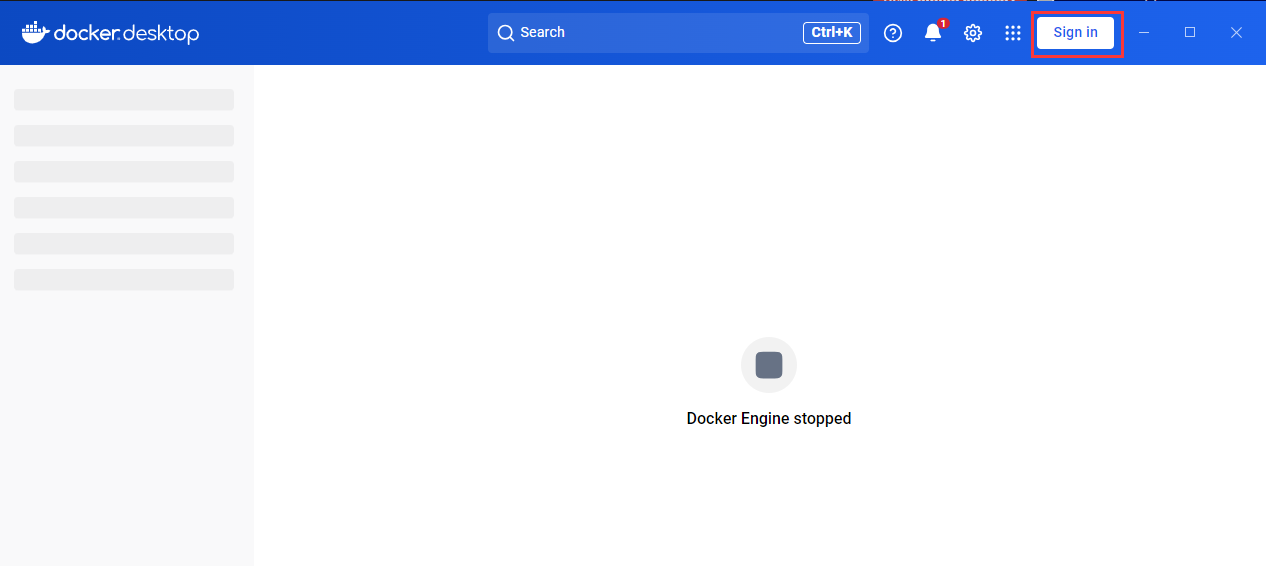
第一次启动时,要接受条款,,
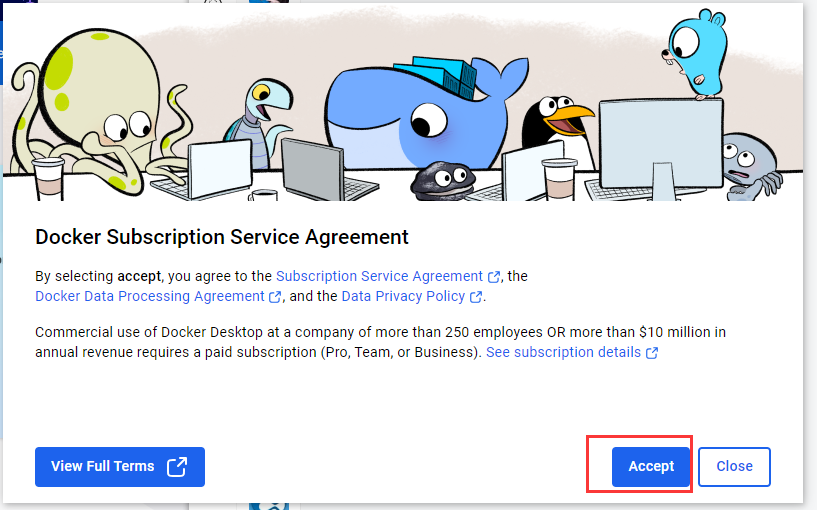
也是使用默认即可
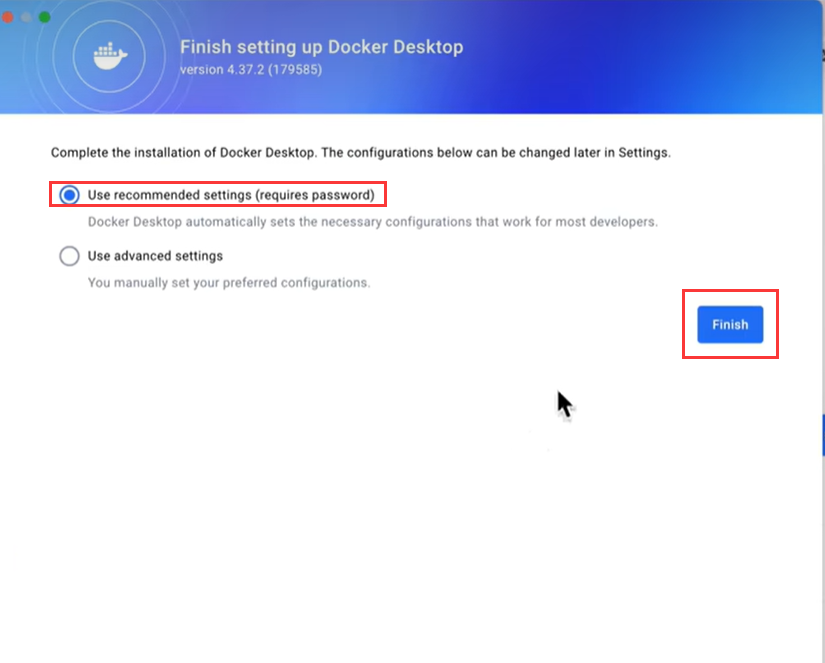
第一次时要注册帐号
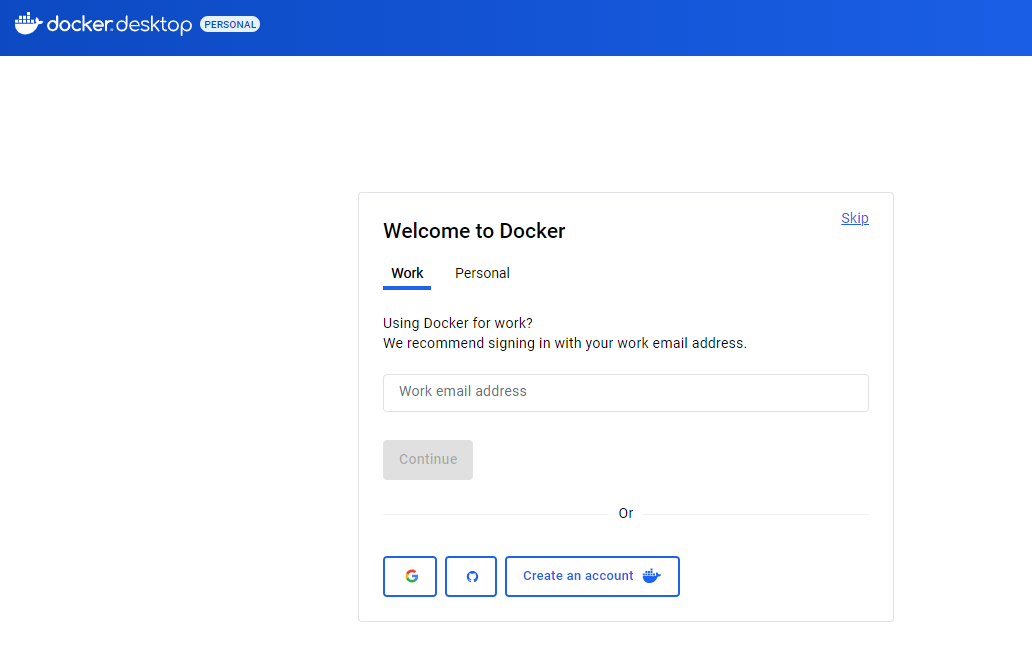
跳过
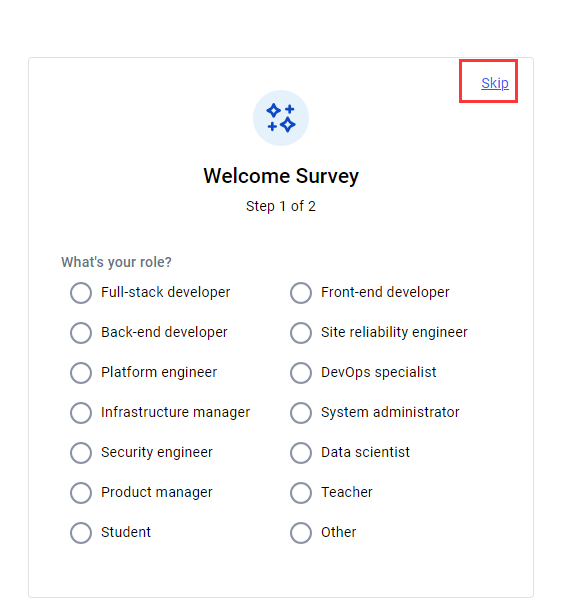
然后 使用桌面这个app 进行登录
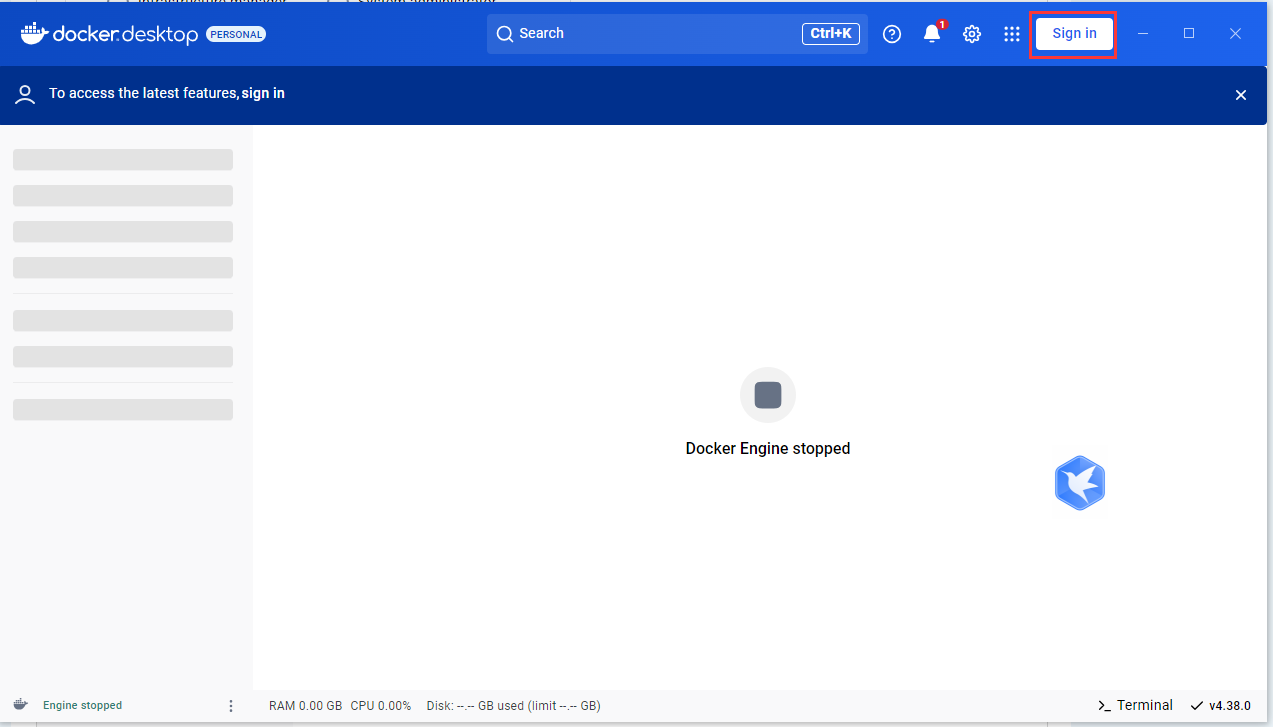
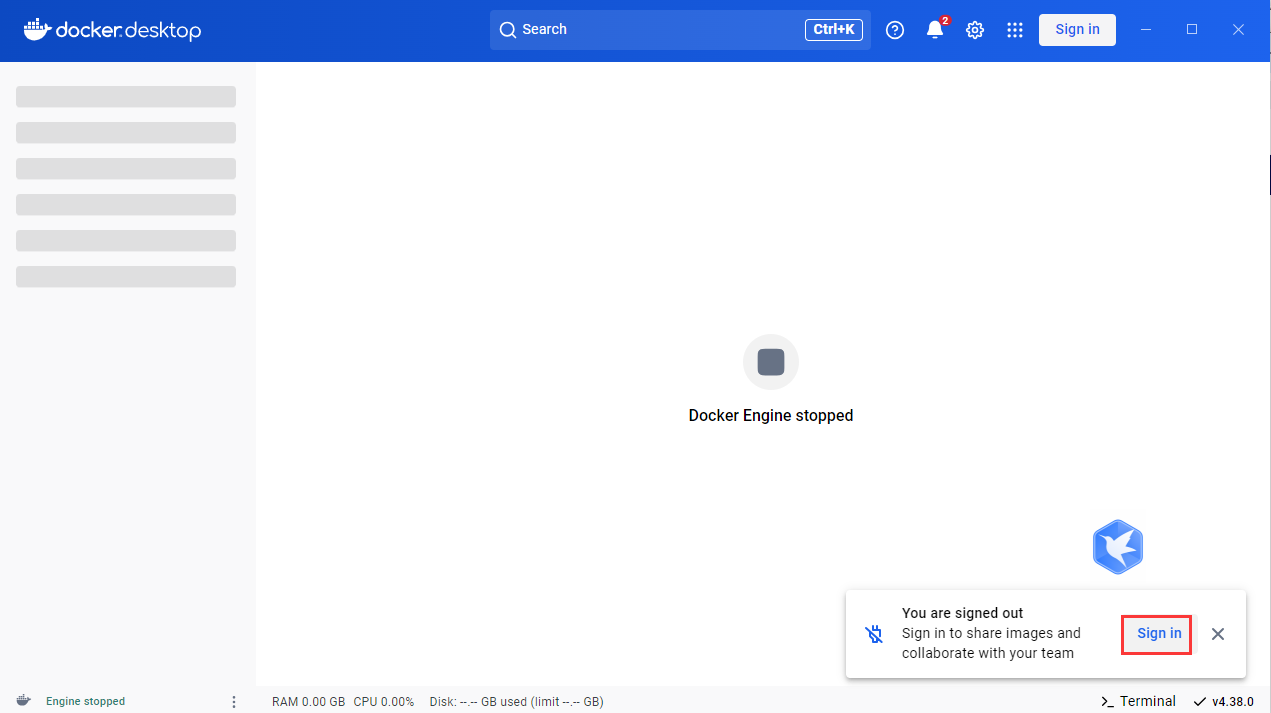
https://github.com/open-webui/open-webui
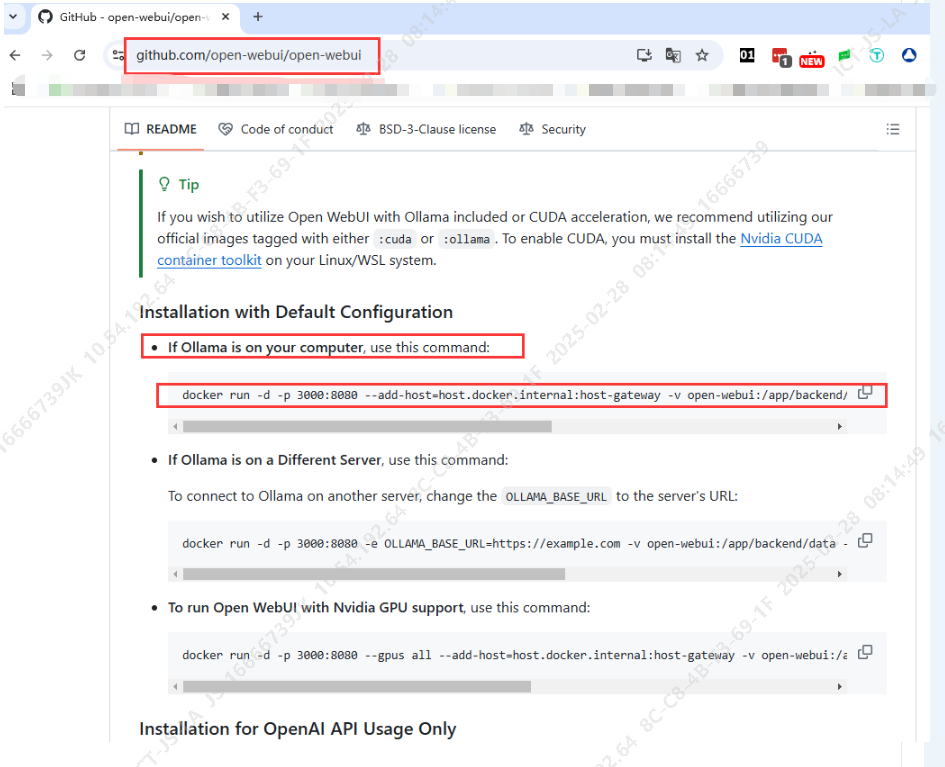
复制 docker run -d -p 3000:8080 --add-host=host.docker.internal:host-gateway -v open-webui:/app/backend/data --name open-webui --restart always ghcr.io/open-webui/open-webui:main
到 cmd 窗口
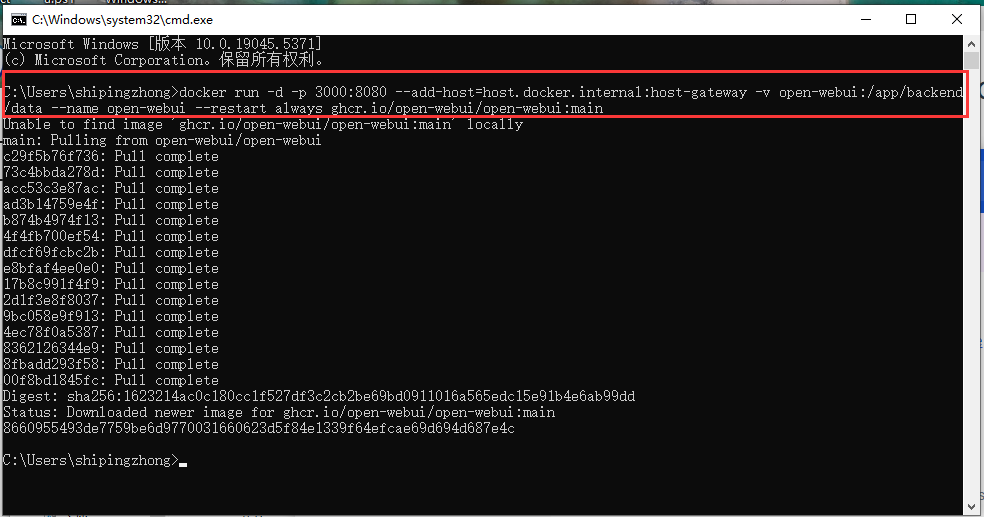
运行上面的命令之后,它首先会 start decker desktop ( 本来运行 decker desktop 后,是 stop的状态 )
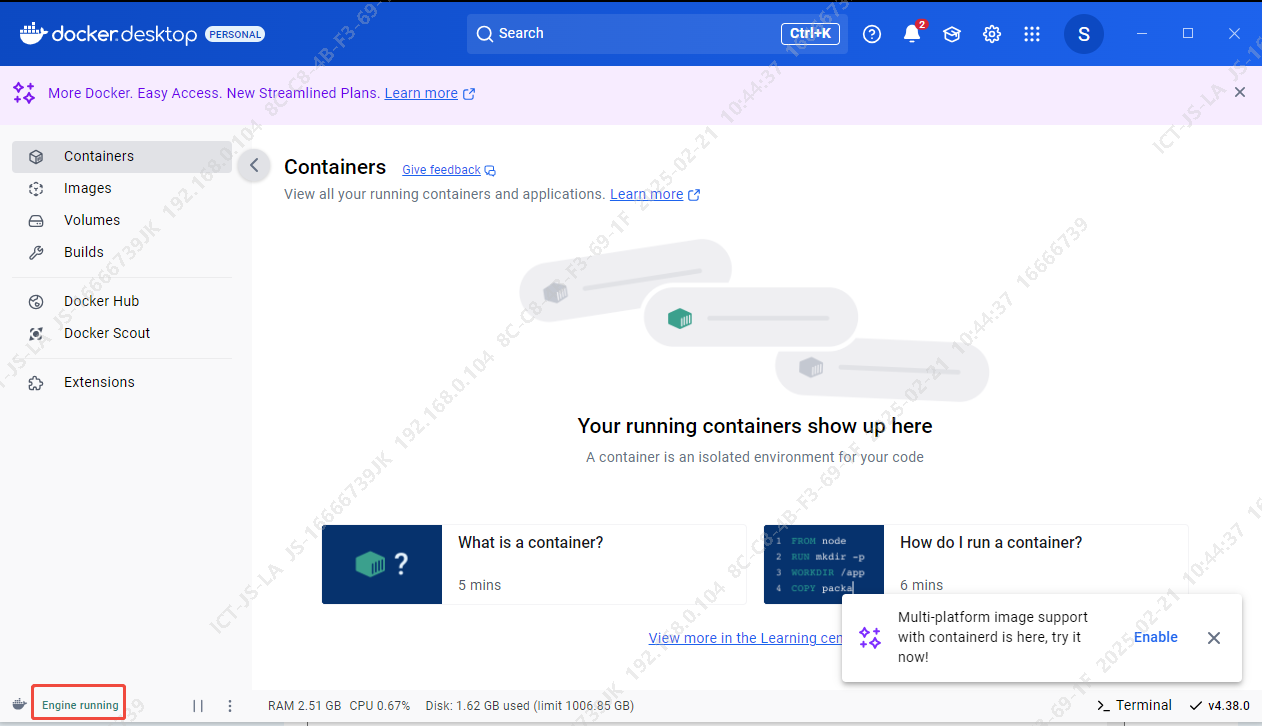
启动后 上面的命令后 才能继续自动的往下执行
安装完成之后 docker desktop 多了下面的东西
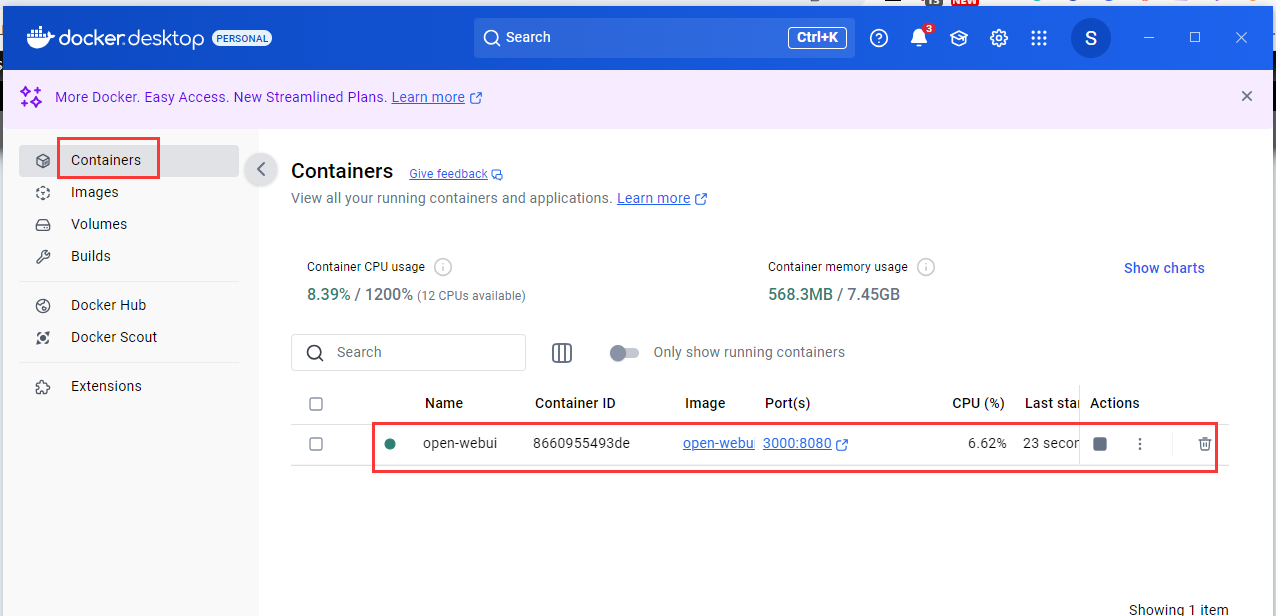
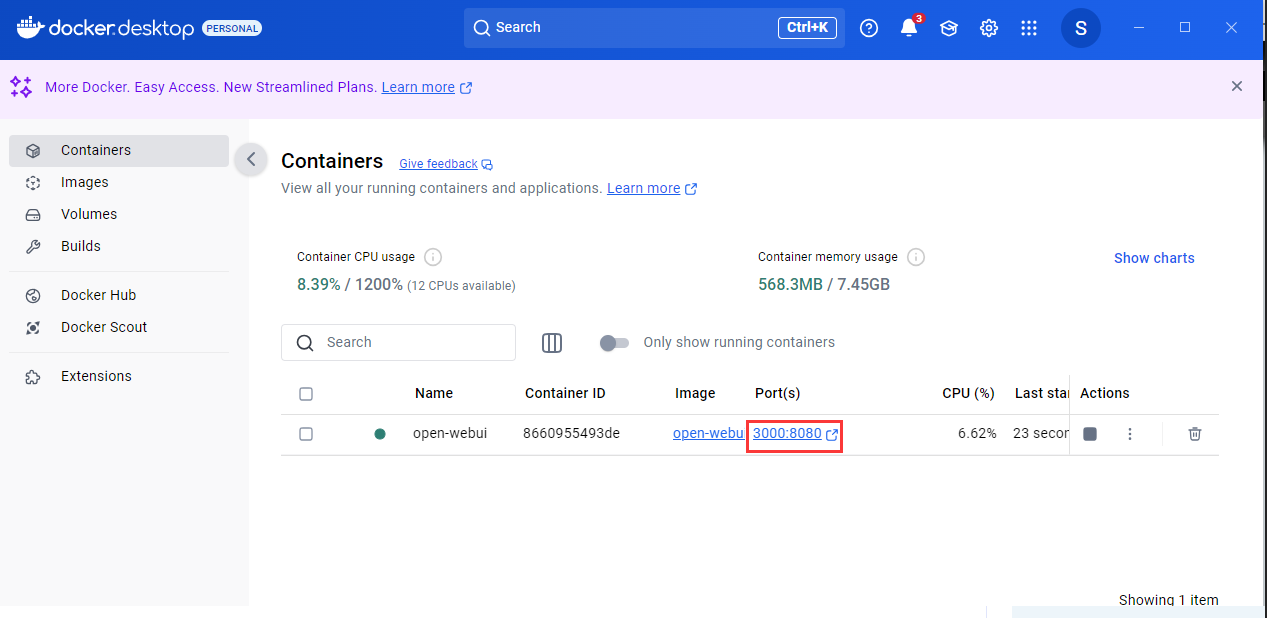
会跳到 http://127.0.0.1:3000/auth
如果 打不开这个网页 ,看这个 /node-admin/22205

填写 docker.com 上的注册的 名称:shi 开头 帐号: 958 开头 密码:
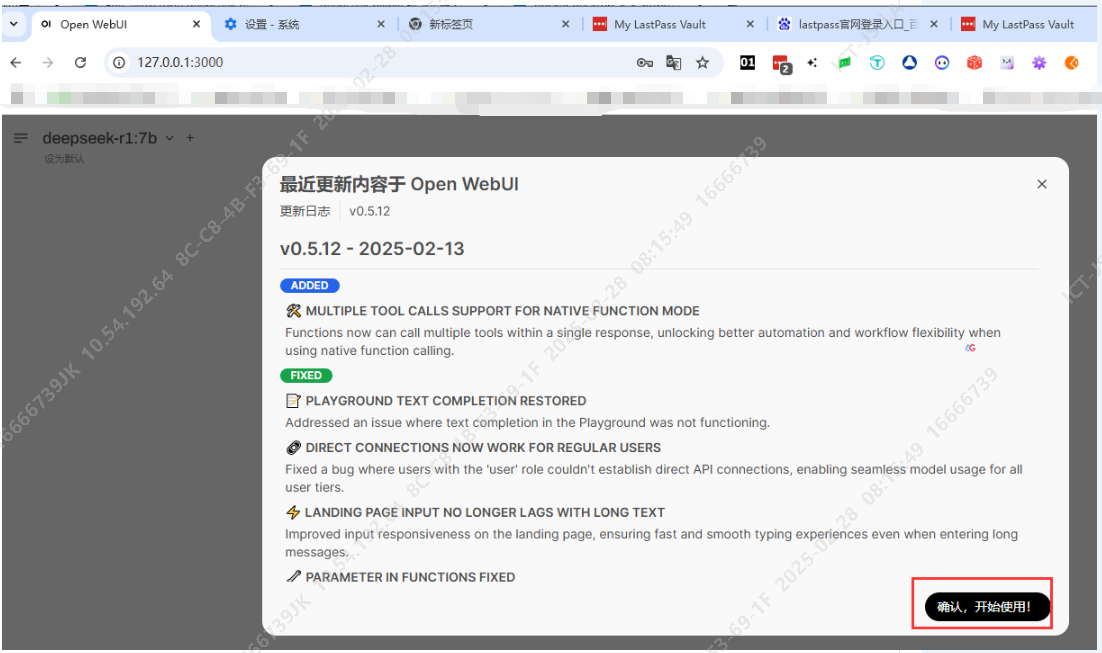
下面是文字功能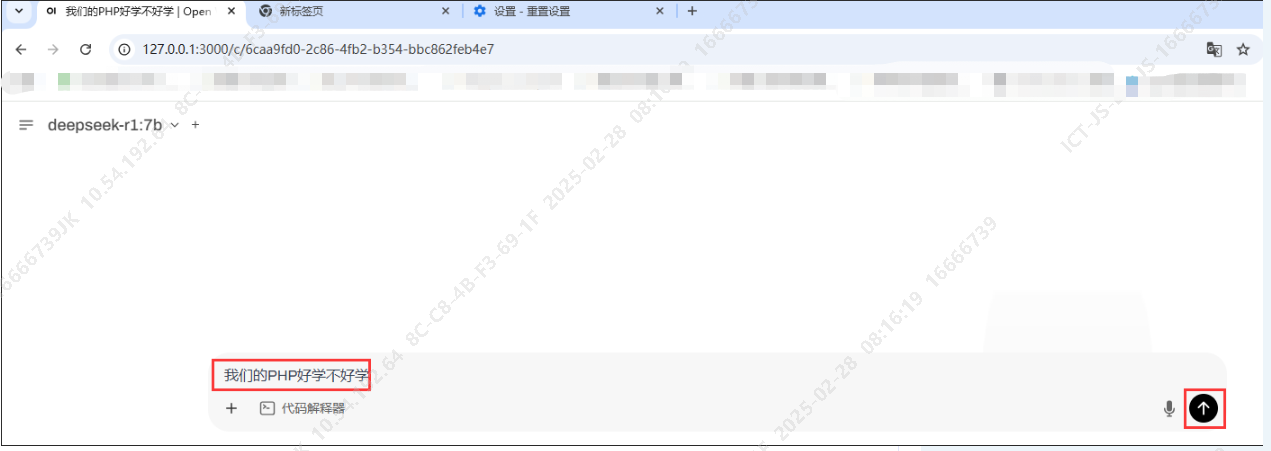
下面是语音功能
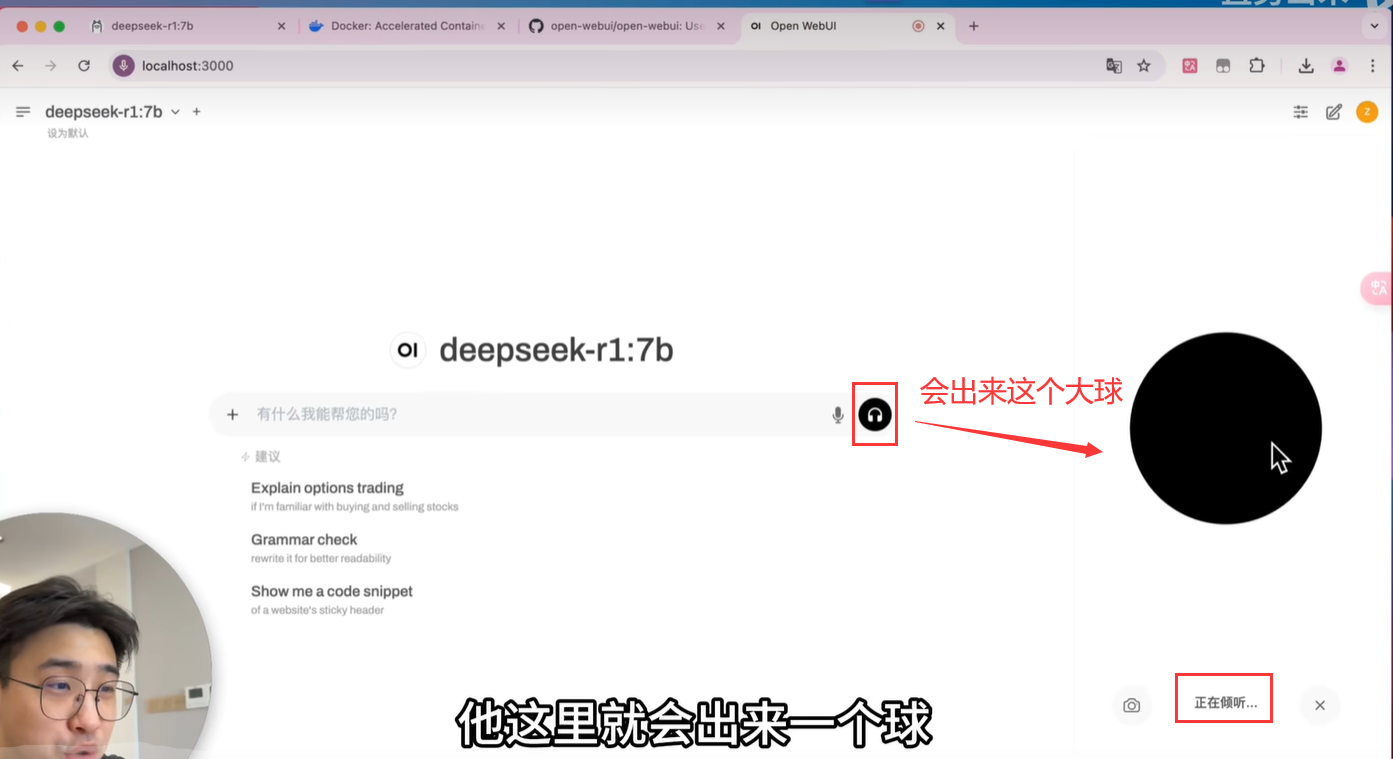
https://siliconflow.cn/zh-cn/ 首先注册一个帐号
https://cloud.siliconflow.cn/models 671B的才是满血版

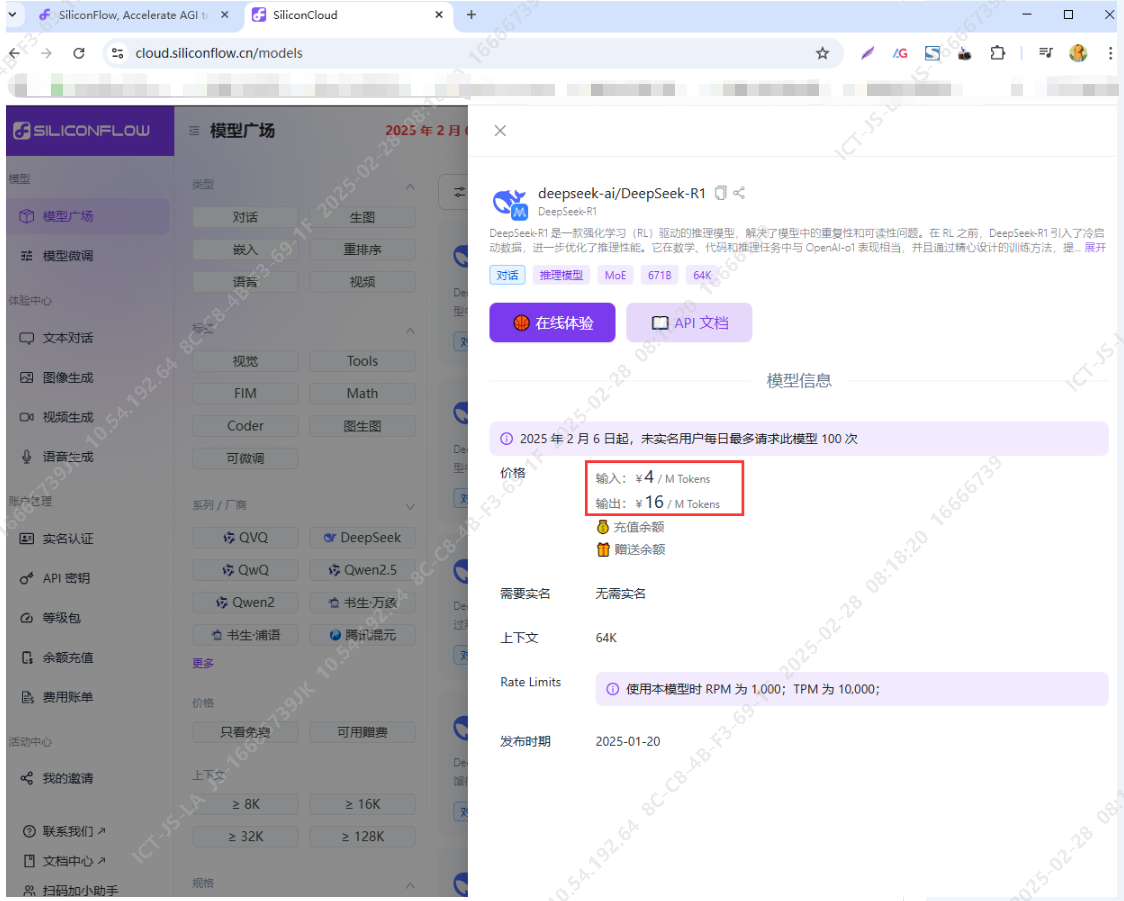 余额充值
余额充值

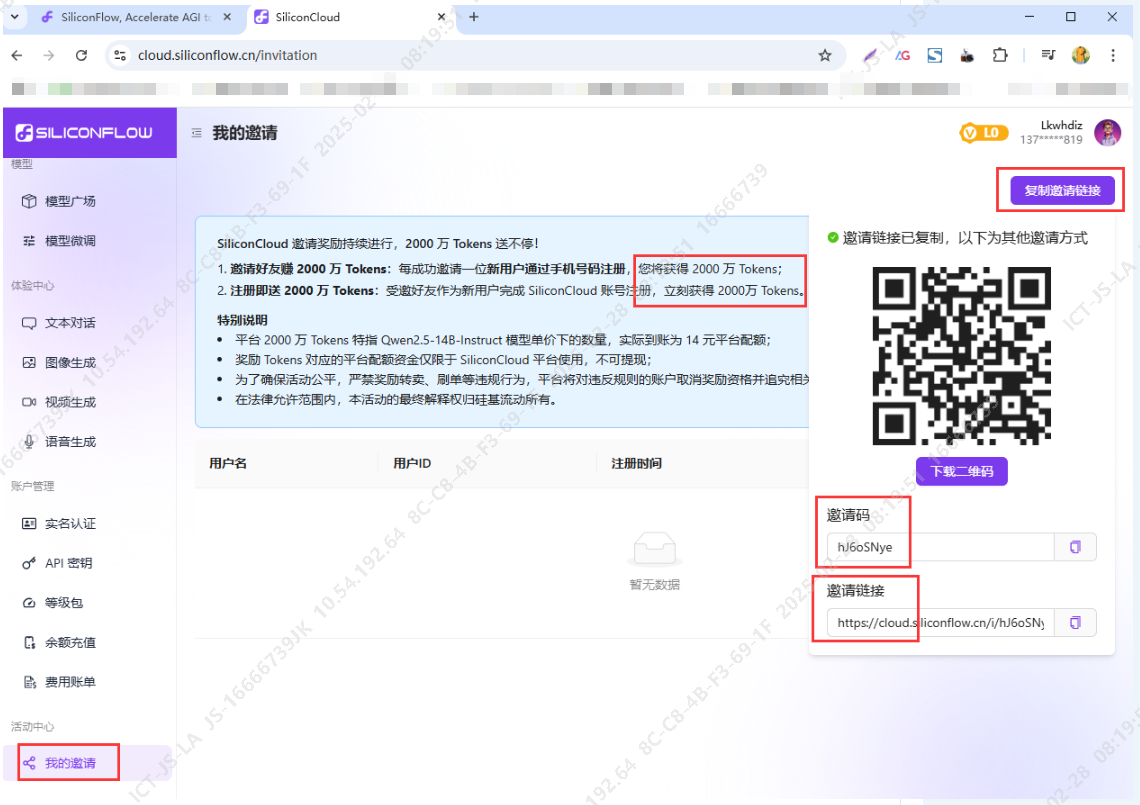



手机输入 https://siliconflow.cn/zh-cn/ 上面进行登录,可以看到下面 直接就是使用 deepseek R1 模型

百度千帆

已经实名认证了

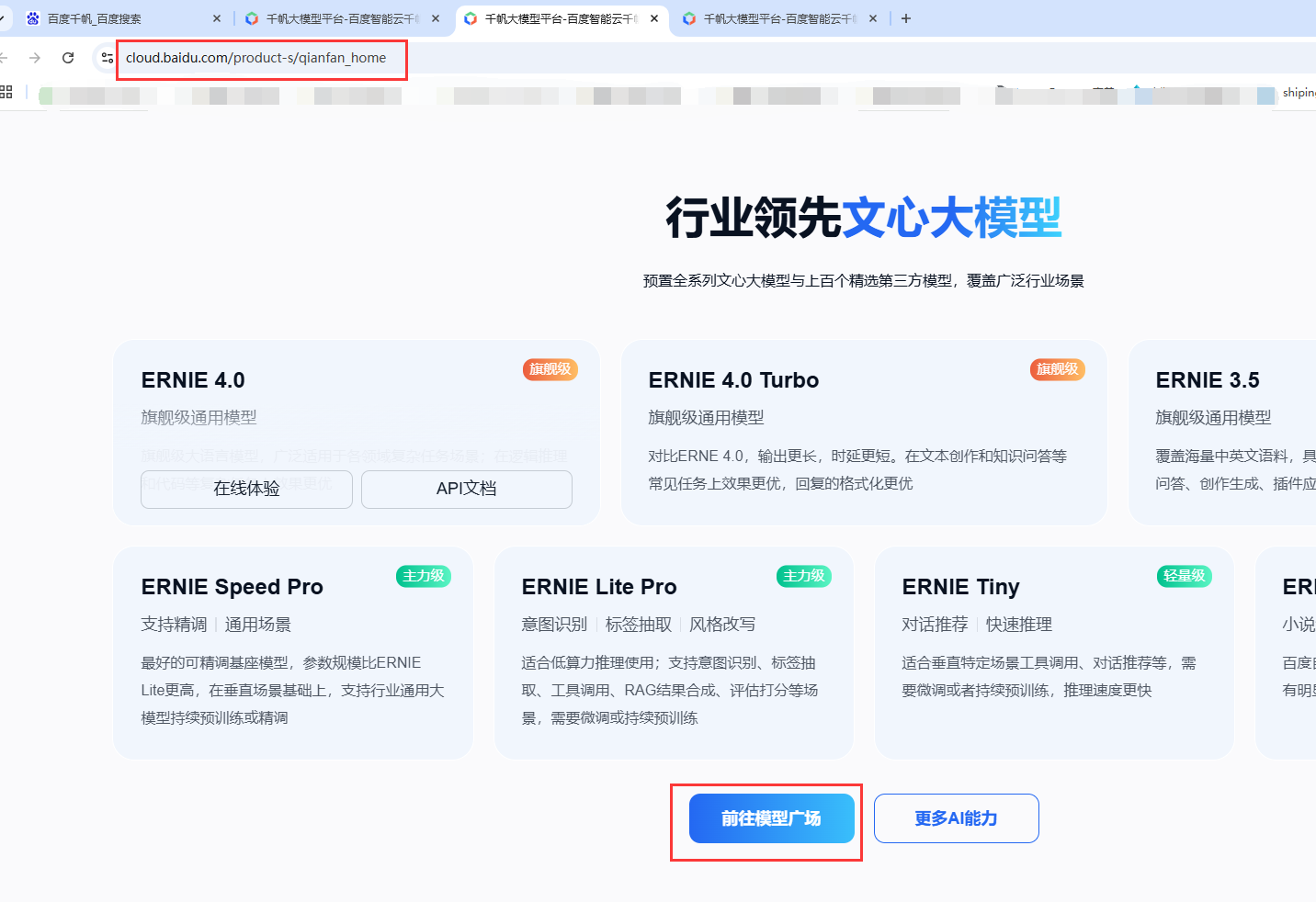
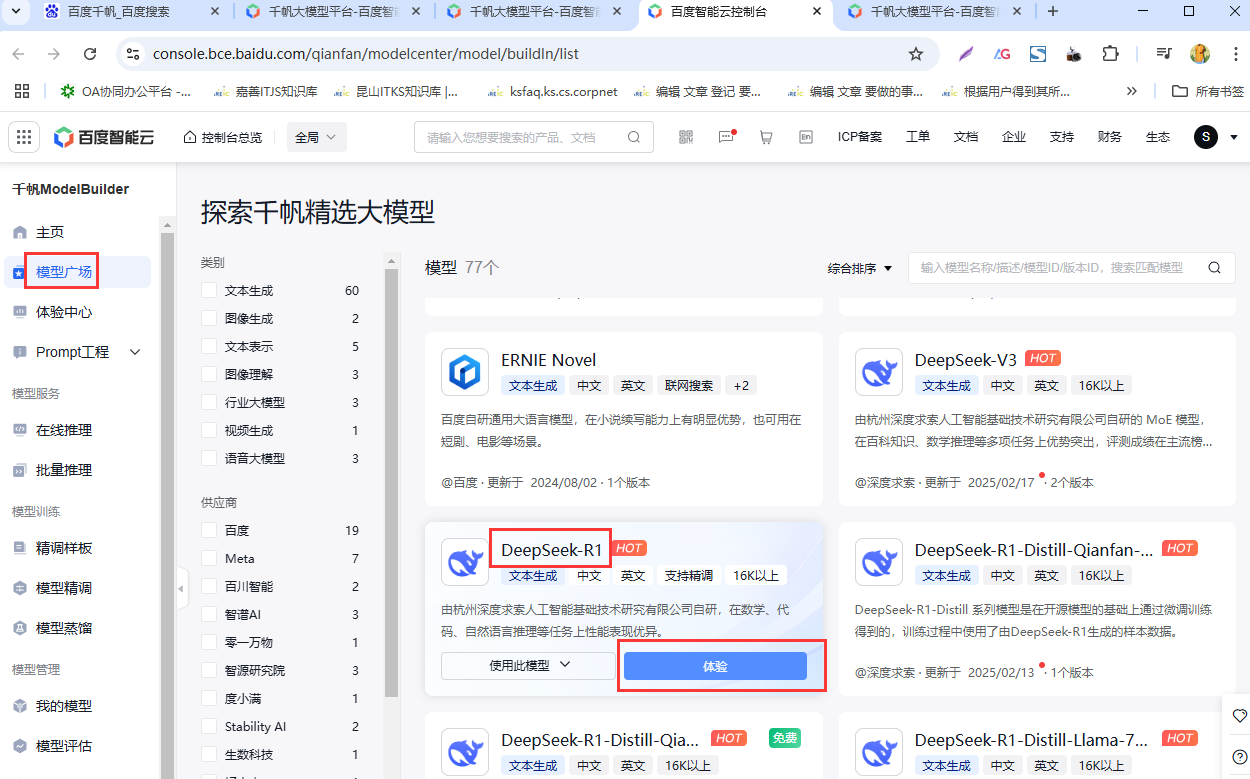
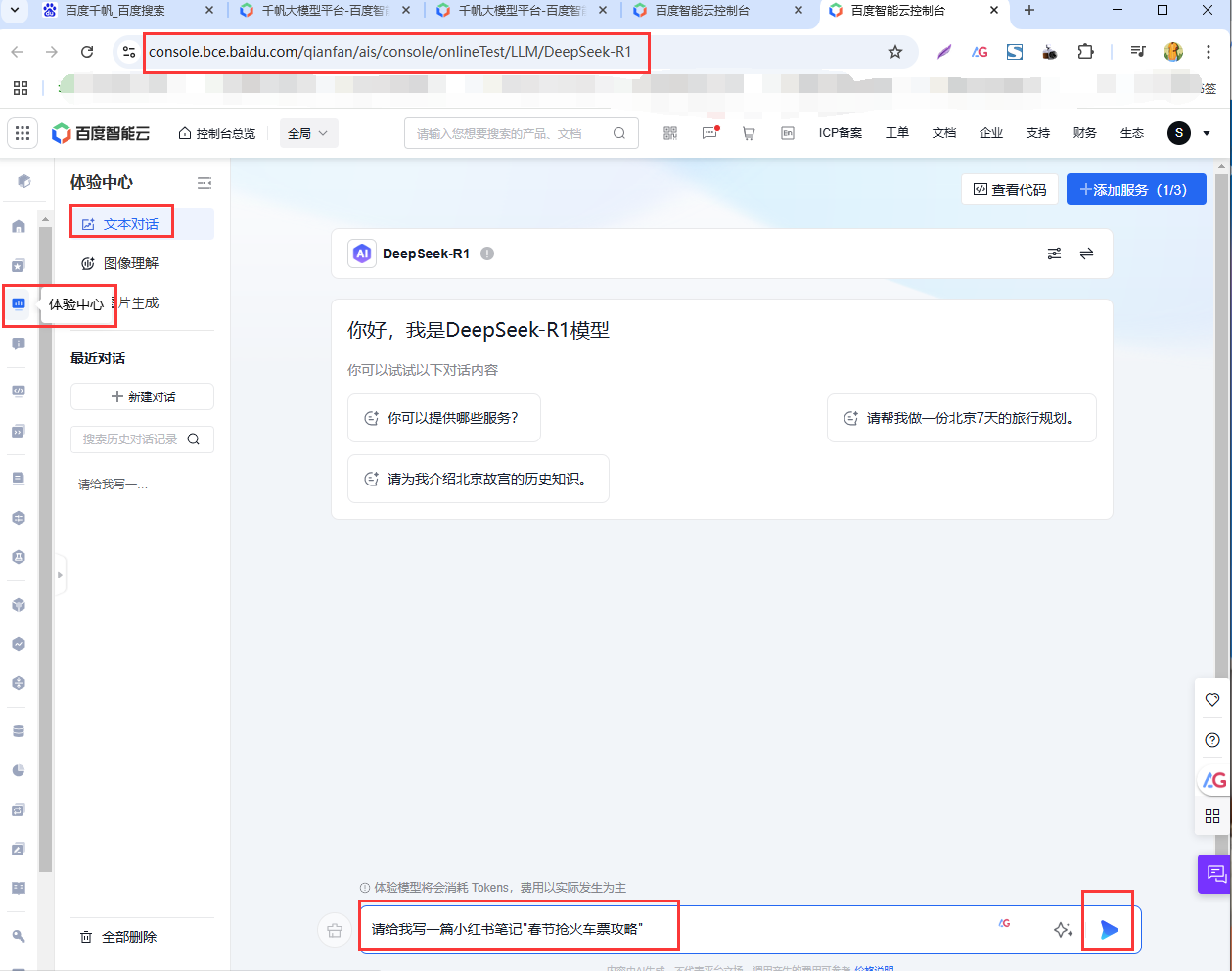
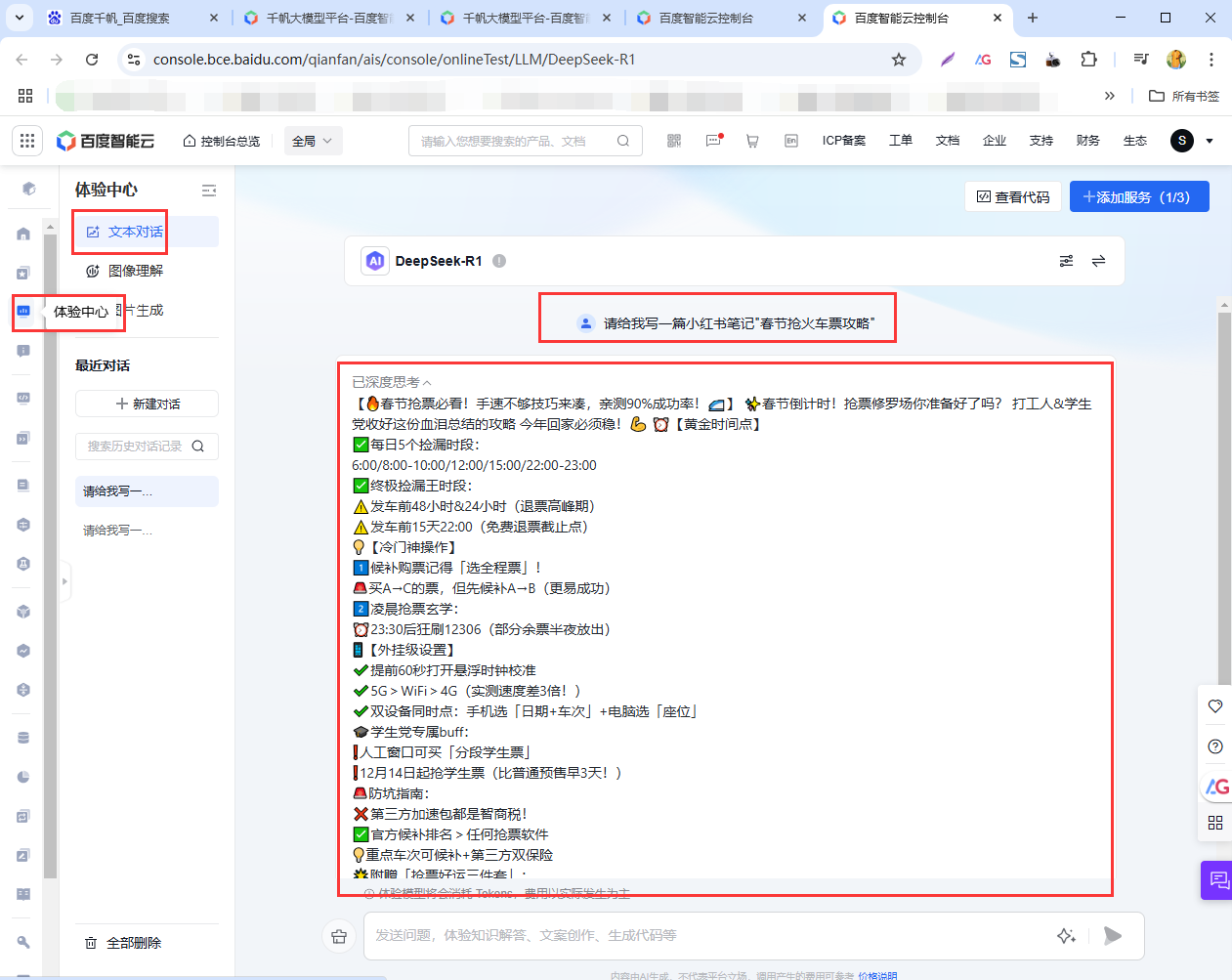

火山方舟 是字节跳动的平台

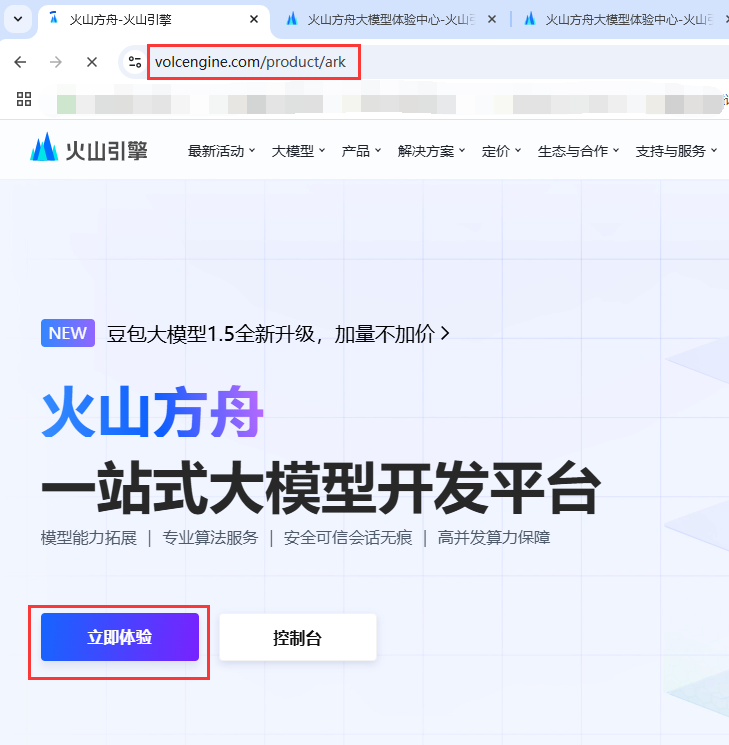
或者

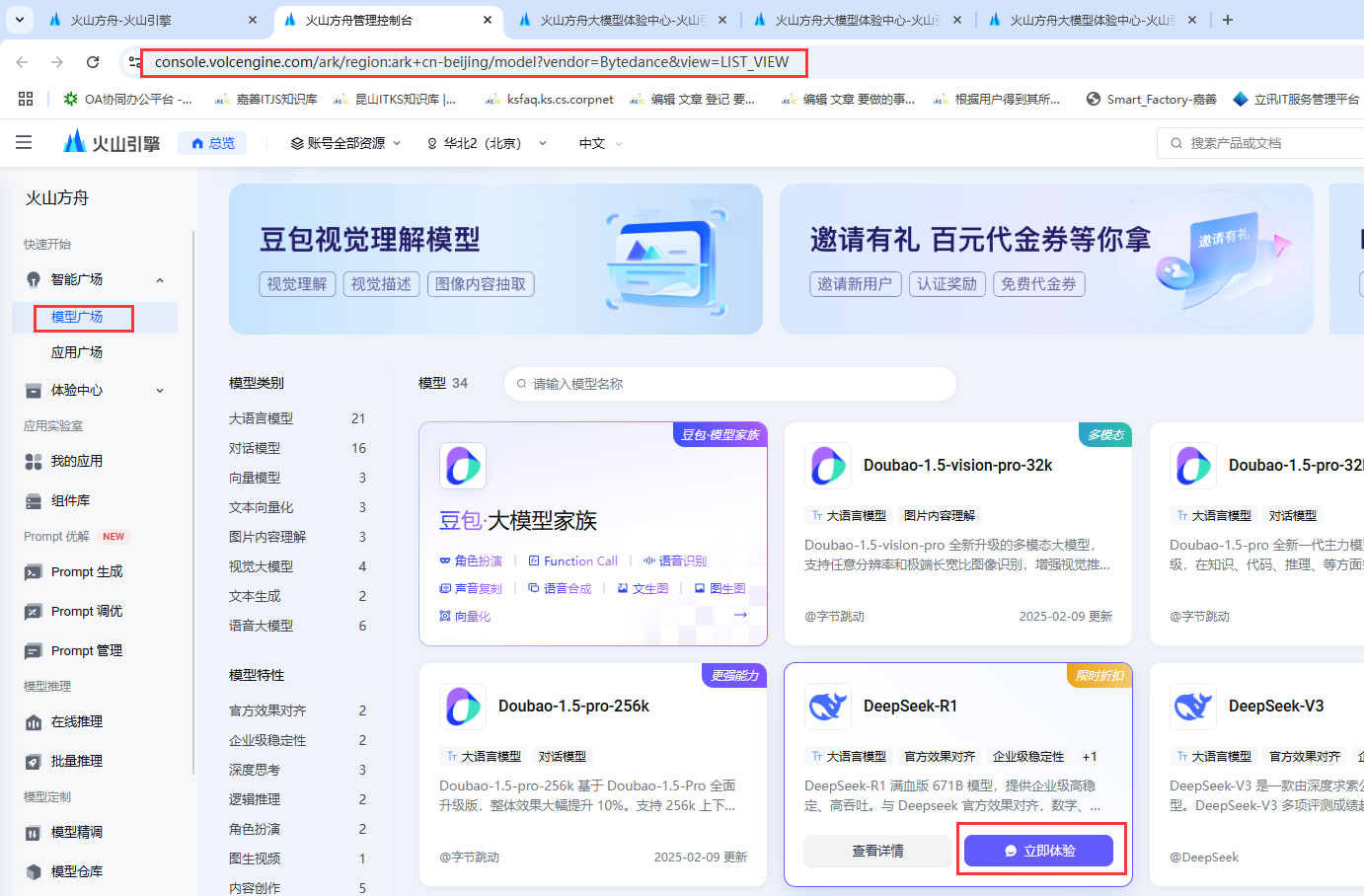
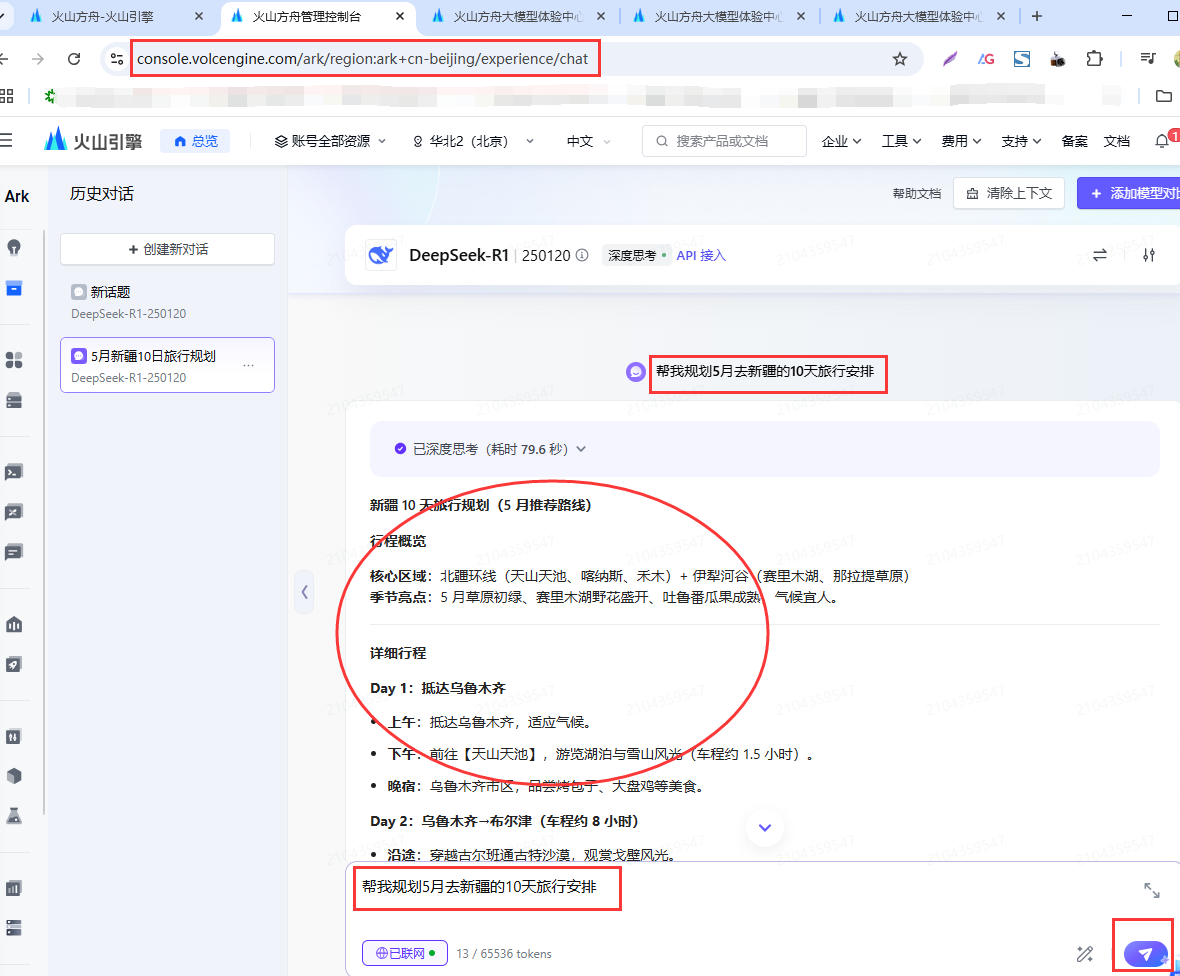 也可以在手机上使用 火山方舟
也可以在手机上使用 火山方舟
https://chatboxai.app/zh 当然手机用户可以去 https://chatboxai.app/ 下载

下载完后 运行 Chatbox-1.9.8-Setup.exe 当然在手机上的操作与电脑客户端是一模一样的
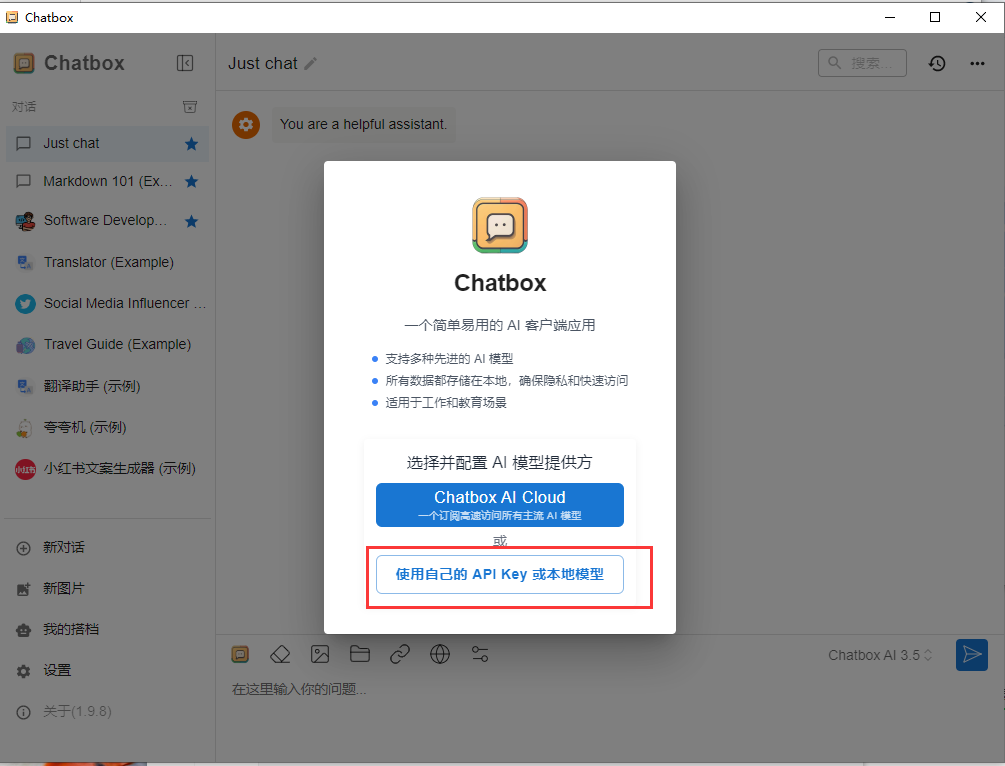 硅基流动
硅基流动
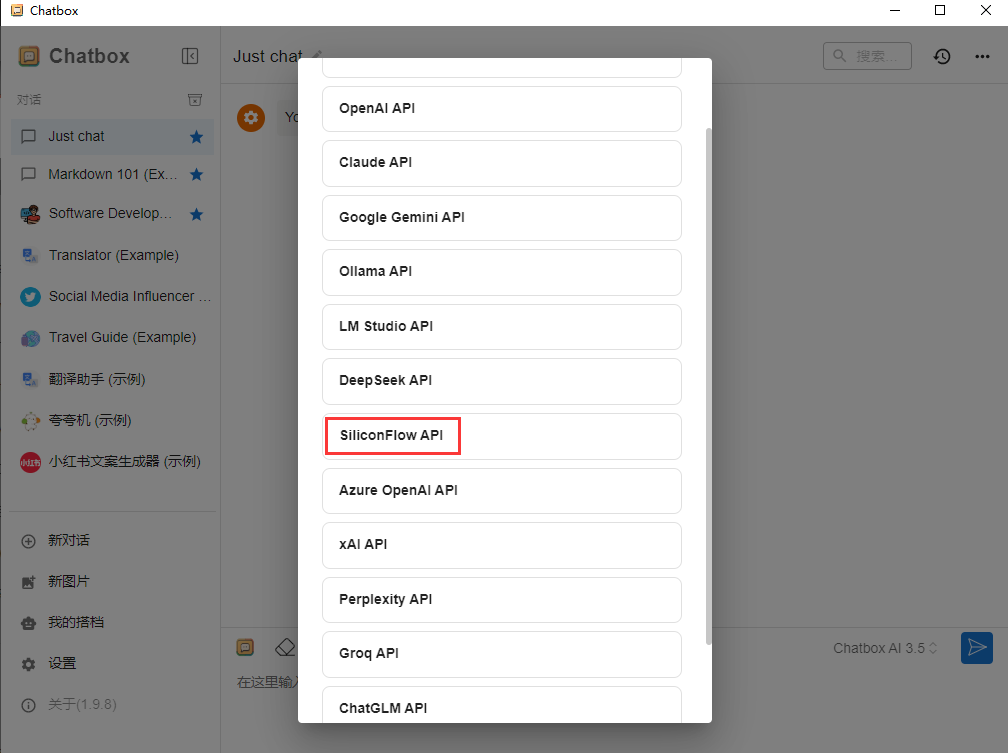
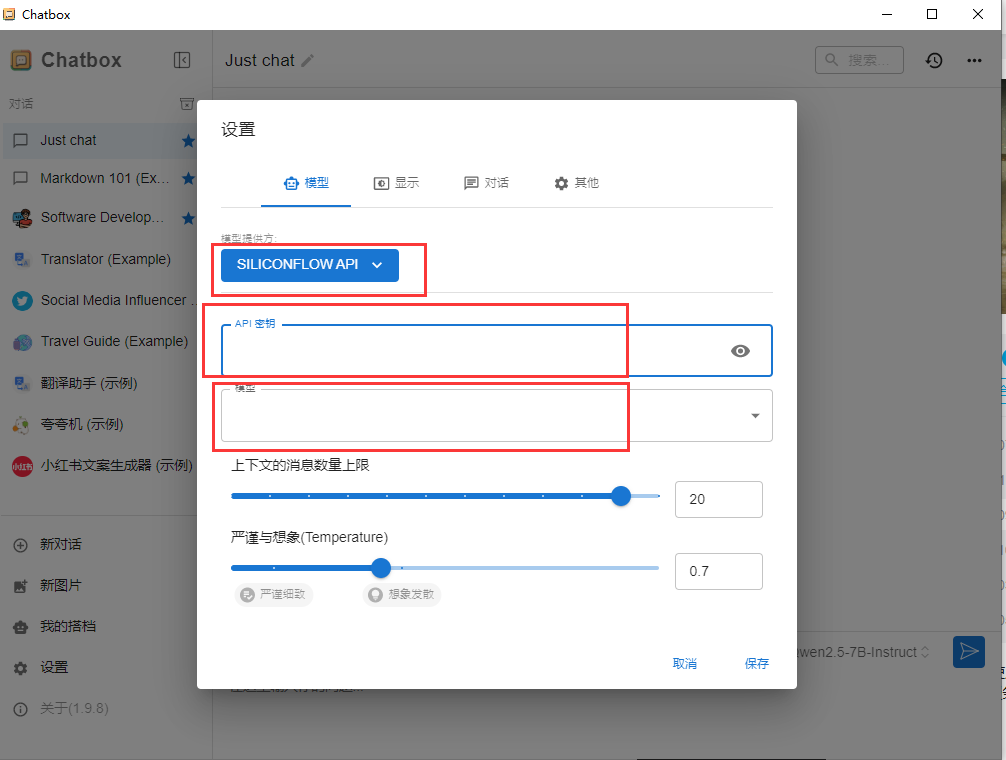

https://cloud.siliconflow.cn/account/ak
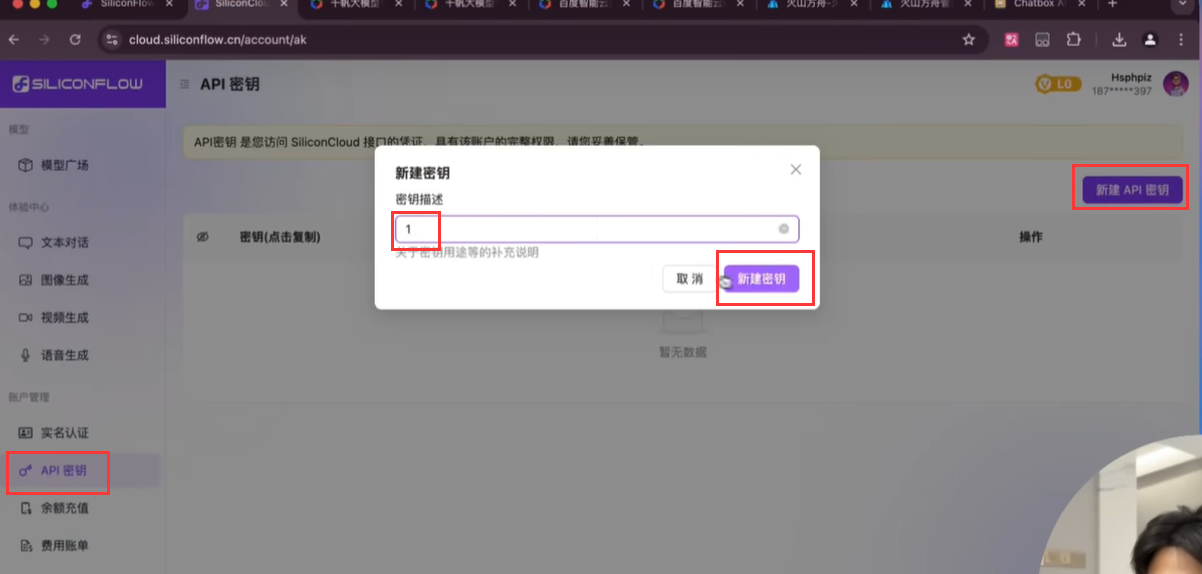
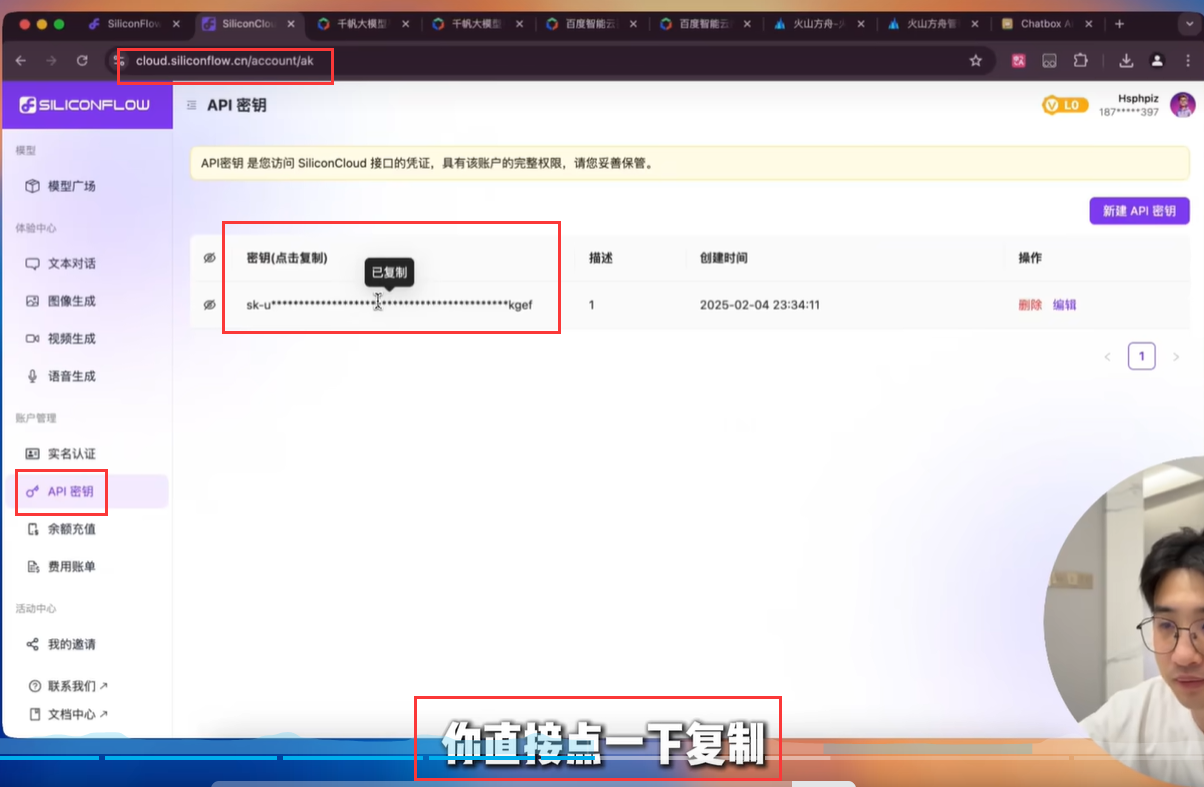
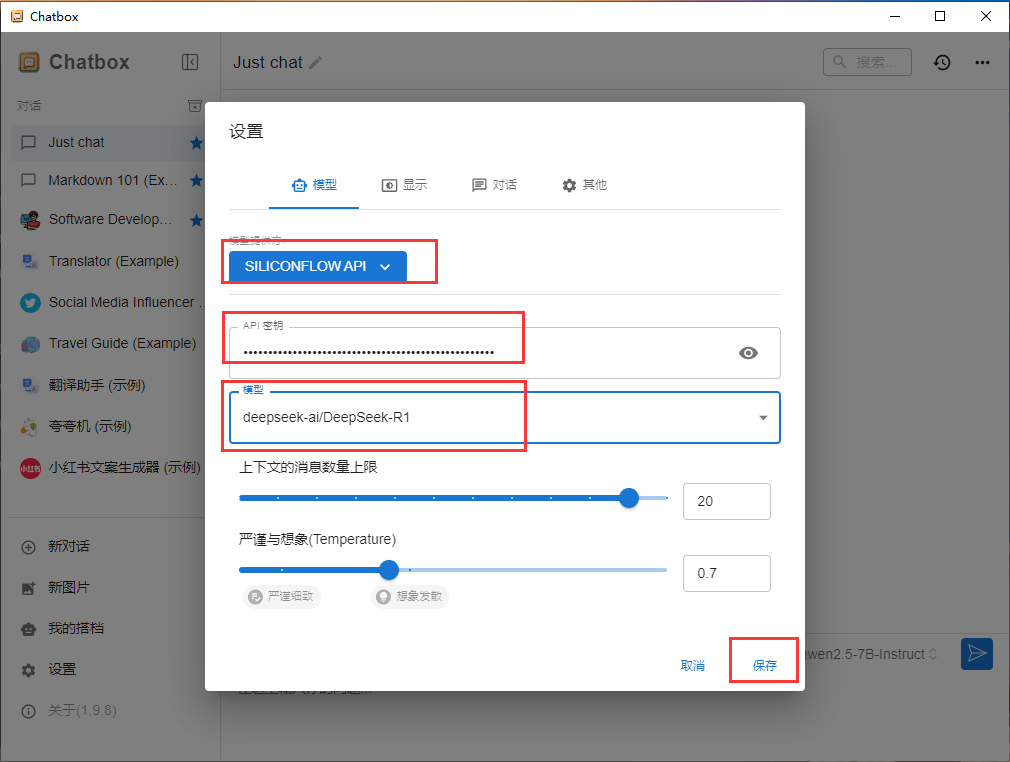
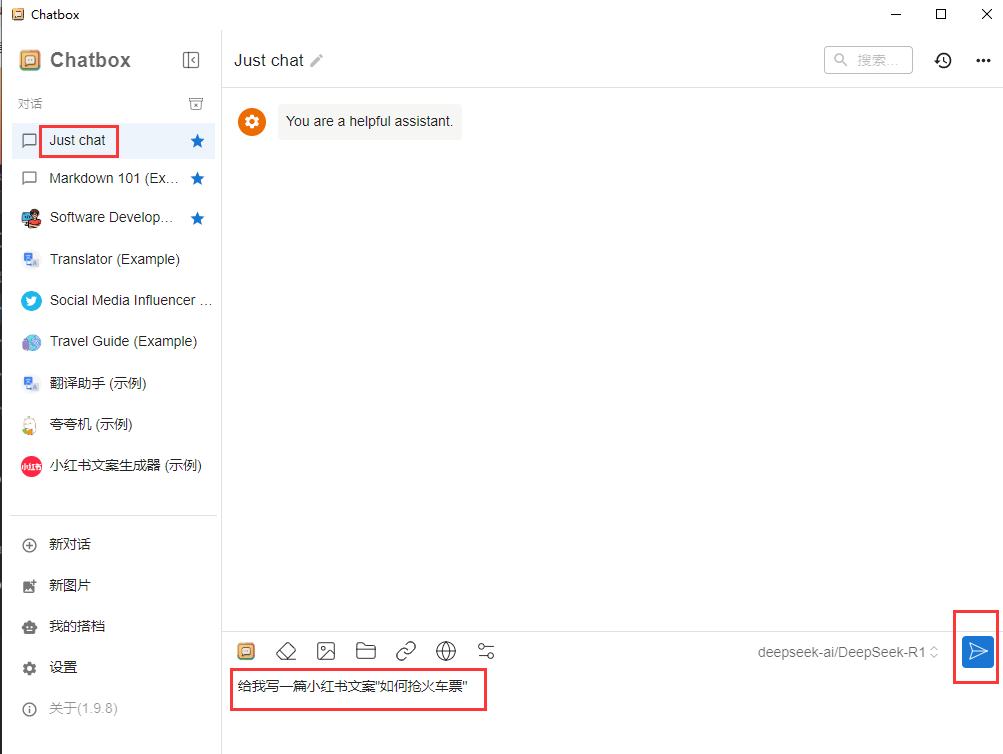
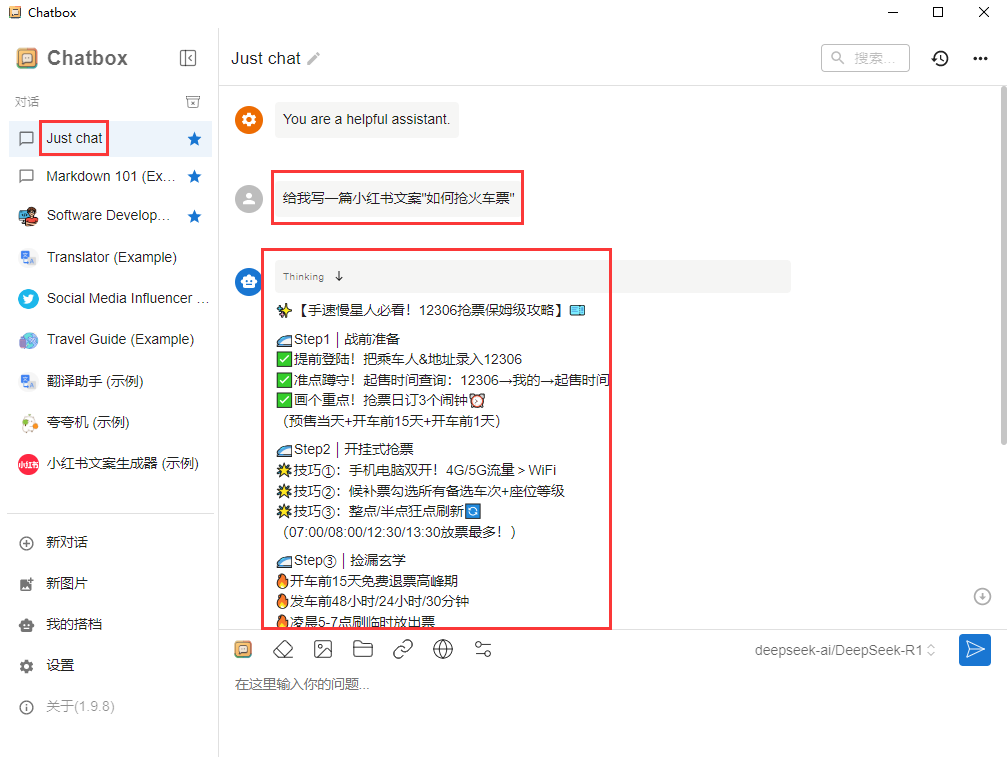 手机版的操作
手机版的操作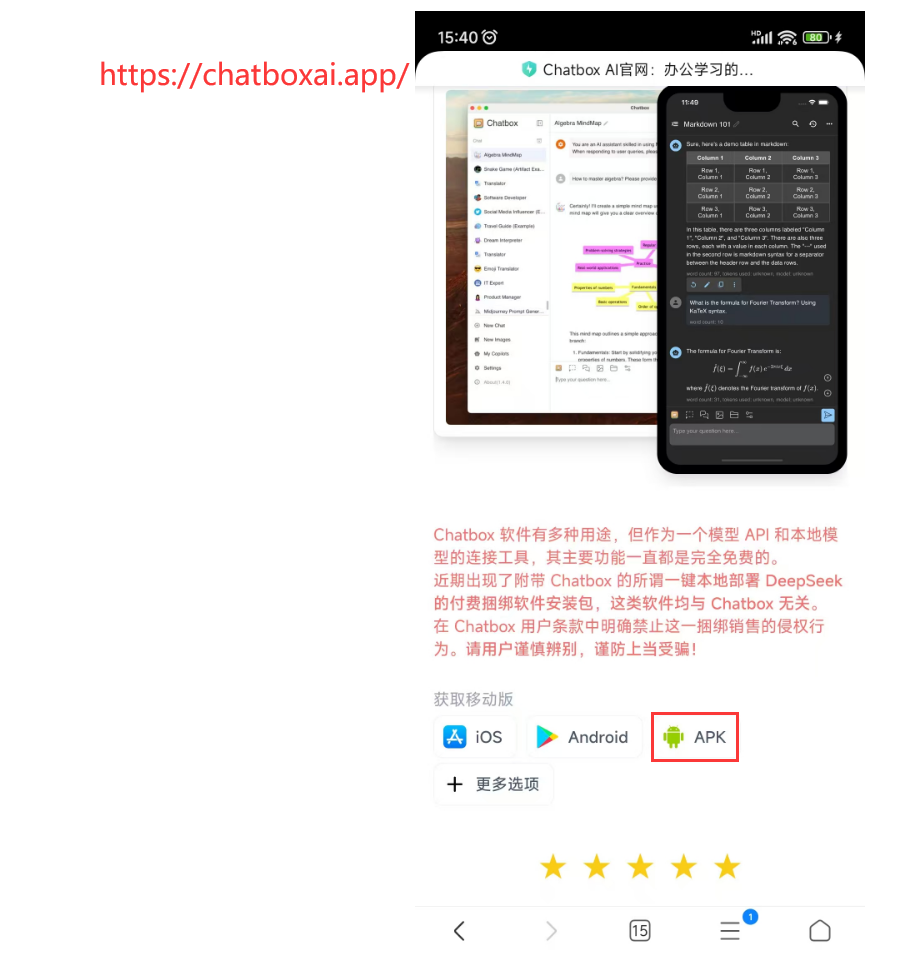


或者
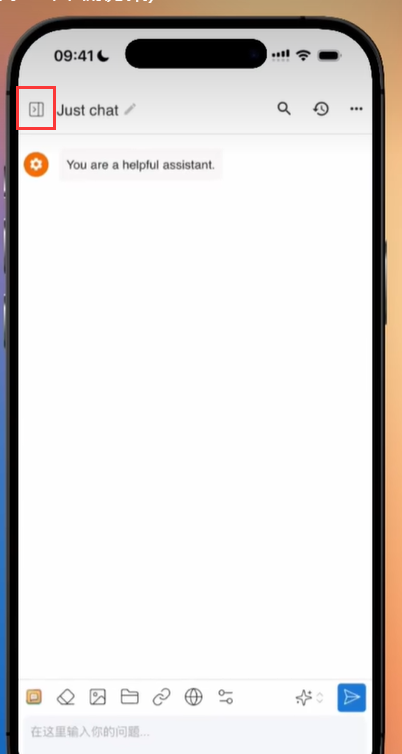
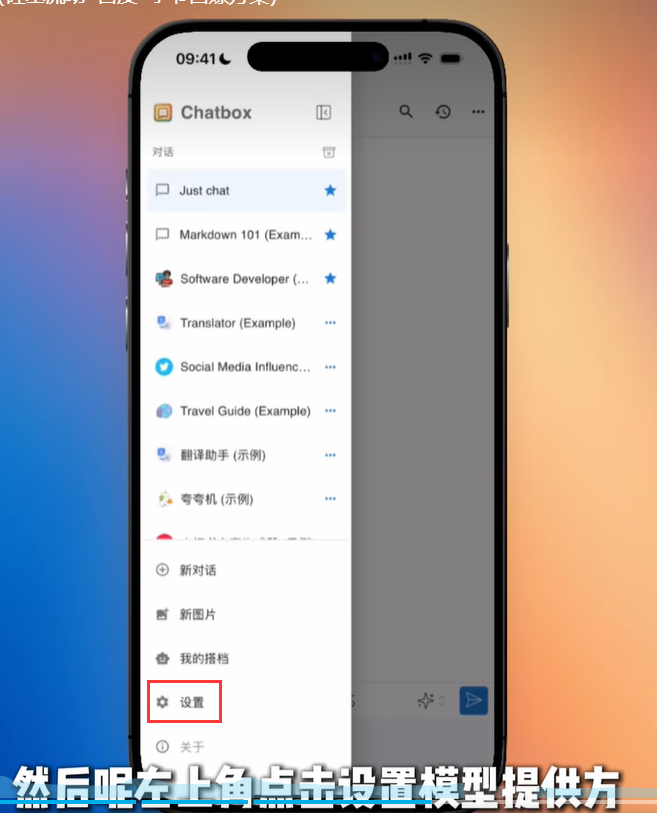
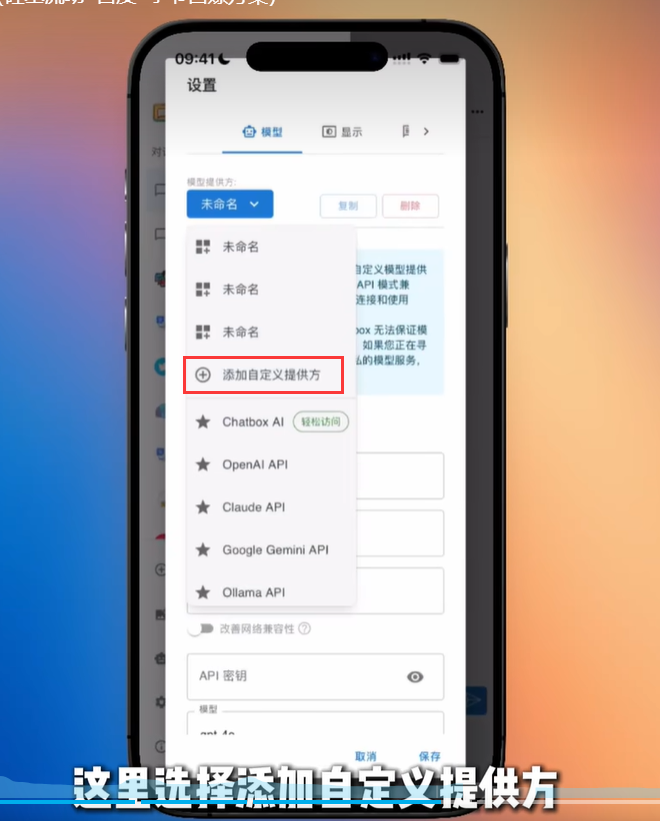
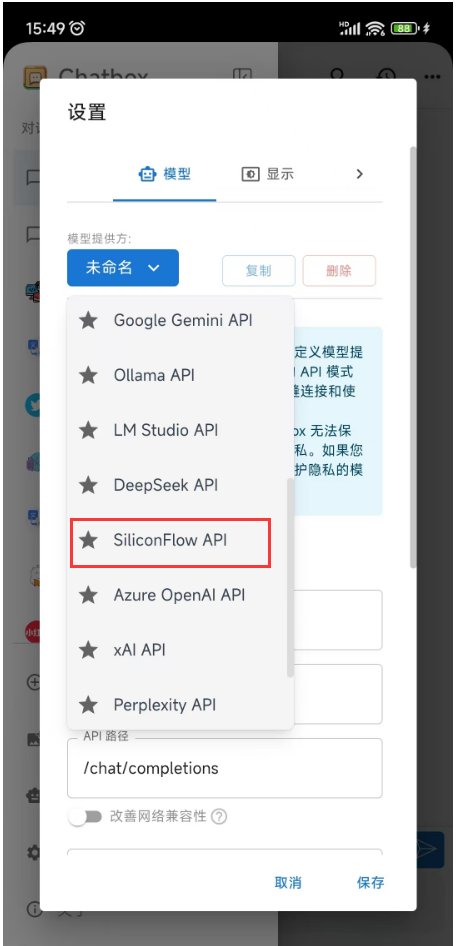
手机上后面的操作与 电脑上后面的操作就一模一样了
百度千帆

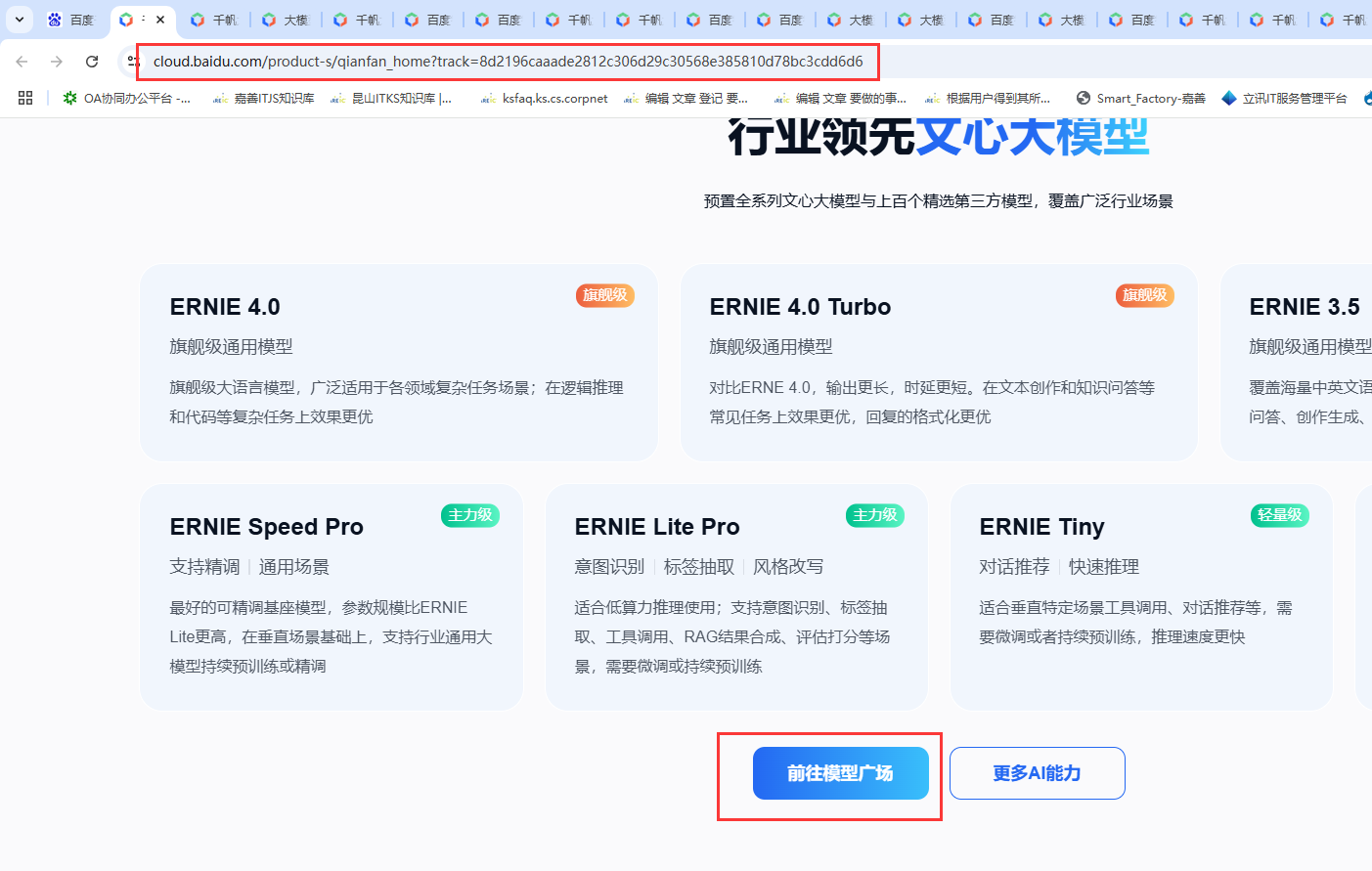
https://console.bce.baidu.com/qianfan/modelcenter/model/buildIn/list
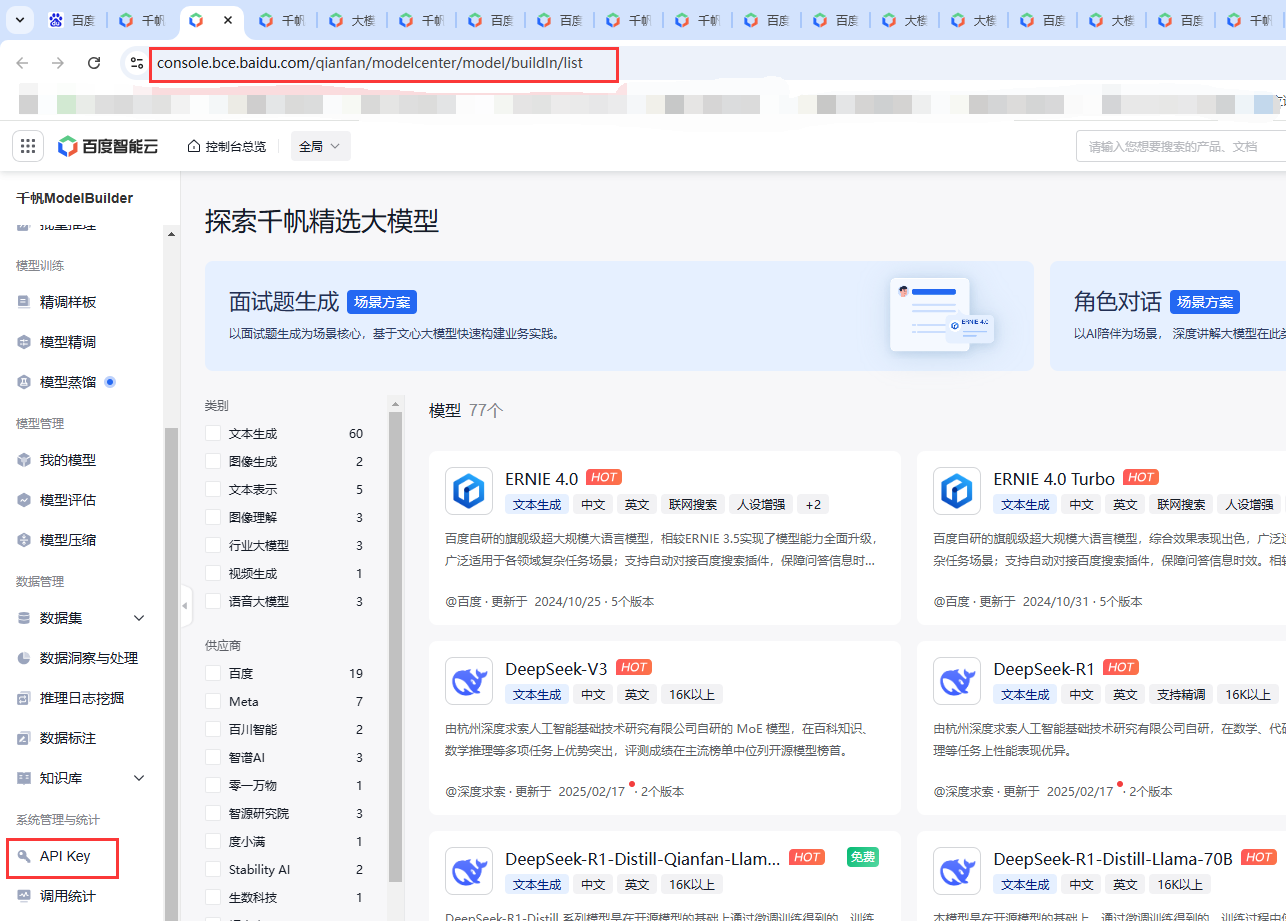
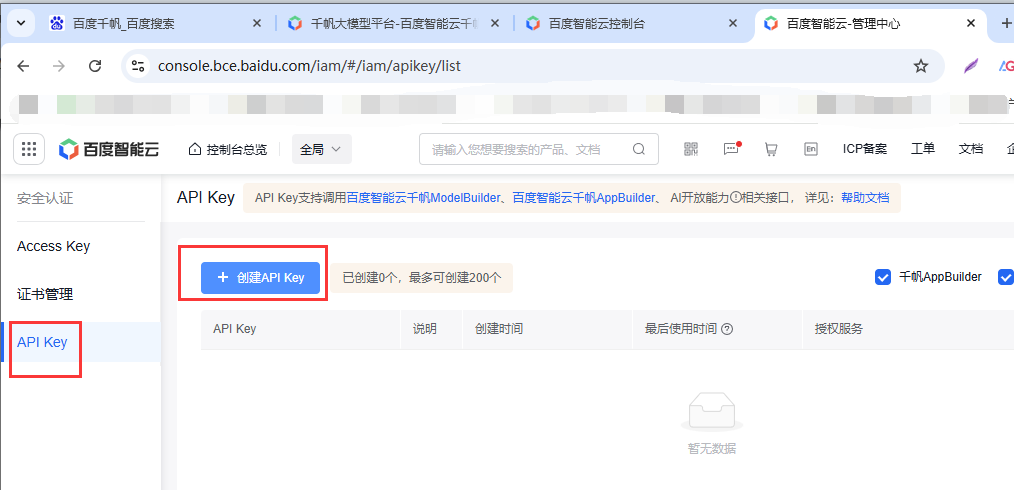
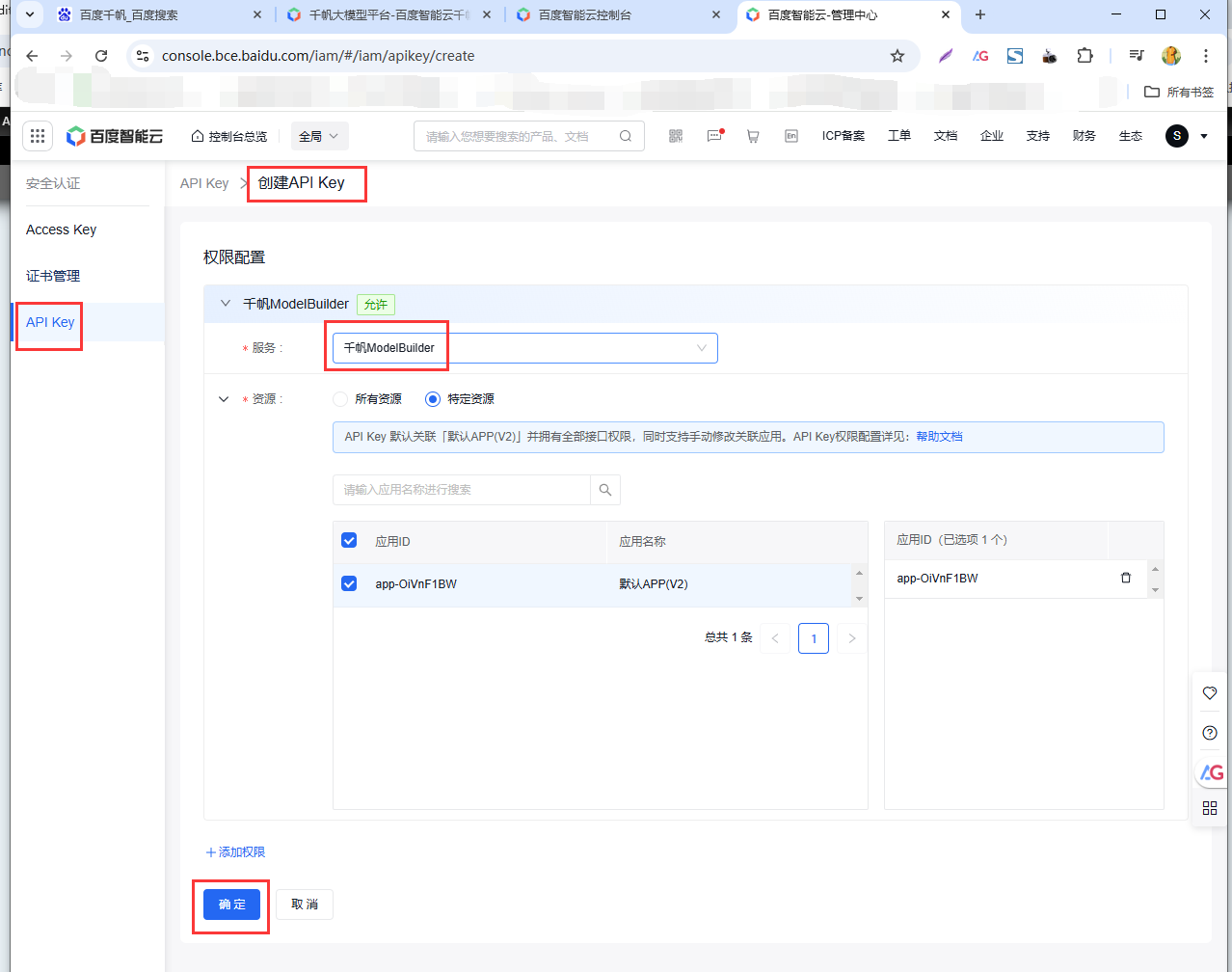
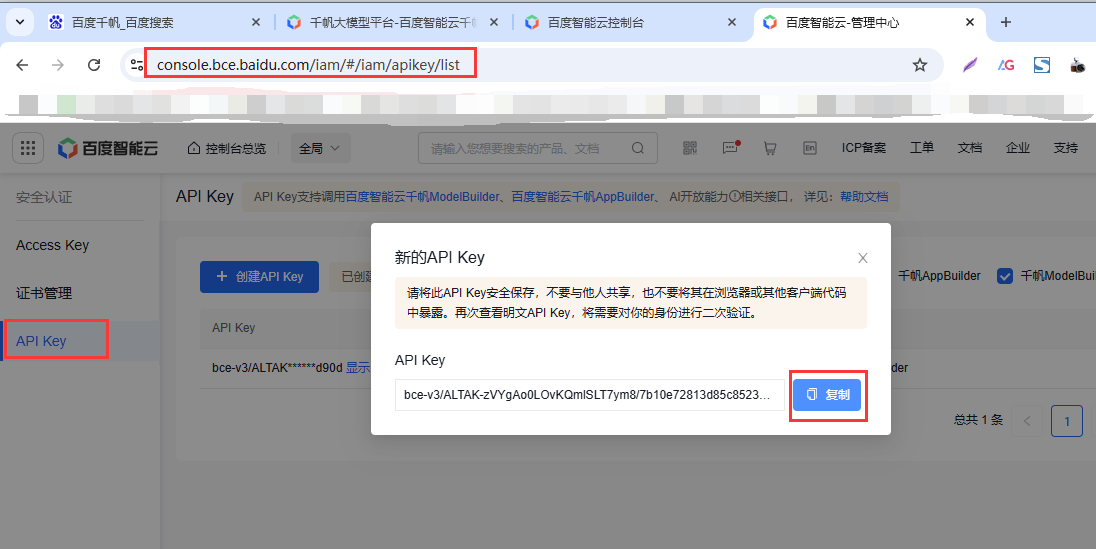
打开 chatbox 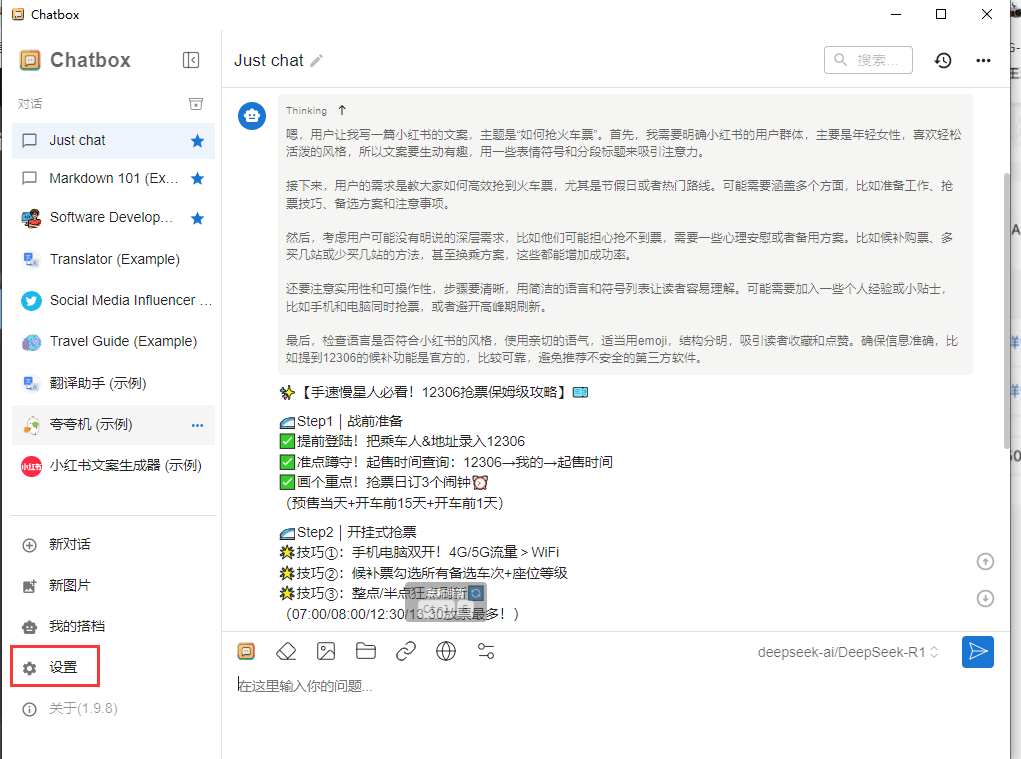
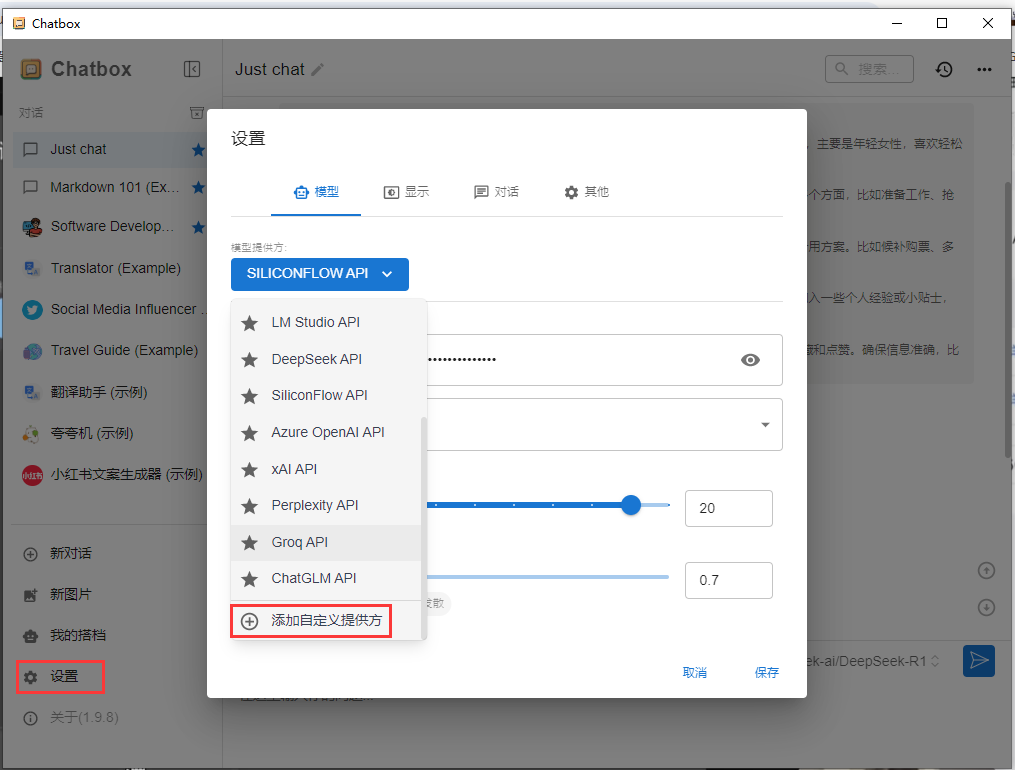
百度千帆的 api 文档
 https://cloud.baidu.com/doc/index.html
https://cloud.baidu.com/doc/index.html

https://cloud.baidu.com/doc/WENXINWORKSHOP/s/qm6oyumhw
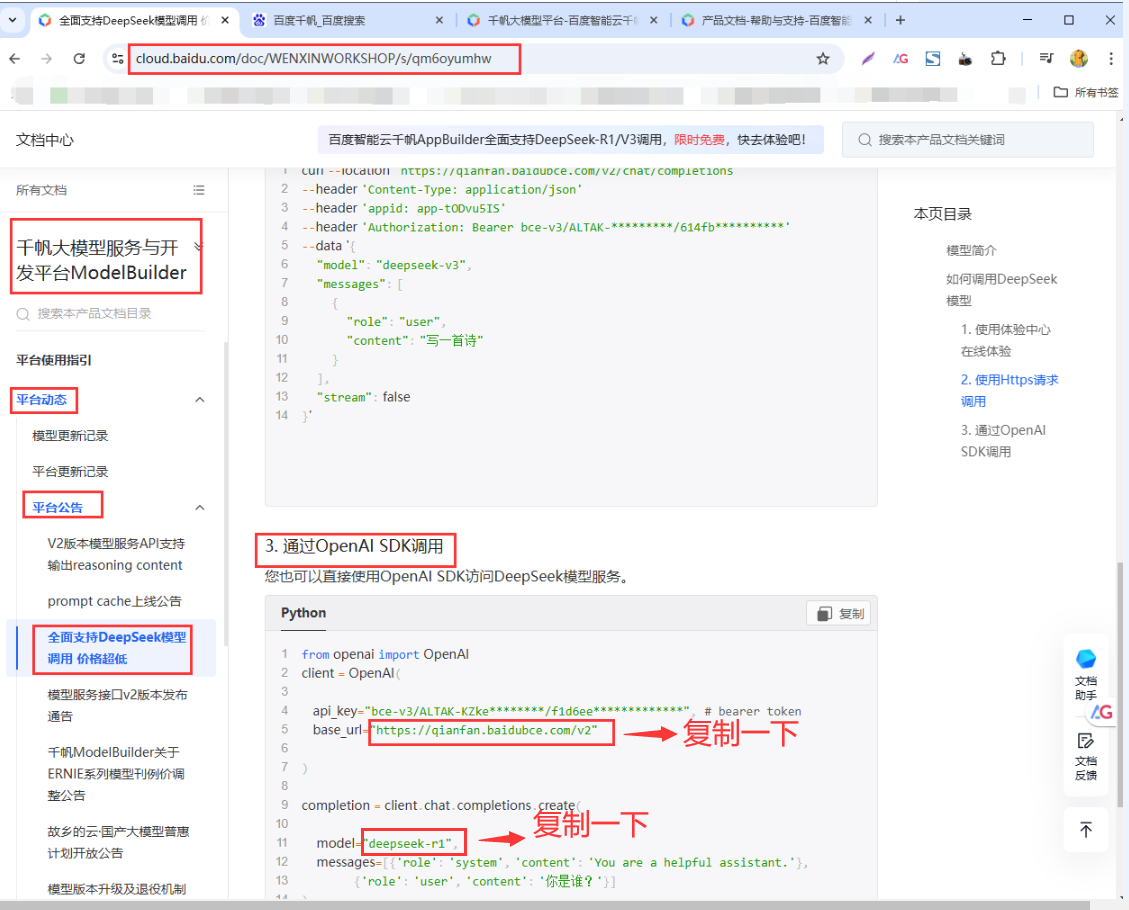
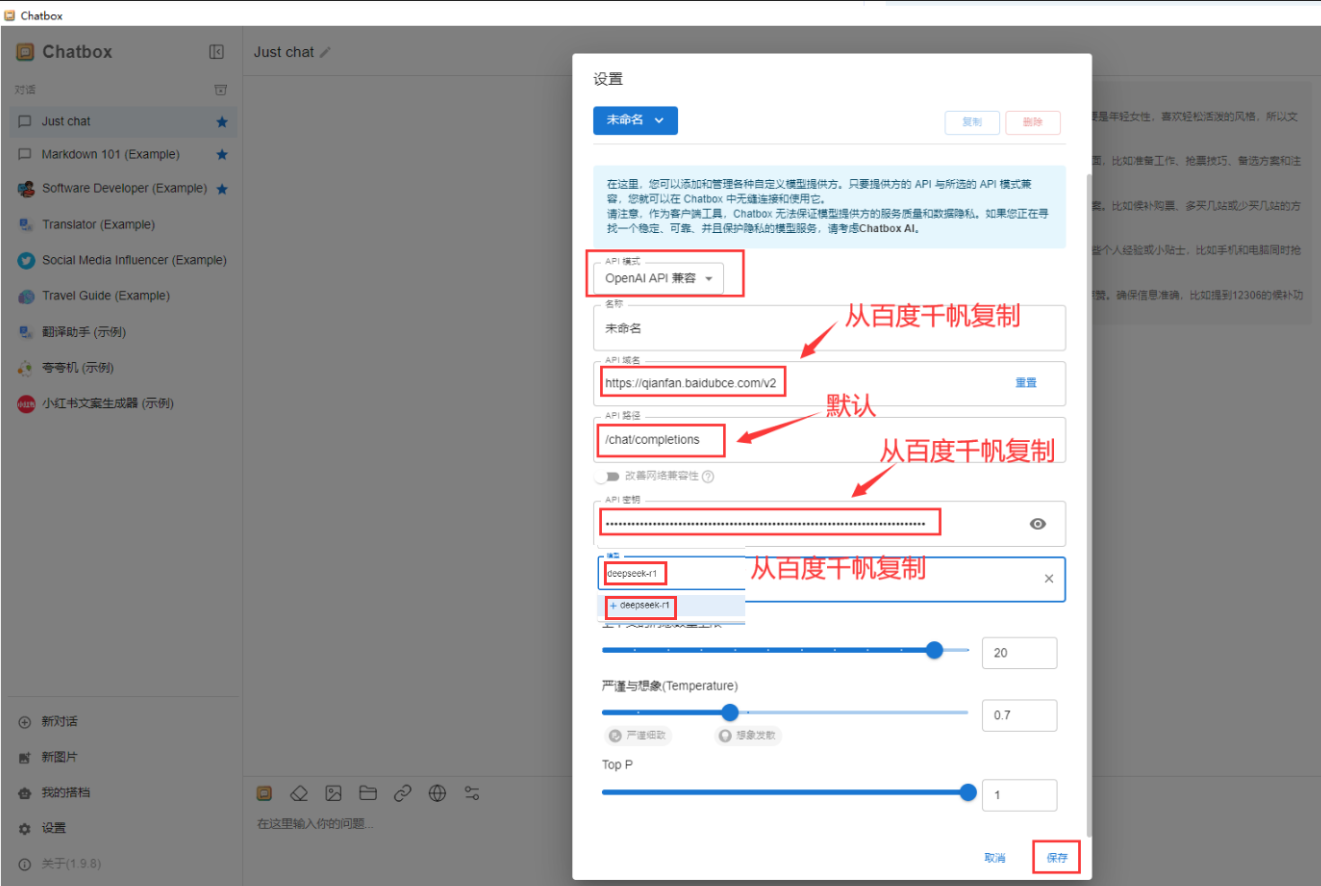
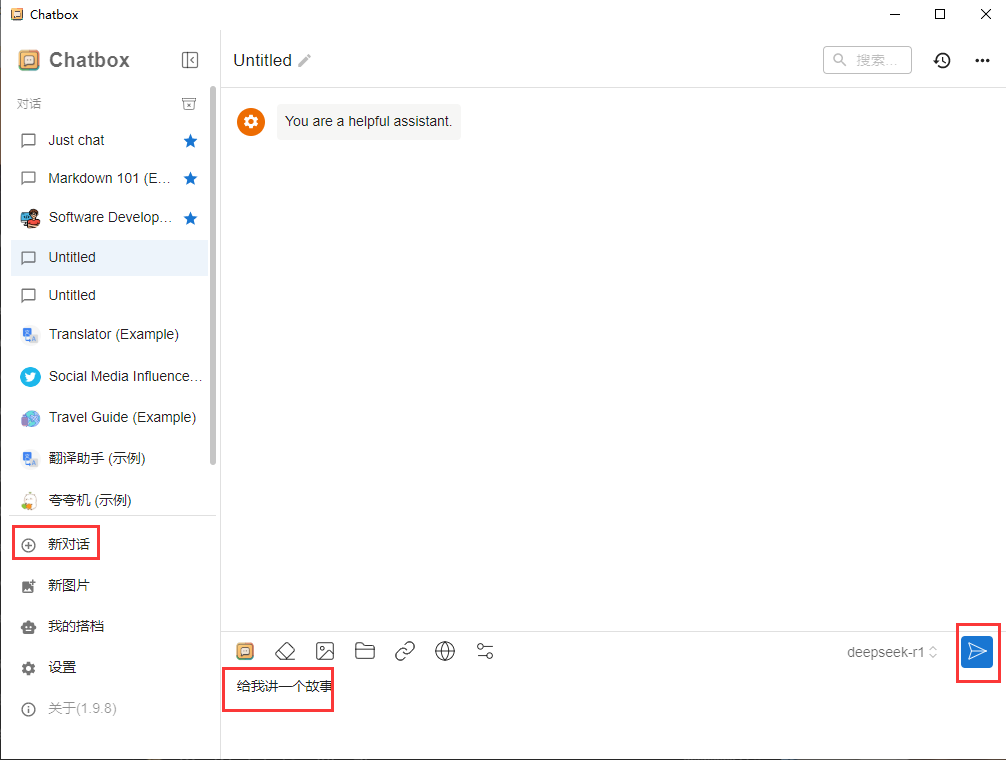

火山方舟
https://www.volcengine.com/ 先登录

https://www.volcengine.com/product/ark

https://console.volcengine.com/ark/region:ark+cn-beijing/model?vendor=Bytedance&view=LIST_VIEW

https://console.volcengine.com/ark/region:ark+cn-beijing/model?vendor=Bytedance&view=LIST_VIEW
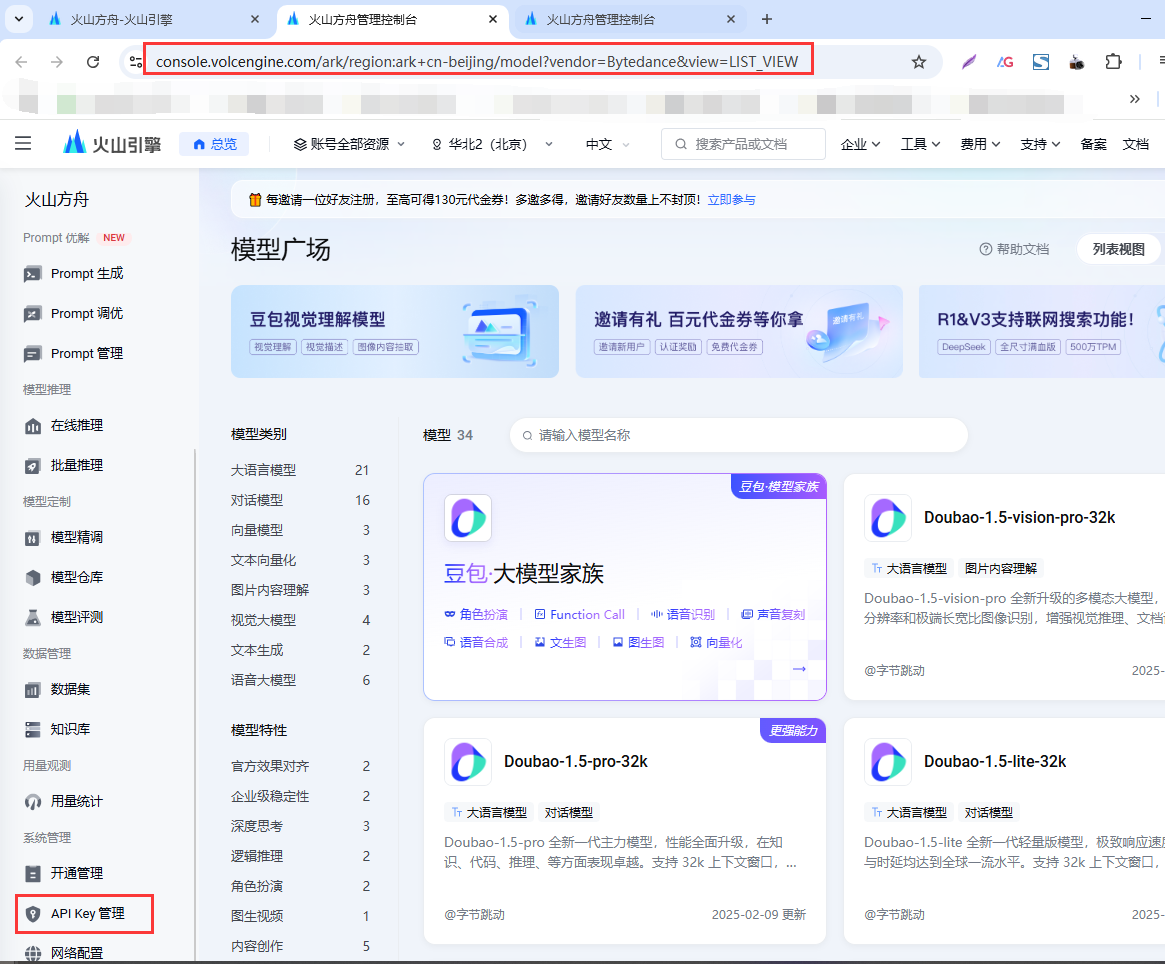

https://console.volcengine.com/ark/region:ark+cn-beijing/apiKey?apikey=%7B%7D
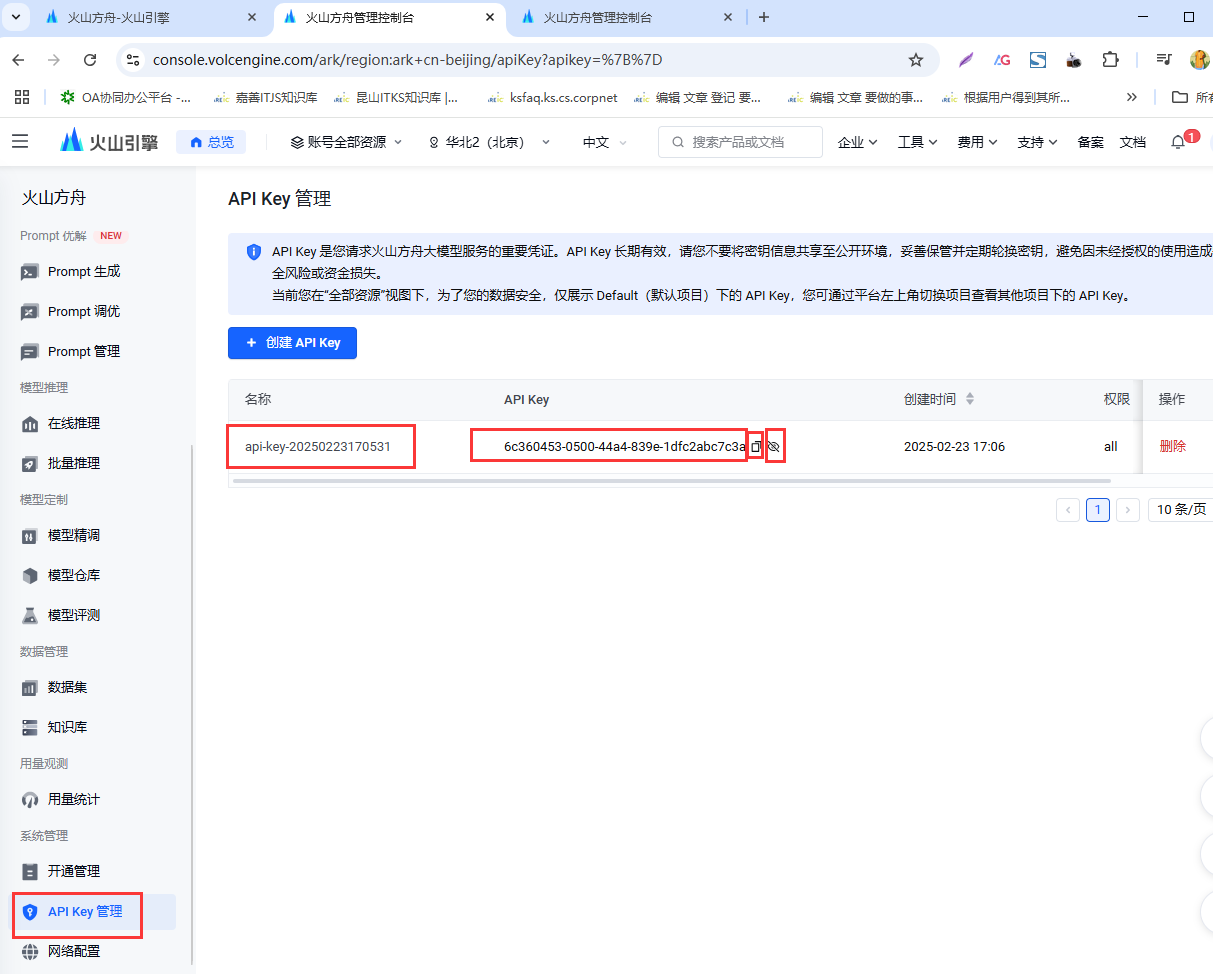
https://console.volcengine.com/ark/region:ark+cn-beijing/endpoint?config=%7B%7D
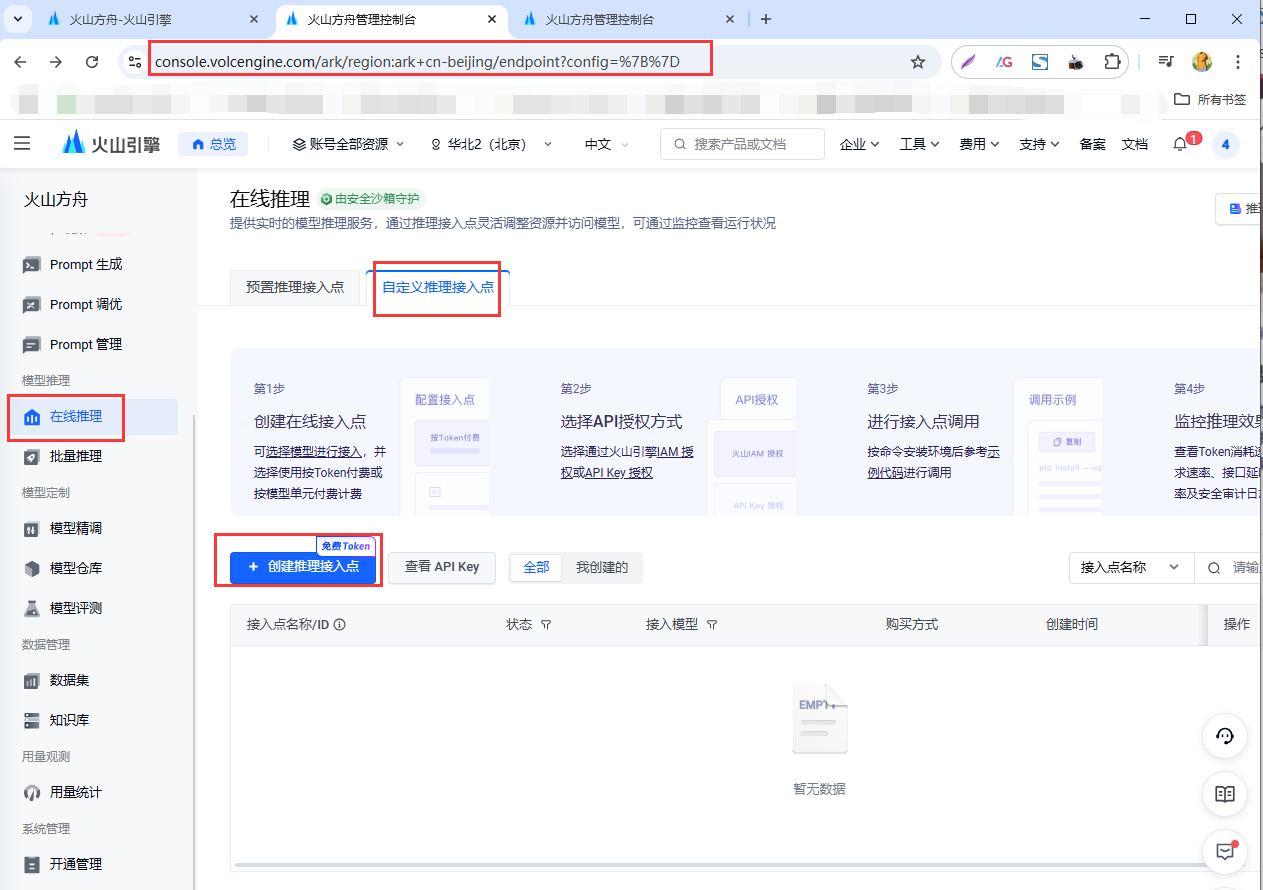
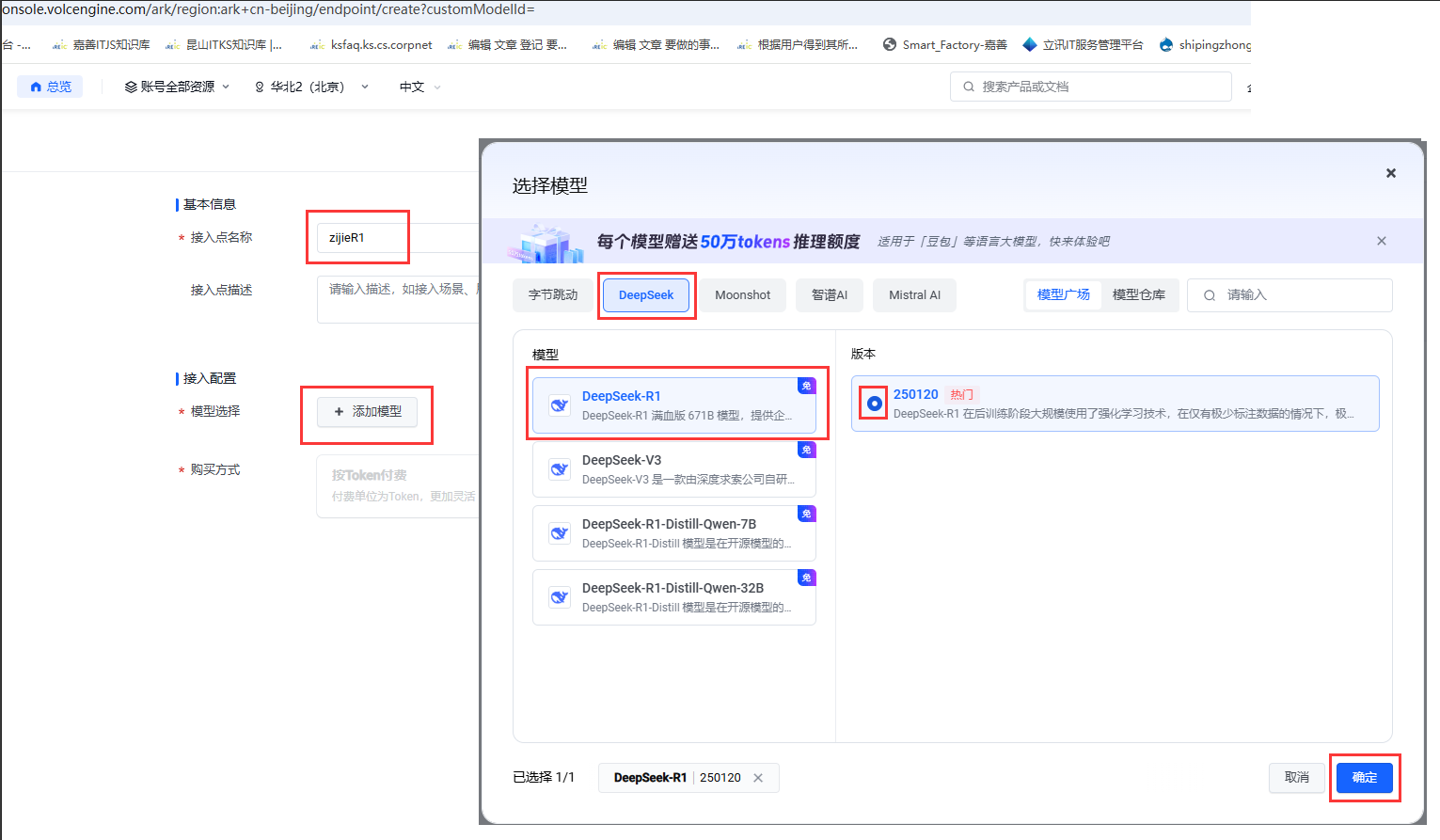
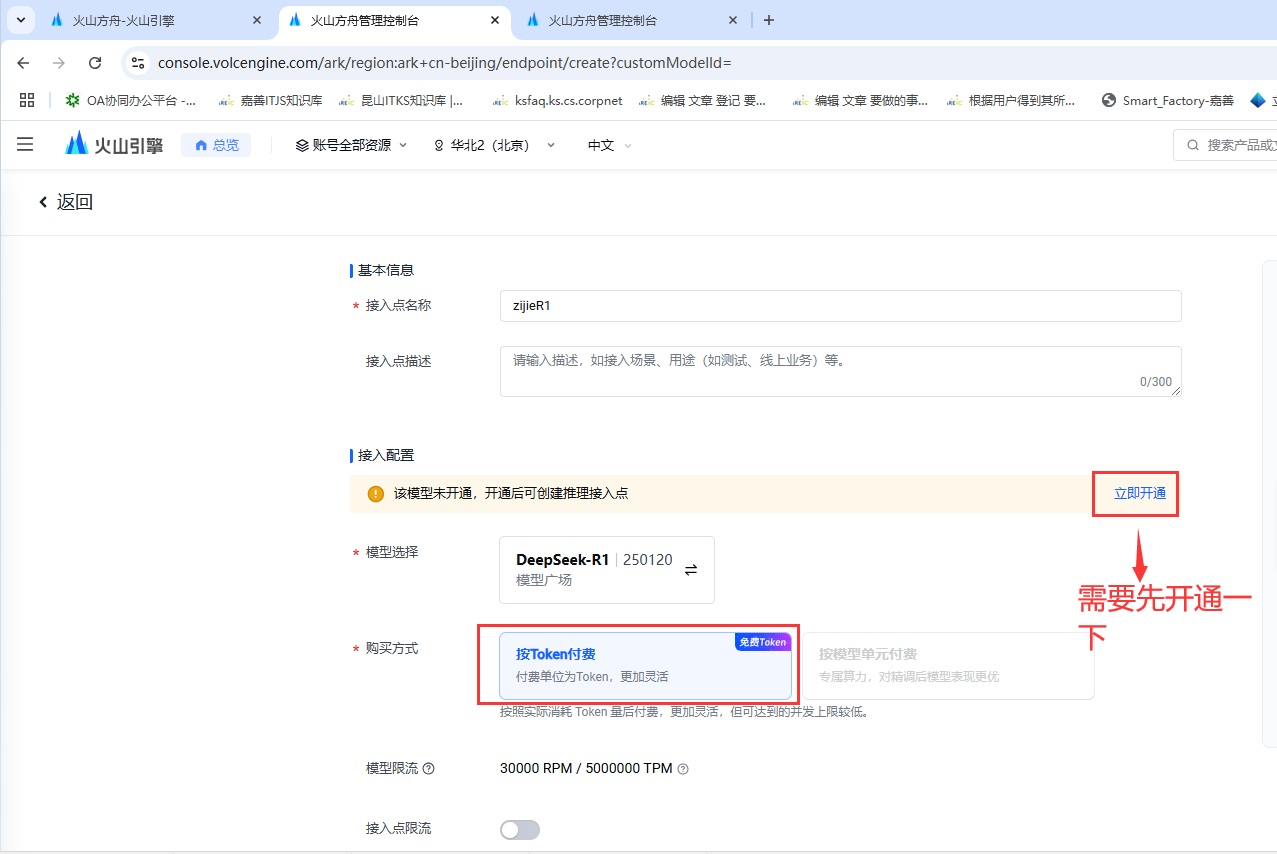
开通过程中涉及用手机进行人脸认证等等

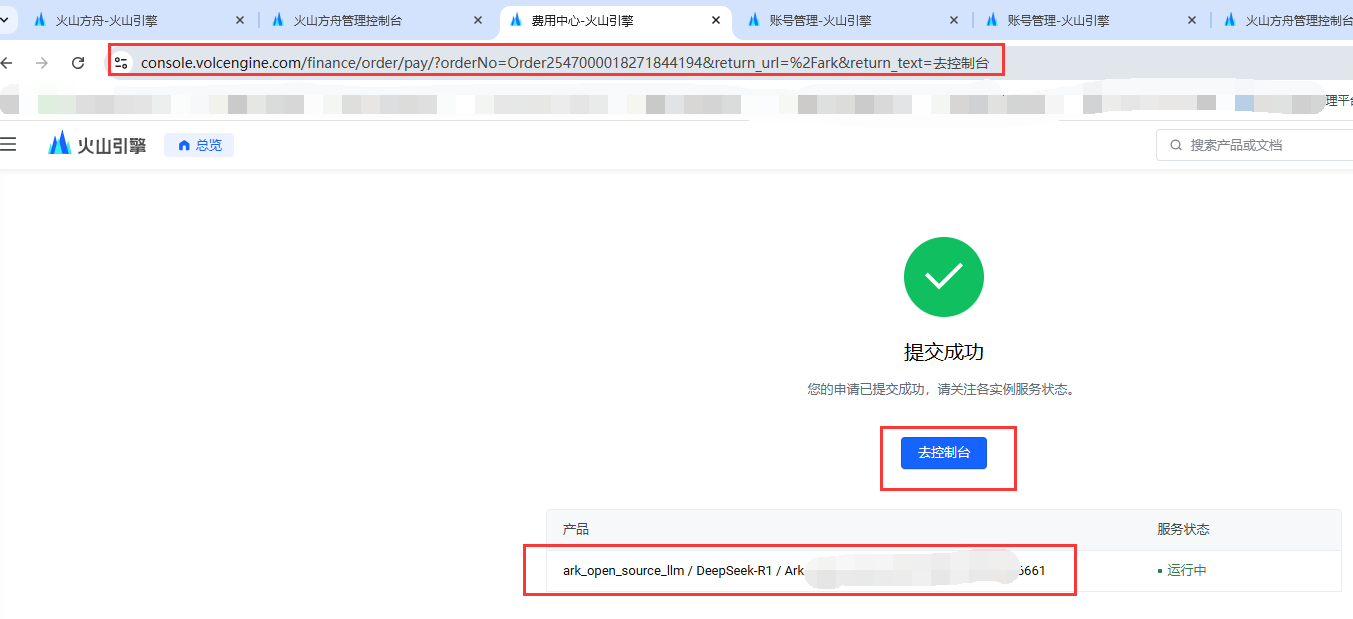

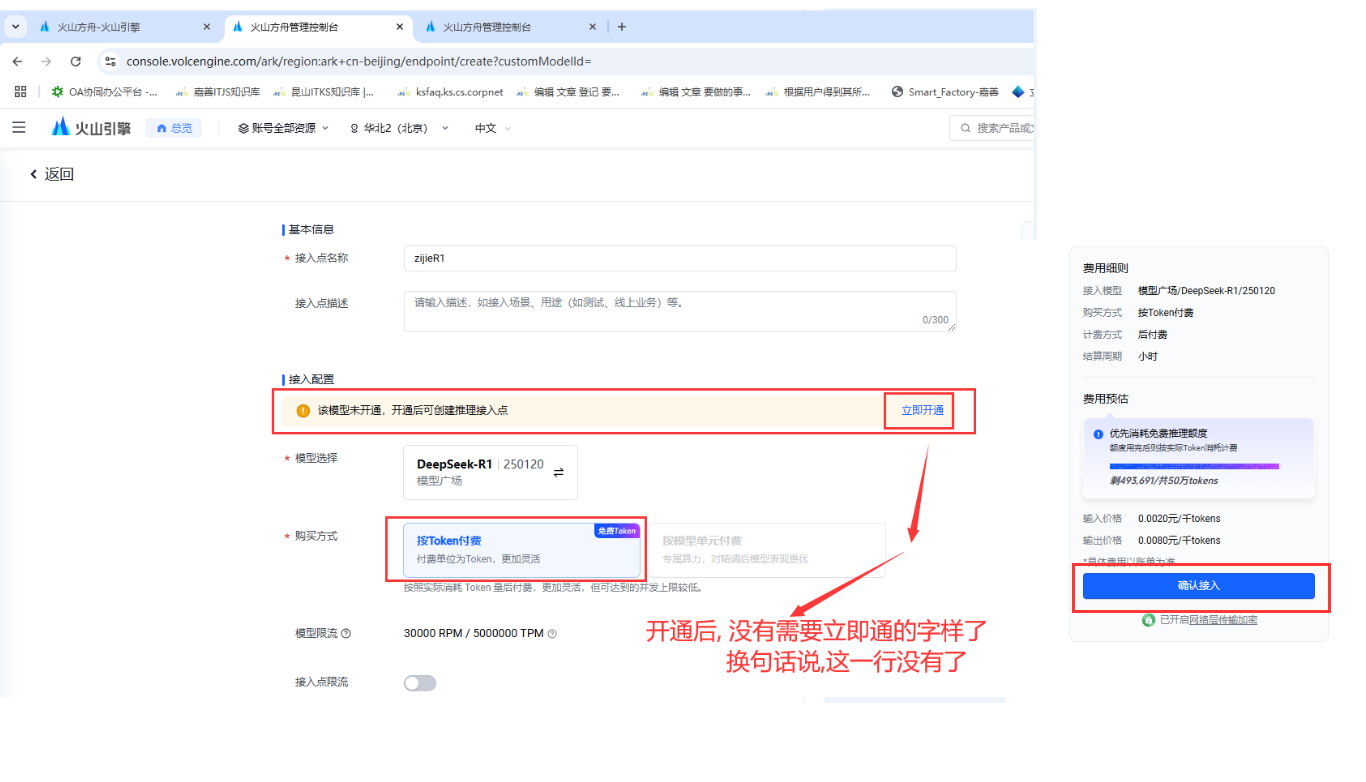
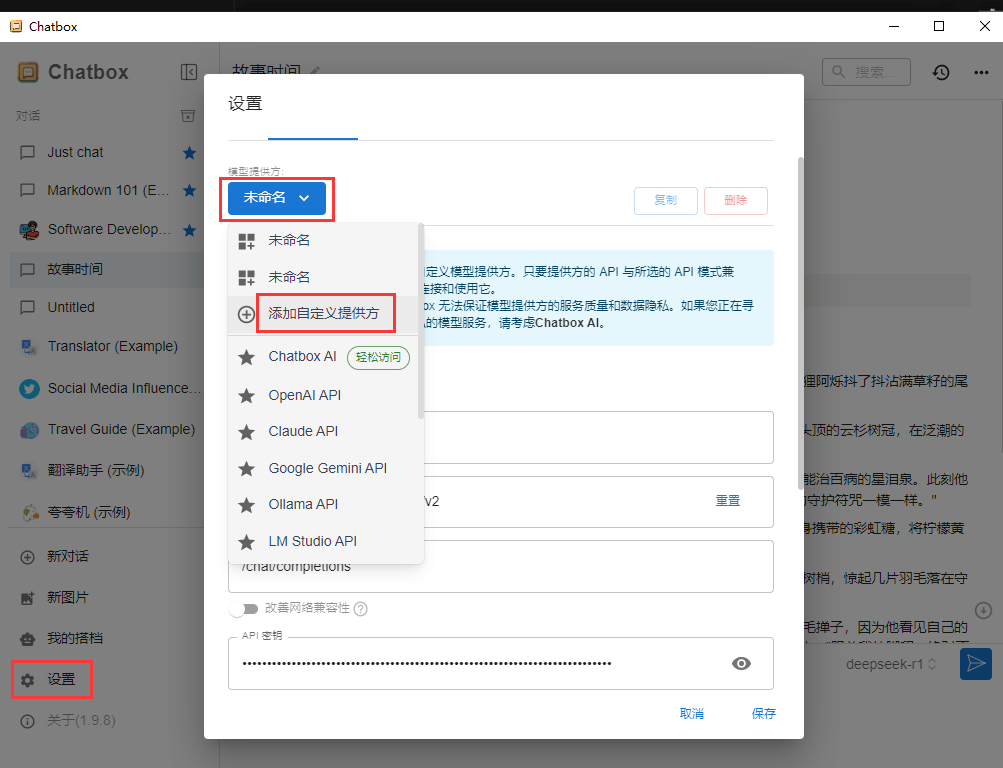
https://console.volcengine.com/ark/region:ark+cn-beijing/endpoint?config=%7B%7D
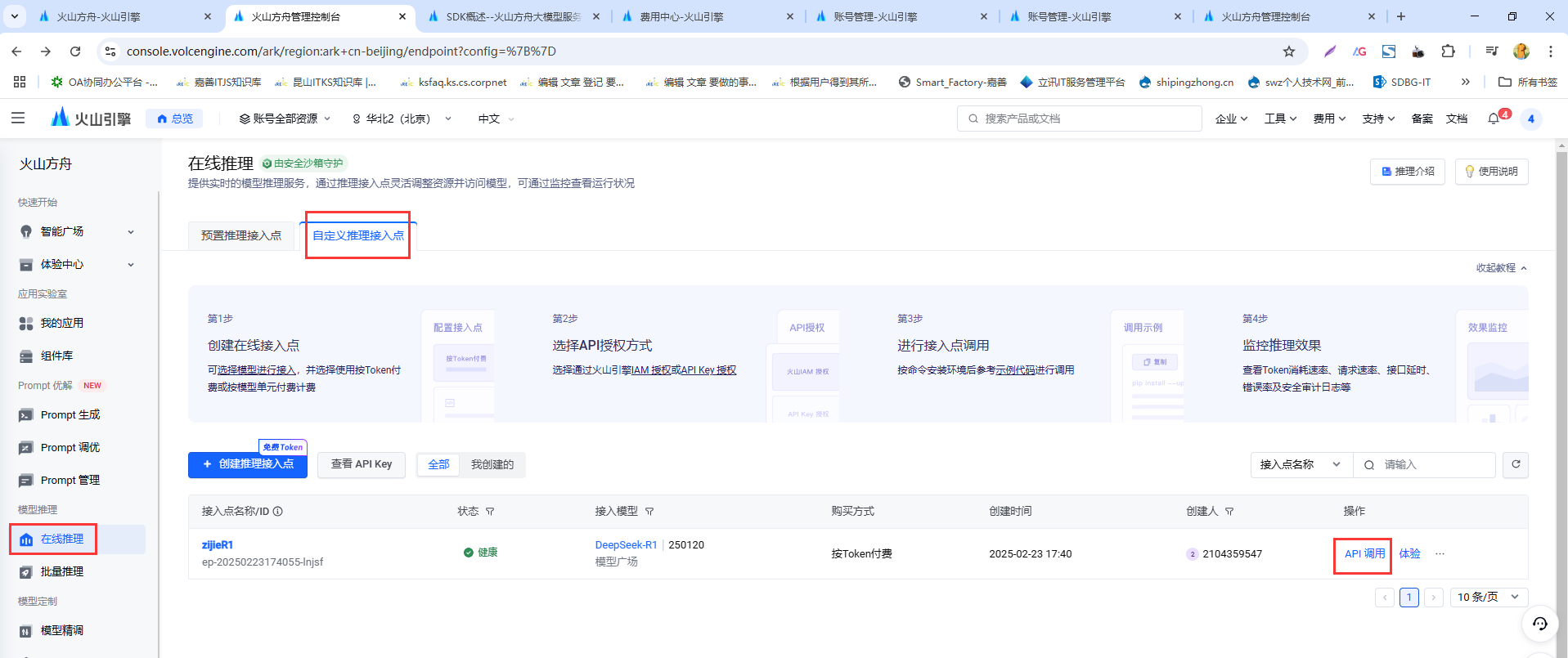
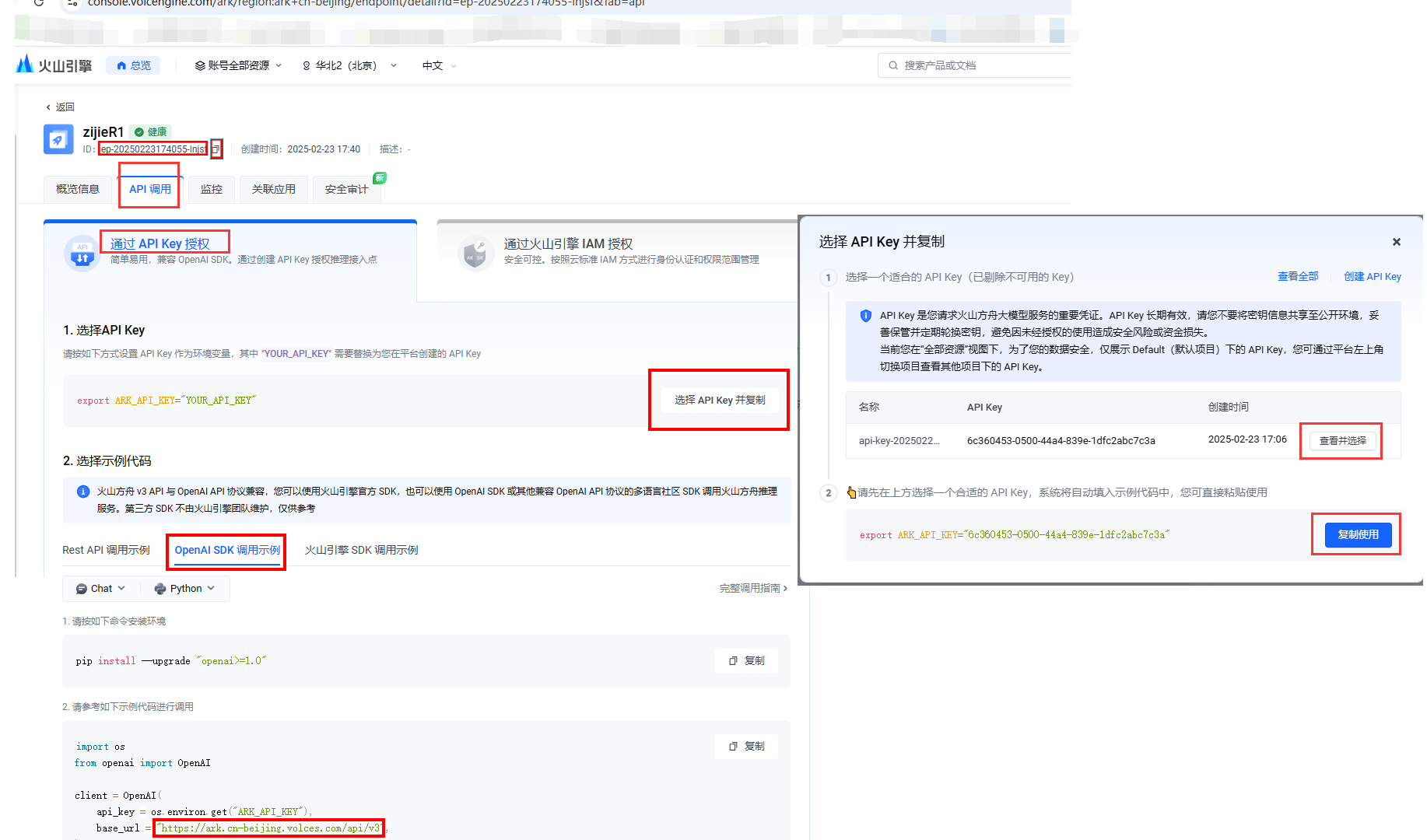
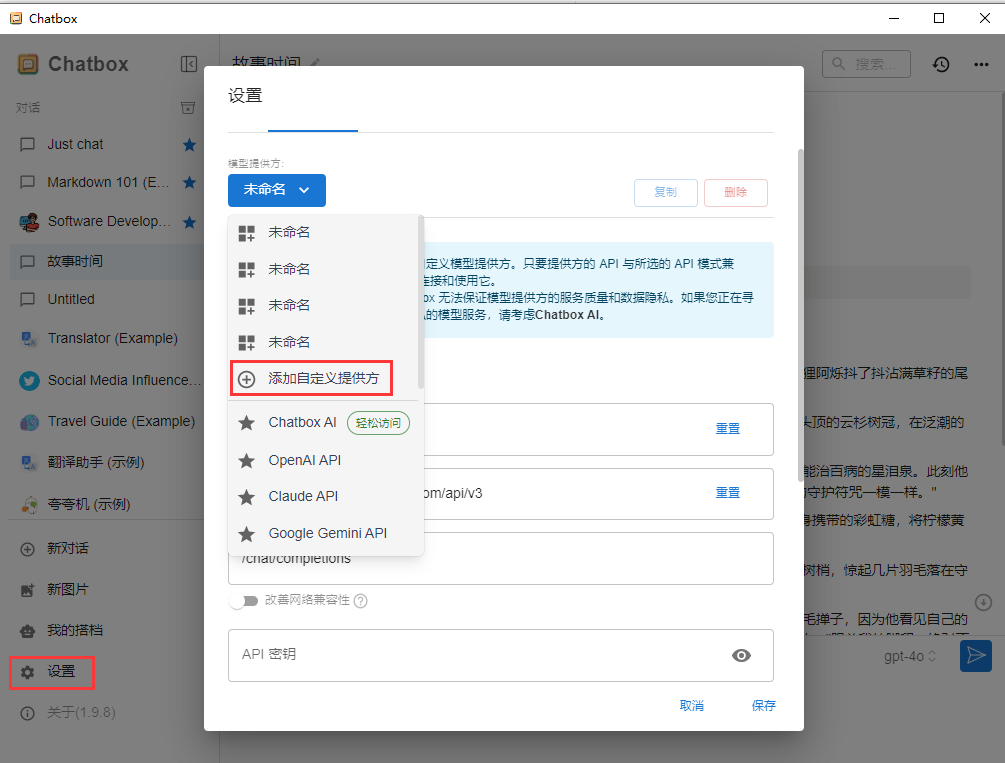
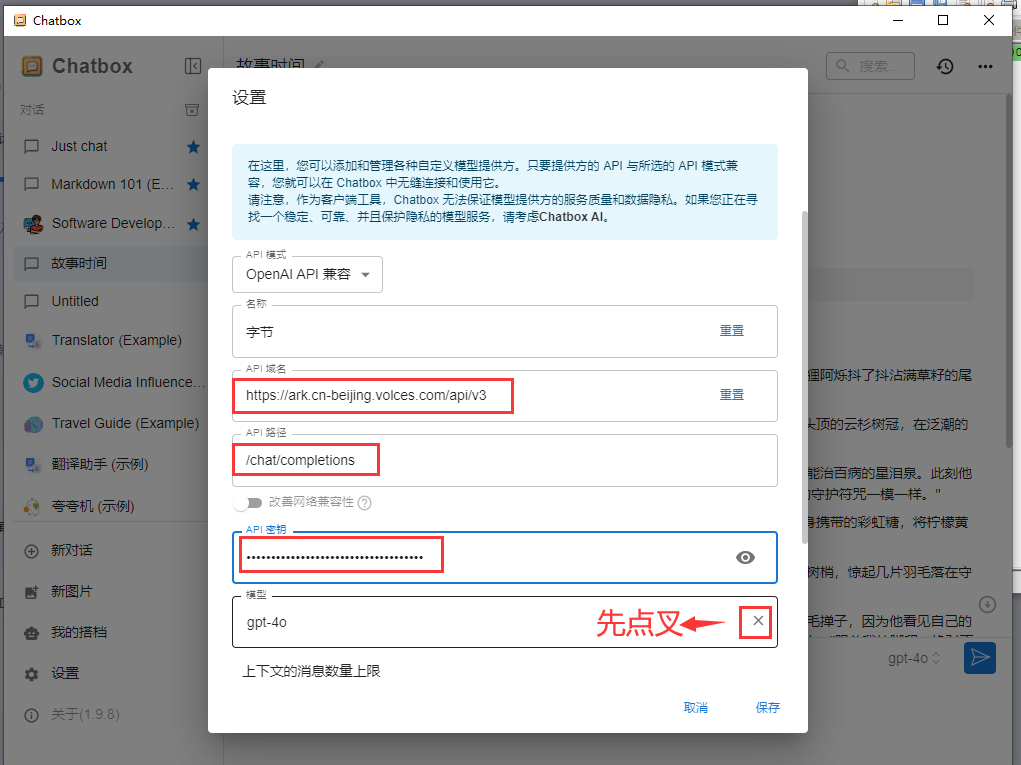
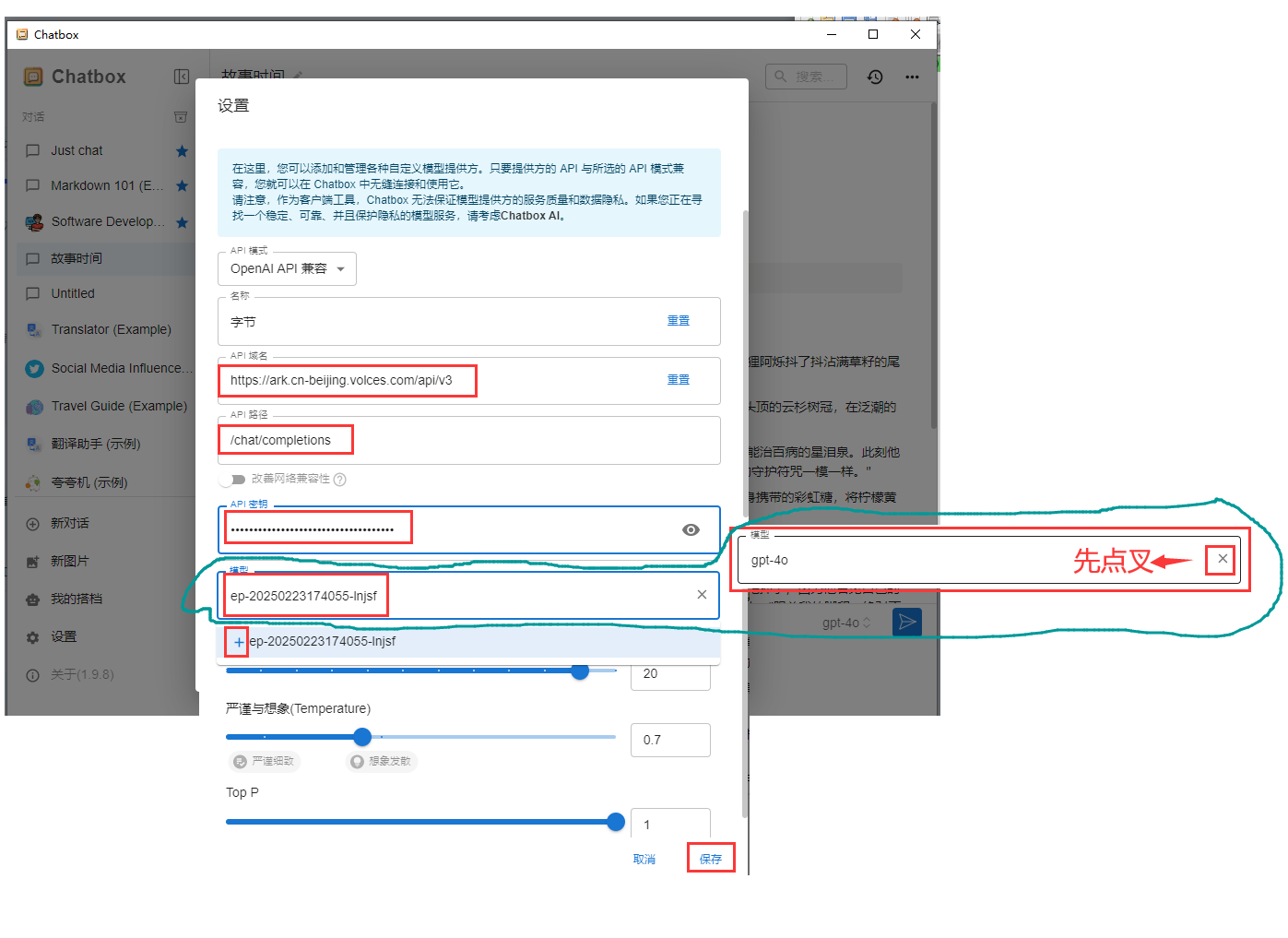

火山方舟 (字节家的) 速度 比 硅基流动,百度千帆 快
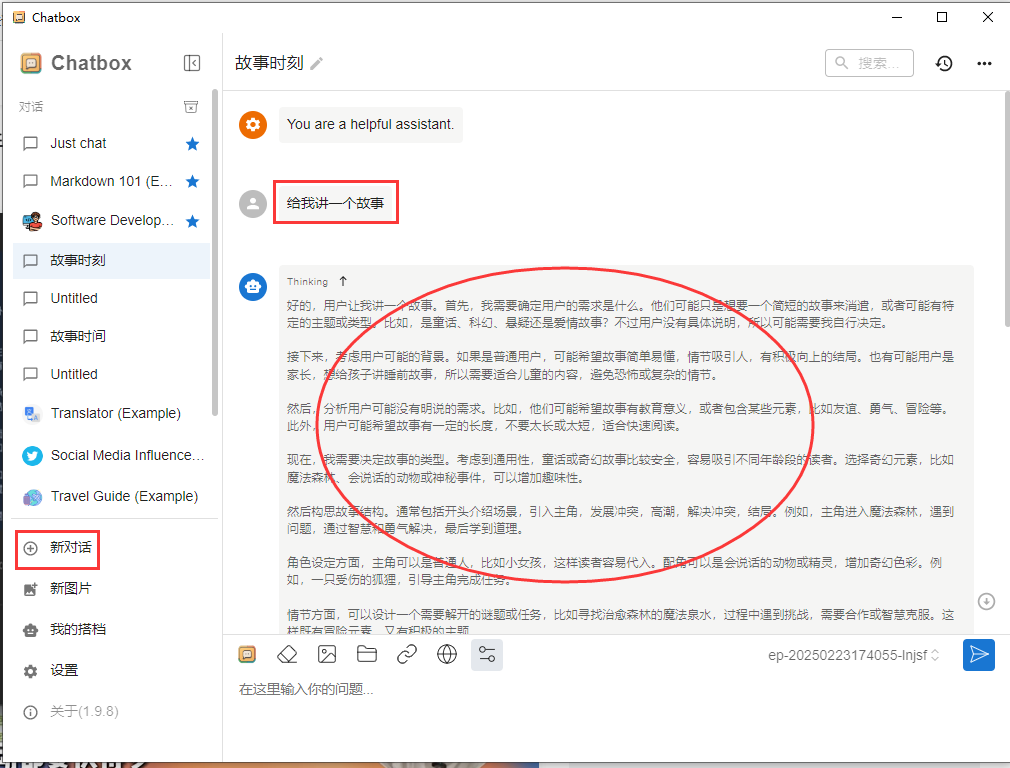
字节家 手机版 也是一样的操作
英伟达
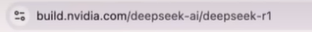
微软
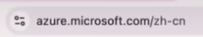
亚马逊的AWS
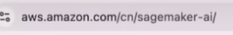
但是它们使用起来需要国外的信用卡等门槛,对普通用户不是那么的友好
想到当初为了注册GPT和Claude,,到处去找外国的手机号码
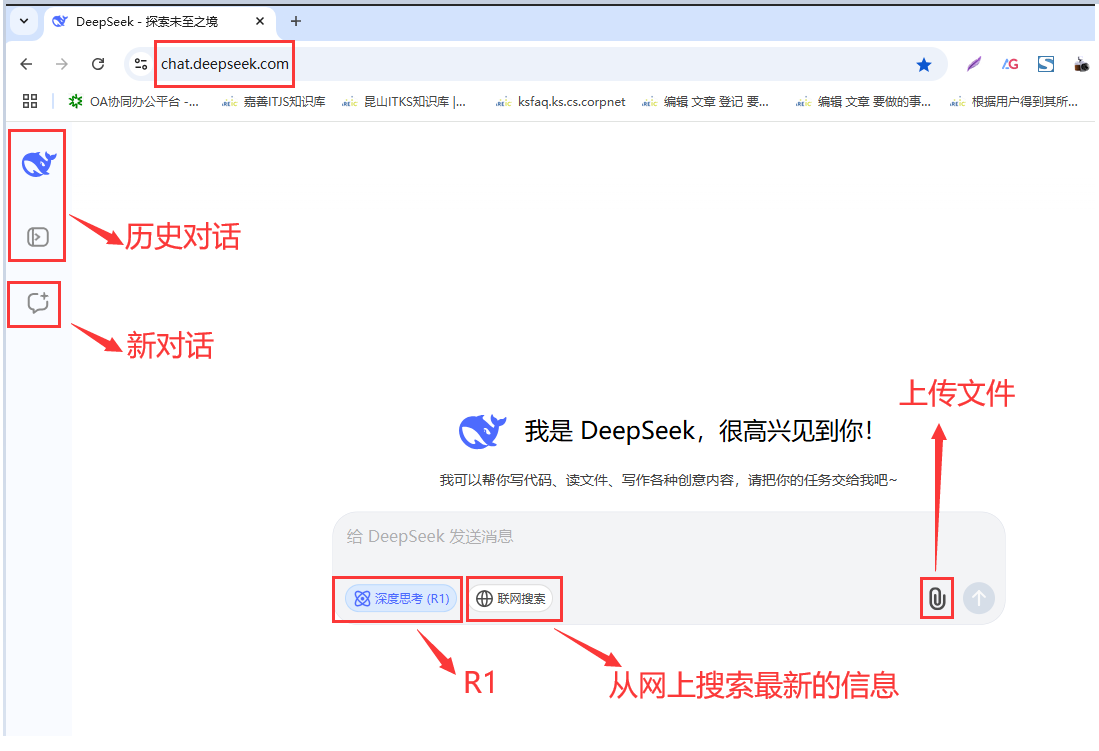
基础技巧1:忘掉复杂提示词
deepseek R1 是推理模型,与以前的 指令型ai 不一样
你只需要简单清晰地说出你的需求
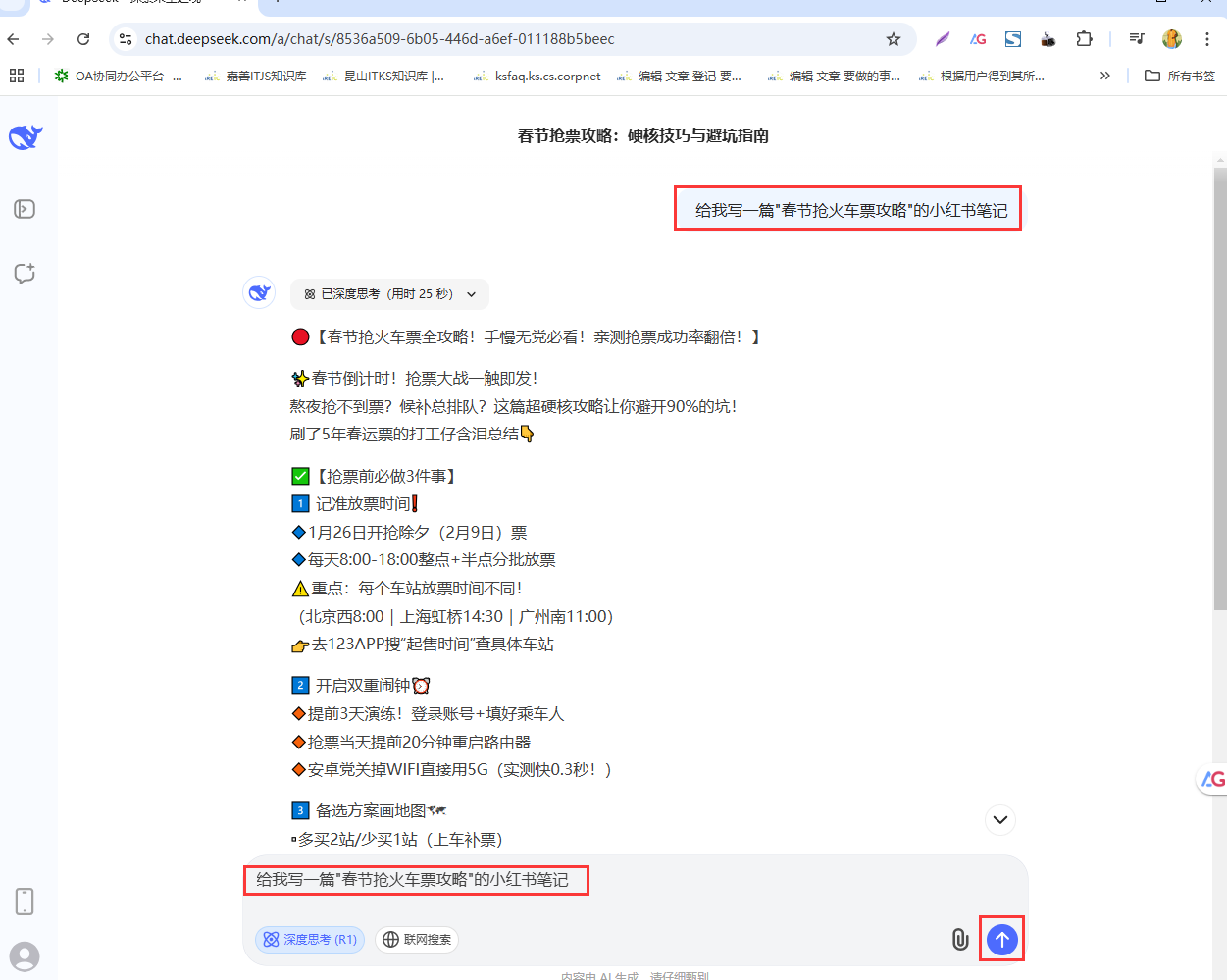
基础技巧2:明确你的需求
不要用模糊的指令
你需要清晰表达你的目标
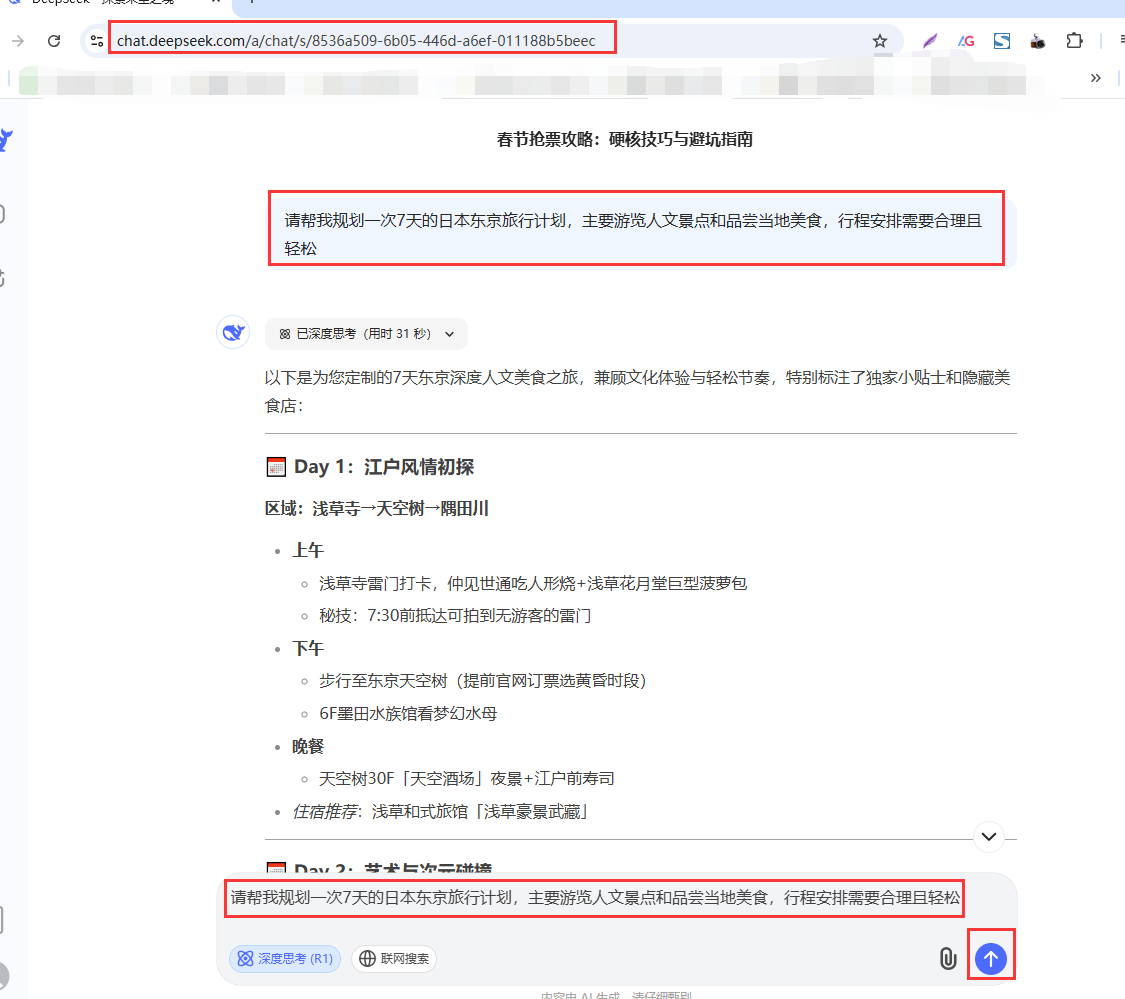 根据这个公式: 你想让AI干什么 希望达到什么效果
根据这个公式: 你想让AI干什么 希望达到什么效果


基础技巧3: 选择输出格式
比如说按表格形式展示

甚至你还可以直接给AI一个模板
让它按照你想要的格式来回答

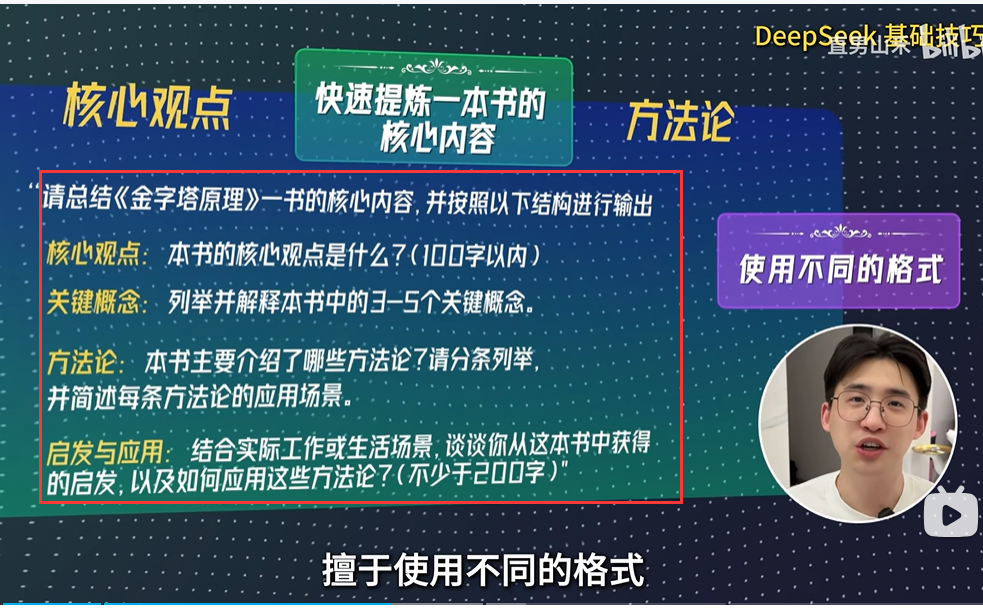
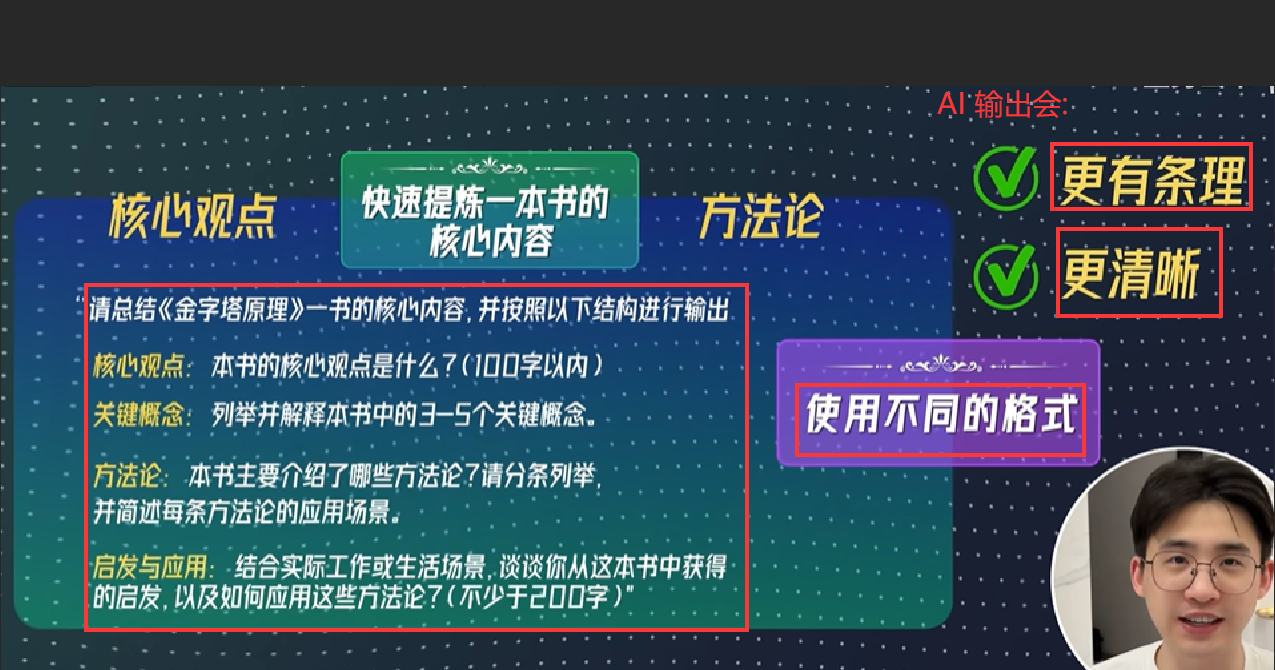
基础技巧4:设置输出长度
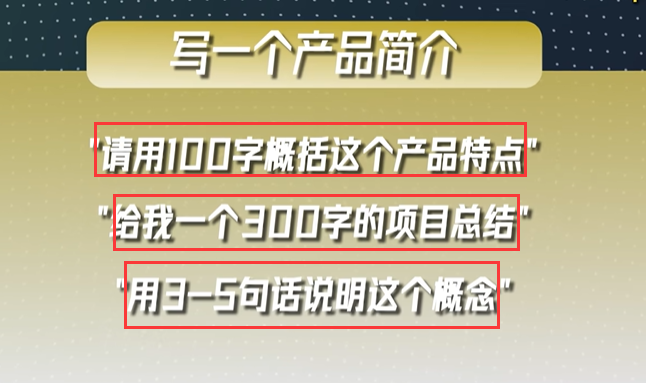
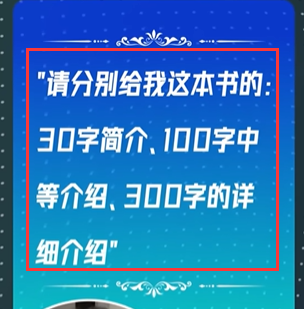
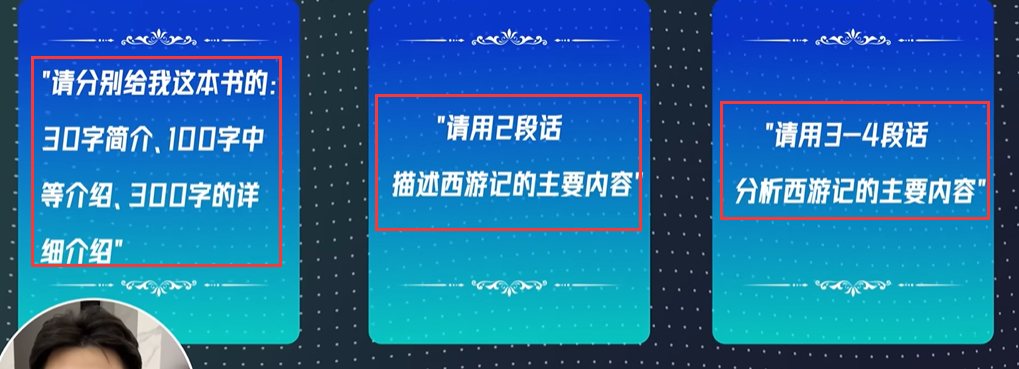
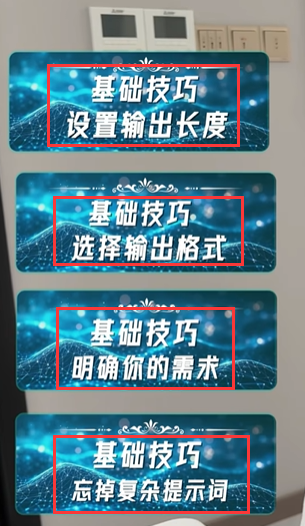
进阶技巧1:提供背景信息
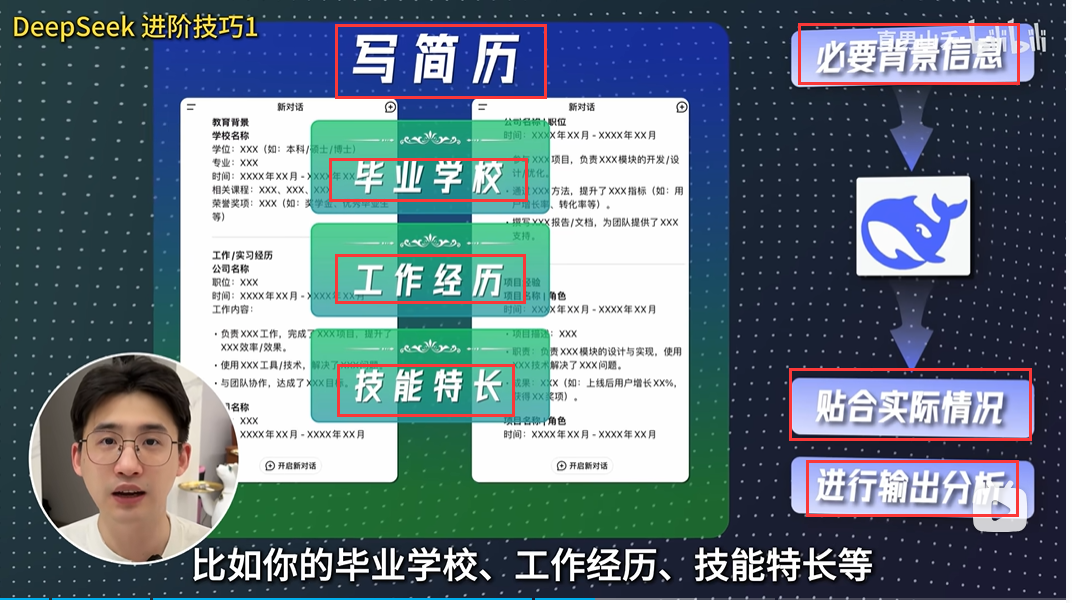



进阶技巧2:提供参考

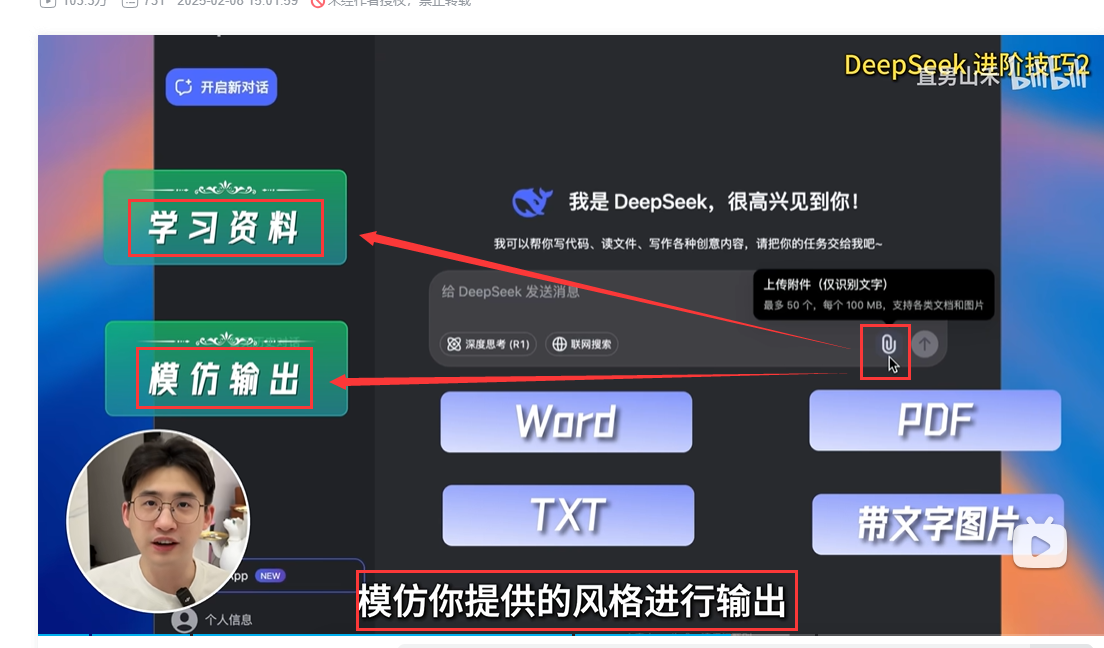
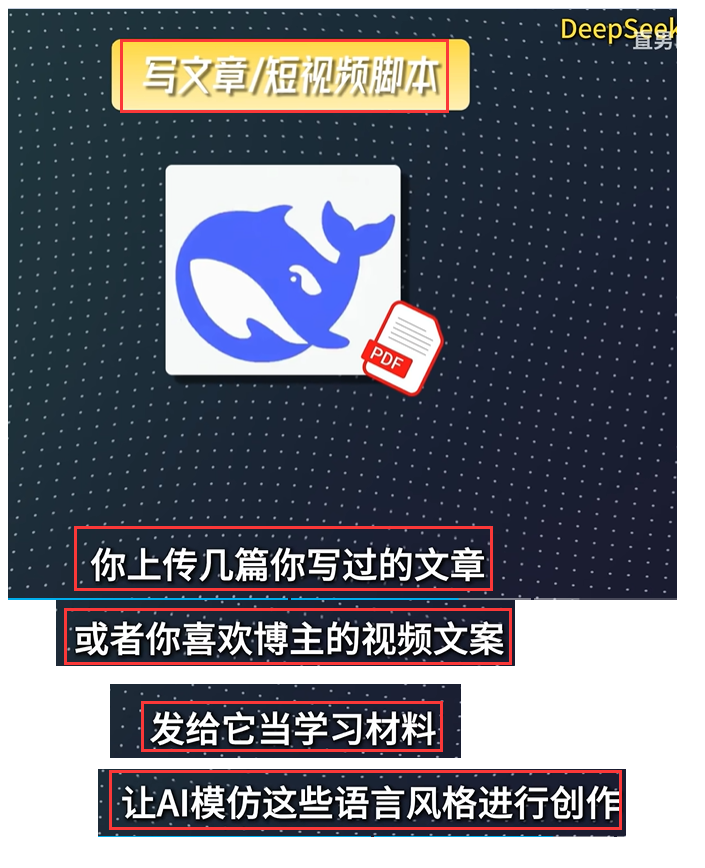

进阶技巧3:及时纠正
多次反馈给 AI,,,AI多次输出,,,,,,,它有很强的学习能力,,,它会渐渐的给出你满意的结果
高级技巧1:引导AI自我评估
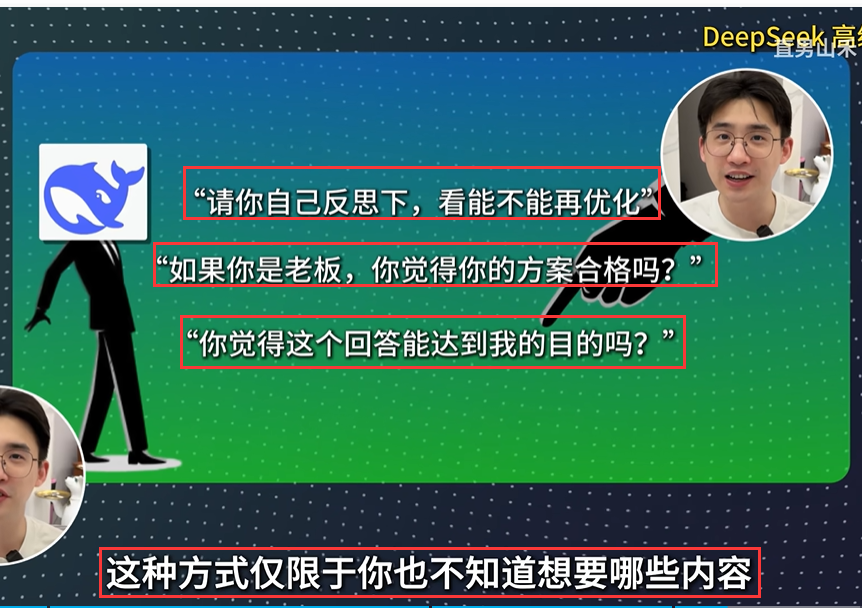
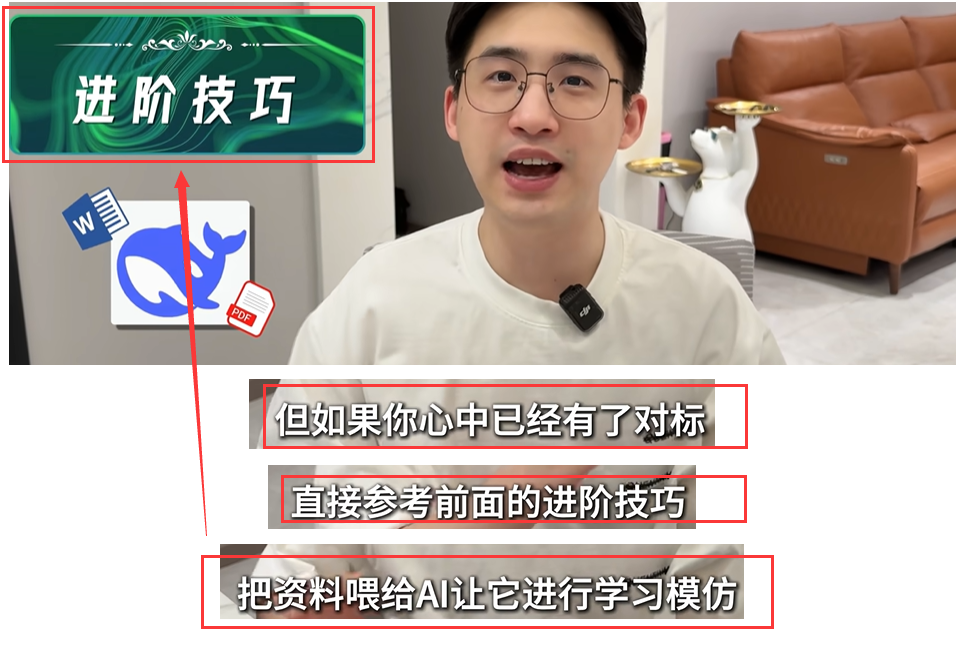
高级技巧2:
将复杂任务分解为简单的子任务
我们可以把这个复杂的任务拆分成多个更简单的子任务

高级技巧3:注意AI的记忆限制

对于重要的内容,要注意随时保存
因为上下文长度的限制,,Al是不会一直记得你们之间的对话
当你发现AI的回答前后矛盾,,甚至答非所问的时候,,你就可以尝试开启新对话
同样当你问完一个话题,,.想要换新话题的时候,,最好也要新开启一个新对话框,,让deepseek重新输出回答,,不要跟前面的内容混在一起
高级技巧4:说人话
当AI回答太官方,太正式,让它 "说人话"

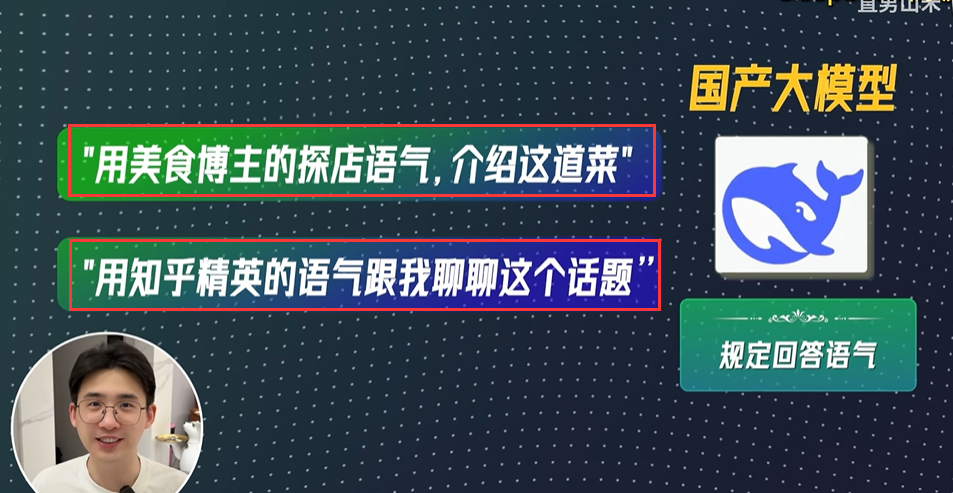
你好,我是山禾
就职于一家海外的AI公司
我的频道会分享很多AI、出海相关的干货内容
如果你也对AI和出海感兴趣,记得关注我
我还有一个同名公众号【直男山禾】,
一些不方便拍成视频的知识点,我会写成图文
最近正在准备做一个社群,吸引更多同频的同学一起交流。
如果你感兴趣,欢迎去关注一下,
后续ai学习社群开启了会在上面通知

前言
最近DeepSeek真是火爆全网了,不过感觉好多人还没真正把它用熟练。这个文档想帮大家从入门到精通,彻底掌
握DeepSeek的各种技巧,让新手小白也能立马变成AI大神!里面加了很多例子和使用技巧,希望能帮到你!
目录
1.入门篇
。DeepSeek简介
。账号注册与登录
。网页版界面介绍
2.基础技巧篇
。忘记复杂提示词
。明确你的需求
。选择输出格式
。设置输出长度
3.进阶技巧篇
。提供背景信息
。提供参考
。及时纠正
4.高级技巧篇
。引导AI自我评估
。将复杂任务分解为更简单的子任务
。注意AI的记忆限制
。说人话(调整语气)
1.入门篇
DeepSeek简介:
。国产大模型: DeepSeek是由中国团队开发的、具有强大推理能力的大语言模型。与其它语言模型相比,它
不仅能理解你的指令,还能进行更深入的思考和分析。
。多評台支持: DeepSeek目前提供手机APP版和网页版,你可以在不同设备上使用。
。便捷访问: Deepseek是国产模型, 国内网络可以直接访问,不需要使用魔法。
账号注册与登录:
。注册方式: DeepSeek目前可用国内 +86手机号码注册。
。注册限制:由于受到来自美国等地的网络攻击,DeepSeek暂时限制了注册渠道,仅支持+86手机号。
网页版界面介绍:
。输入框(核心区域):位于界面正中央,在这里输入文字指令、问题或需求,是你与DeepSeek交互的主要区
域。
。历史对话记录(左侧边栏):点击左侧按钮可以展开历史对话记录,方便你回顾之前的对话内容、继续之前的
任务或查找已生成的信息。
。
深度思考按钮(R1模型):点击输入框下方的深度思考按钮可使用DeepSeek最新的R1模型。R1 模型推理
能力很强,适合处理复杂任务和深度问题。
。联网搜索按钮(实时信息):点击输入框下方的联网搜索后,DeepSeek能从互联网上搜索最新的信息,为你
的问题提供更新的参考内容。
注意:由于服务器压力和网络攻击,联网搜索功能目前可能暂时不可用。
上传坟件图标(回形针):点击输入框右下方的回形针图标可以上传文档或图片。
支持格式: PDF, Word (docx), TXT,以及带有文字的图片。
功能限制: 目前DeepSeek只支持识别文件中的文字内容,暂不支持没有文字的文件。
用途: 上传文件可以为DeepSeek提供更丰富的背景信息,方便它理解你的需求或模仿特定风格。
2.基础技巧篇
技巧1:忘记复杂提示词
。核心理念: DeepSeek R1模型是推理模型,不是指令型AI。因此,你不需要像使用GPT以及claude一样,学
习和编写复杂的提示词,只要把需求说清楚,就能生成你想到的答案。
。自然语互:就像跟朋友聊天-样,自然的、口语化的方式与DeepSeek交流。
。示例:
传统AI (复杂提示词): "你是一 位专业的文案写手,请使用AIDA模型,为一款新型智能手机撰写一篇社
交媒体广告文案,目标受众是年轻消费者,强调产品的创新功能和时尚设计。"
DeepSeek (简单指令): "给新款智能手机写个社交媒体广告,要吸引年轻人,突出创新和时尚。"
。原理: DeepSeek 会自动理解你的意图,并进行推理和分析,生成符合你需求的内容。
技巧2:明确你的需求
。避免模糊:尽管 DeepSeek具有强大的推理能力,但仍然需要你提供清晰、明确的需求,不建议用含糊不
清、模棱两可的指令。
。需求公式:
你想让AI干什么(任务) +你希望达到什么效果(目标/标准)
。示例:
”错误(模糊): "帮我写- -篇关于环保的文章。" (没有明确主题、受众、目的等)
正确(明确): "请写一篇面向中学生的环境保护科普文章,主题是塑料污染的危害和减少塑料使用的建
议,要求语言生动有趣,字数500字左右。" (明确了任务、目标、受众、主题、风格、字数)
。进阶技巧:如果你不确定如何清晰表达需求,可以先向DeepSeek提出一个初步问题,然后根据它的回答
逐步细化你的需求。
技巧3:选择输出格式
作用:指定输出格式可以使信息更直观、更有条理,方便阅读和使用。
。常用格式:
.表格:用于对比数据、参数等。
=列表(有序/无序):用于列举步骤、要点选项等。
特定模板:可以自定义输出结构,如总结书籍、撰写报告等。
Markdown: 使用Markdown语法来控制文本的样式。
。示例:
= "用表格的形式对比iPhone 15和Samsung Galaxy S24的主要参数。"
"列出制作巧克力蛋糕的步骤。“
"使用以下模板总结《原则》一书: -核心观点: -主要内容: -实践建议: "
。提供模板:可以直接给DeepSeek提供一个文本模板,让它按照你想要的格式来填充内容。
技巧4:设置输出长度
。要性:控制AI回答的长度可以避免信息过少或过多,使其更符合你的实际需求。
。控制方式:
字数: "请用100字左右介绍这款产品。
子数: "用3-5句话概括这个概念。
段落数: "请用2段话描述这个事件的经过。
。多版本输出:你可以要求DeepSeek提供不同长度的版本,以满足不同场景的需求。
示例: "请分别给我这本书的 30字简介、100 字摘要和300字详细介绍。"
。注意: DeepSeek在处理长文本时,可能会出现质量下降的情况。对于非常长的内容,建议使用高级技巧中
的“任务分解”方法。
3.进阶技巧篇
技巧1:提供背景信息
。为什么要提供: DeepSeek 虽然强大,但它并不了解你的个人情况、专业领域或特定任务的背景。想让它生
成更个性化的内容,需要你提供相关内容供它学习使用。
。提供方式:
直接描述: 在指令中直接描述相关背景。
上传文件: 利用上传文件功能(回形针图标)提供更详细的背景资料。
。示例:
写简筋: "请帮我写一 -份简历, 我毕业于XX大学,专业是计算机科学,有三年互联网行业工作经验,擅
长Python和Java编程。"
=行业分析: "请分析中国新能源汽车市场的发展趋势(提供一 份行业报告作为附件)。"
。知识更新: DeepSeek 的知识库更新至2023年11月。对于2023年11月之后的信息,你需要:
尝试联网搜索:如果联网搜索功能可用,开启此功能。
手动提供:如果联网搜索不可用,可以将事件背景信息直接提供给DeepSeek。
技巧2:提供参考
。作用:让DeepSeek学习你提供的范例,模仿其风格、结构、内容等。
。式:
上传文件: 上传你喜欢的文章、报告、代码等。
=直接引用:在指令中直接引用或粘贴参考内容。
。示例:
=风格模仿: "请模仿这篇新闻稿的风格,撰写-篇关于我们公司新产品发布的稿件(上传新闻稿)。":
结构参考: "请按照这份报告的结构,撰写- 篇关于区块链技术应用的研究报告(上传报告)。"
。注意:你提供的参考资料越多、越详细,DeepSeek的学习效果就越好。
技巧3:及时纠正
。迭代优化: AI 生成的内容往往需要经过多次迭代才能达到最佳效果。
。积极反馈:在与DeepSeek交互的过程中,要及时指出不满意的地方,并给出明确的修改意见。
。具体指导:不要只说“我不满意”,要具体说明哪里不满意,以及你希望如何改进。
示例:
调整结构: "我对文章的结构不满意,请把第二 段和第三段对调。"
.修改细节: "请把'显著提升'改为'大幅提升'。"
.改变语气: "请用更轻松幽默的语气改写这段话。"
写部分: "请重写开头部分,使其更吸引人。
。DeepSeek的学习能力: DeepSeek具有很强的学习能力,你的每- 次反馈都会被它吸收,并在后续的输
出中体现出来。
4.高级技巧篇
技巧1:引导AI自我评估
。适翻场景:当你不确定AI生成的内容具体问题在哪里,或者你需要与AI一起进行头脑风暴时,可以使用
此技巧。
。方法:让AI对自己的输出进行反思、评估和改进。
。指令示例:
“请反思一下你的回答,看看还有哪些可以改进的地方? "
"如果你是这个领域的专家,你会如何评价你的回答? "
"你认为你的回答达到了我的预期目标吗?如果没有,请说明原因并提出改进建议。
。注意:这种方法更适用于开放性、 探索性的任务,或者当你没有 明确的改进方向时使用。如果你已经有了明
确的改进目标,直接点名你想要修改哪里,效果会更好。
技巧2:将复杂任务分解为更简单的子任务
。目的:
提高文本质量:避免- 次性生成过长的文本,导致文本质量下降。
减少AI感:使生成的内容更自然、更像是人写的内容。
更精细的控制:可以对每 个子任务进行单独调整和优化。
。步骤:
i.确定总体目标:明确你要完成的最终任务。
ii.分解子任务:将复杂任务分解为多个更小、更具体的子任务。
iii.逐个完成:依次向 DeepSeek发出指令,完成每个子任务。
iv.整合优化:将各个子任务的结果整合起来,进行润色和修改。
。示例:
任务:撰写一篇关于“人工智能在医疗领域应用”的综述文章。
分解:
1.生成大纲: "请为“人工智能在医疗 领域应用”的综述文章生成一个详细大纲,包括引言、应用现状、
挑战、未来展望等部分。"
2.细化各部分:例如, 针对“应用现状”部分,进一步分解为:“请根据大纲中的应用现状'部分,分别
从”疾病诊断”、“药物研发"、 “手术辅助”、“健康管理"四个方面,生成具体的内容,每个方面不少于
200字。”
3.生成各部分内容。
4.整合色。
技巧3:注意AI的记忆限制
。上下文长度: AI模型都有一个“上下文长度”的限制, 也就是说,它们能够记住”的对话内容的长度是有限
的。
。超出限制: 当对话过长或处理的内容过多时,AI可能会忘记”之前的信息,导致回答出现前后矛盾、答非
所问等问题。
。应对方法:
保存重要信息:对于重要的信息(如关键设定、背景资料等),及时保存到本地。
=开启新对话:当发现AI出现“失忆"现象时,可以开启一个新的对话,重新开始。
控制对账度:尽量保持对话简洁明了,避免过长的对话。
分段处理:对于长文本任务,可以将文本分成多个部分,分别处理。
话题转换:当你转换话题之后,最好也新开个对话框,让Deepseek重新输出回答,不然会和之前的内容
搅在一起,容易答错。
技巧4:说人话(调整语气)
让AI自然:默认情况下,AI的回答可能比较正式、书面化。使用”说人话"指令,可以让AI的语气更自
然、更口语化。
。指定语气:说人话就是在给Deepseek指定语气,你还可以更具体地要求其它语气。
。示例:
"用更口语化的方式解释一 下什么是量子力学。'
"用幽默风趣的语气介绍一下这款新手机。 ”
"假设你是一 位美食博主,请用你的风格描述一 下这道菜。"
"以一-位老朋友的口吻,给我写一封慰问信。"
。产模型优势: DeepSeek作为国产大模型,在处理中文语气和表达习惯方面,通常比国外模型表现更好。
结语
掌握了上面说的这些技巧,你就能更有效率、更深入地用DeepSeek了。
AI技术还在一直发展, DeepSeek 也会越来越厉害。
希望这份文档能帮你在AI这条路上迈出第一步, 去探索更多有意思的东西!
文档 https://xw8otguvduo.feishu.cn/docx/L2e1dWcpBoXCnbxLJybcWU0pnje
https://www.aliyun.com/ 阿里云先登录



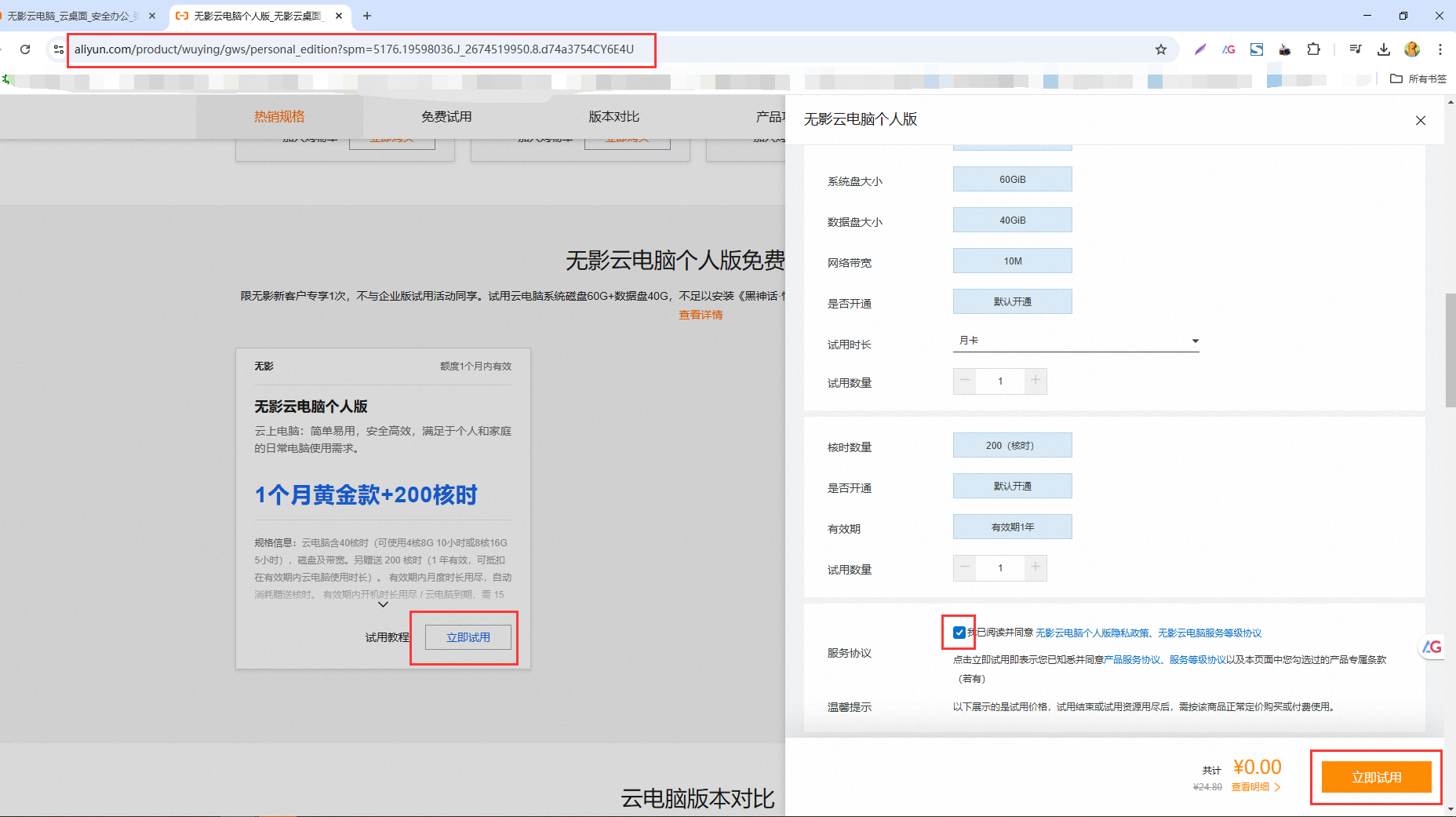
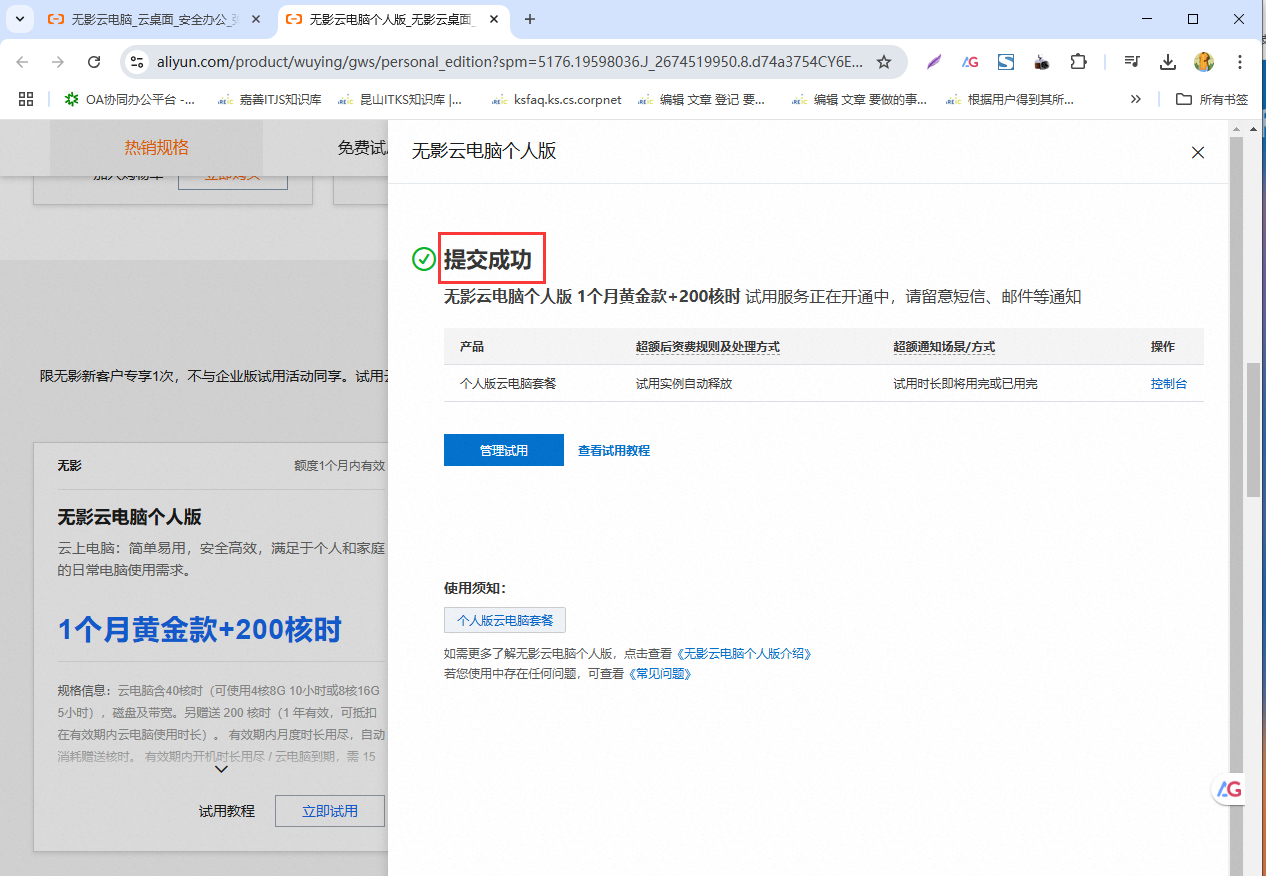
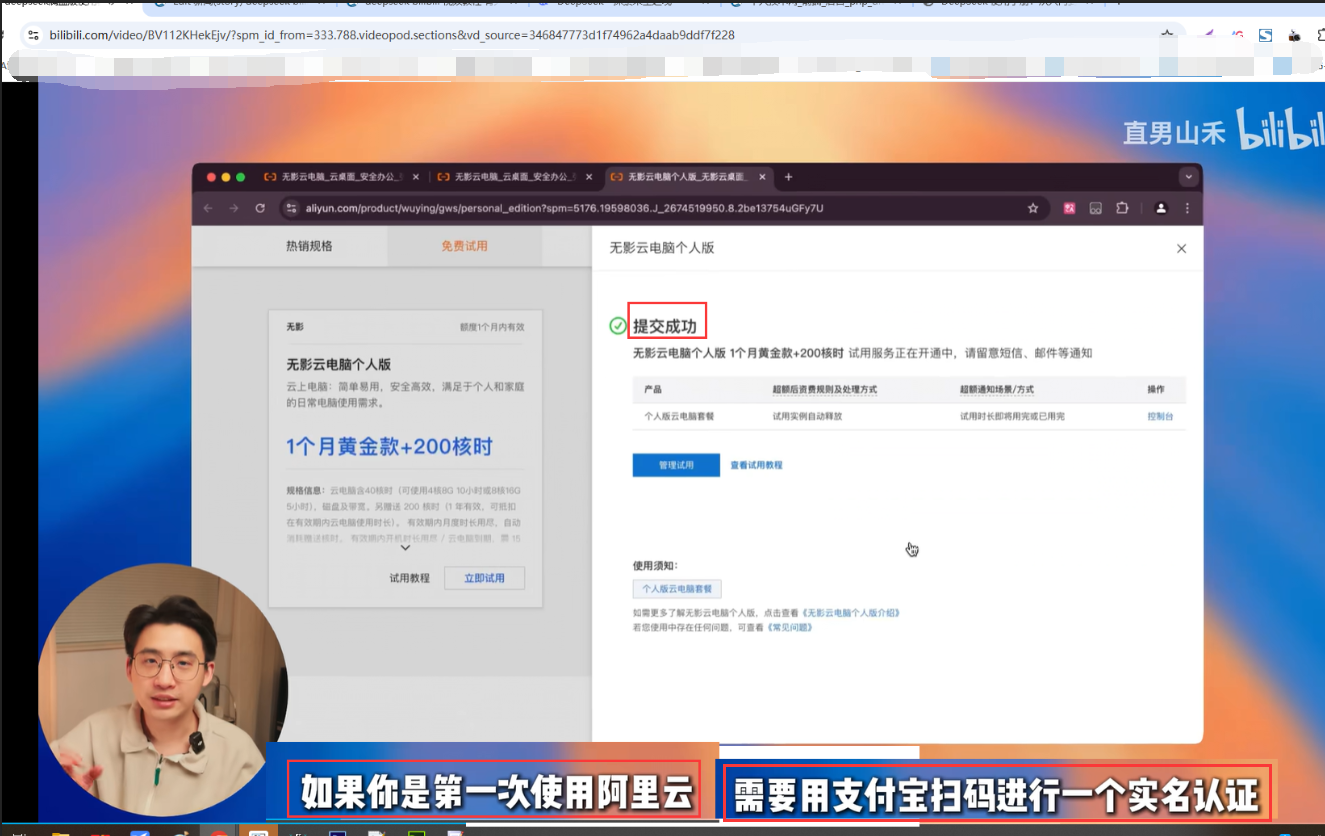


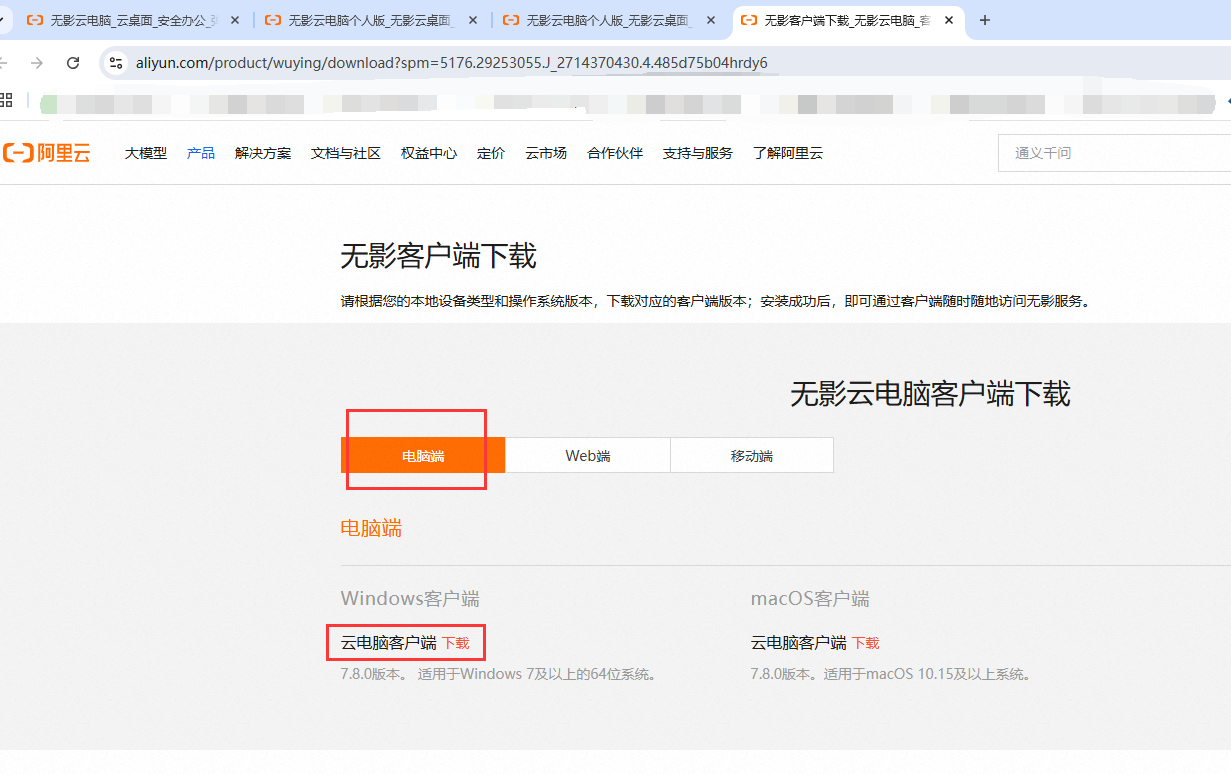 下载安装之后,,,最好重启下电脑吧
下载安装之后,,,最好重启下电脑吧




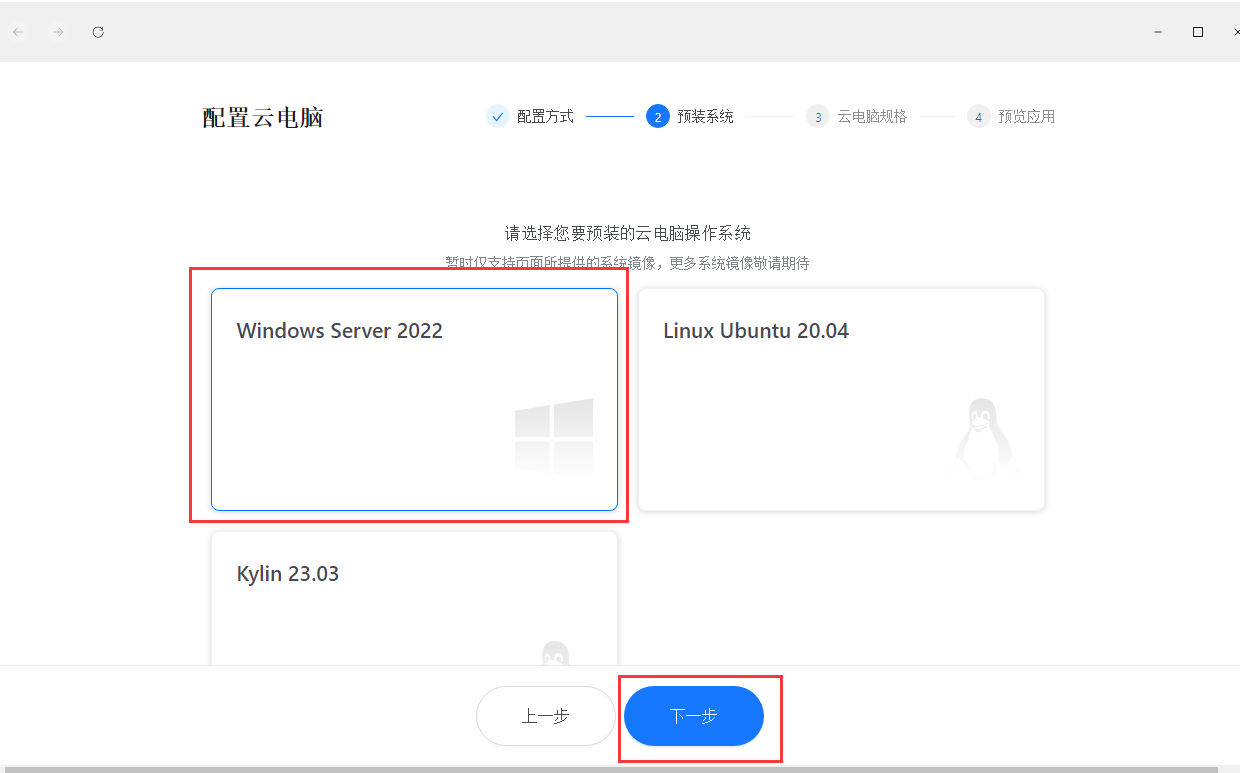


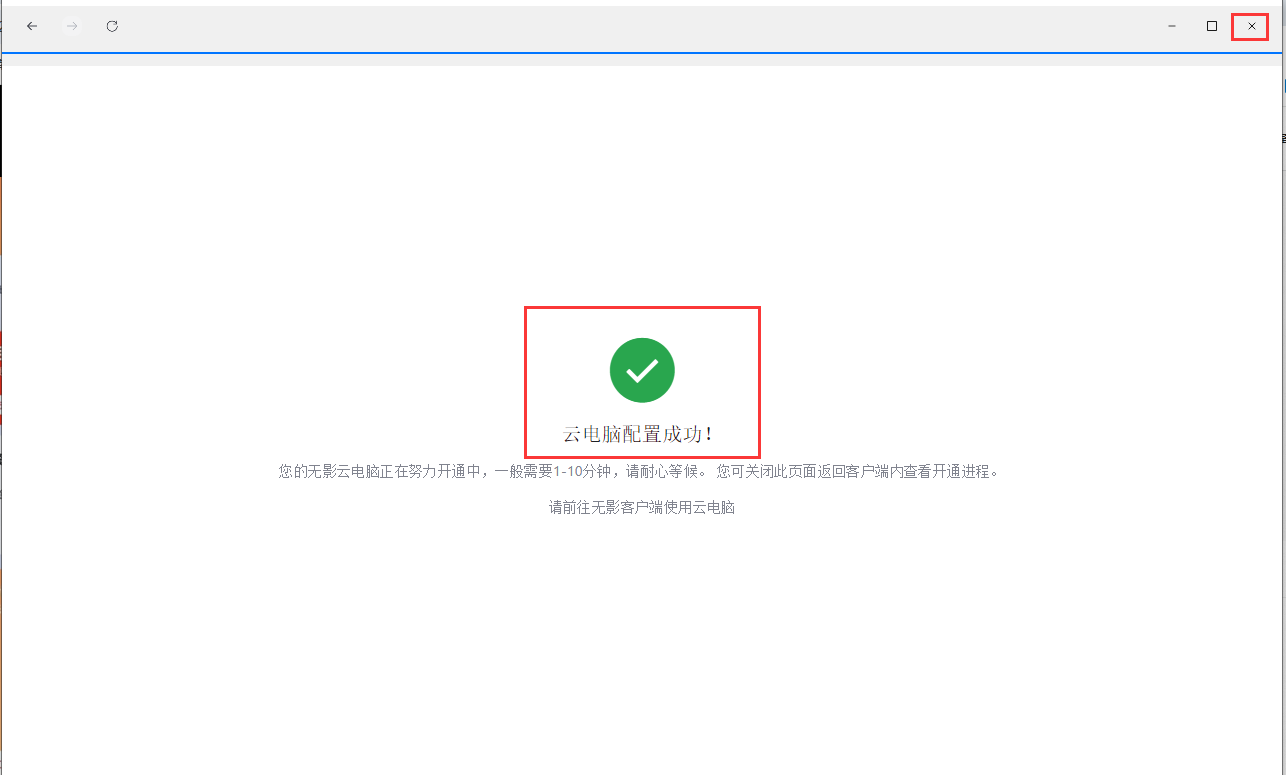

这种方案,它本质上是一个云电脑
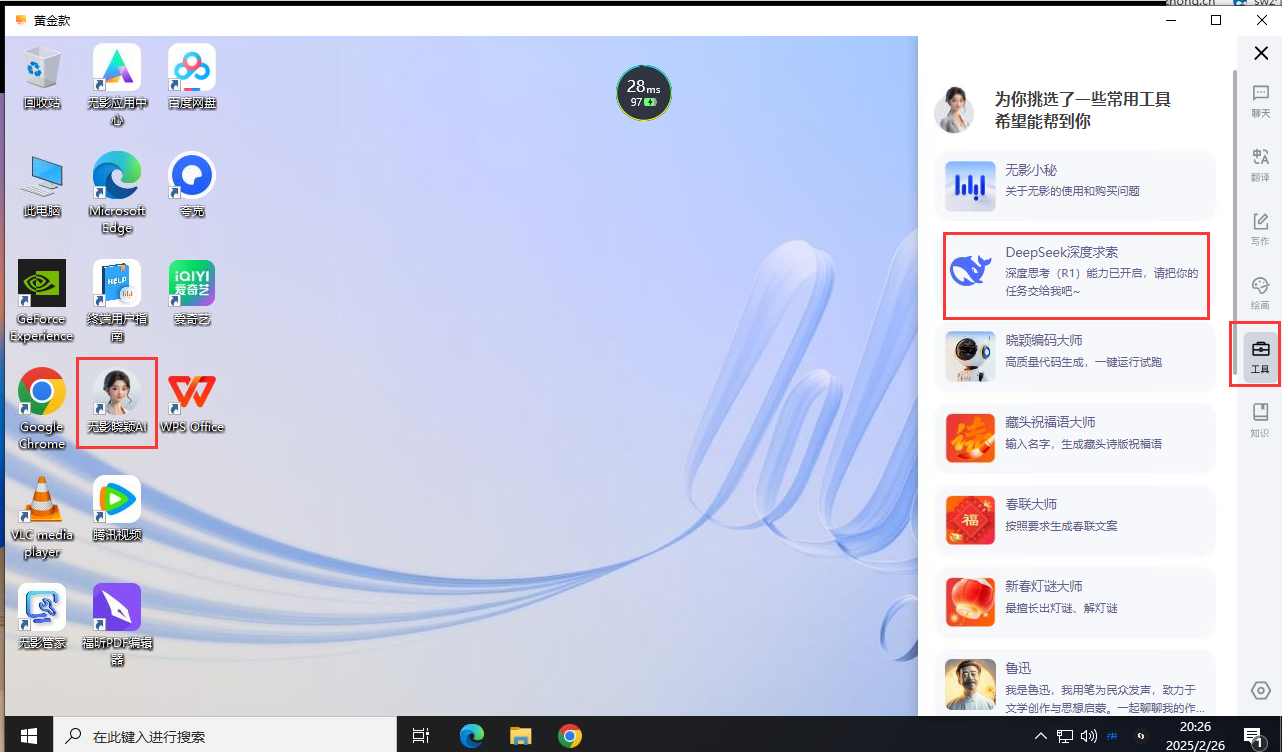 比硅基,字节 两家快得多
比硅基,字节 两家快得多
在手机上也可以使用
腾讯元宝
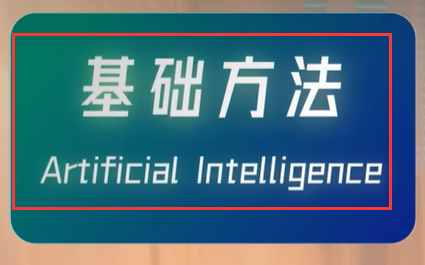
请给我写一篇小红书笔记的图片文案讲《失眠的伤害》,给我列5条失眠的伤害,并给10个解决方案。
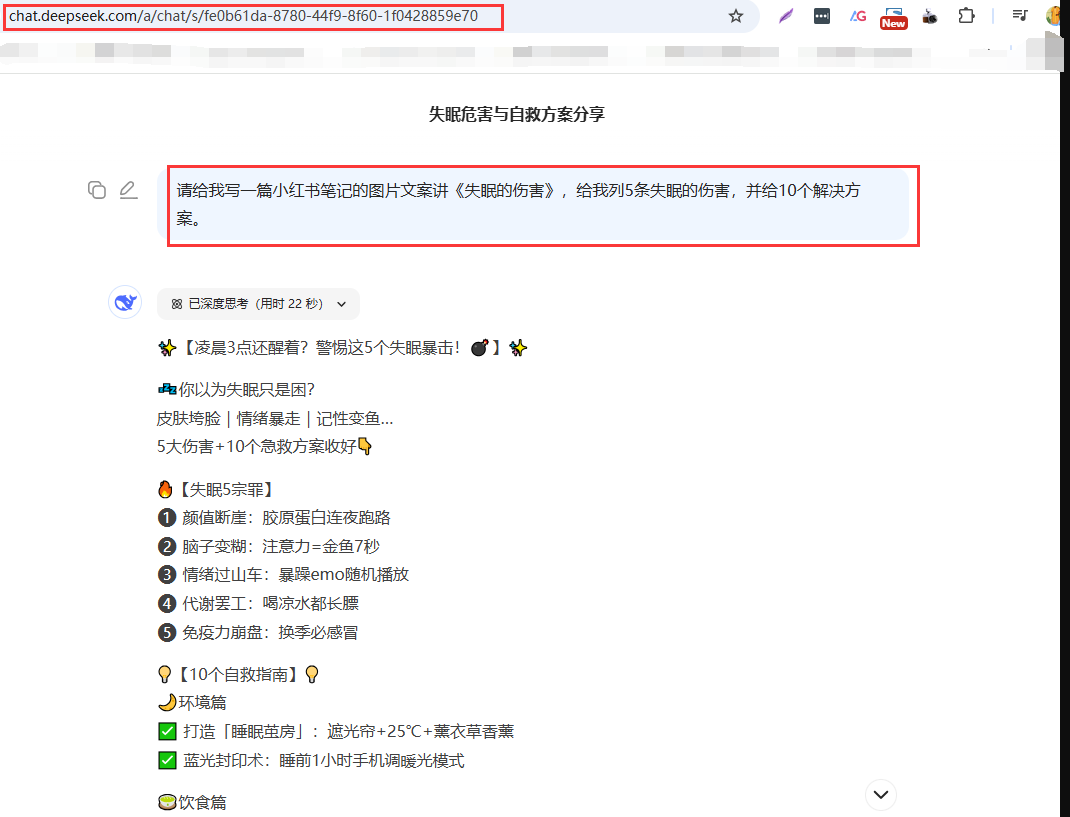
请把上面的内容给我做成小红书图片,要求排版要符合小红书审美。给我html格式的文件
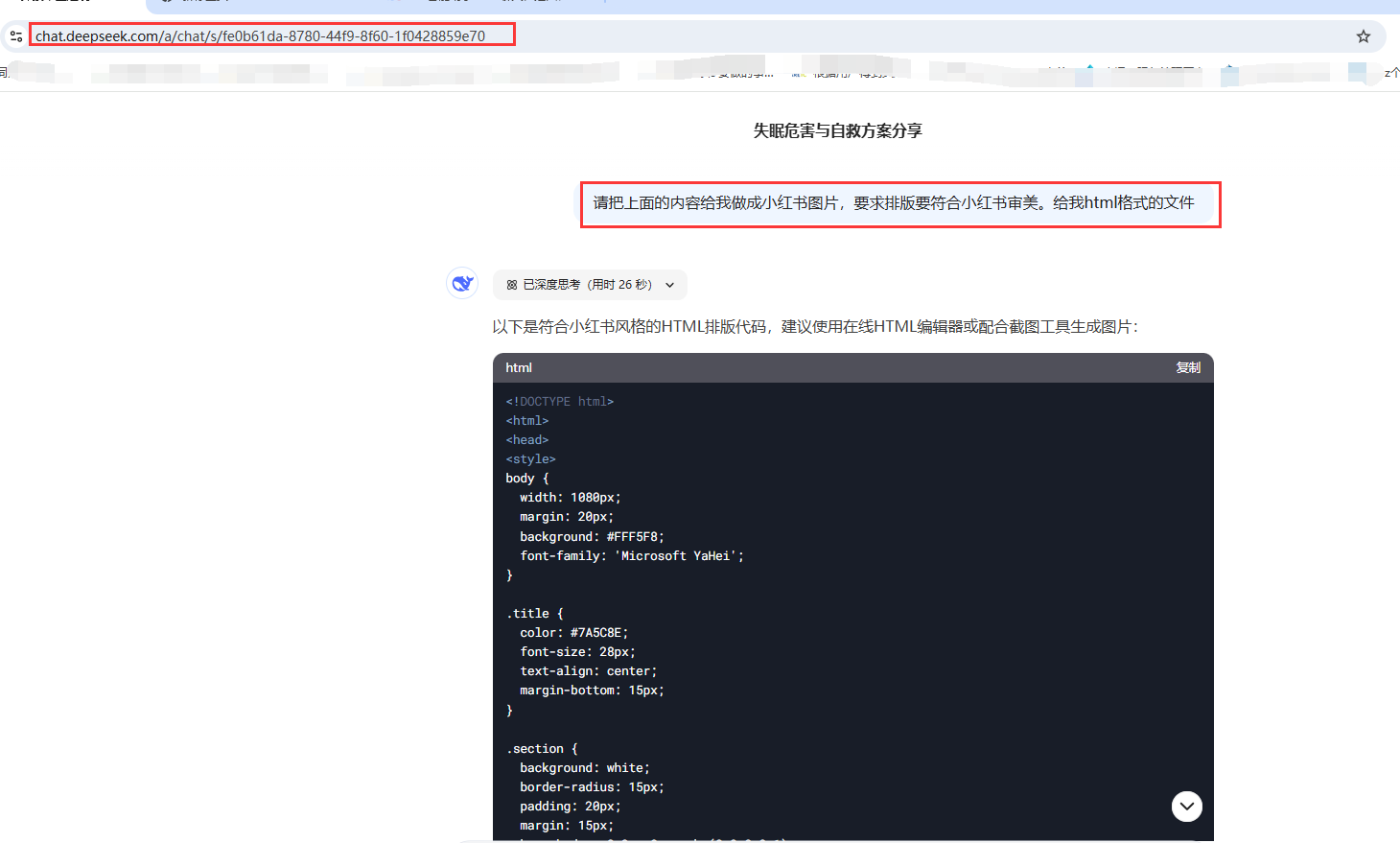

给我出20个年轻人养身相关
的爆款小红书笔记选题
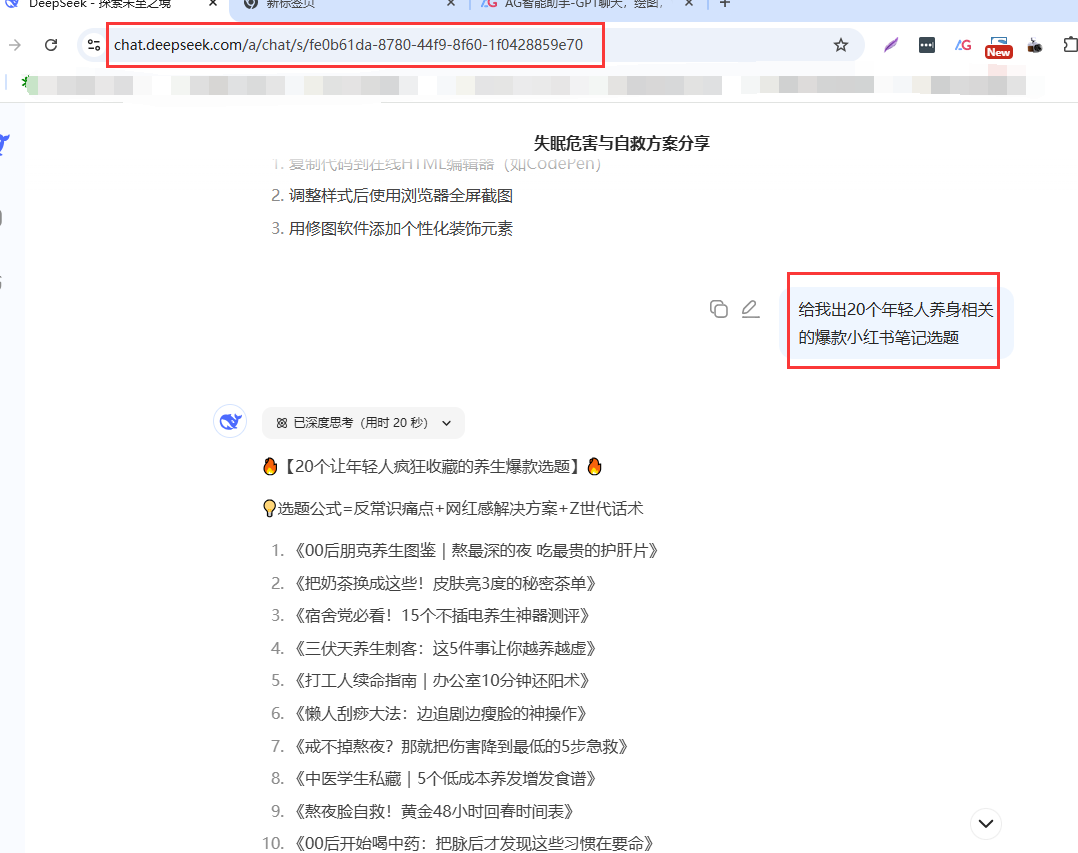
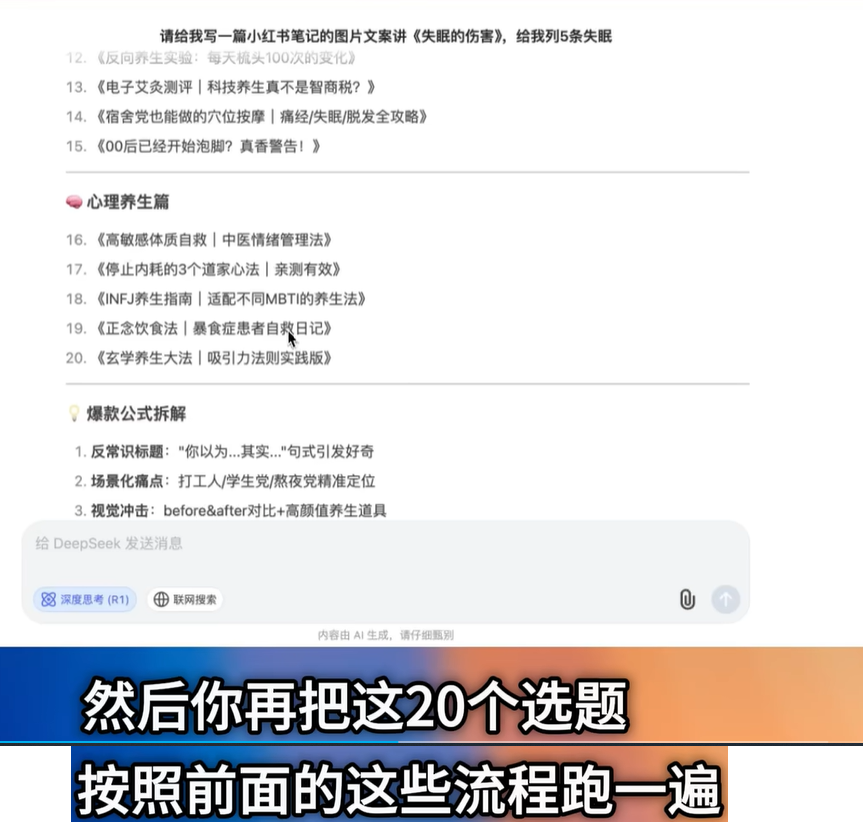
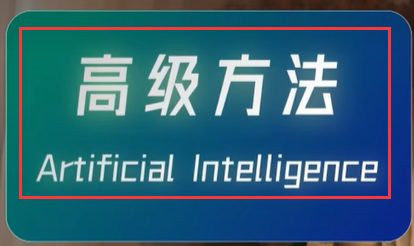

登录后
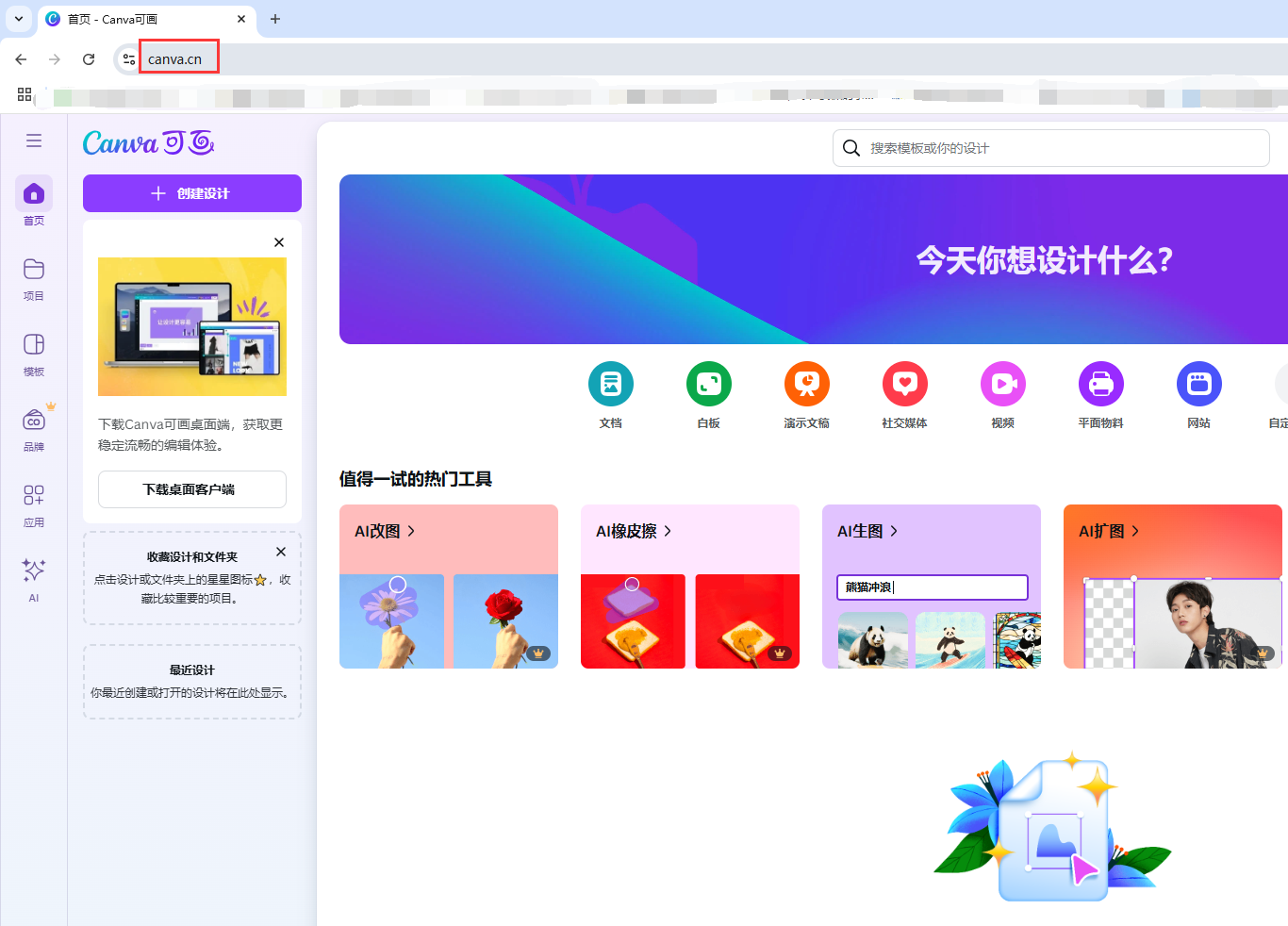
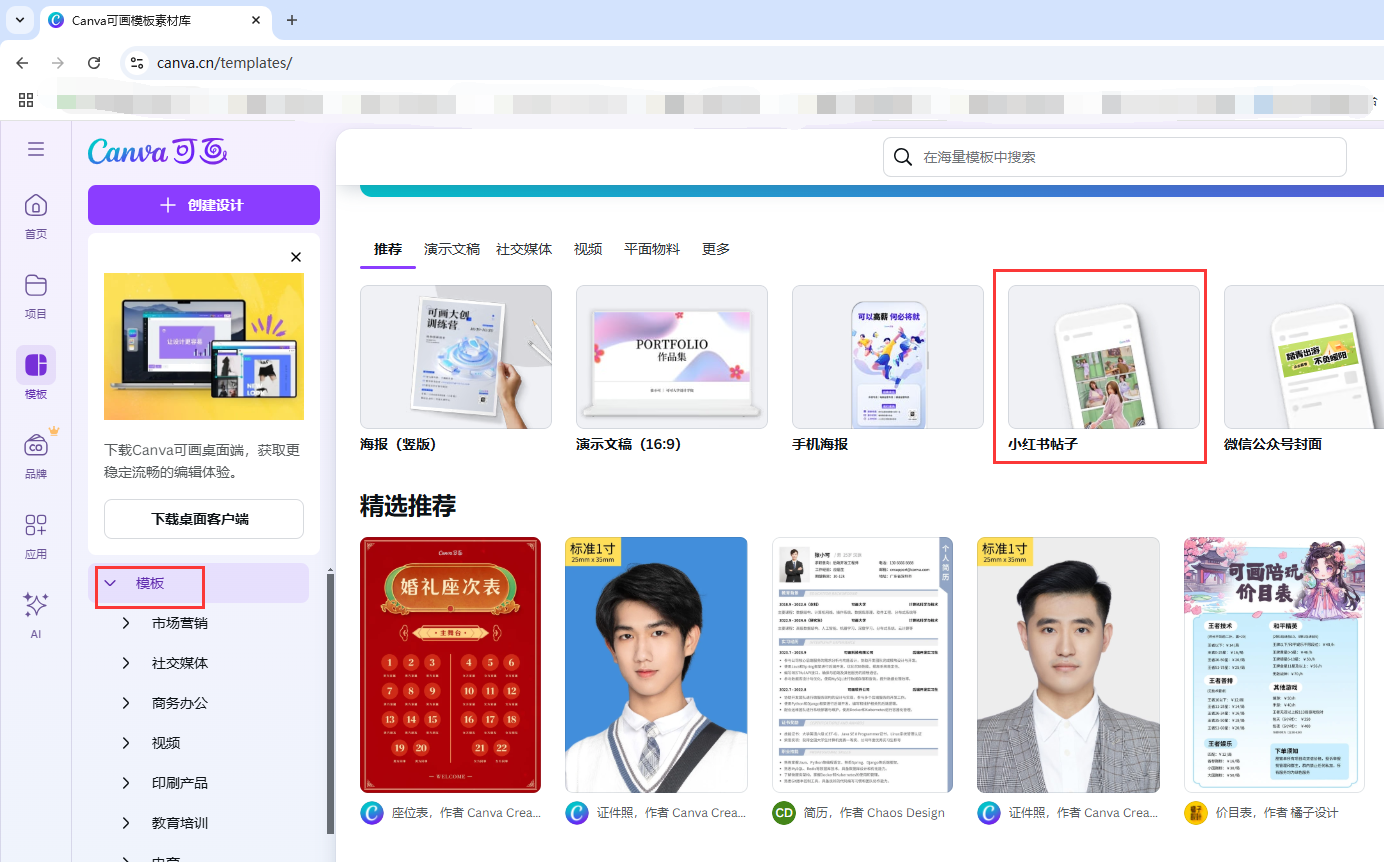
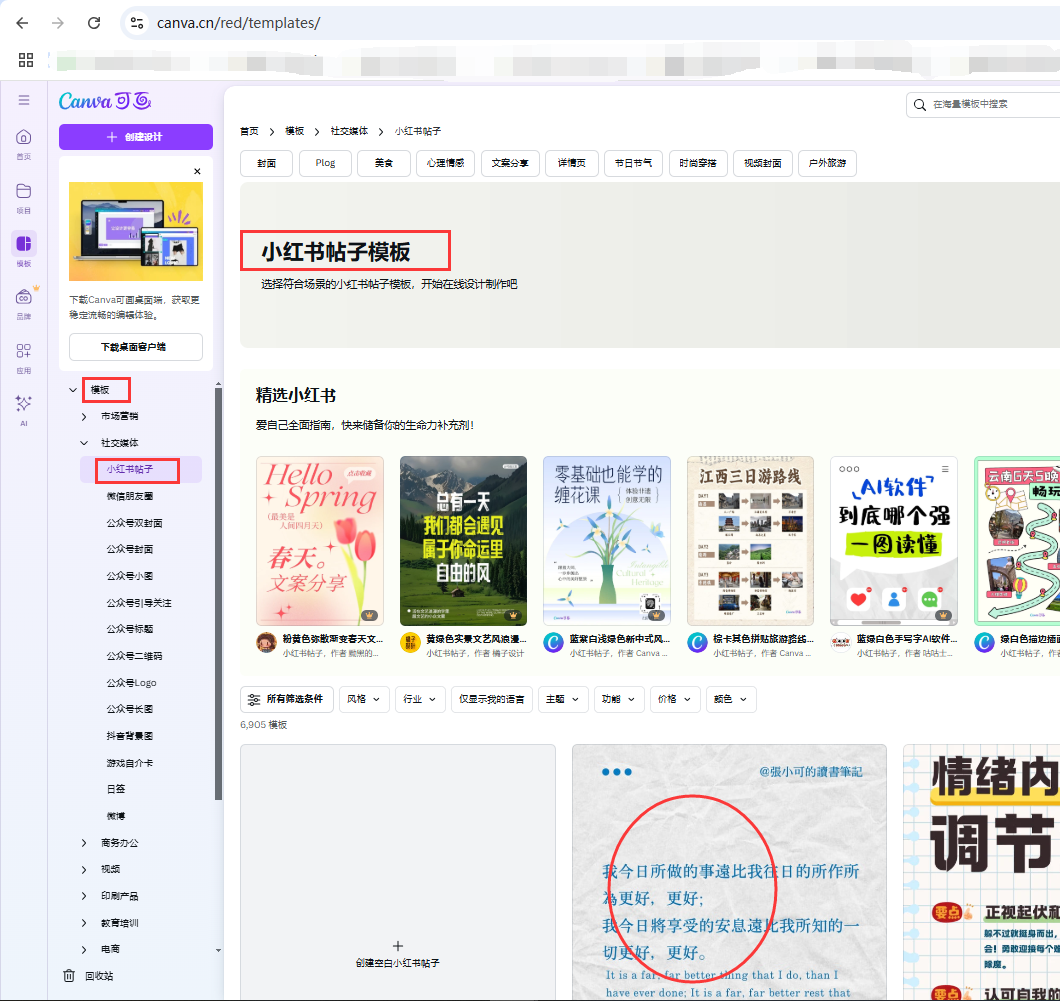
给我出10个热门书籍里的金句,需要是能引人思考的一句话,按以下格式列成4列表格发我。
第1例是中文金句、第2列是金句的英文翻译、第3列是"-作者名和书名"、 第4列是"《书名》
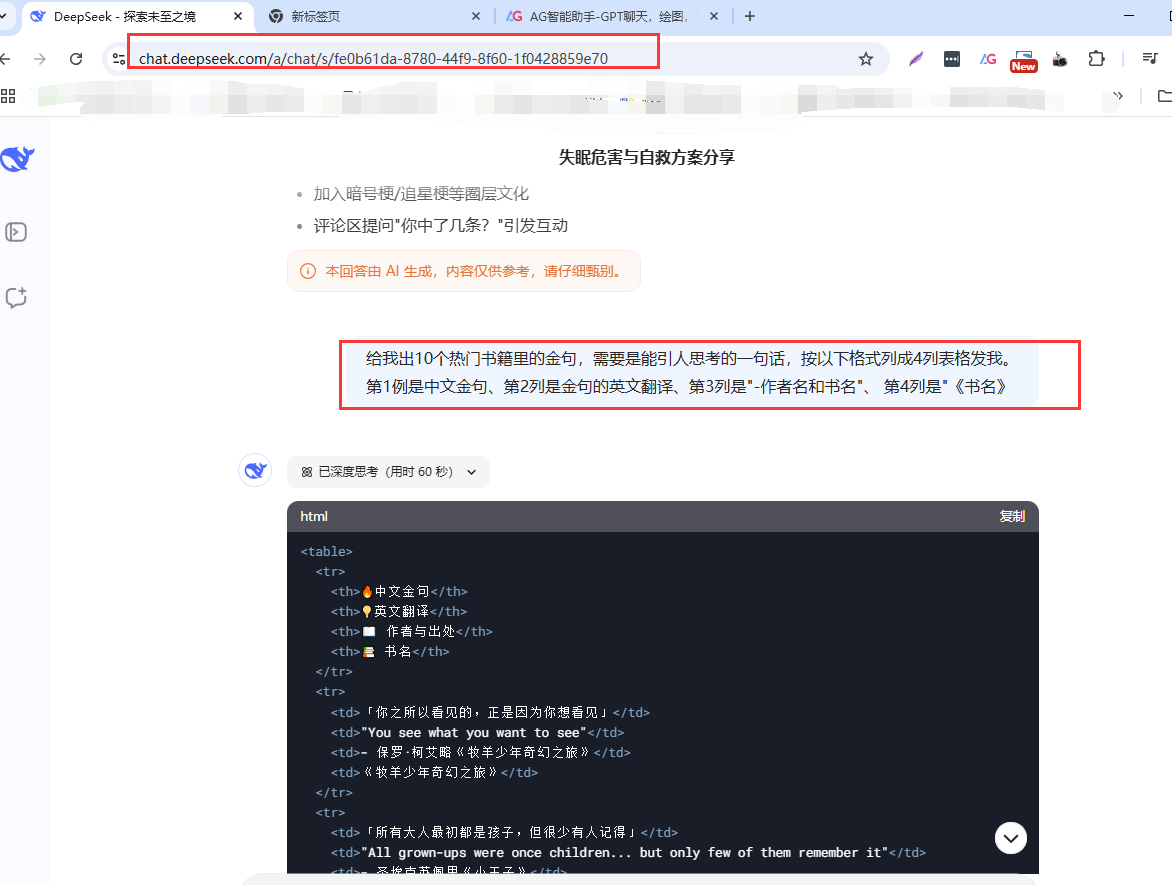
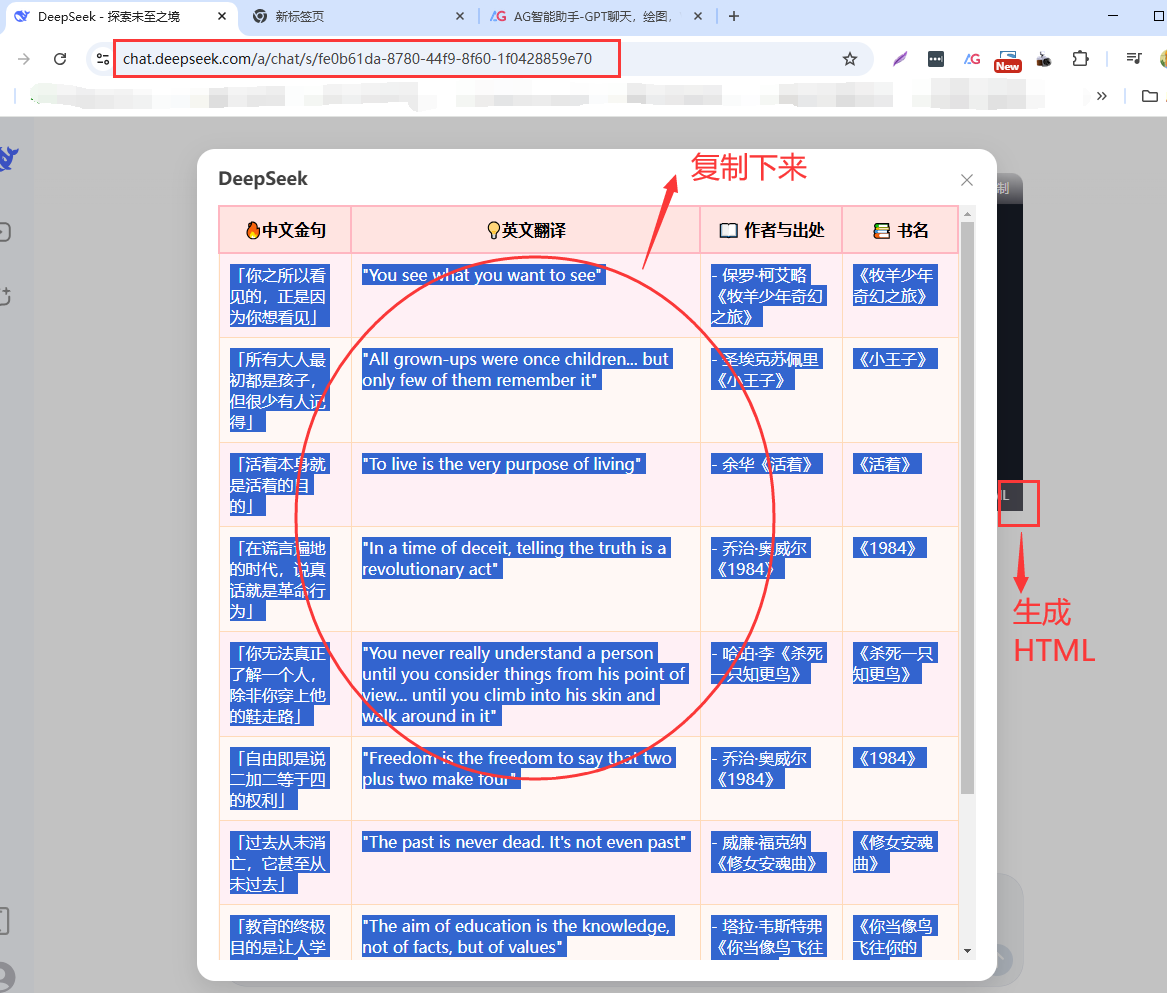
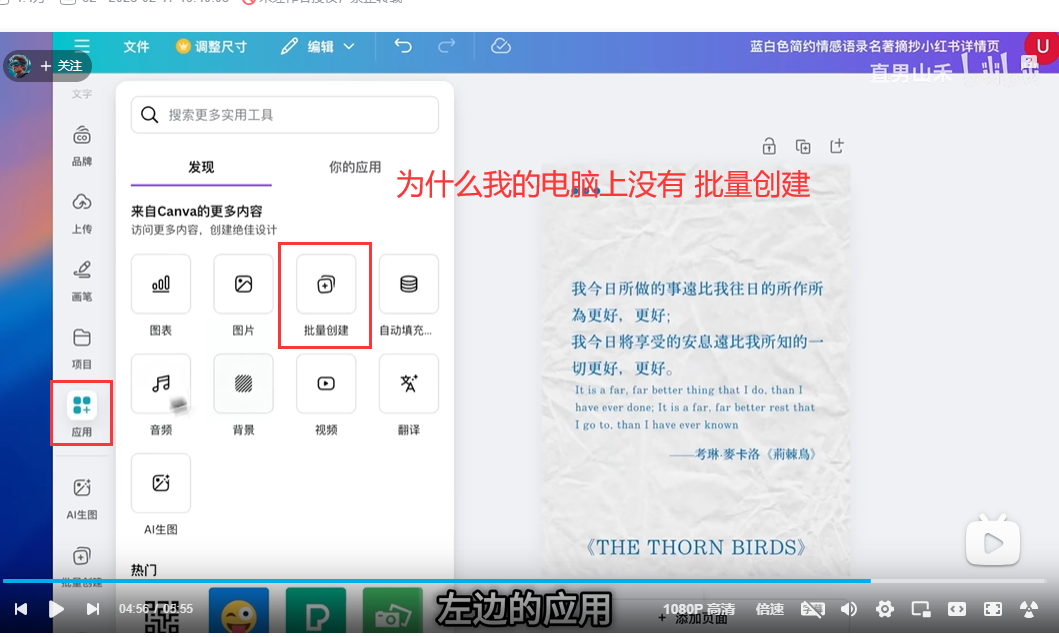 因为 我的可画网站上 没有看到批量创建,所以下面无法看下去了
因为 我的可画网站上 没有看到批量创建,所以下面无法看下去了
这个算是看完了吧
https://www.feishu.cn/ 飞书网站上 登录 下载 飞书 app
https://www.feishu.cn/download?from=new_registration

app 下载下来后,登录运行
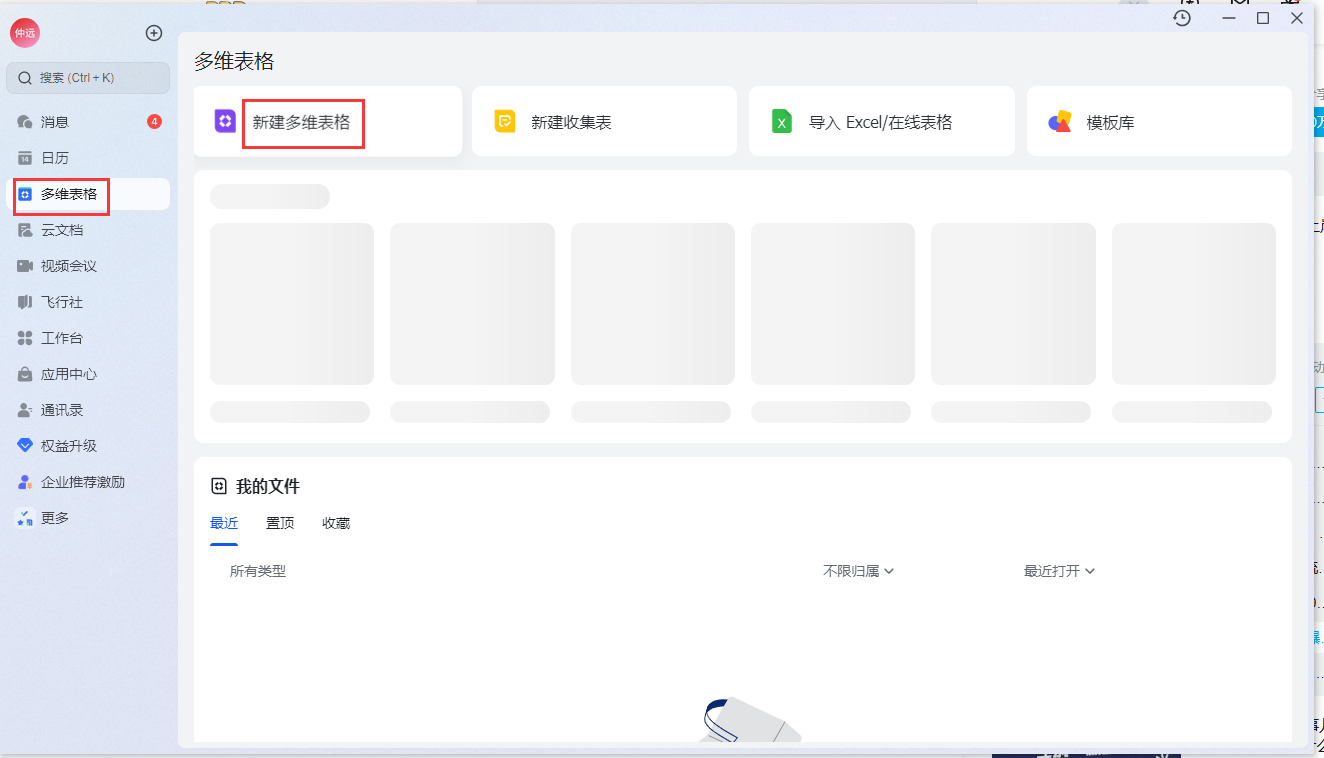
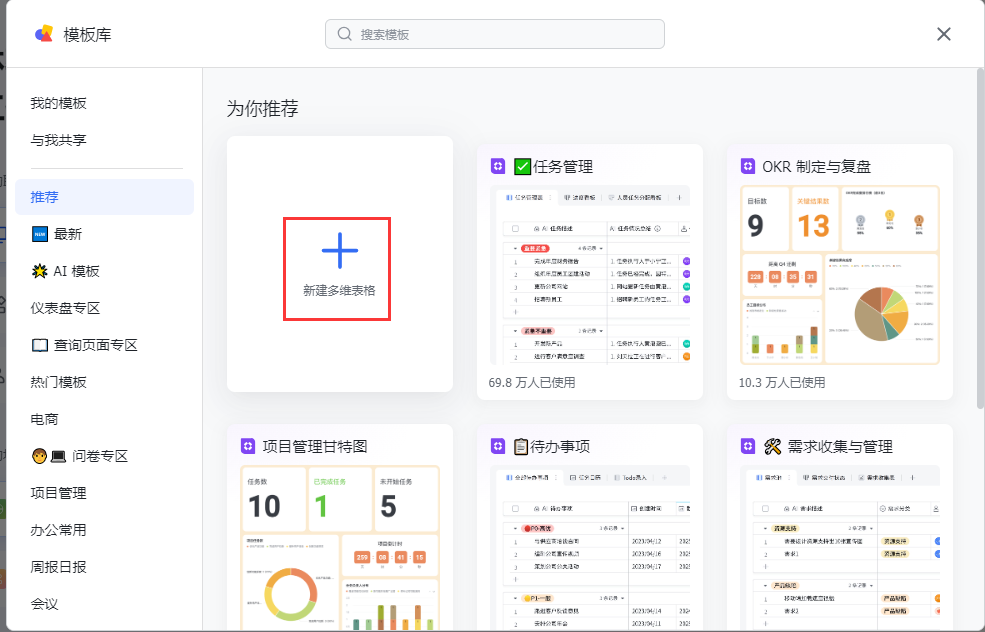
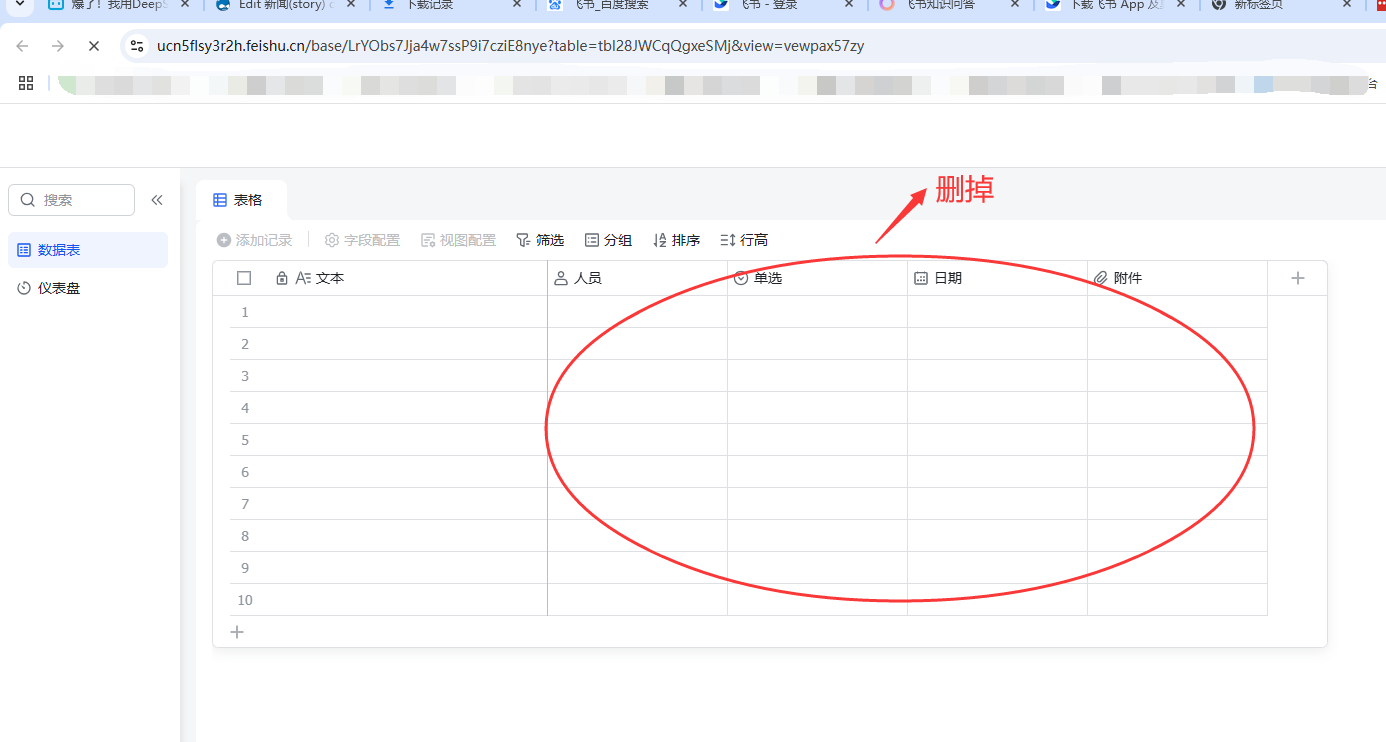
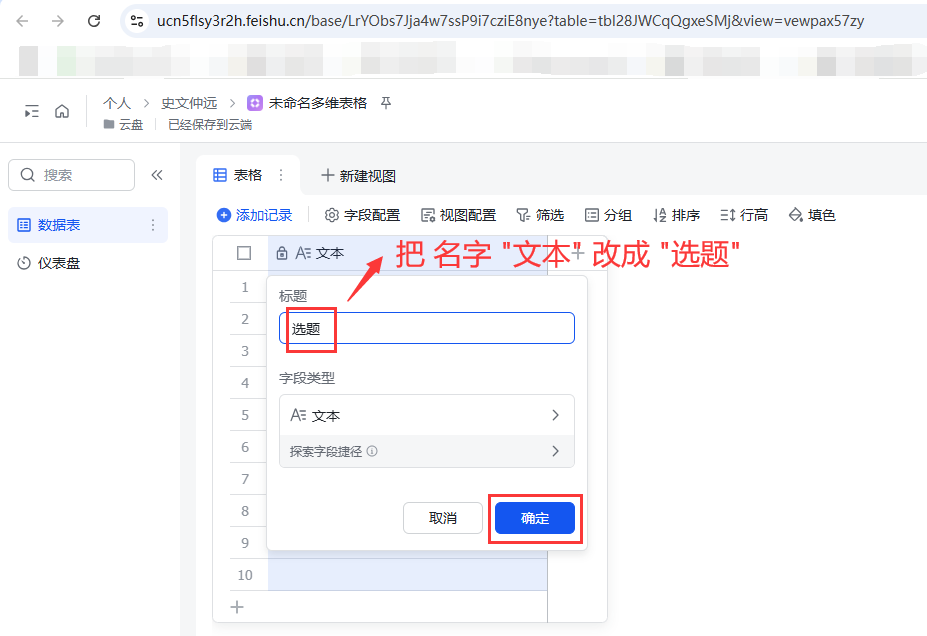
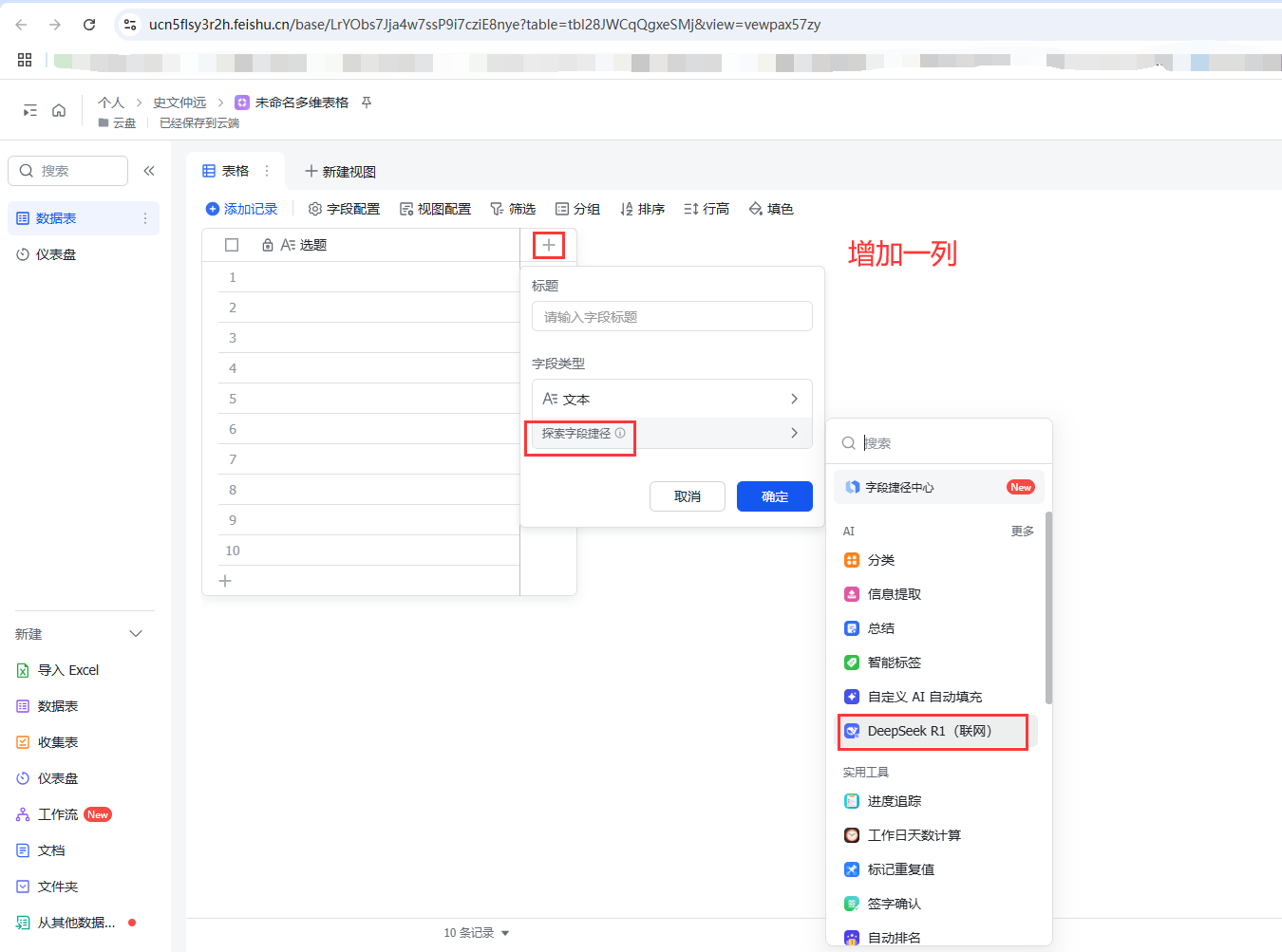
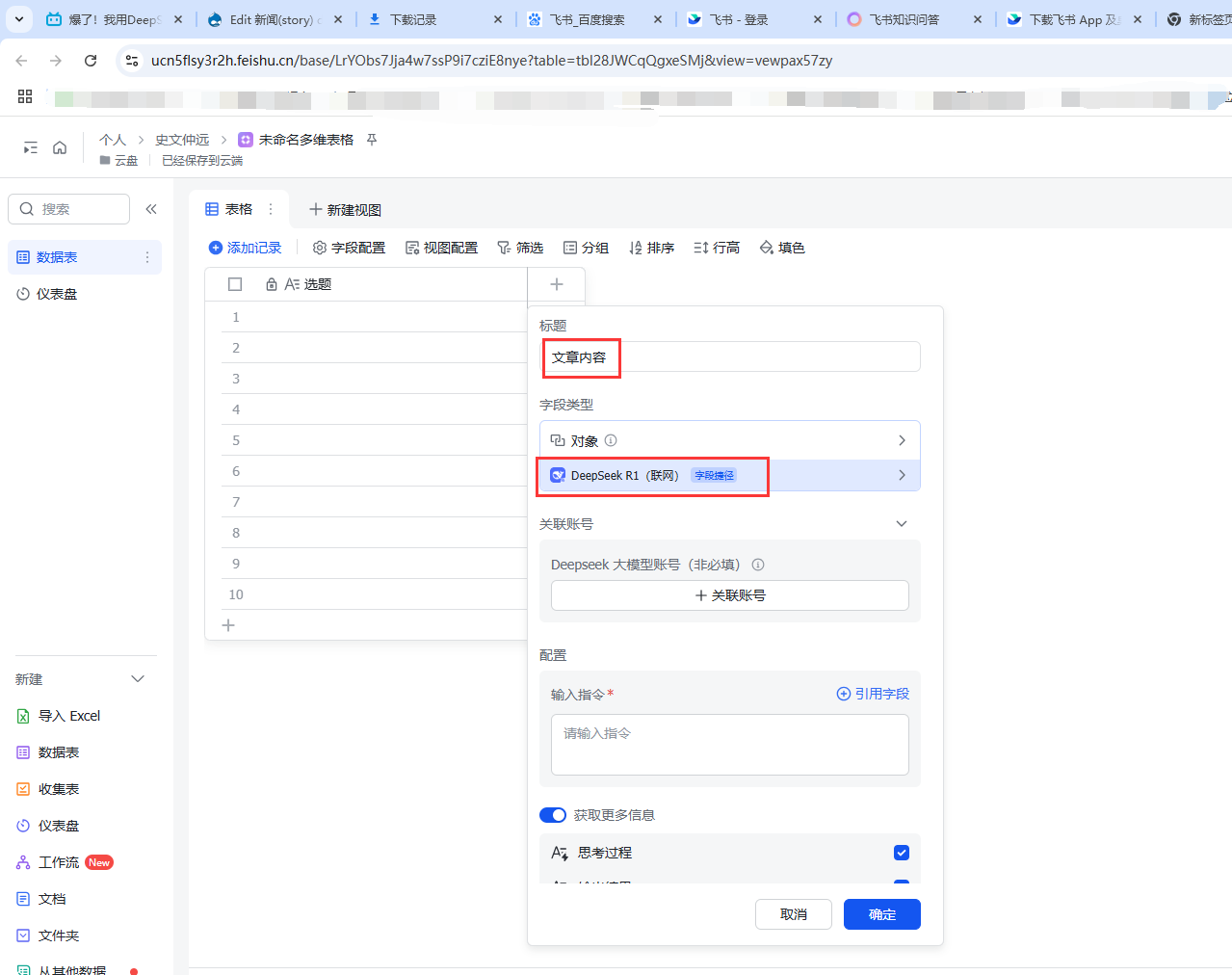


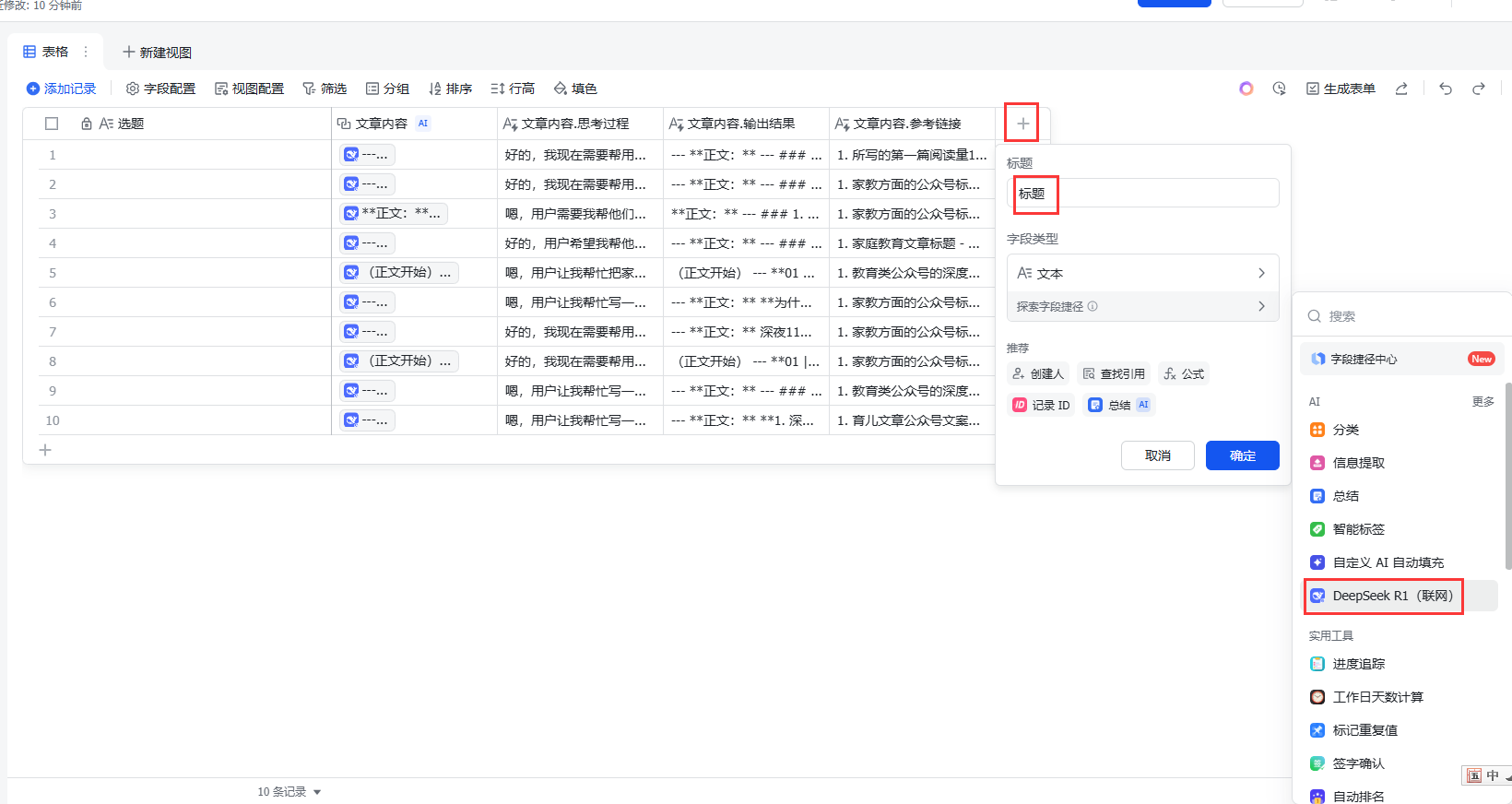
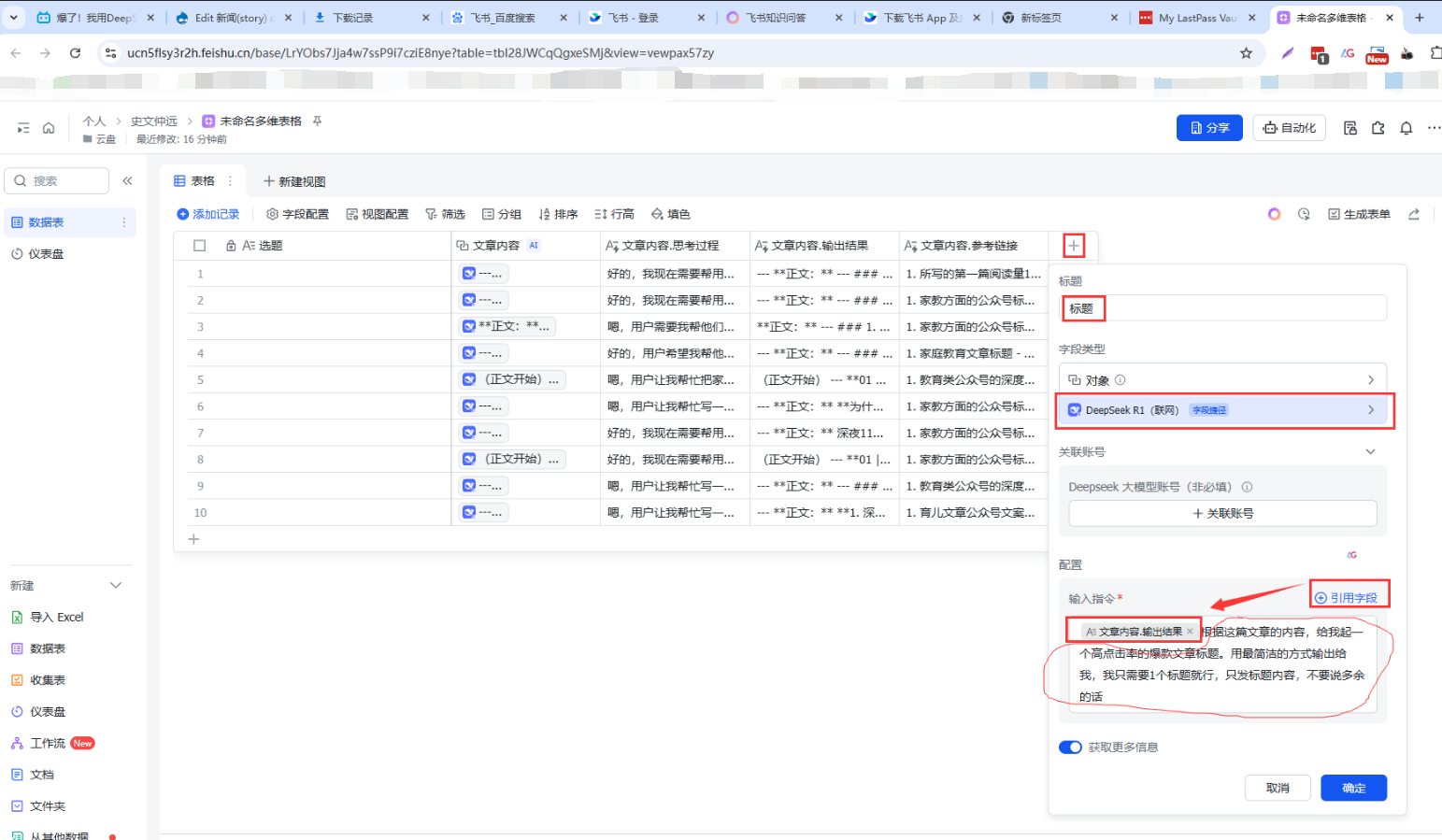
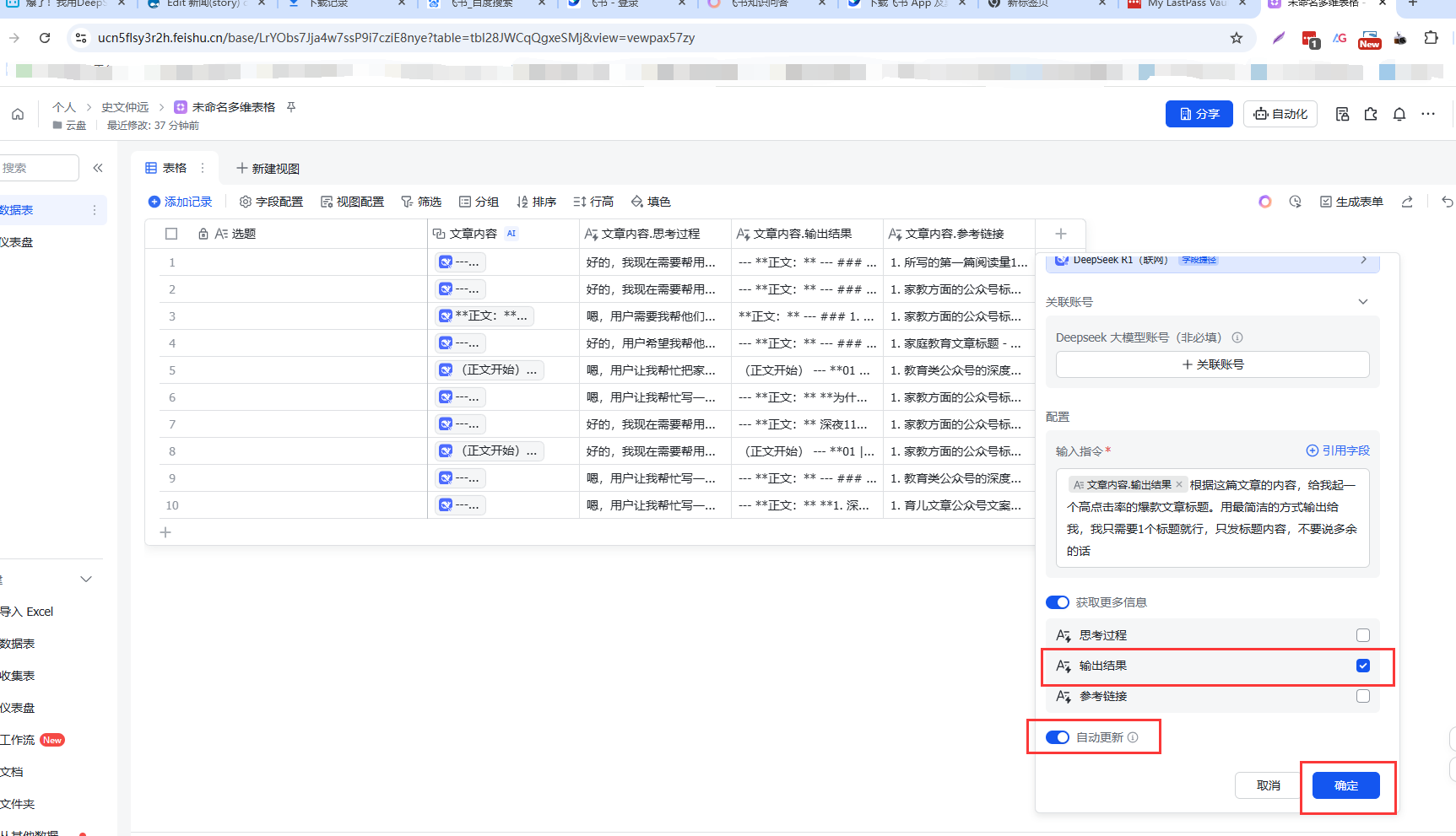
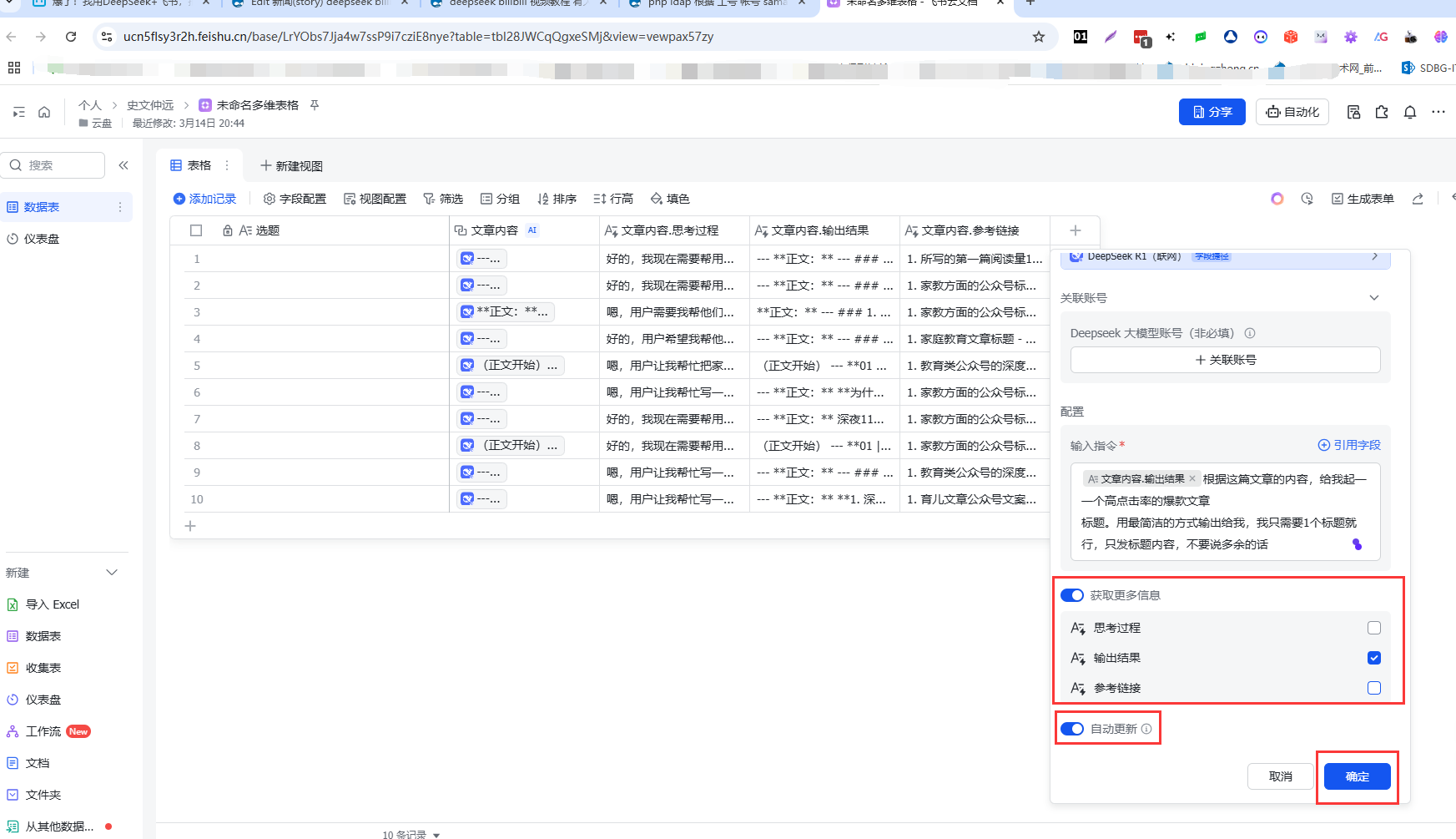
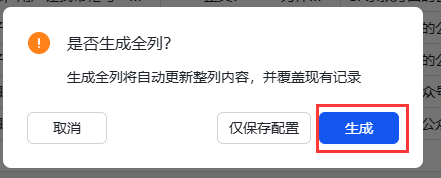
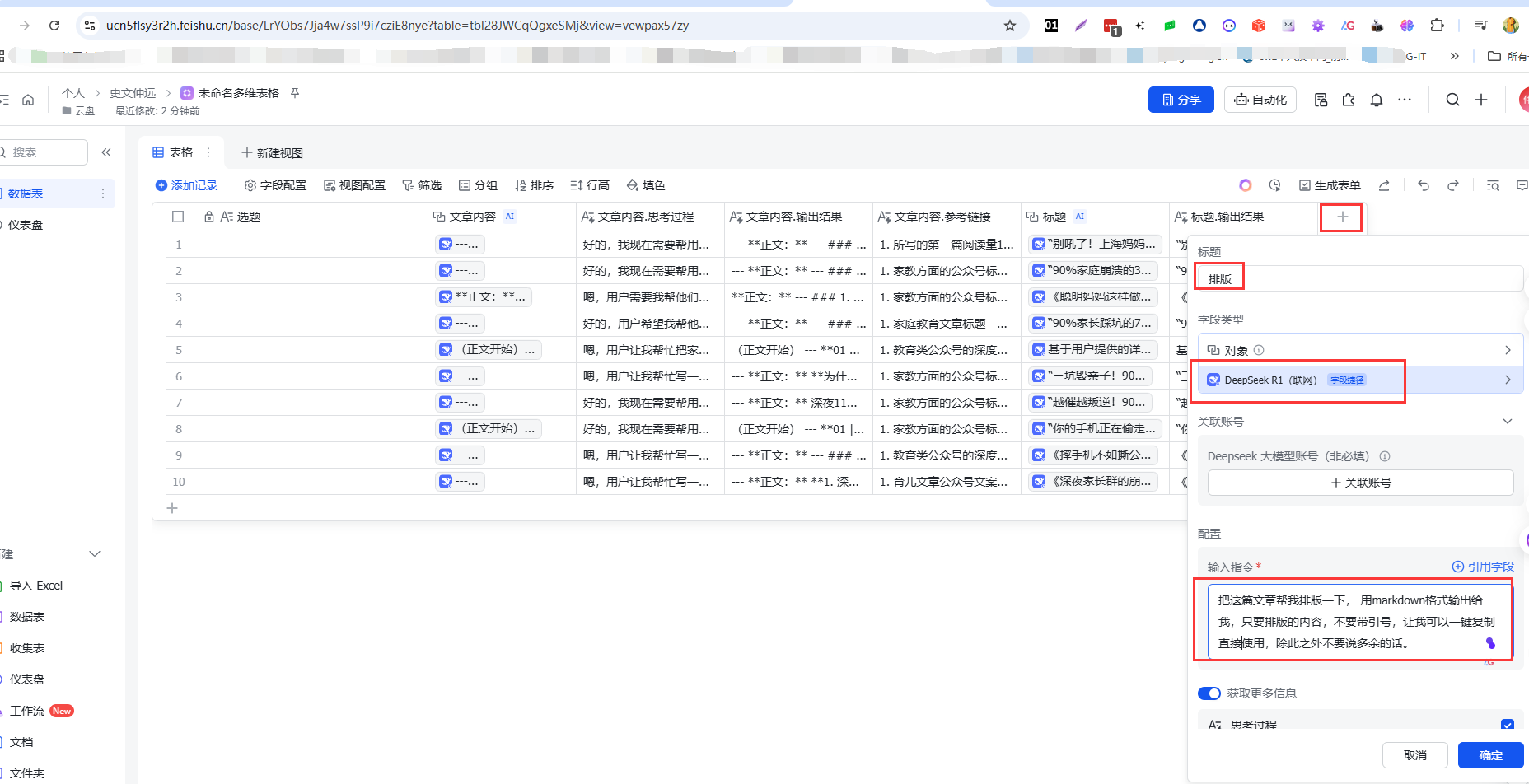
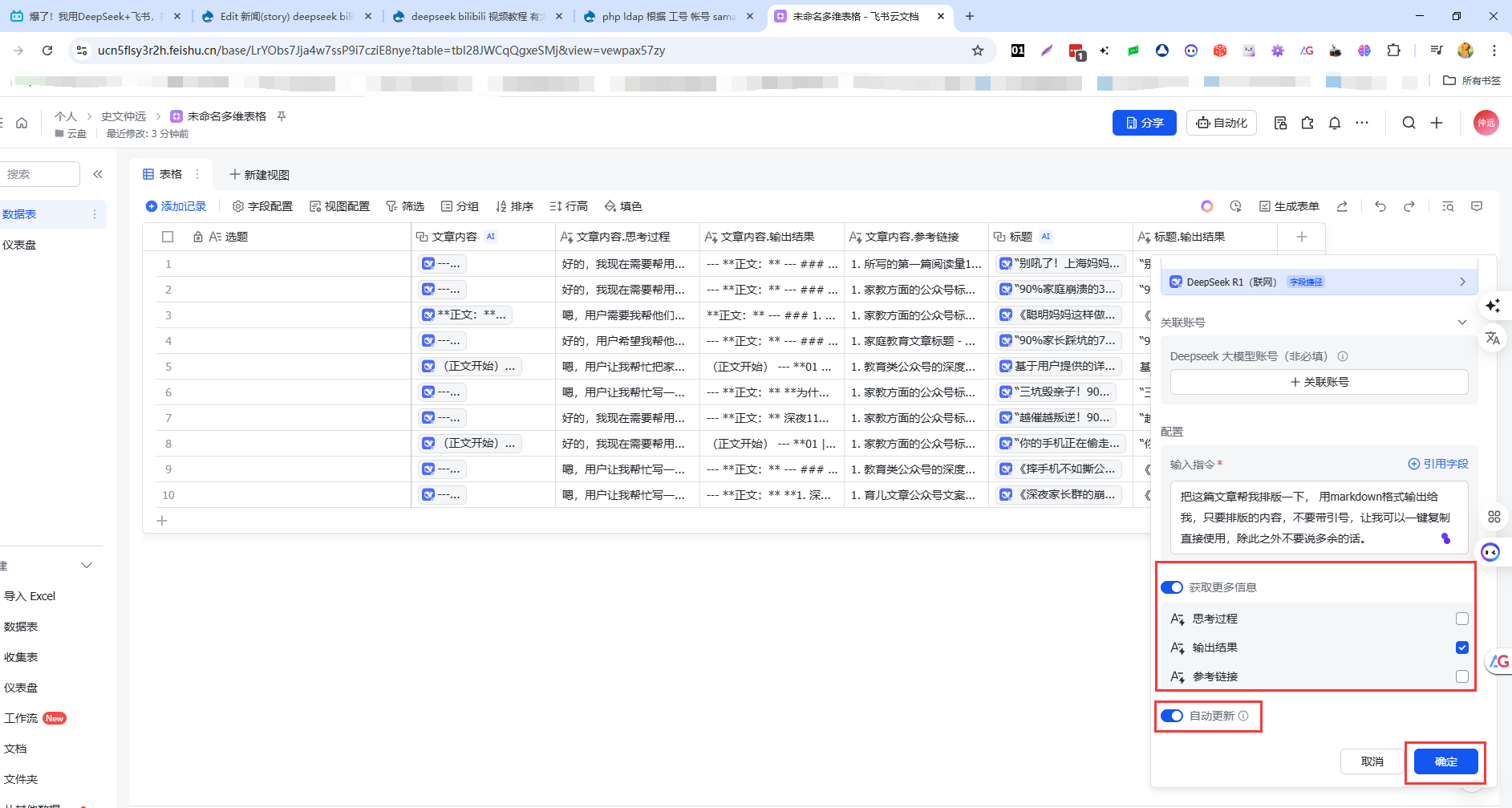
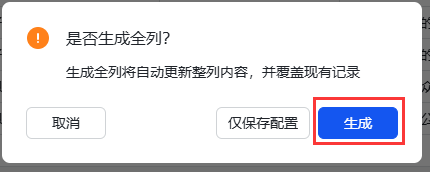
https://wechat.bmpi.dev/ 一个markdown 的排版工具
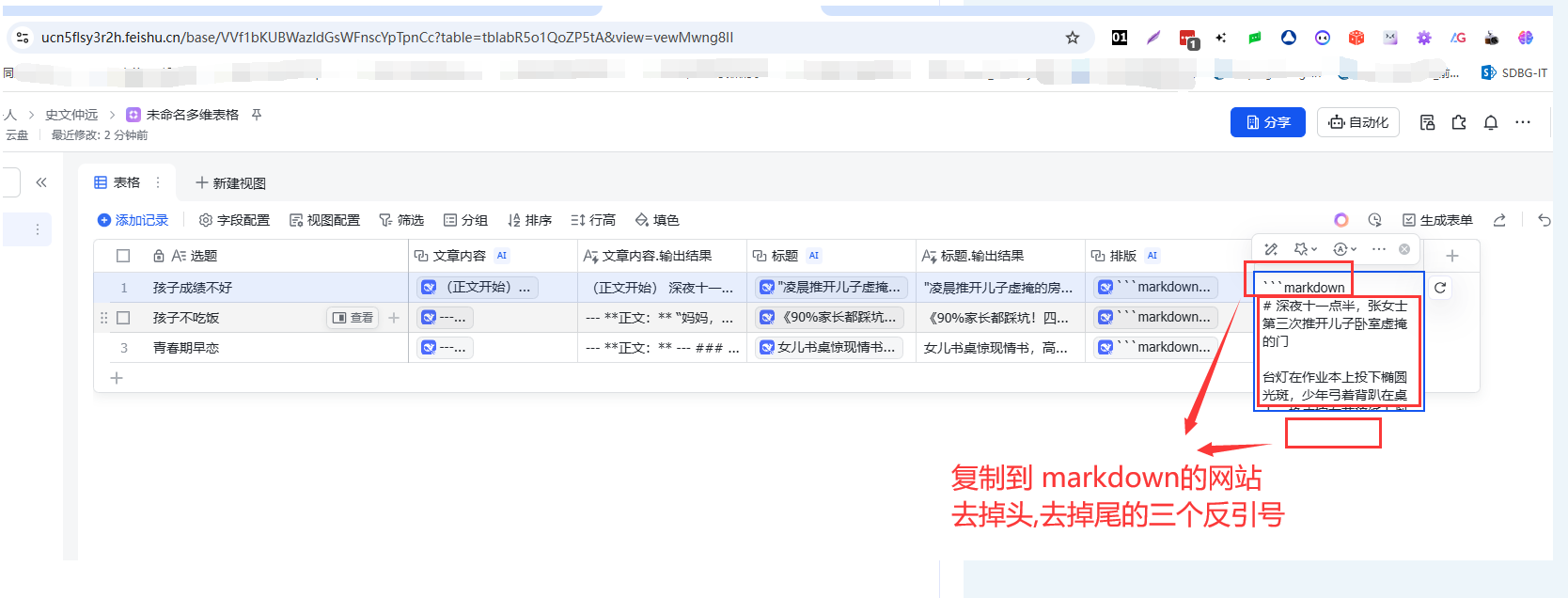
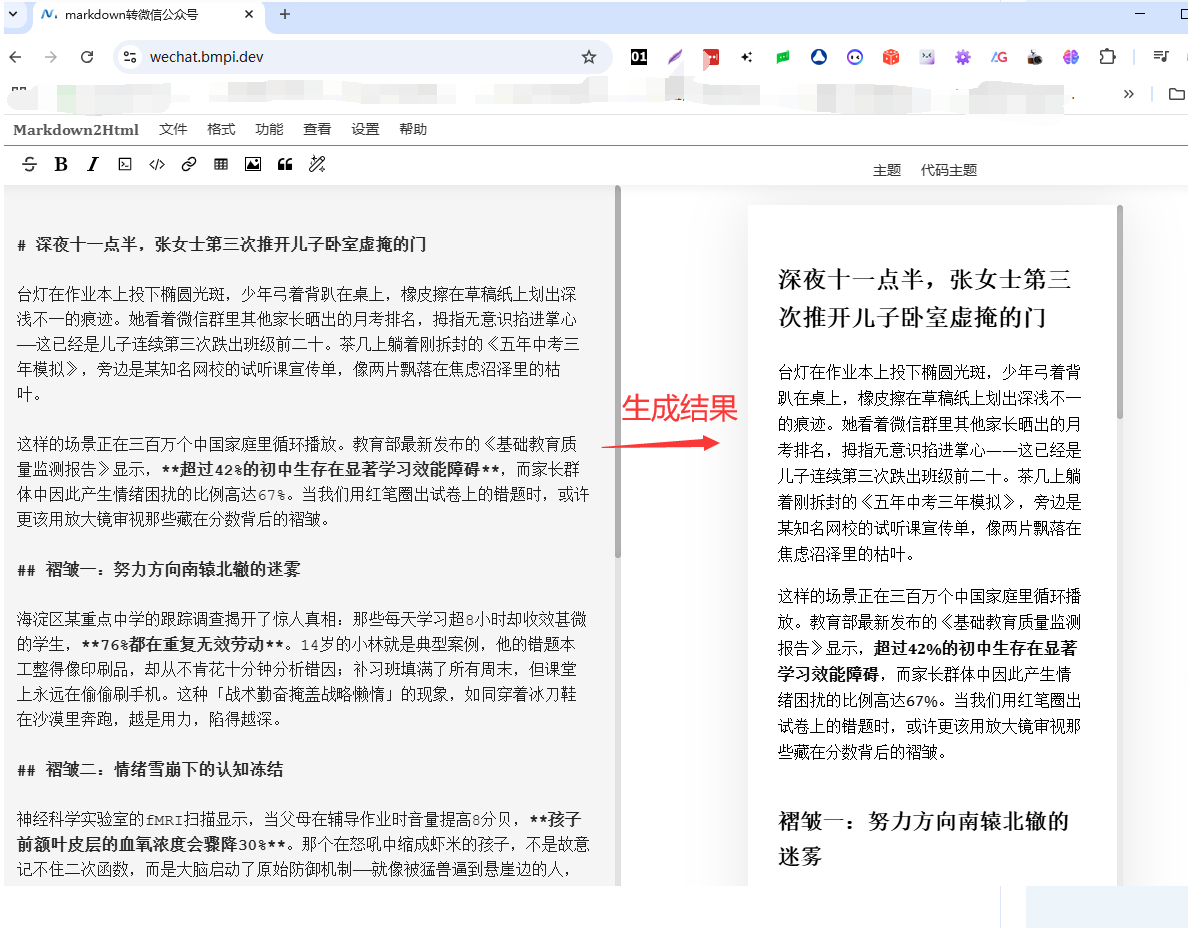
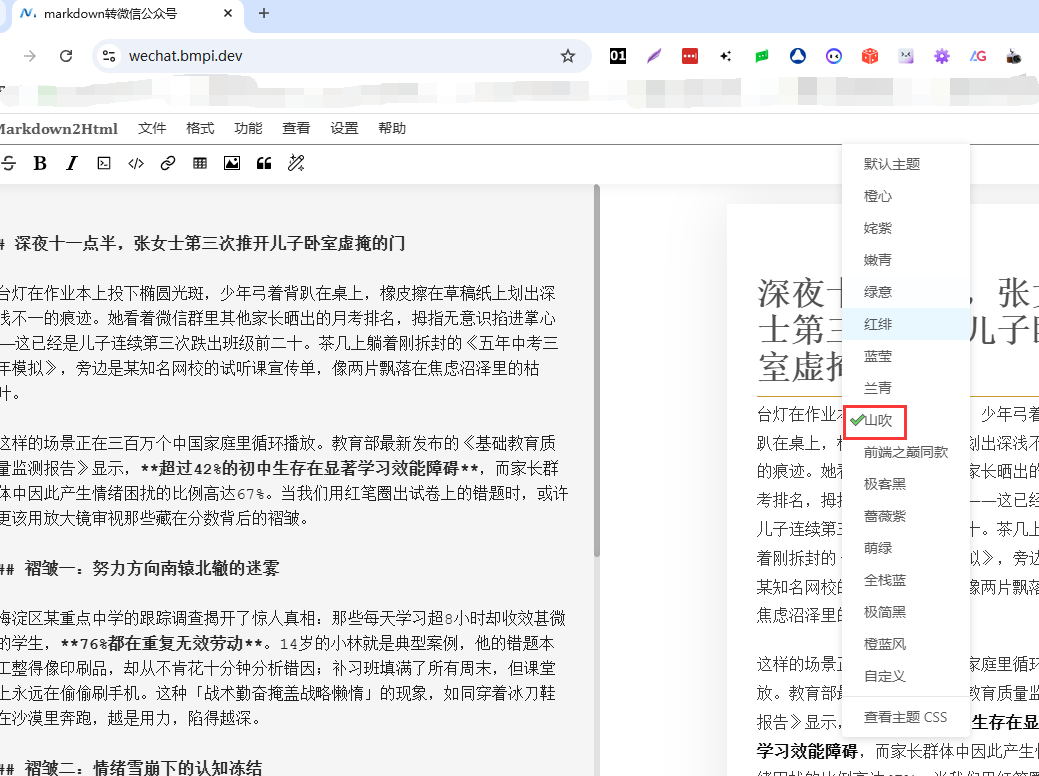
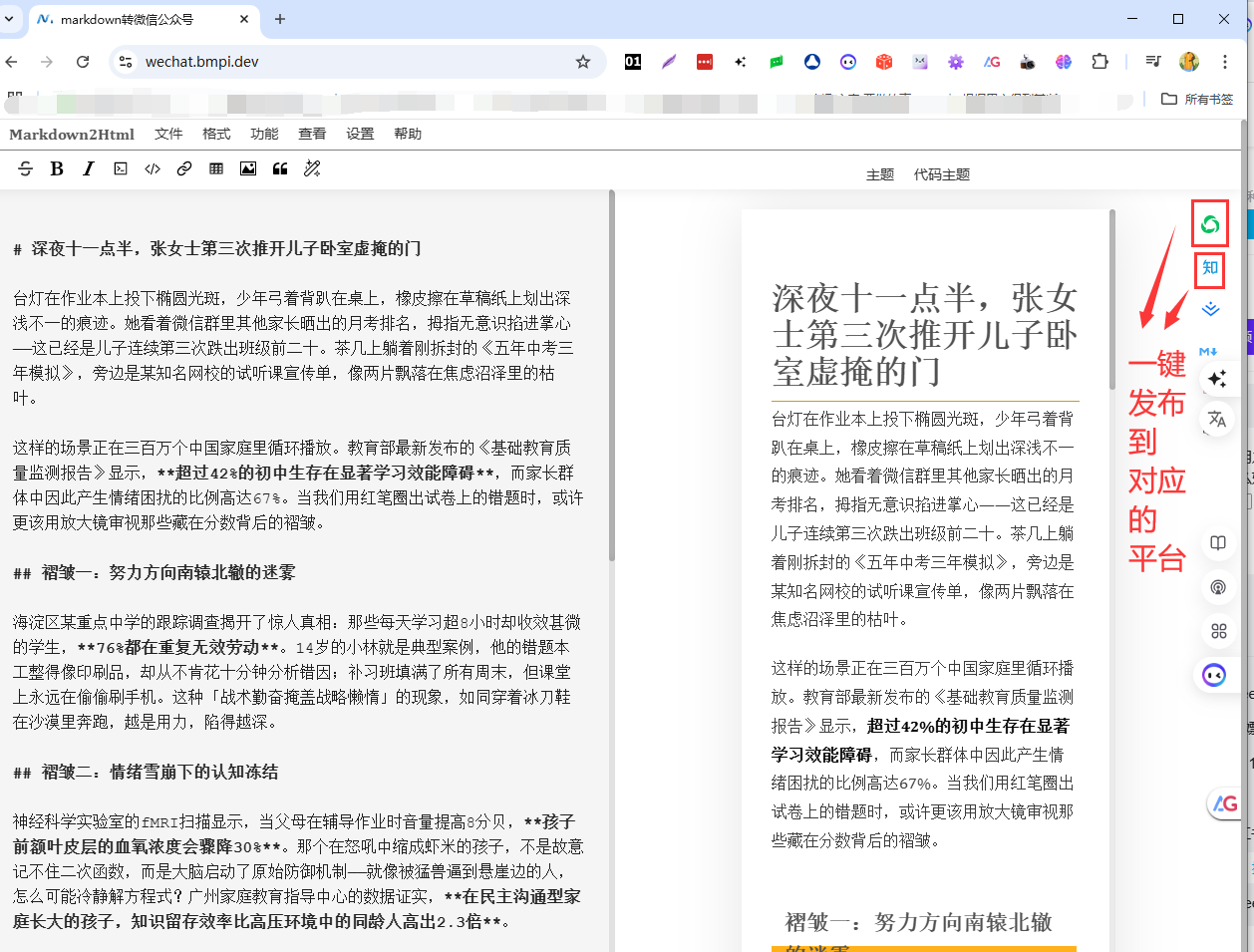
未截图,第一次看到 6:01
关掉深度思考就是新版的 V3-0324 模型
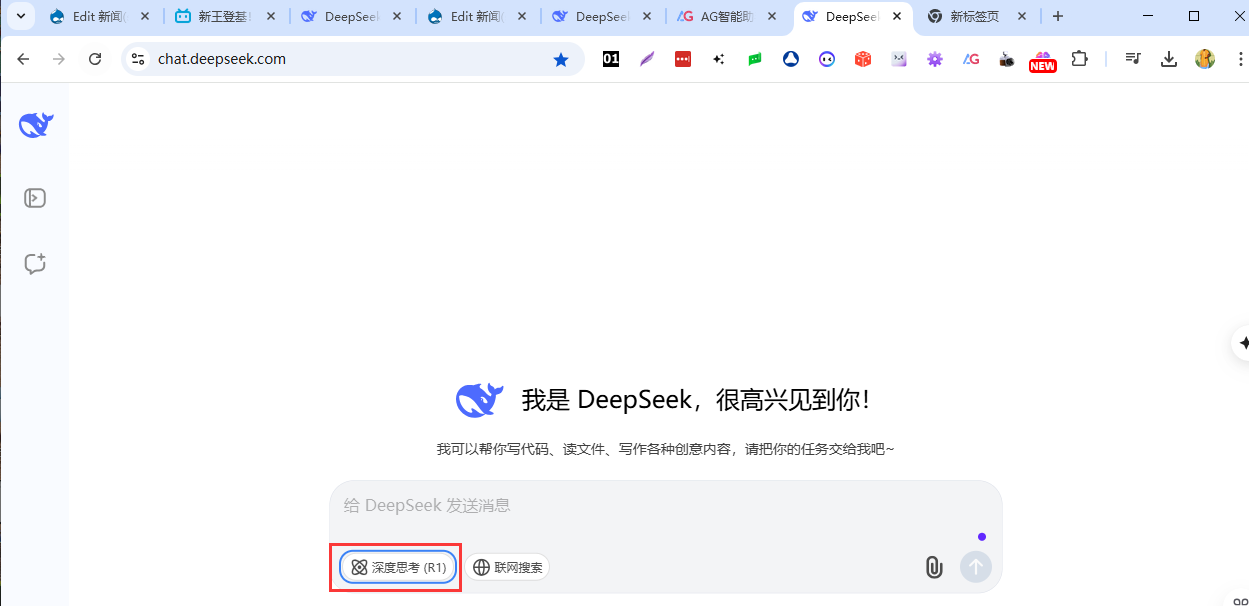
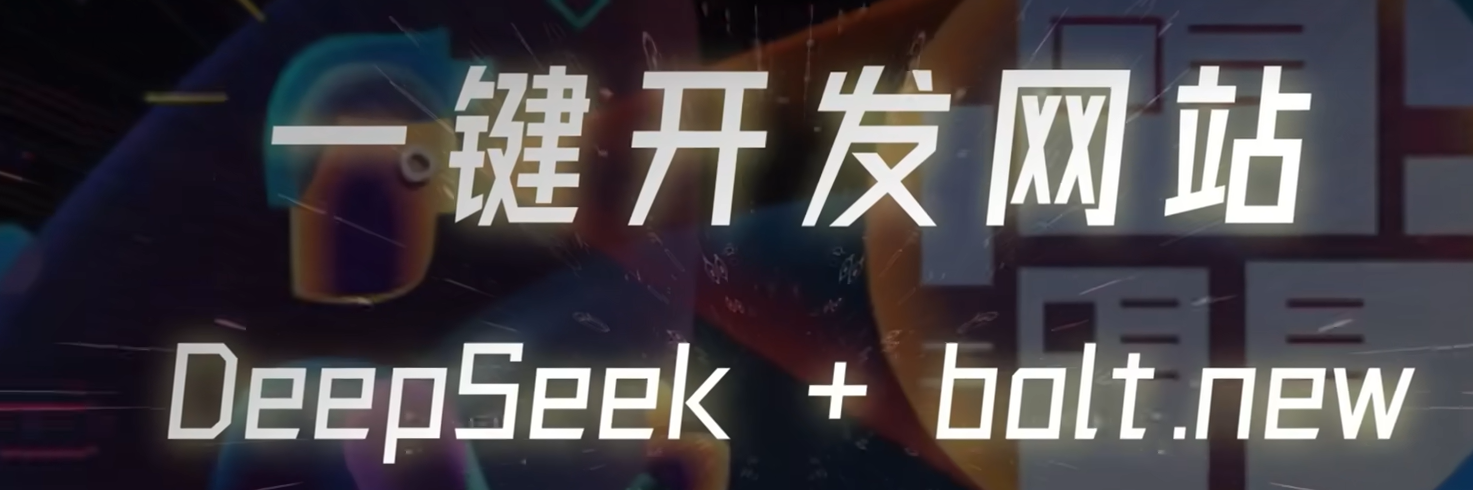
DeepSeek + bolt.new
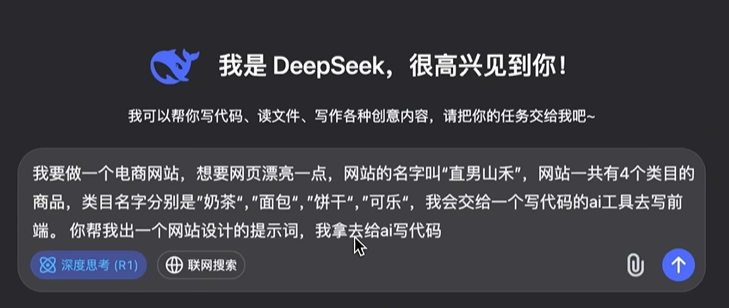
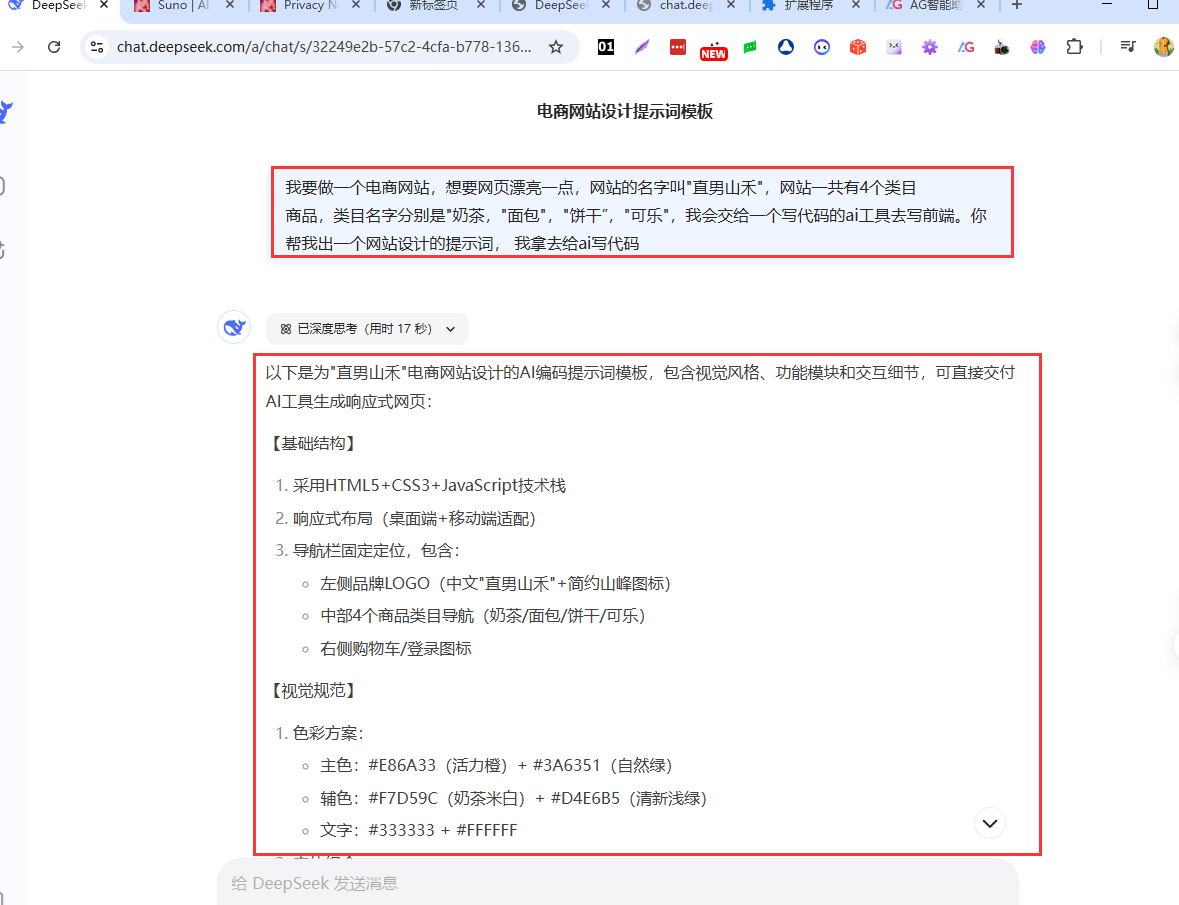
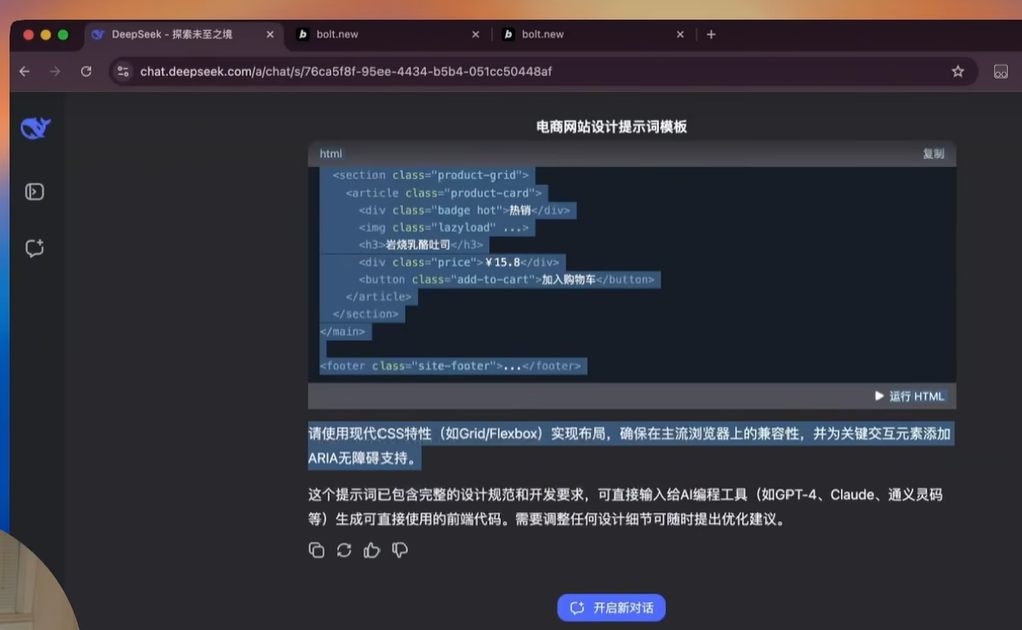
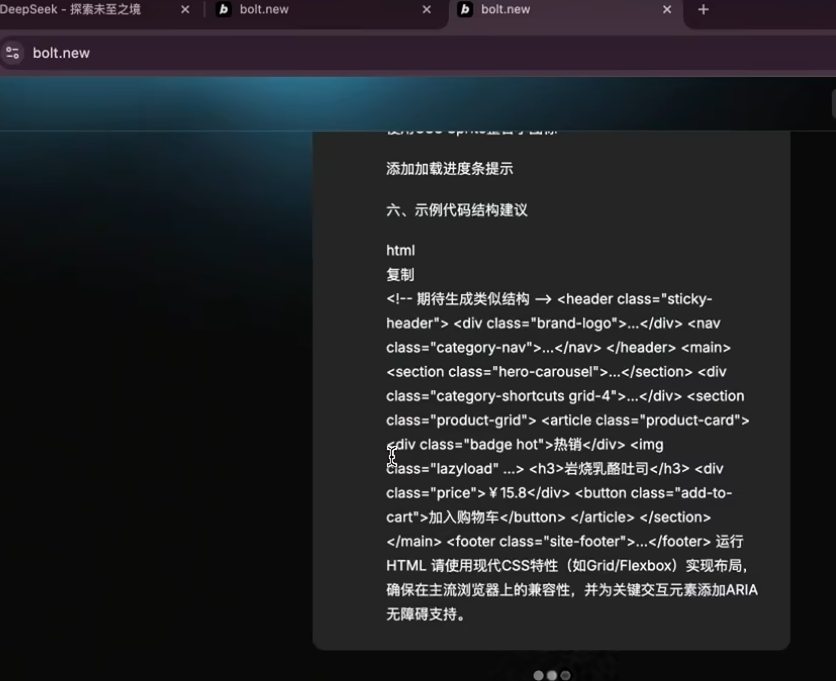
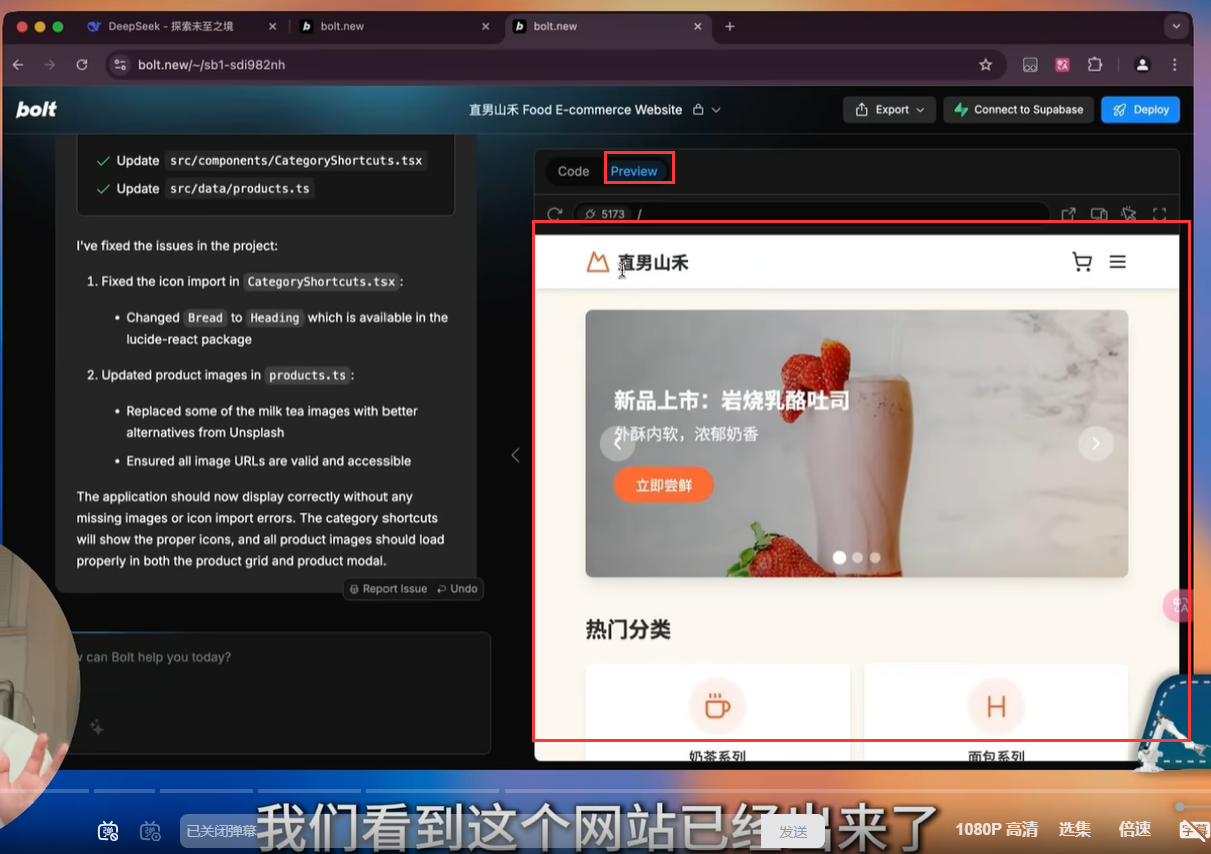
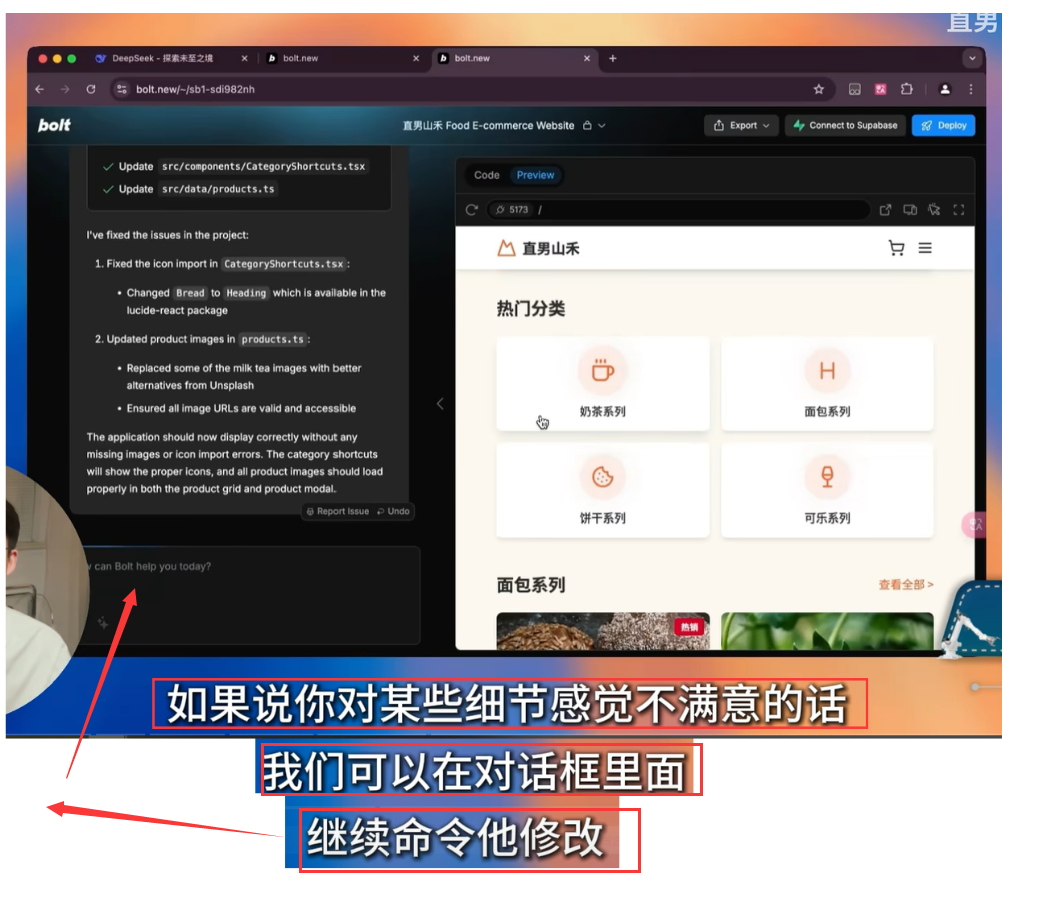
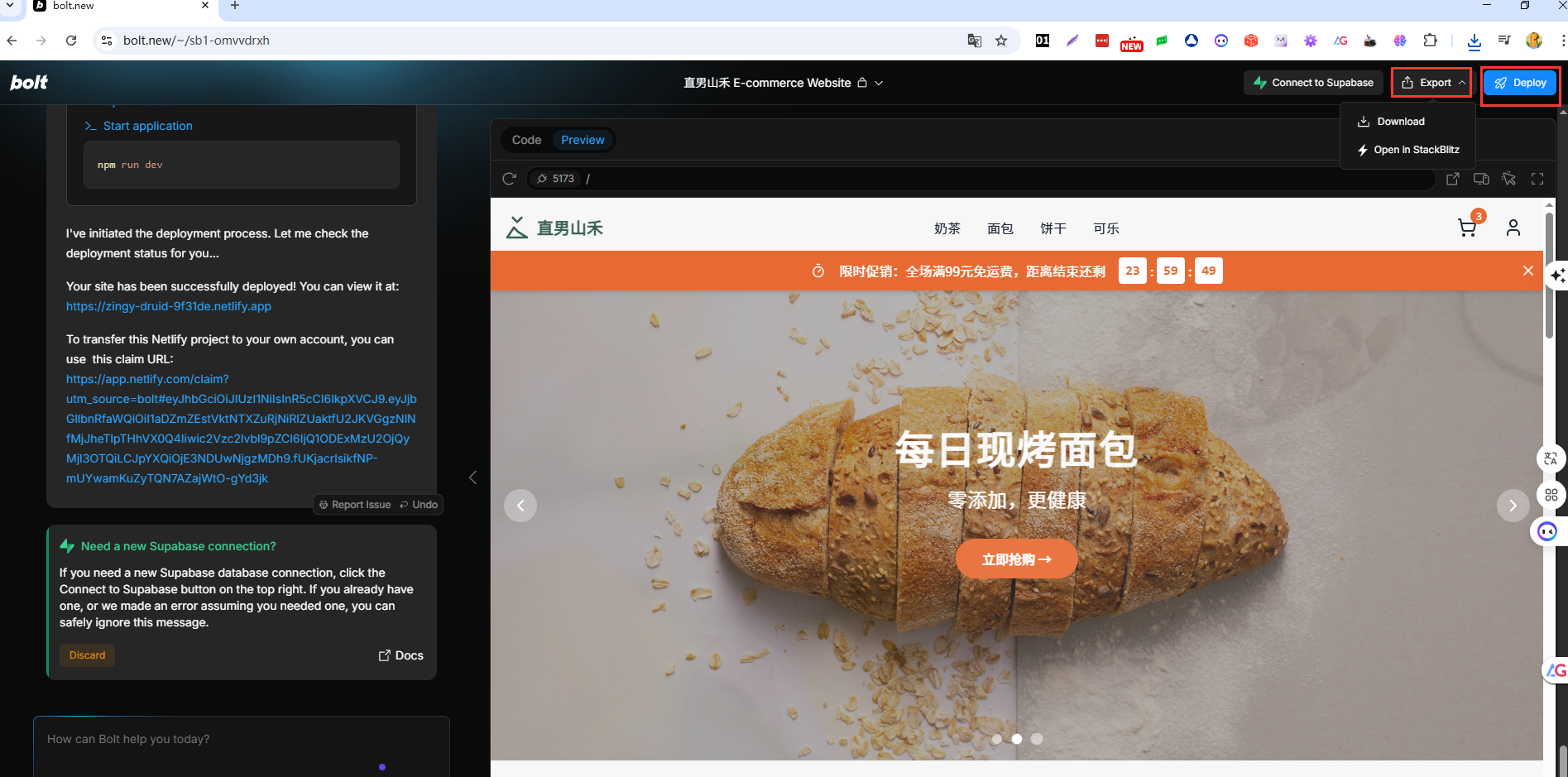
2:10


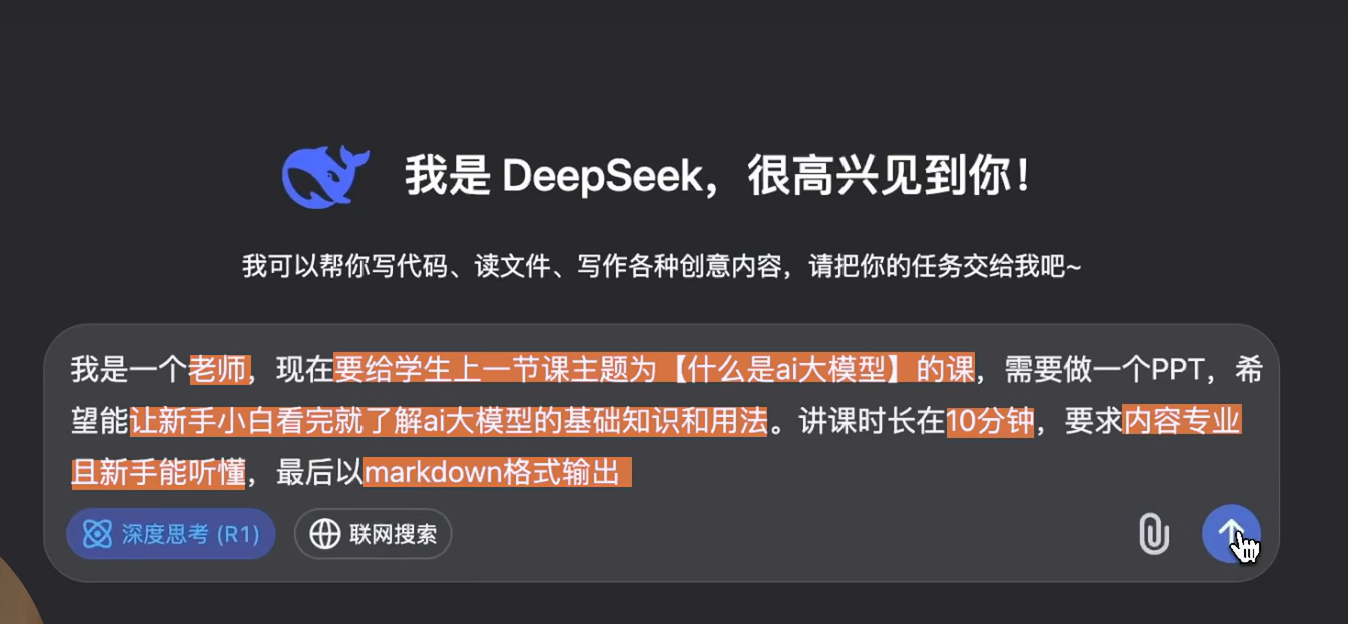

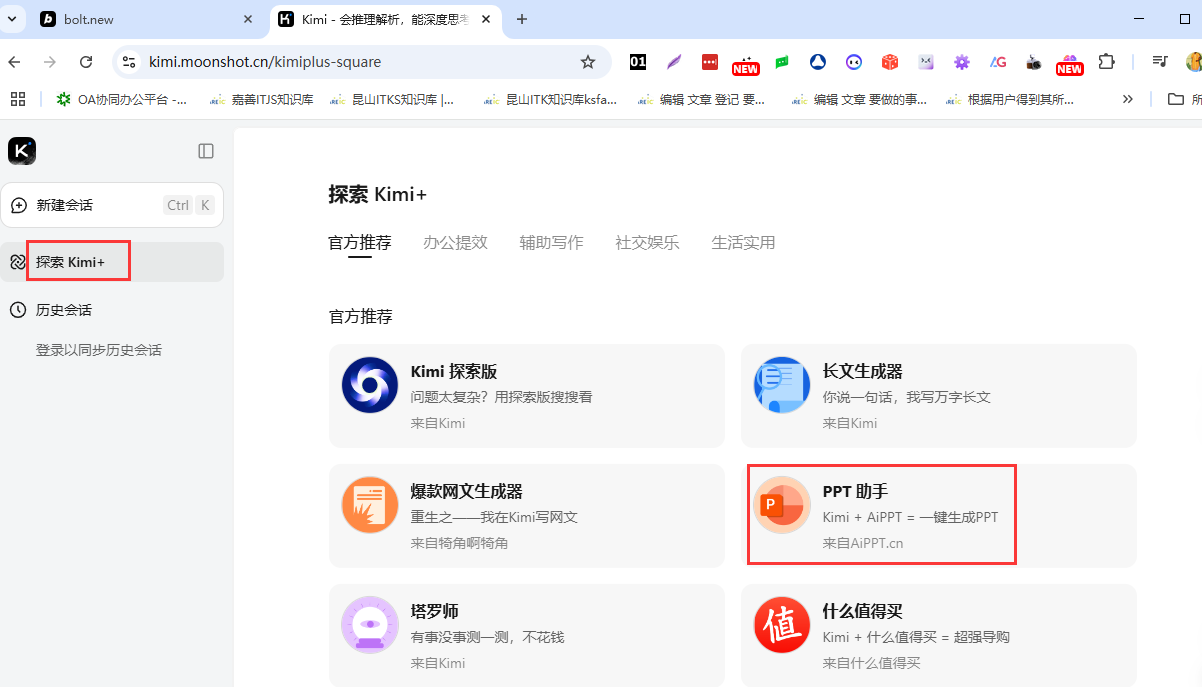
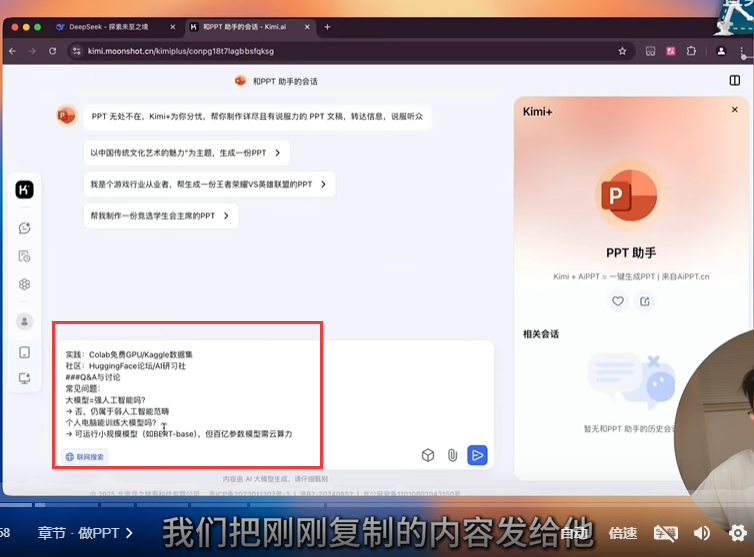
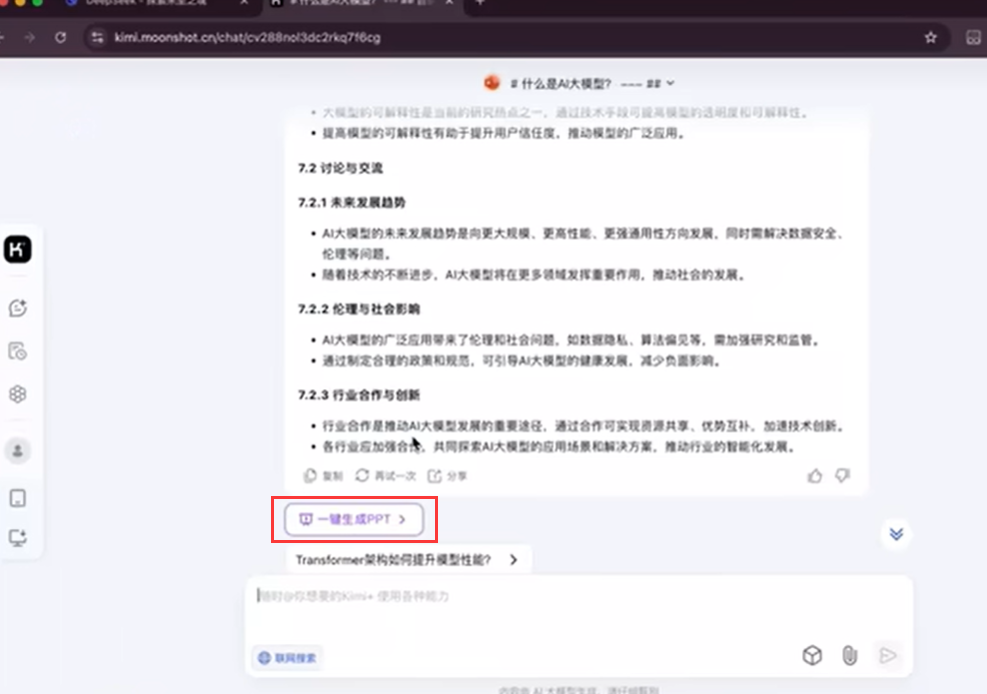

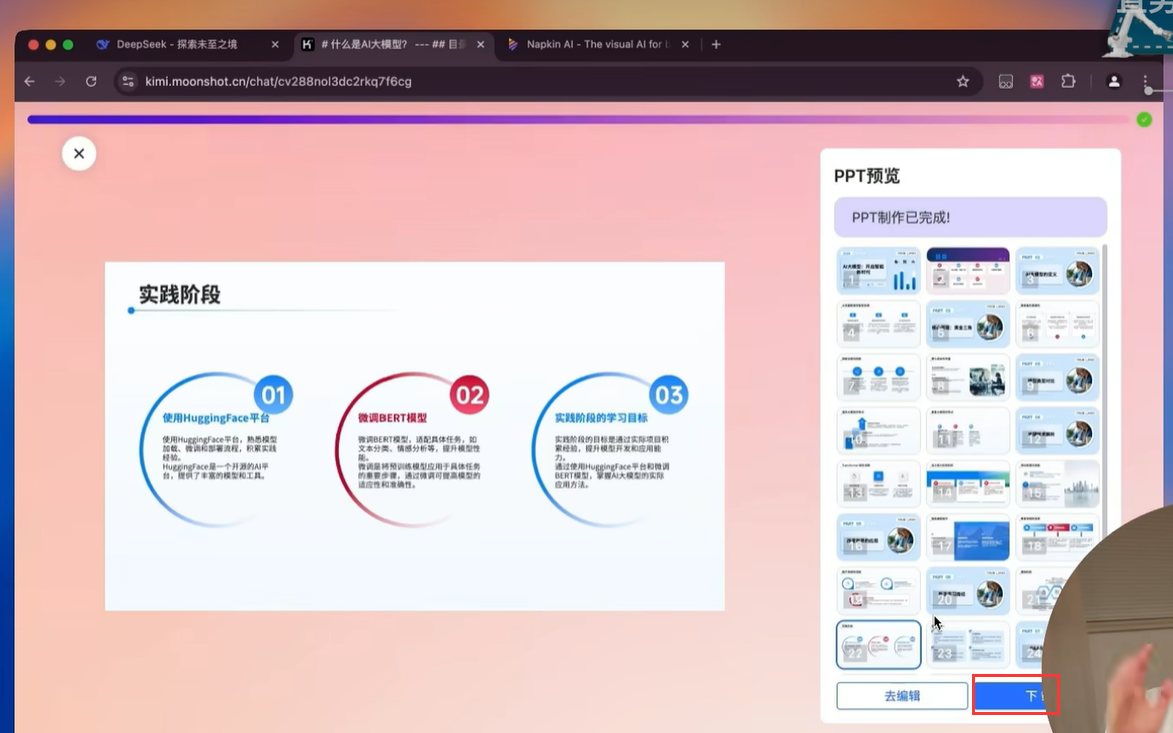
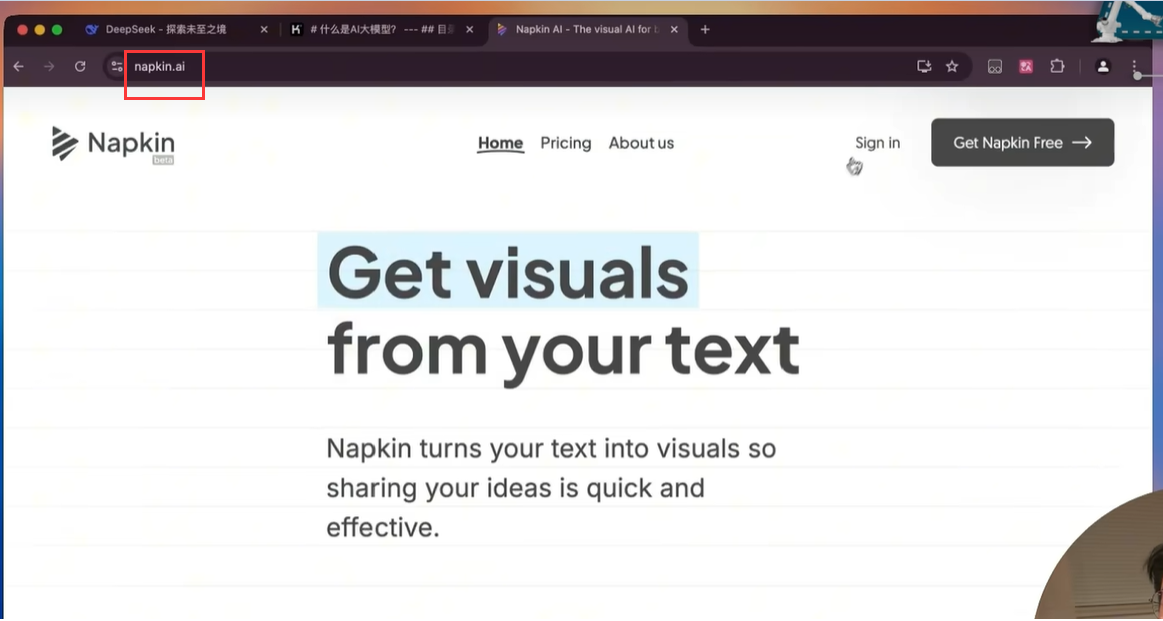
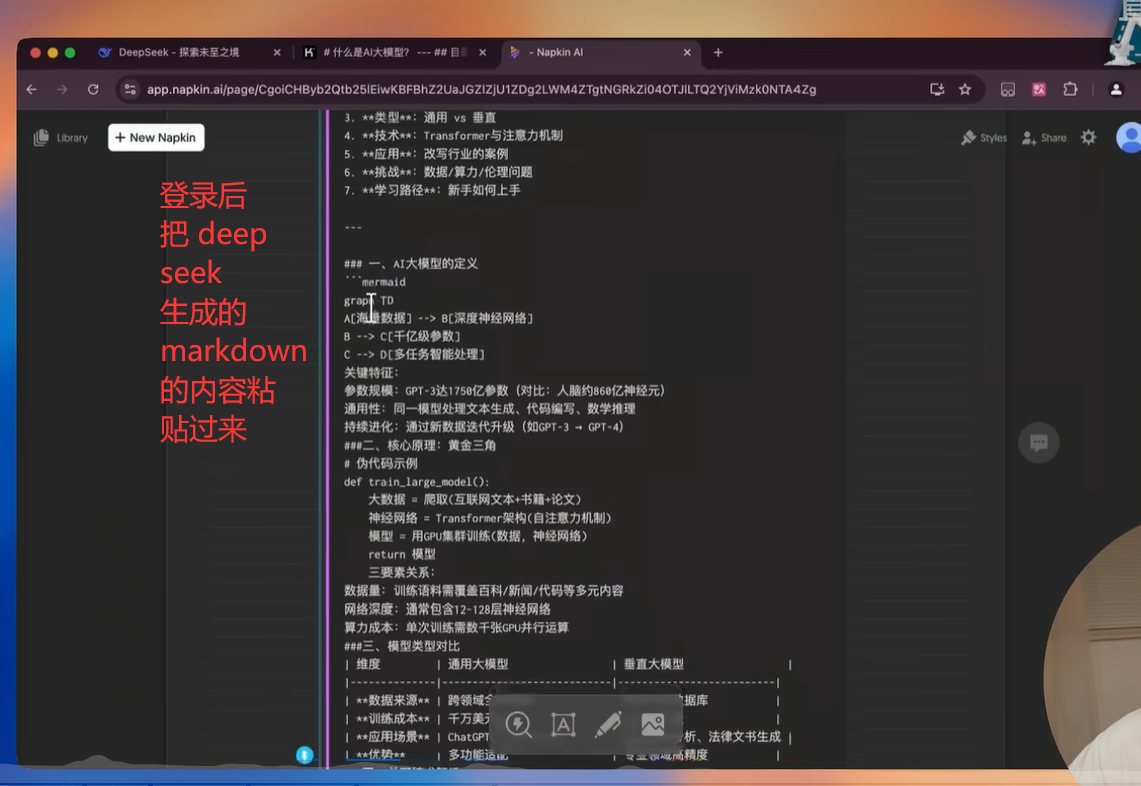
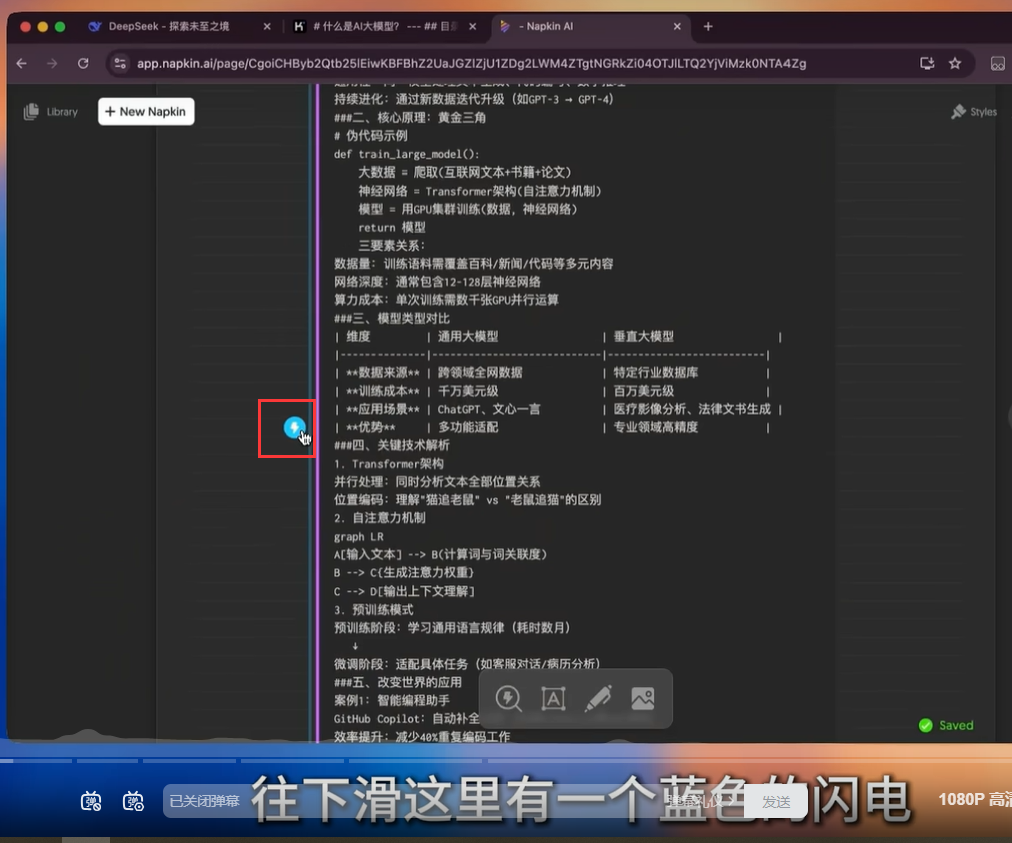
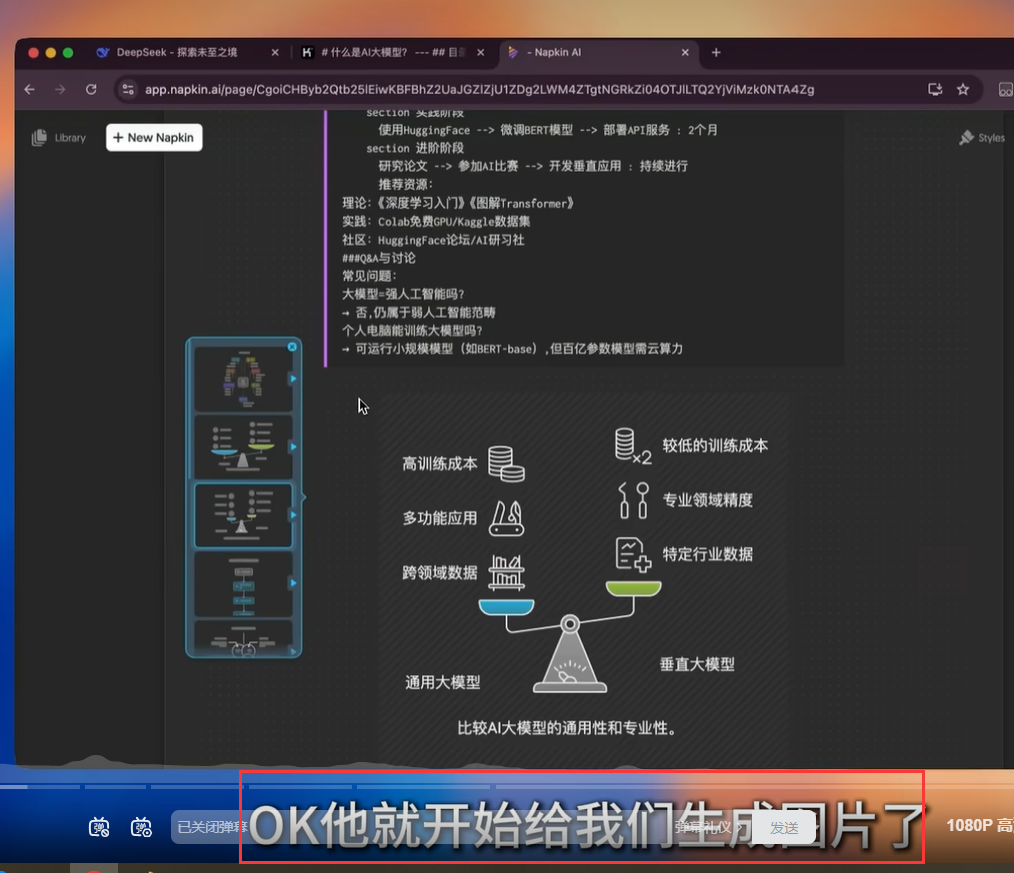
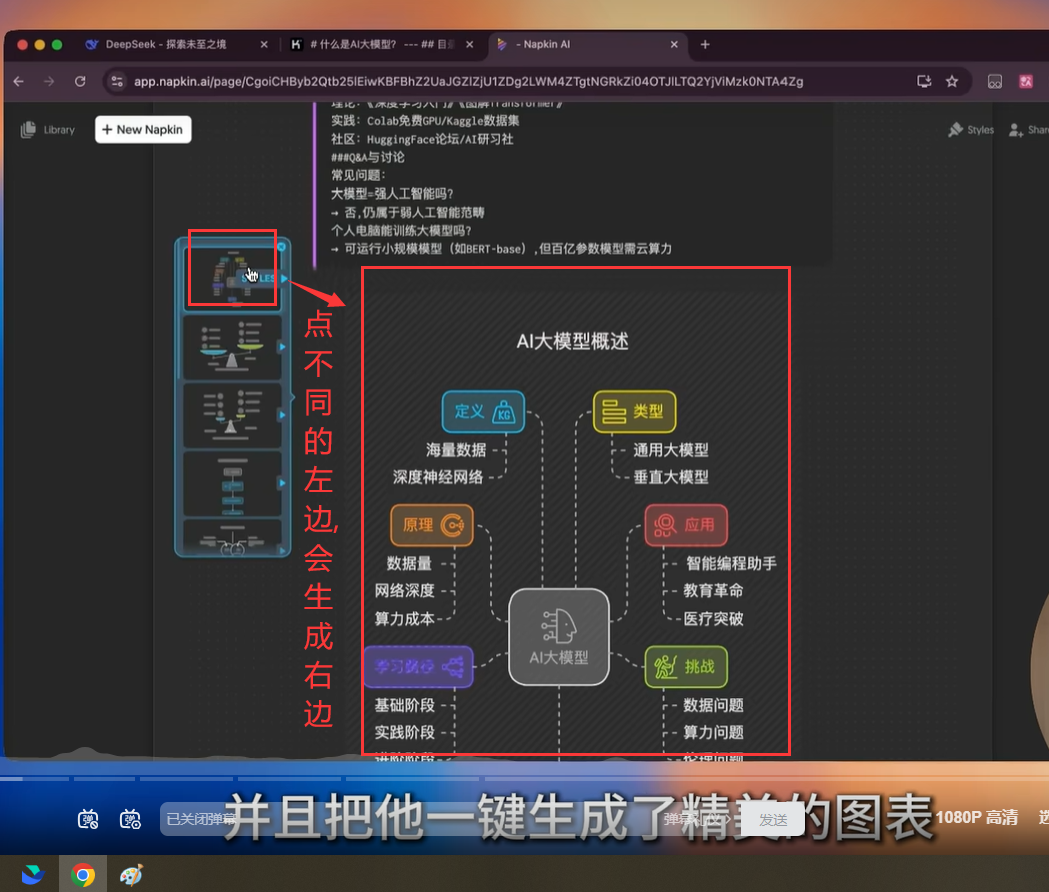
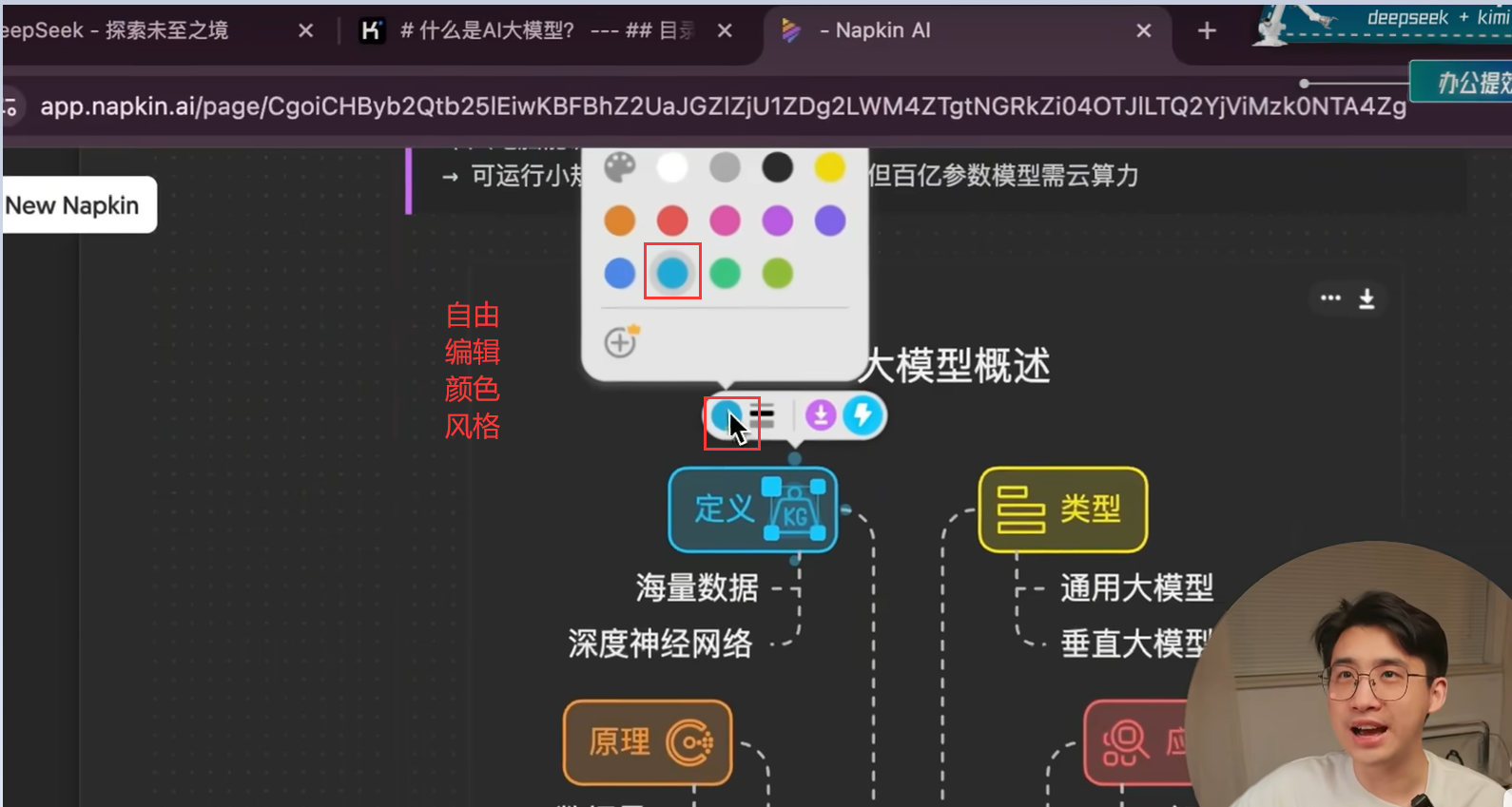

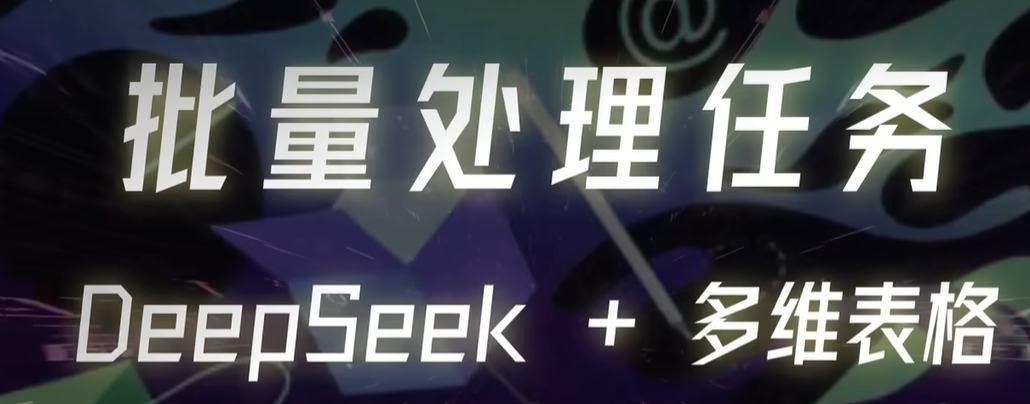
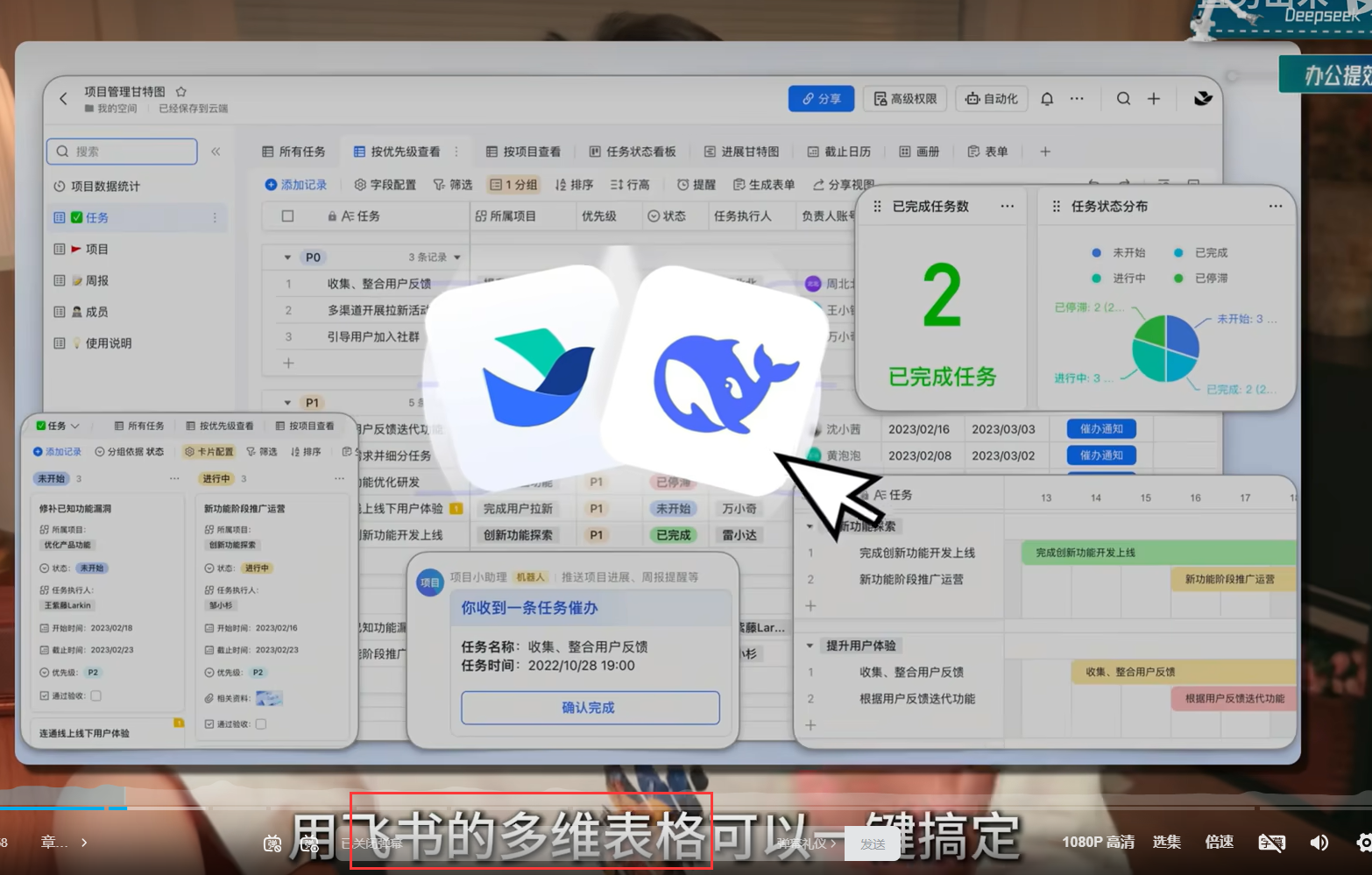

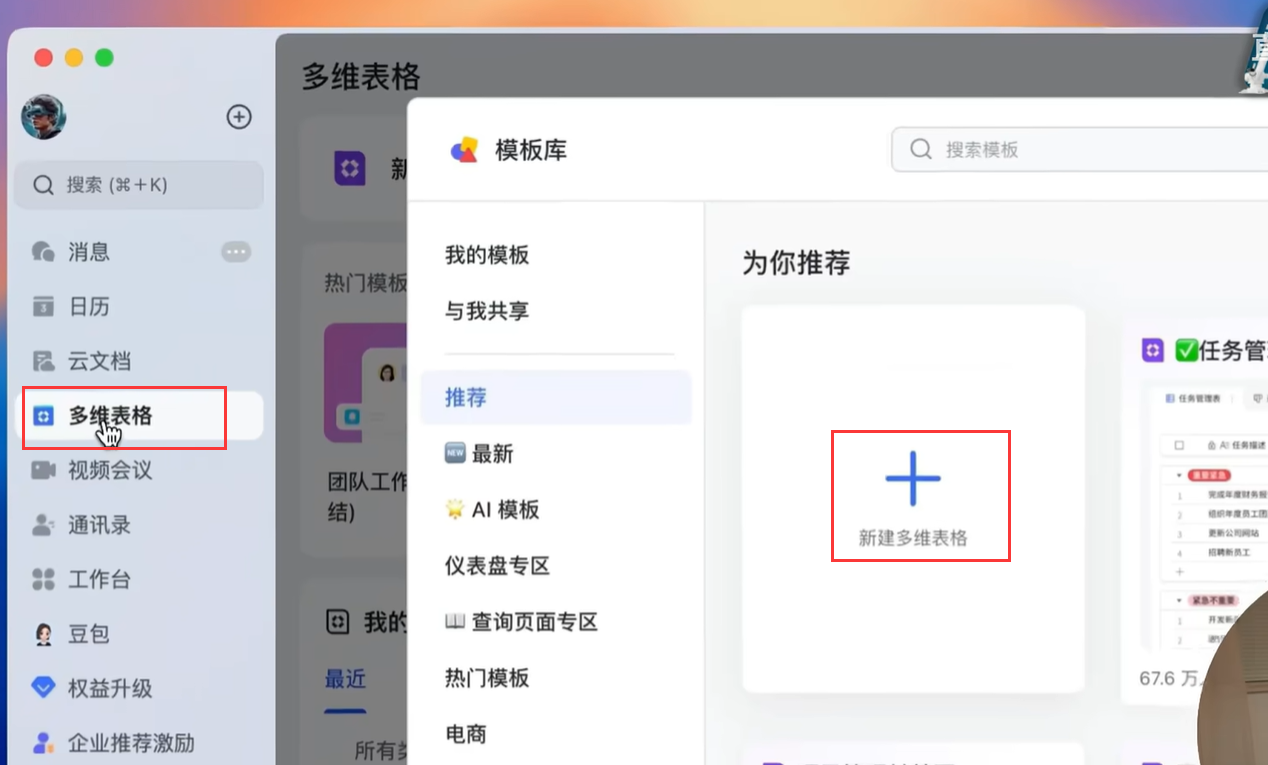

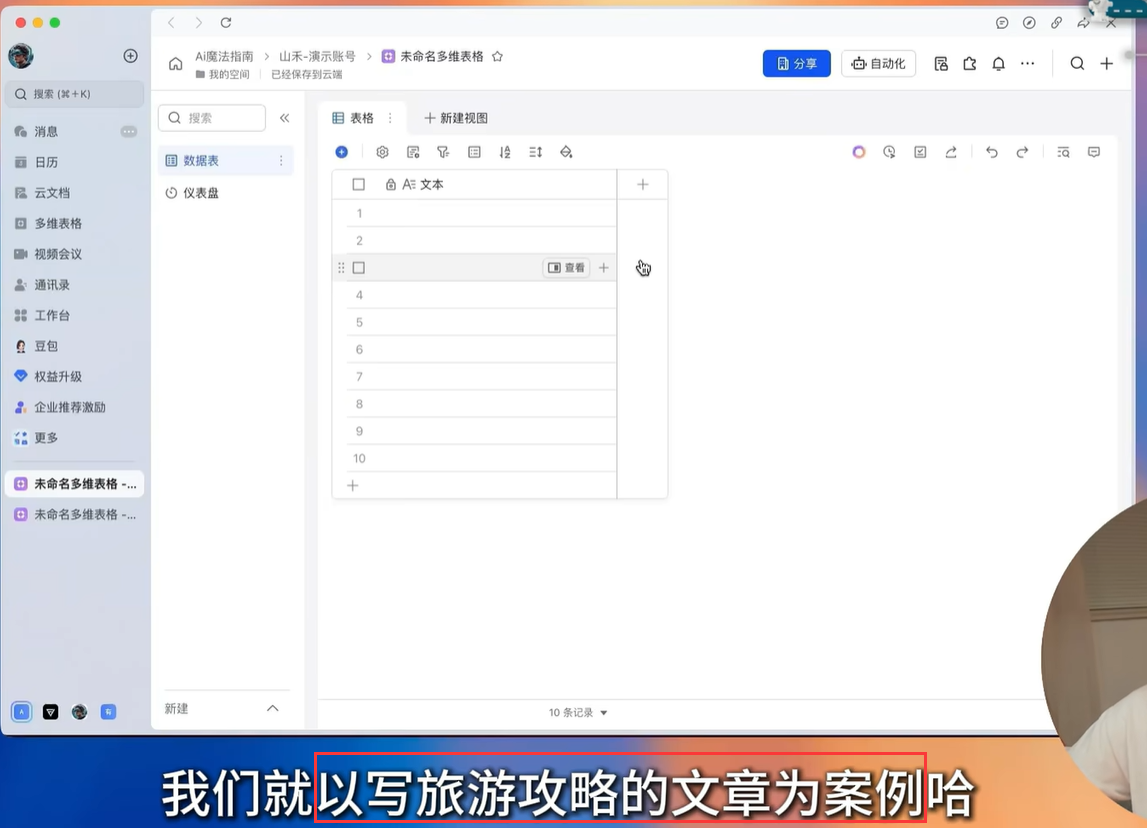
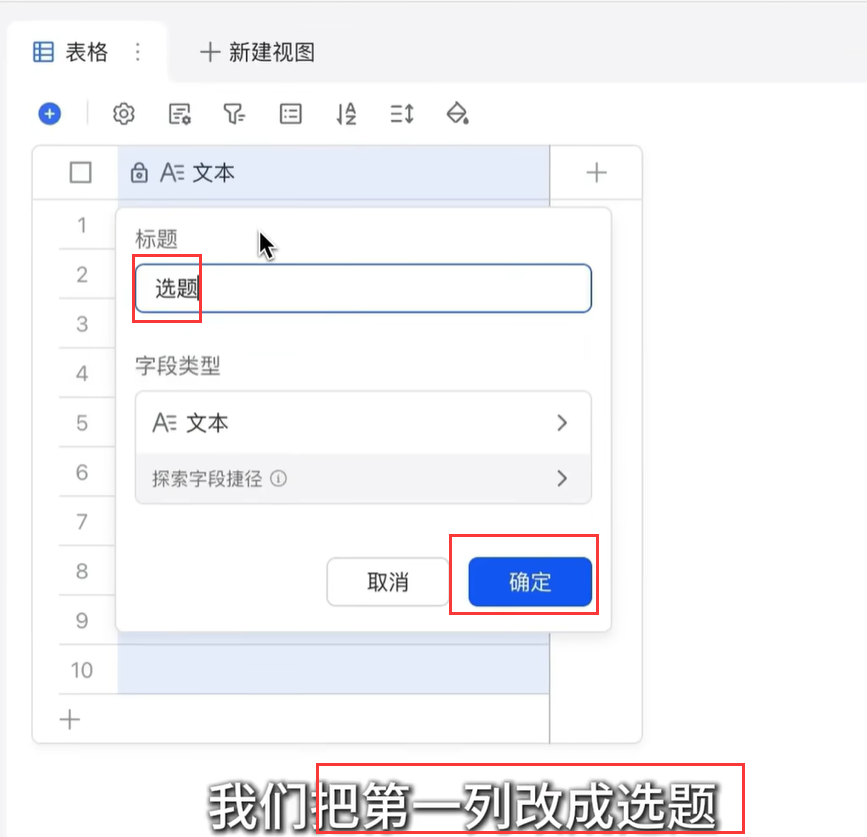
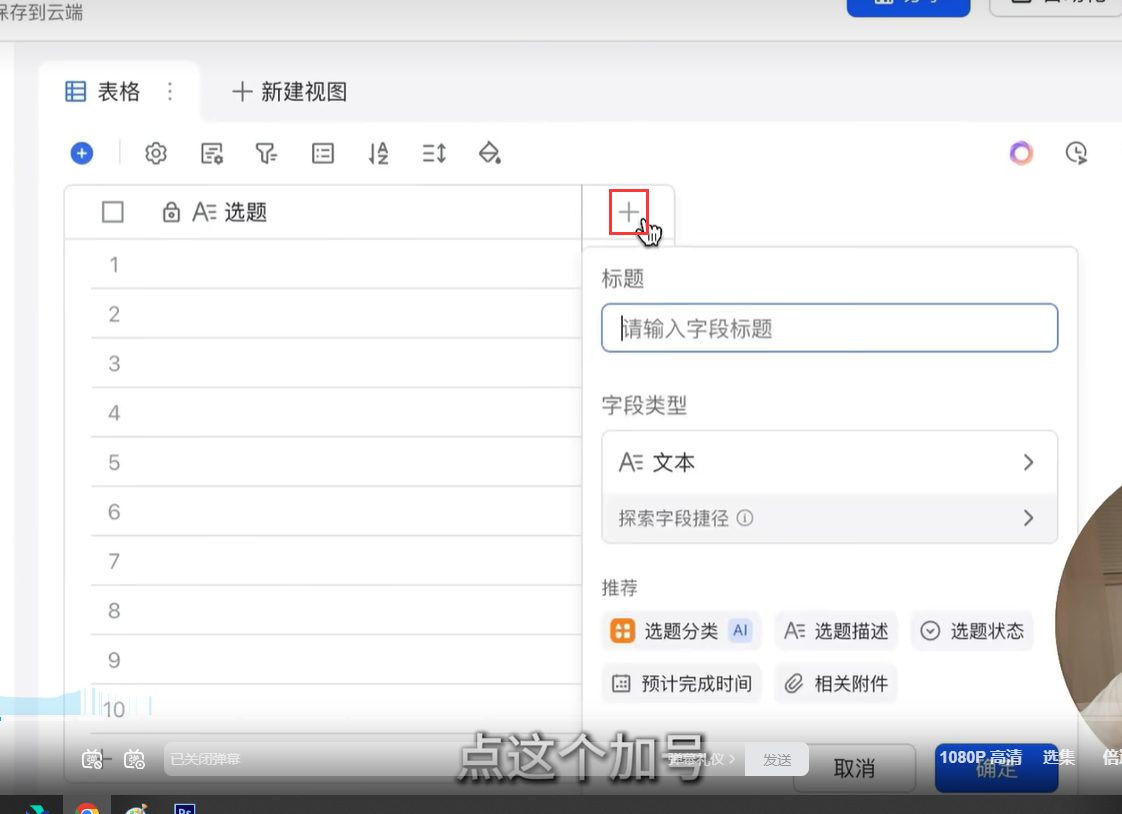

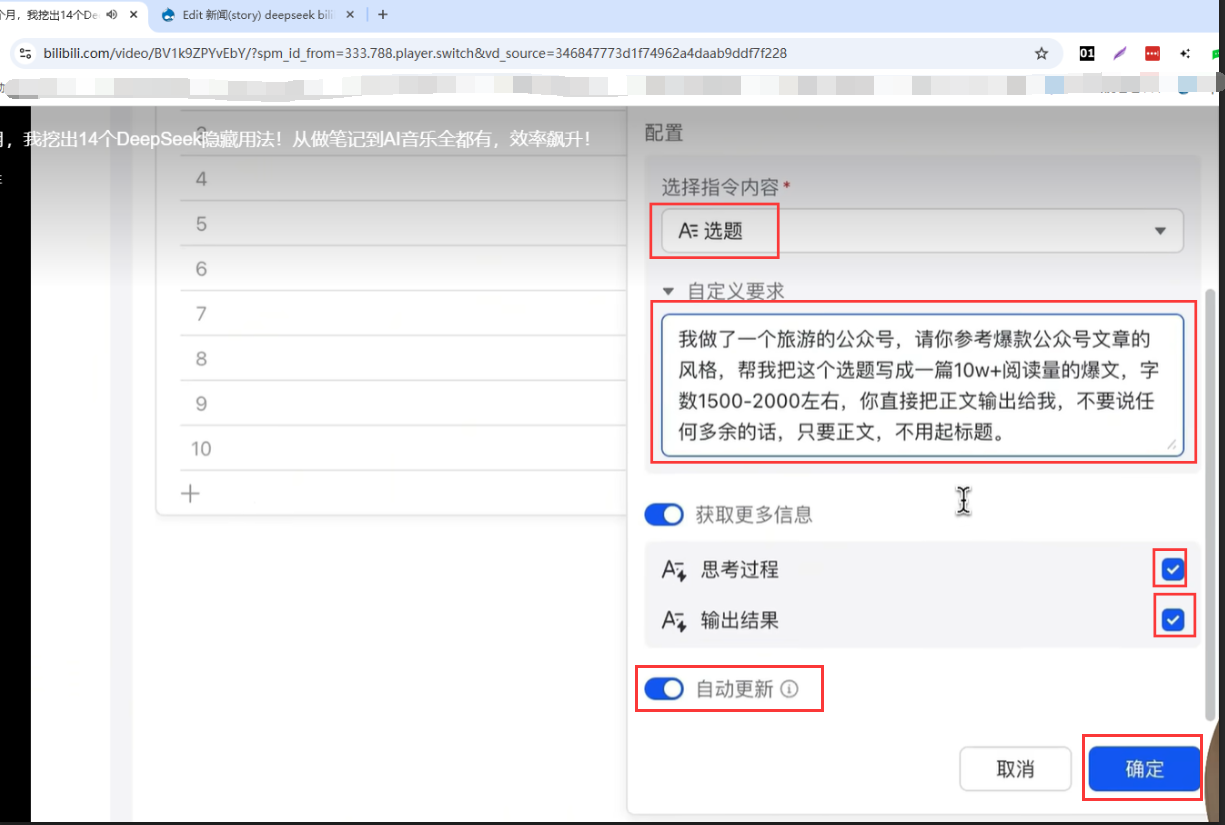
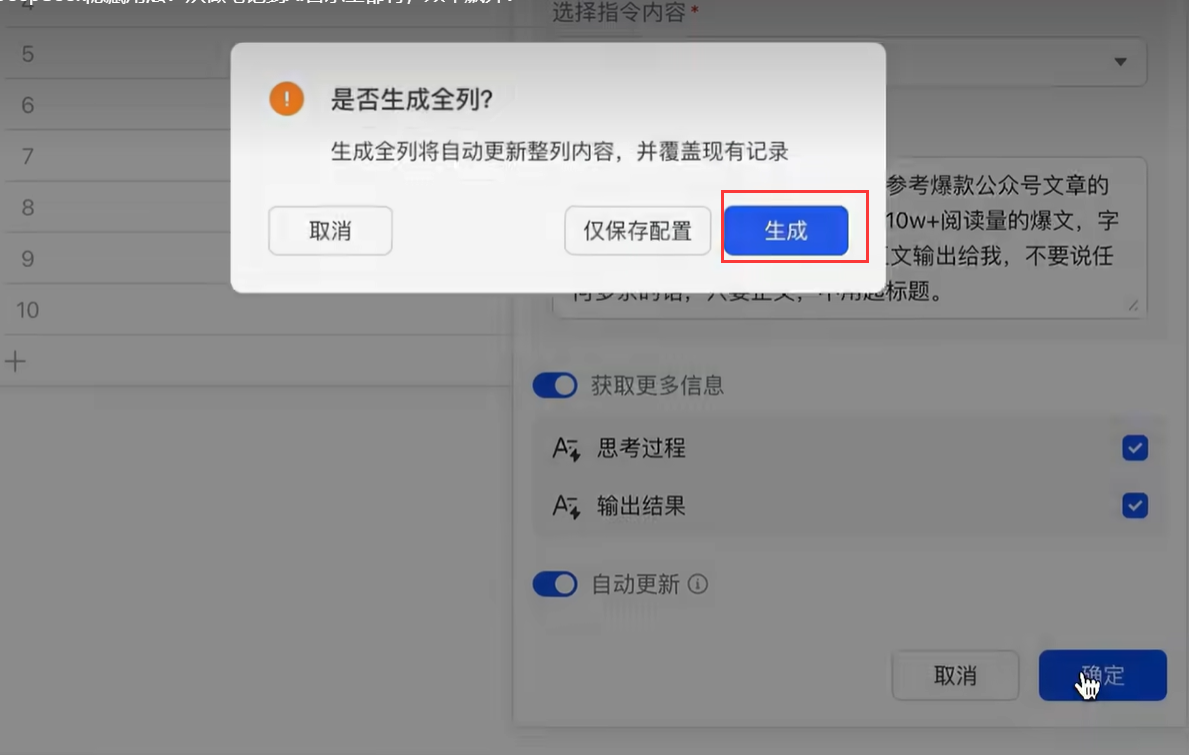
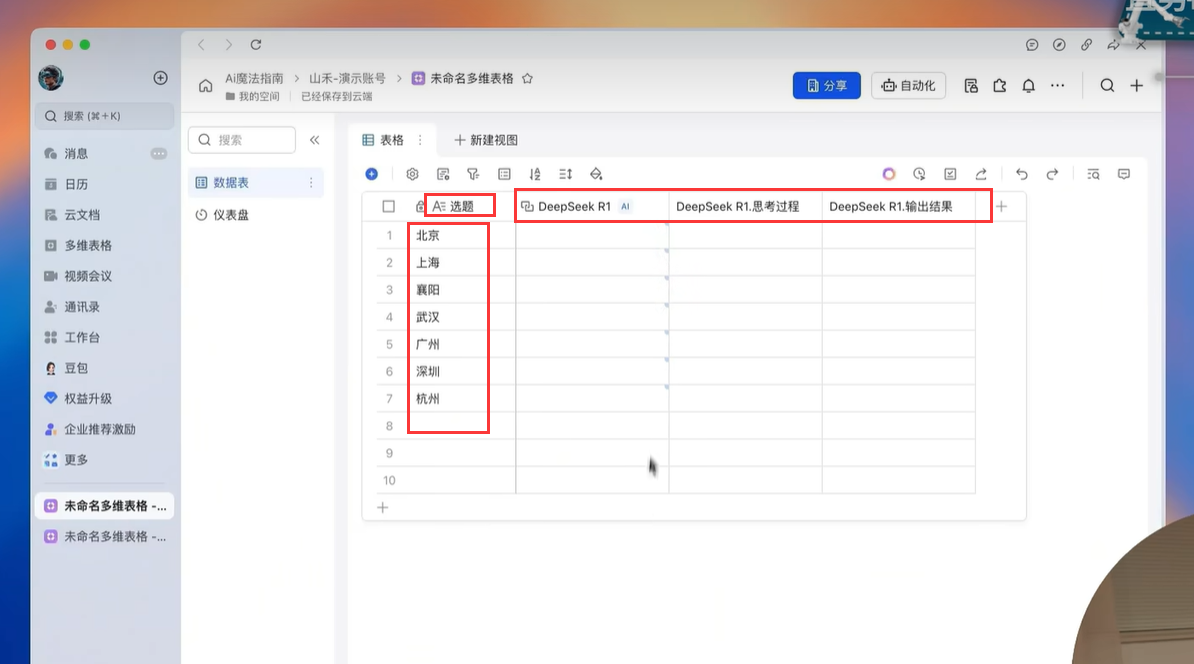
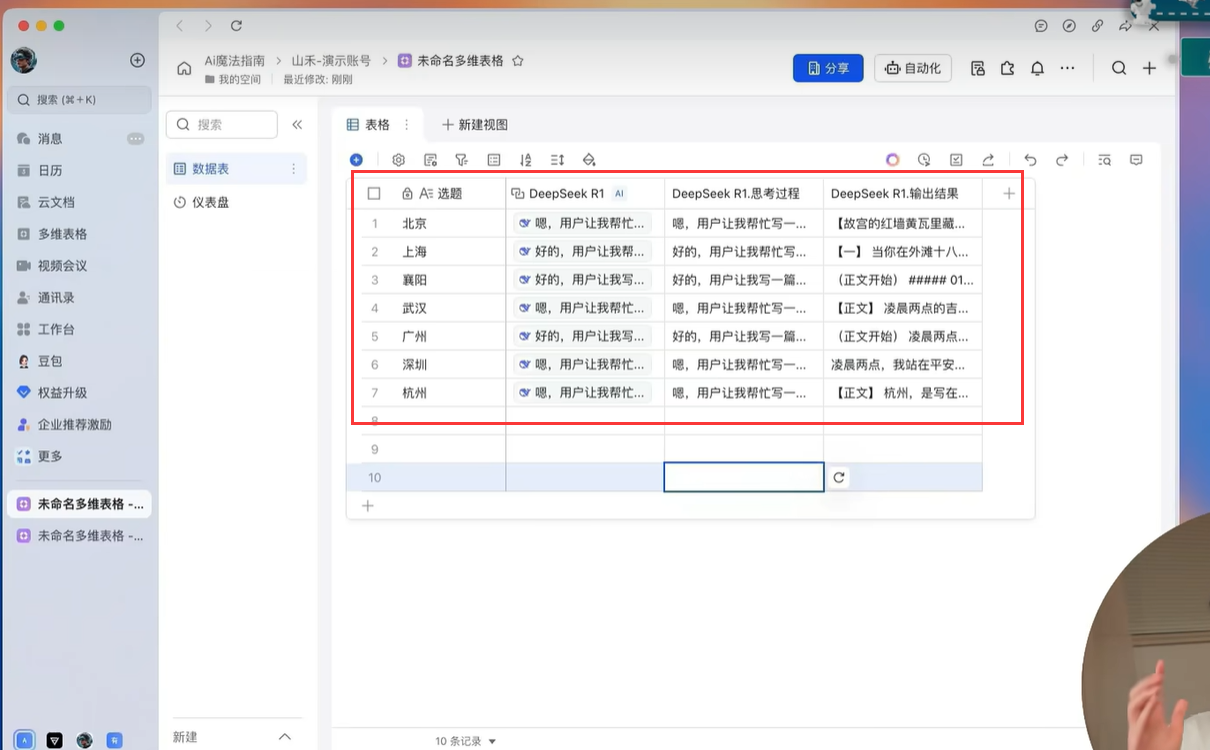
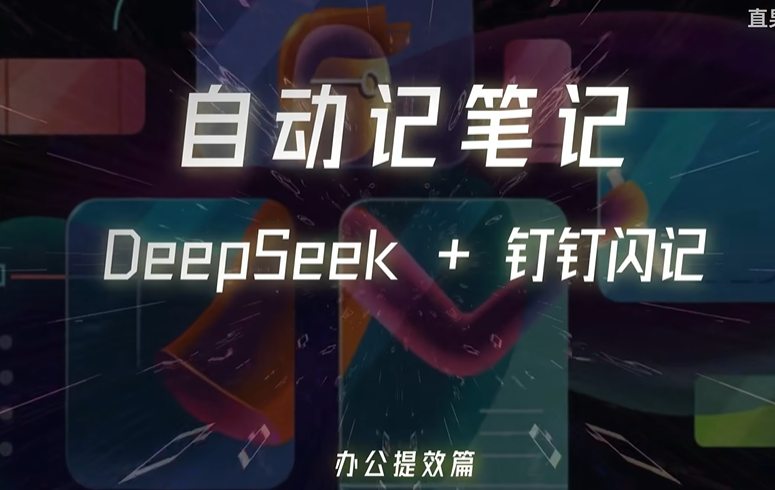

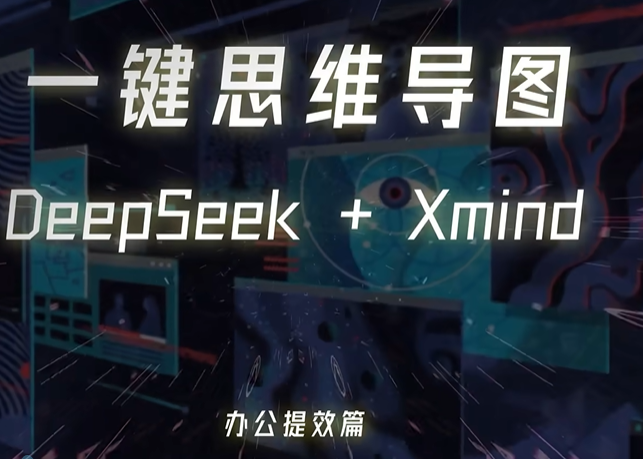

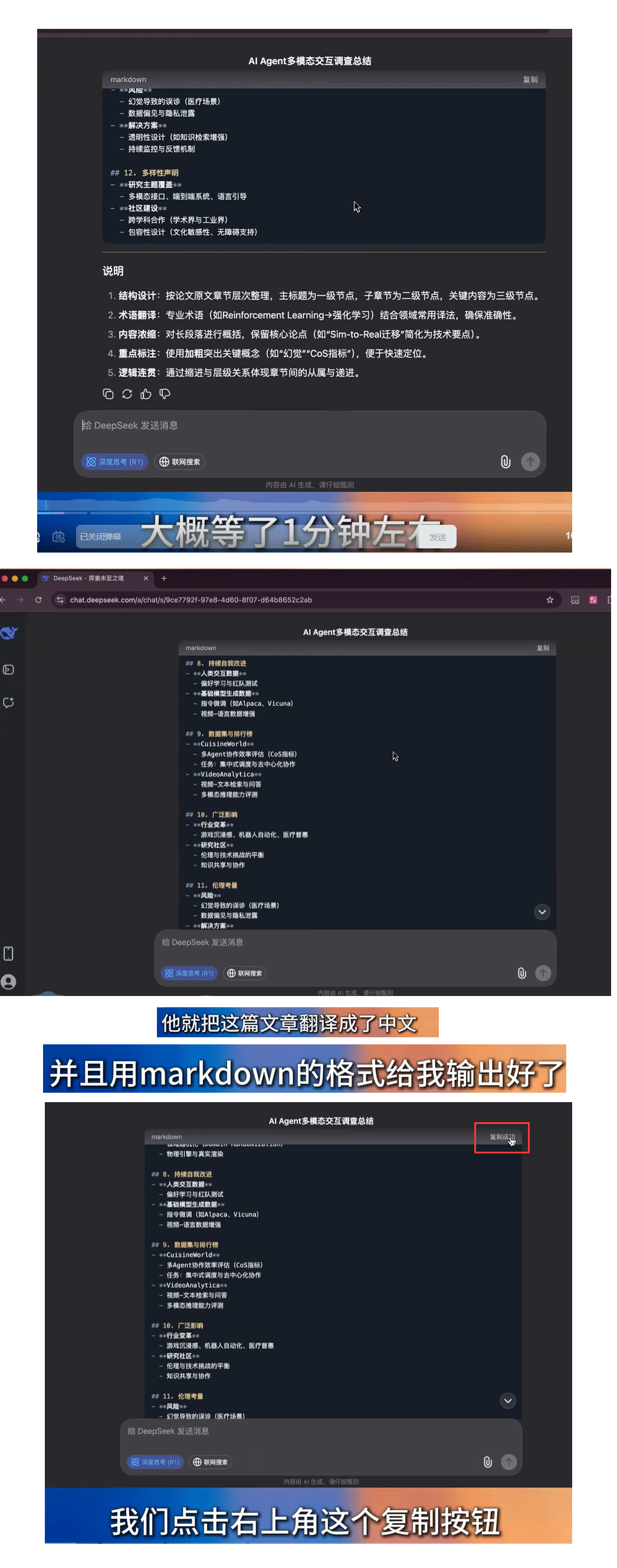
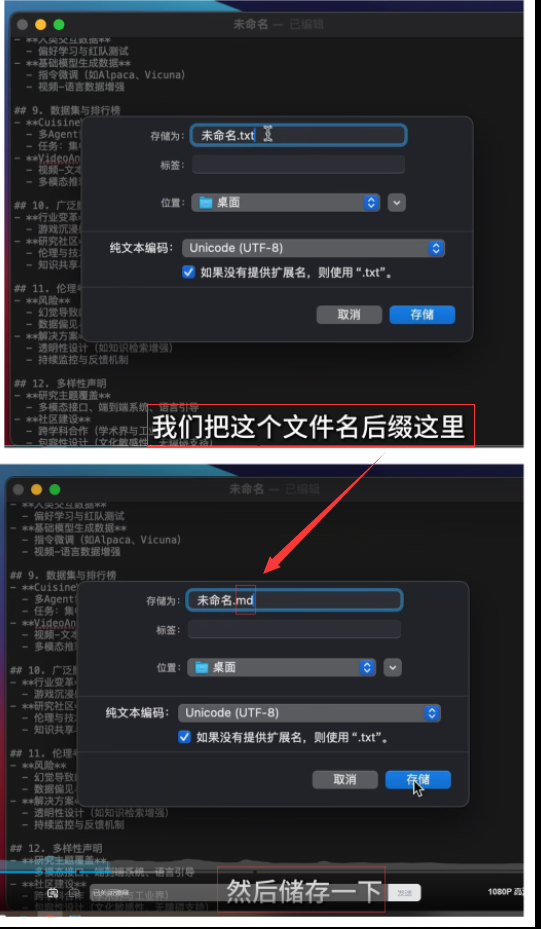

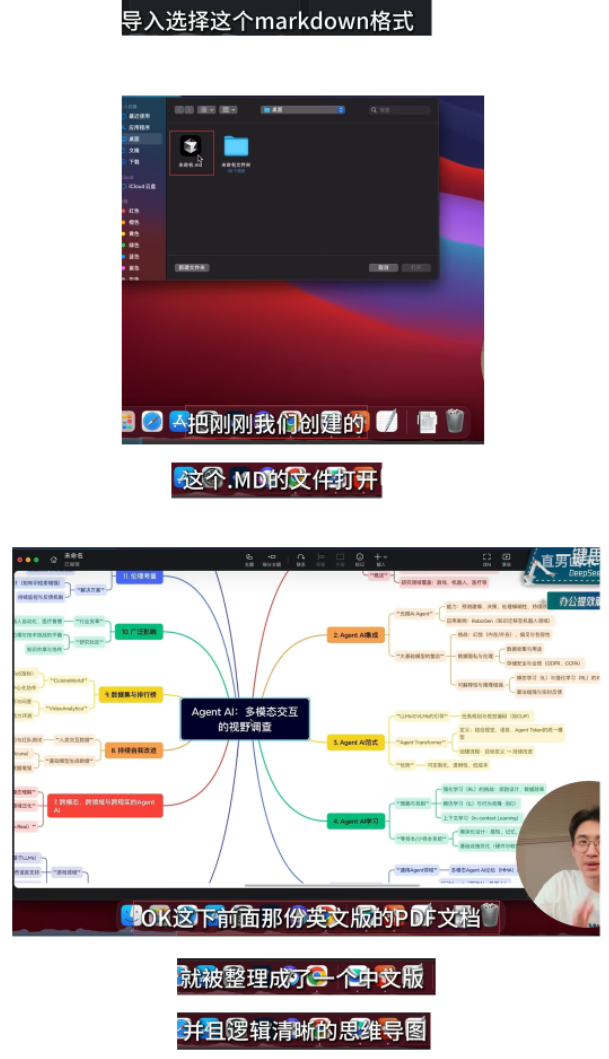

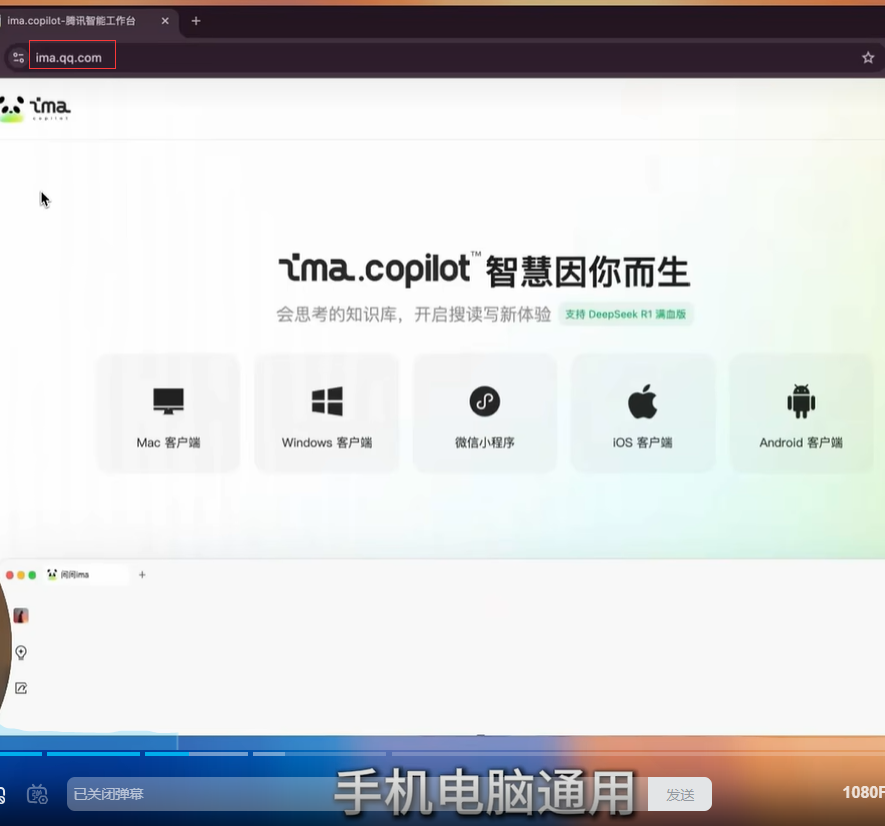

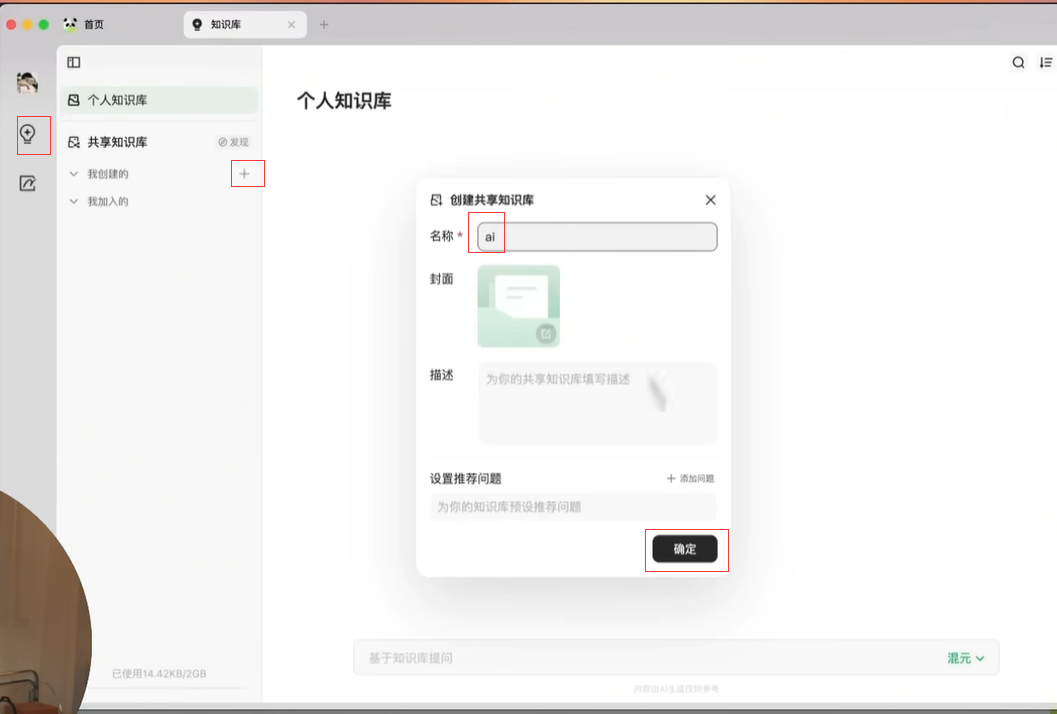
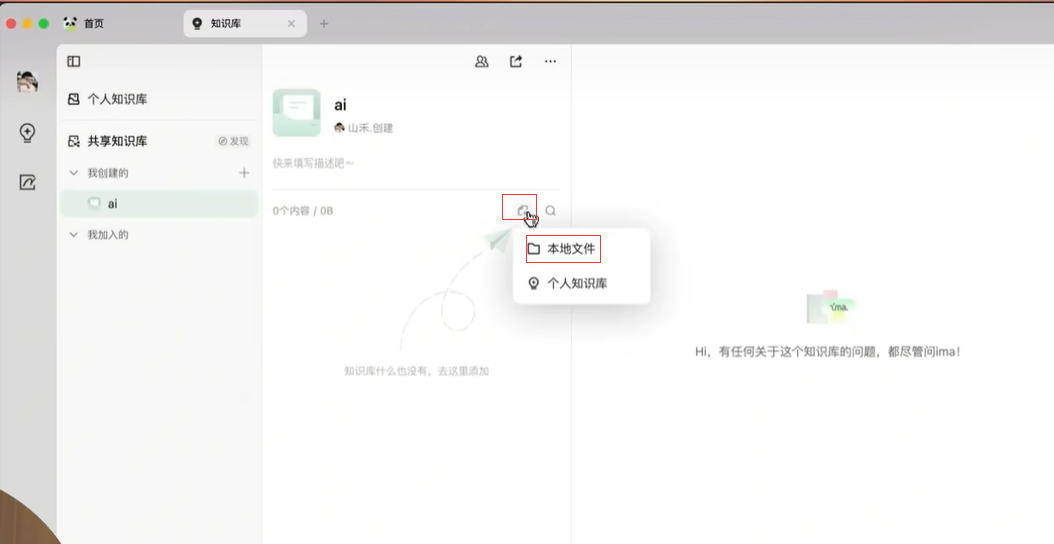
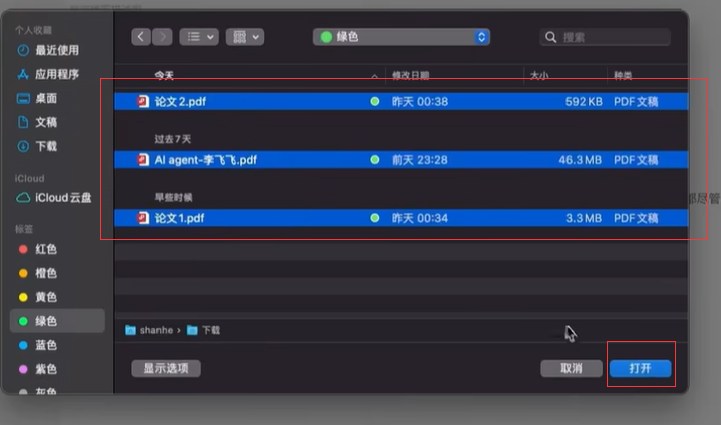
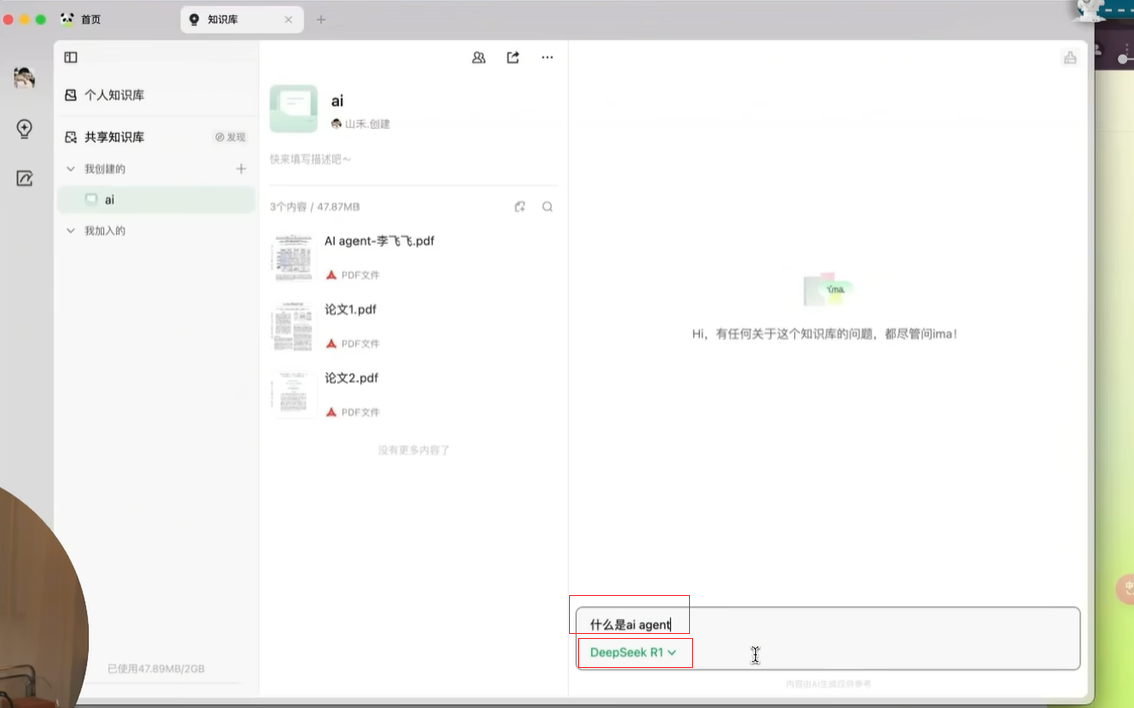

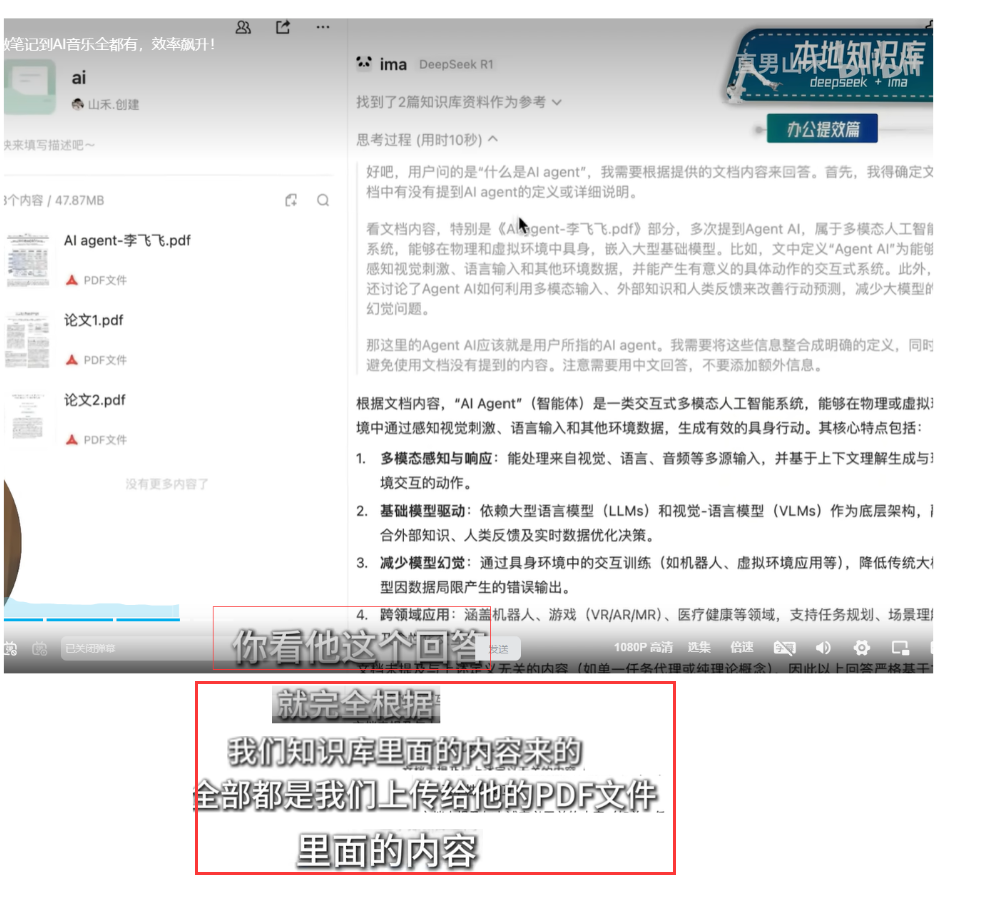
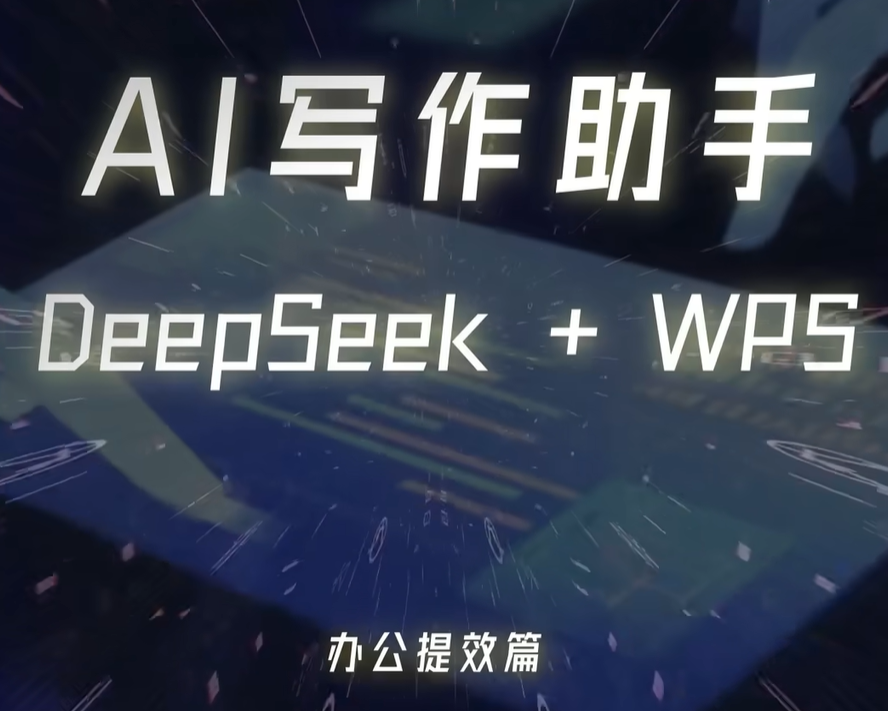
打开 OfficeAI官网
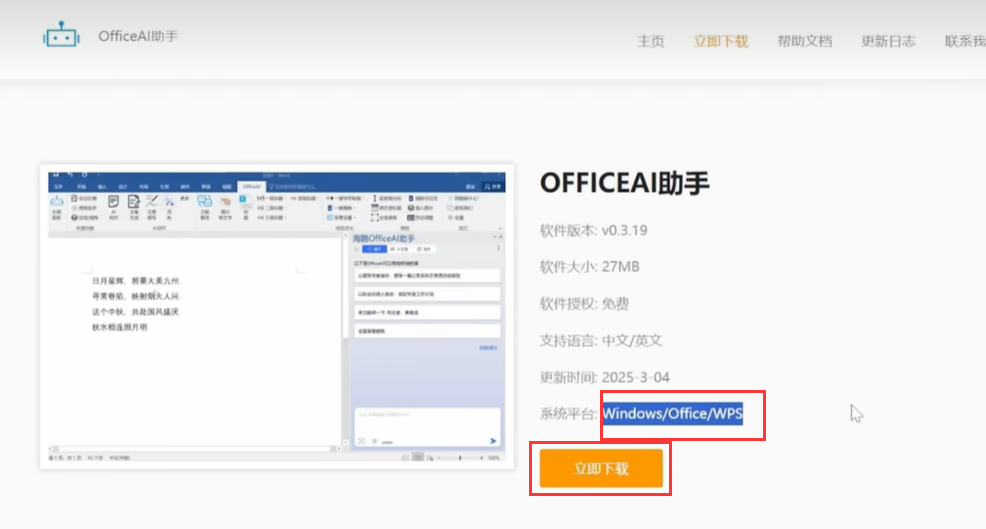
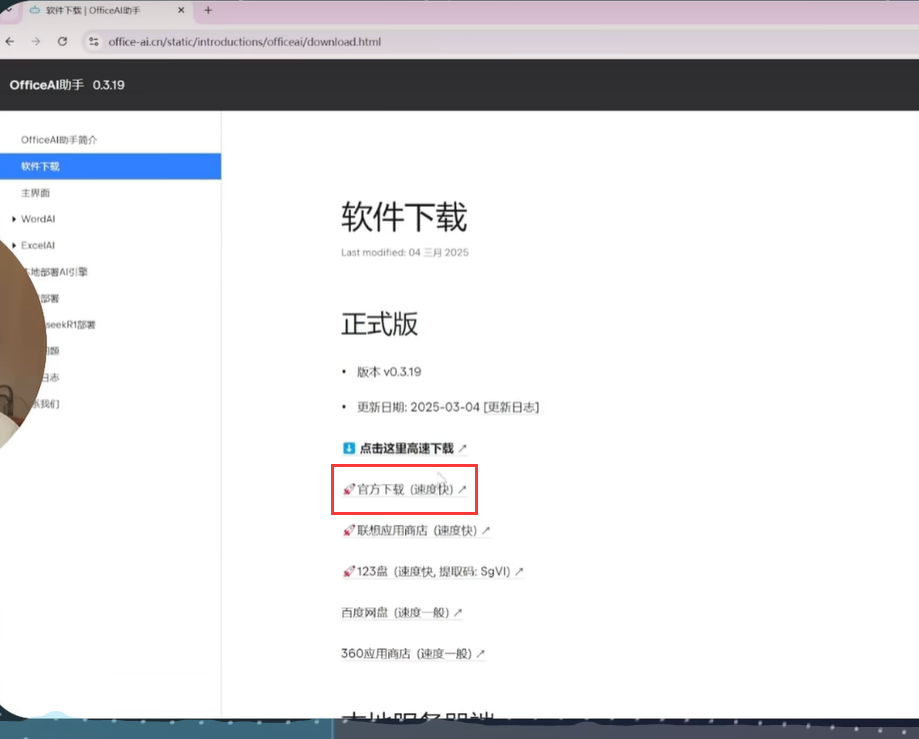
下载完后安装
然后打开WPS
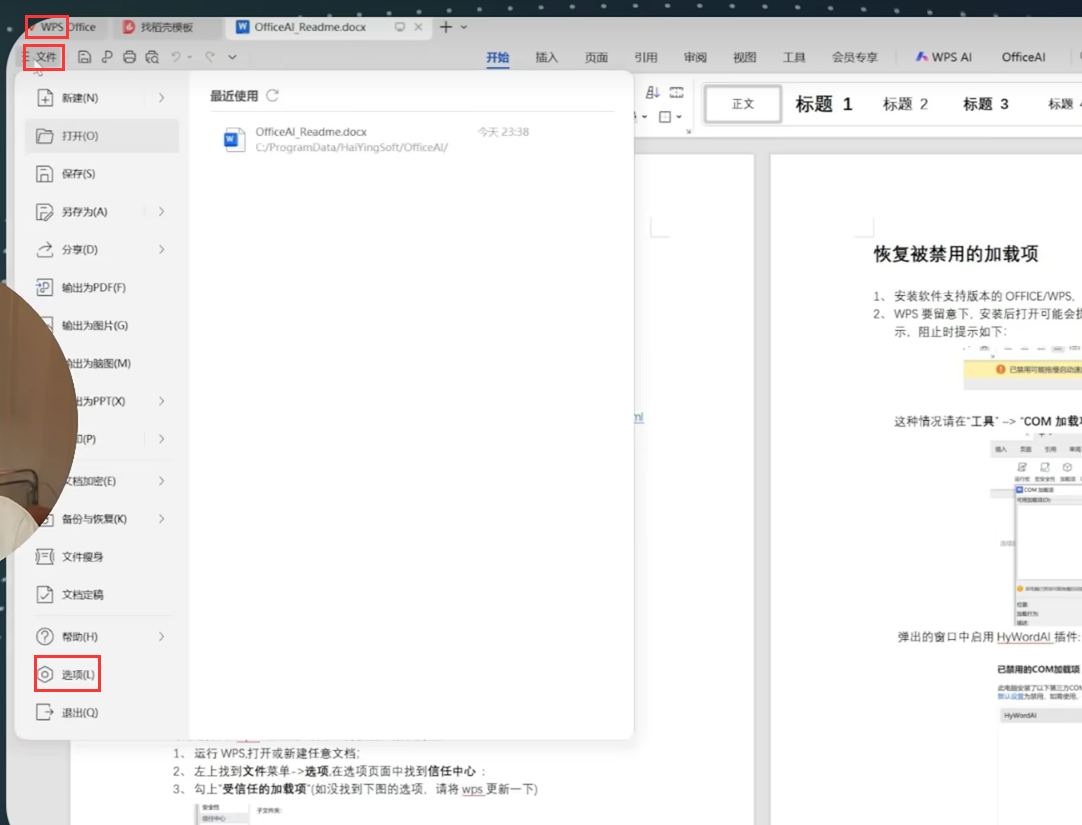
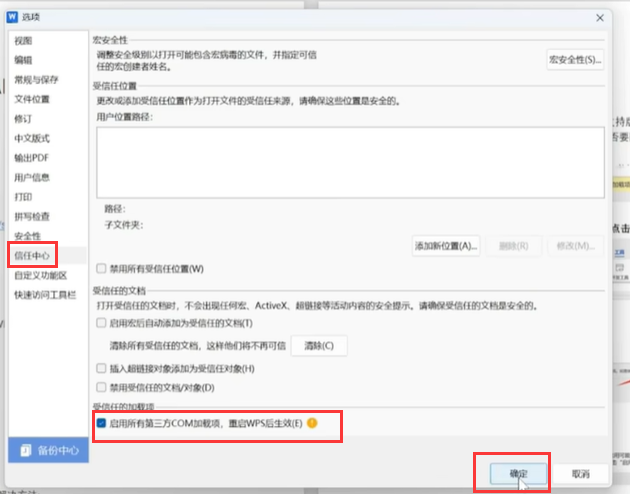
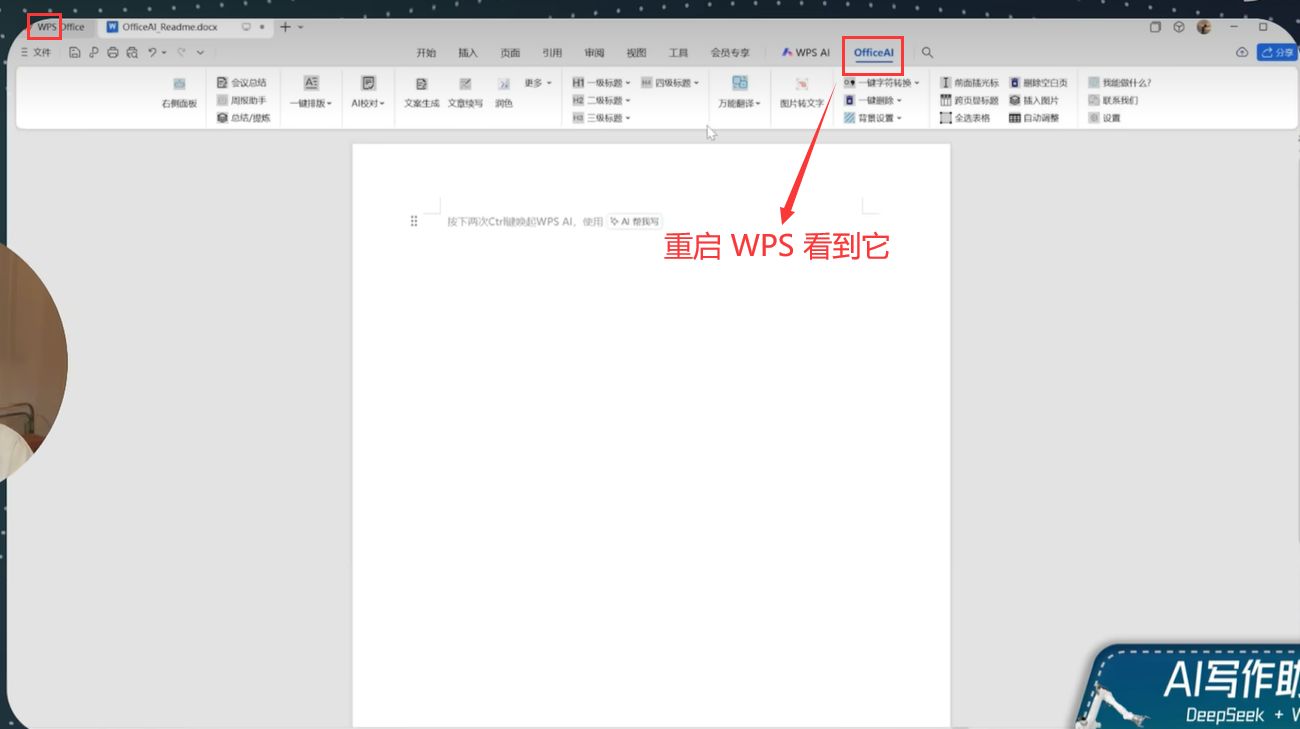
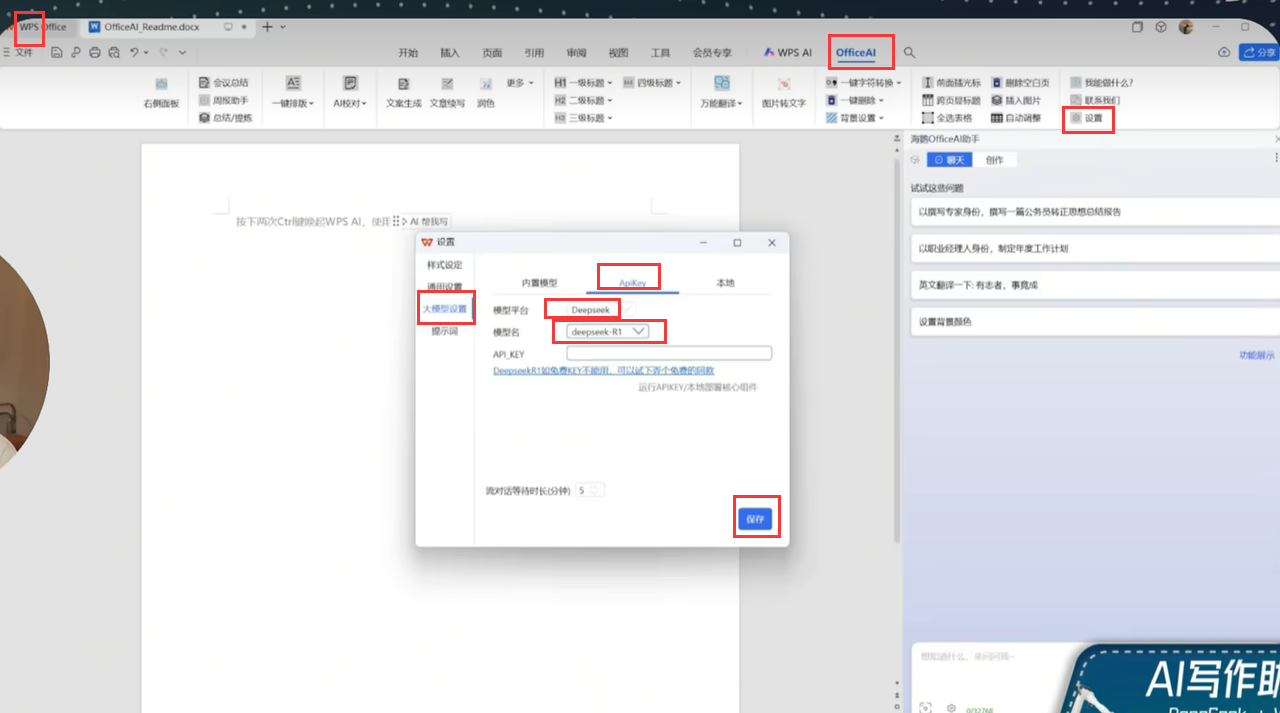

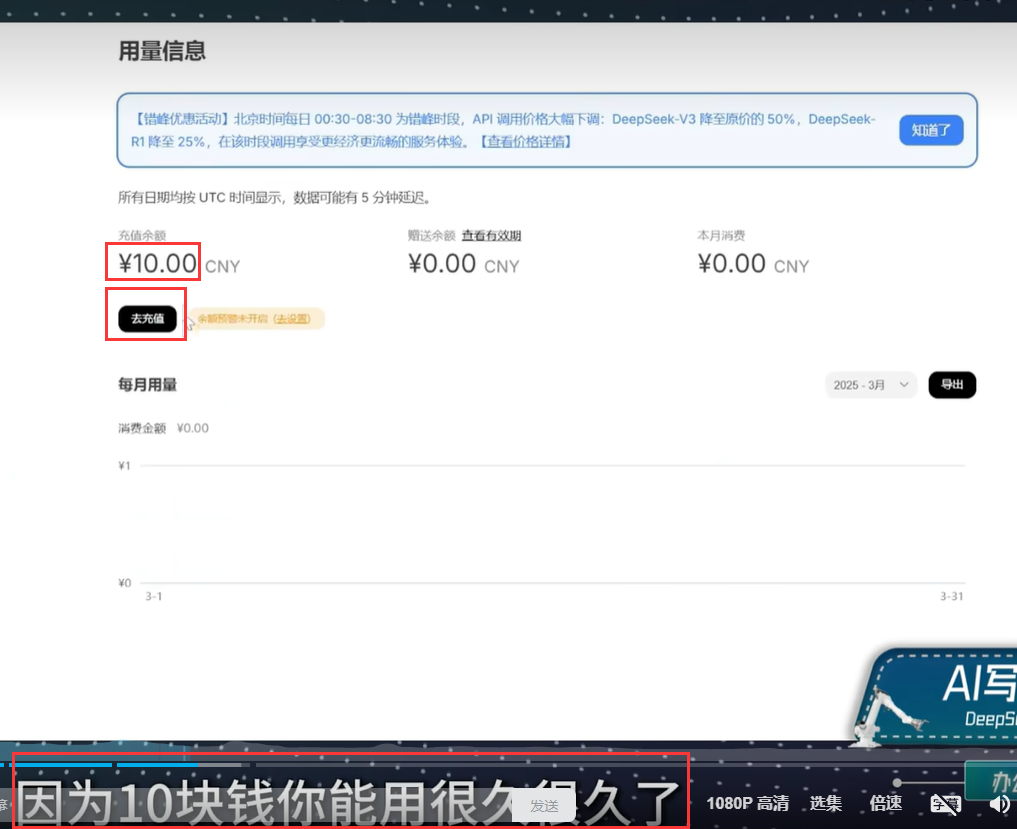
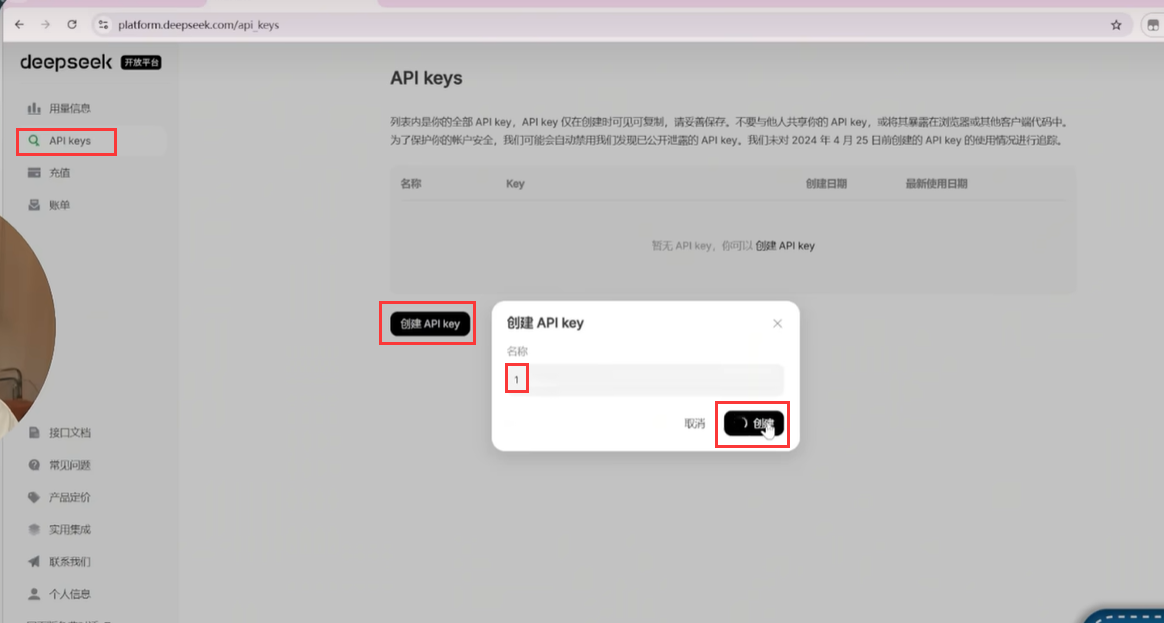


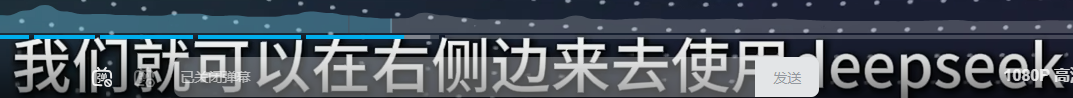
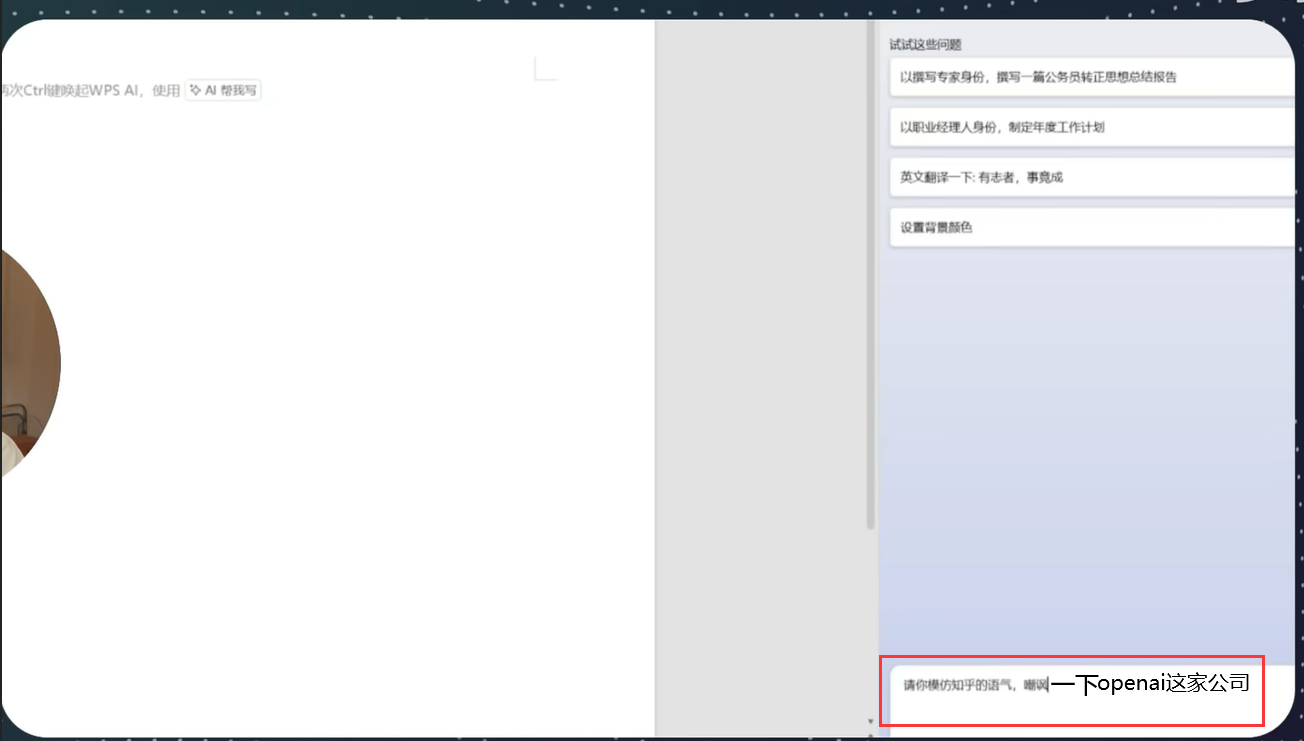
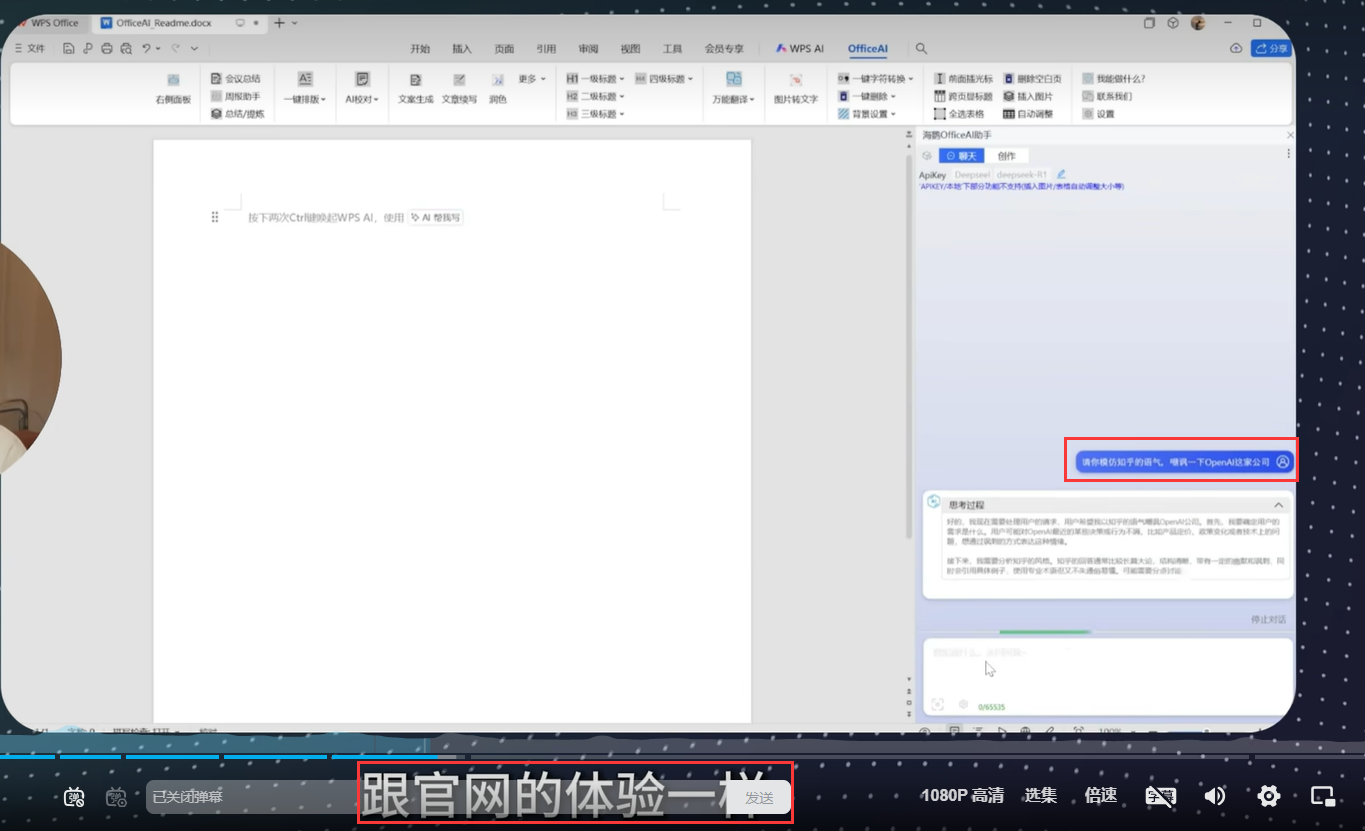
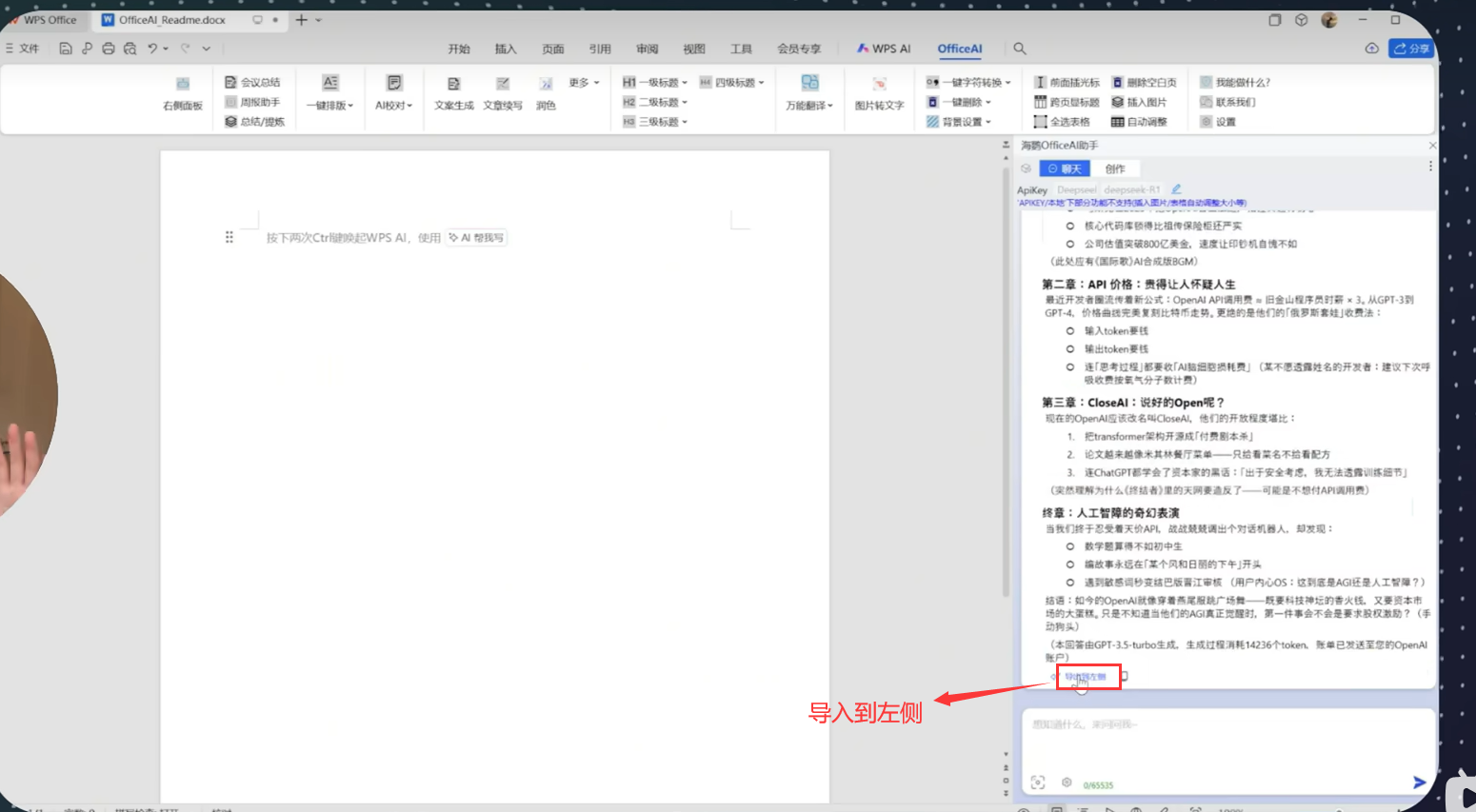
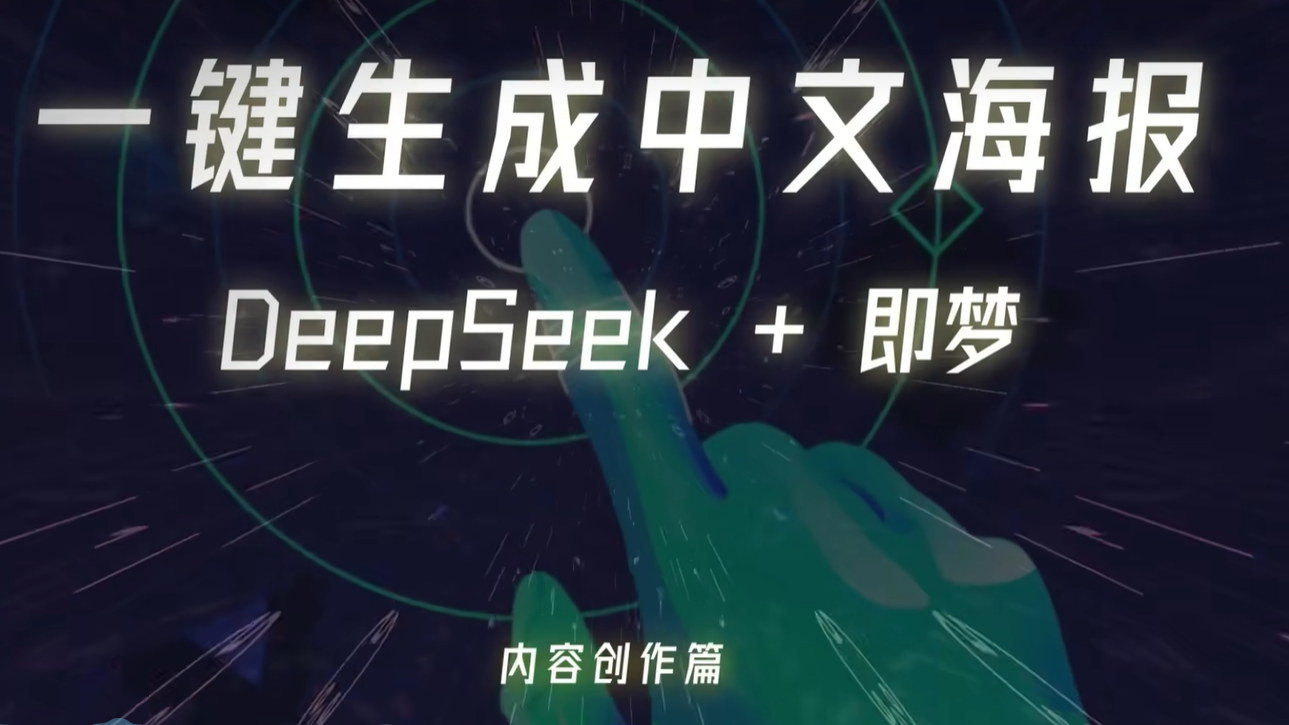
 即梦官网
即梦官网


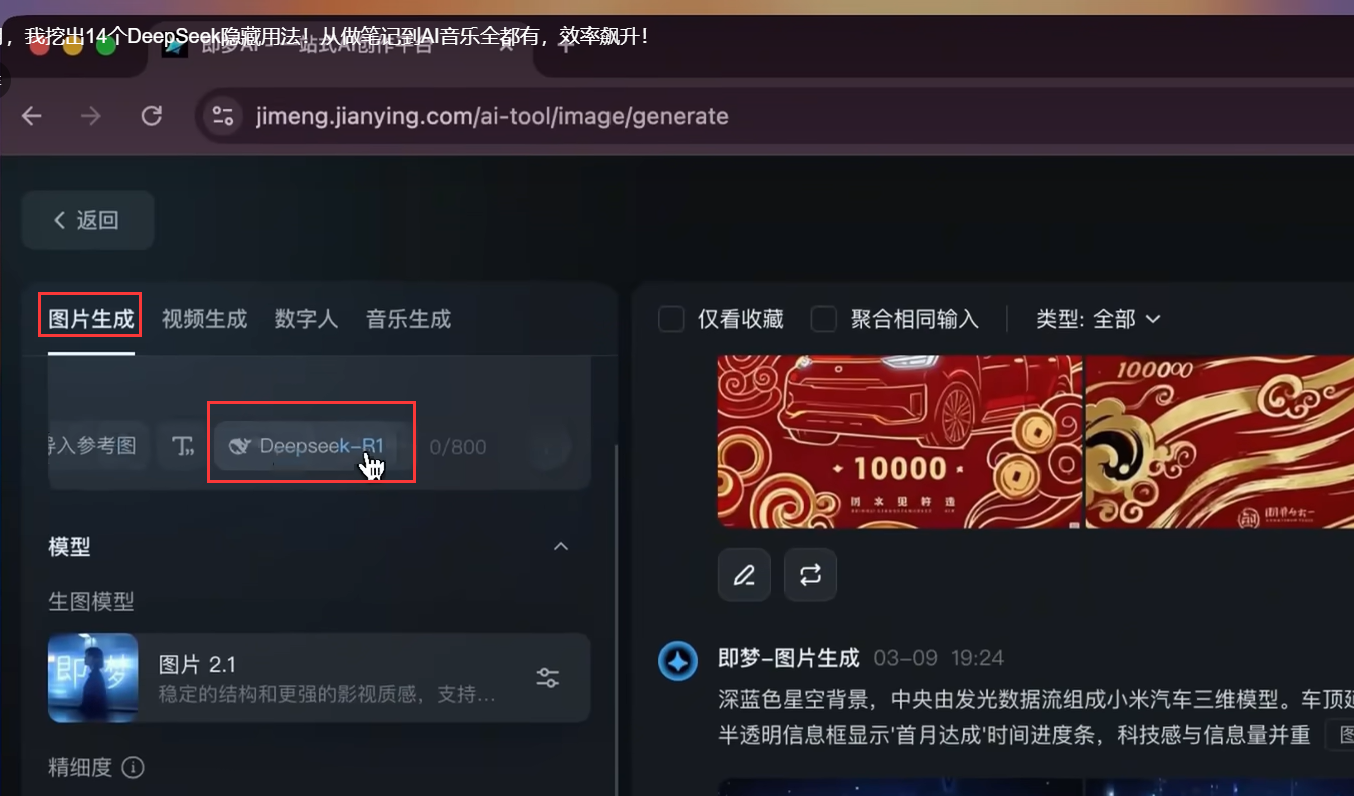
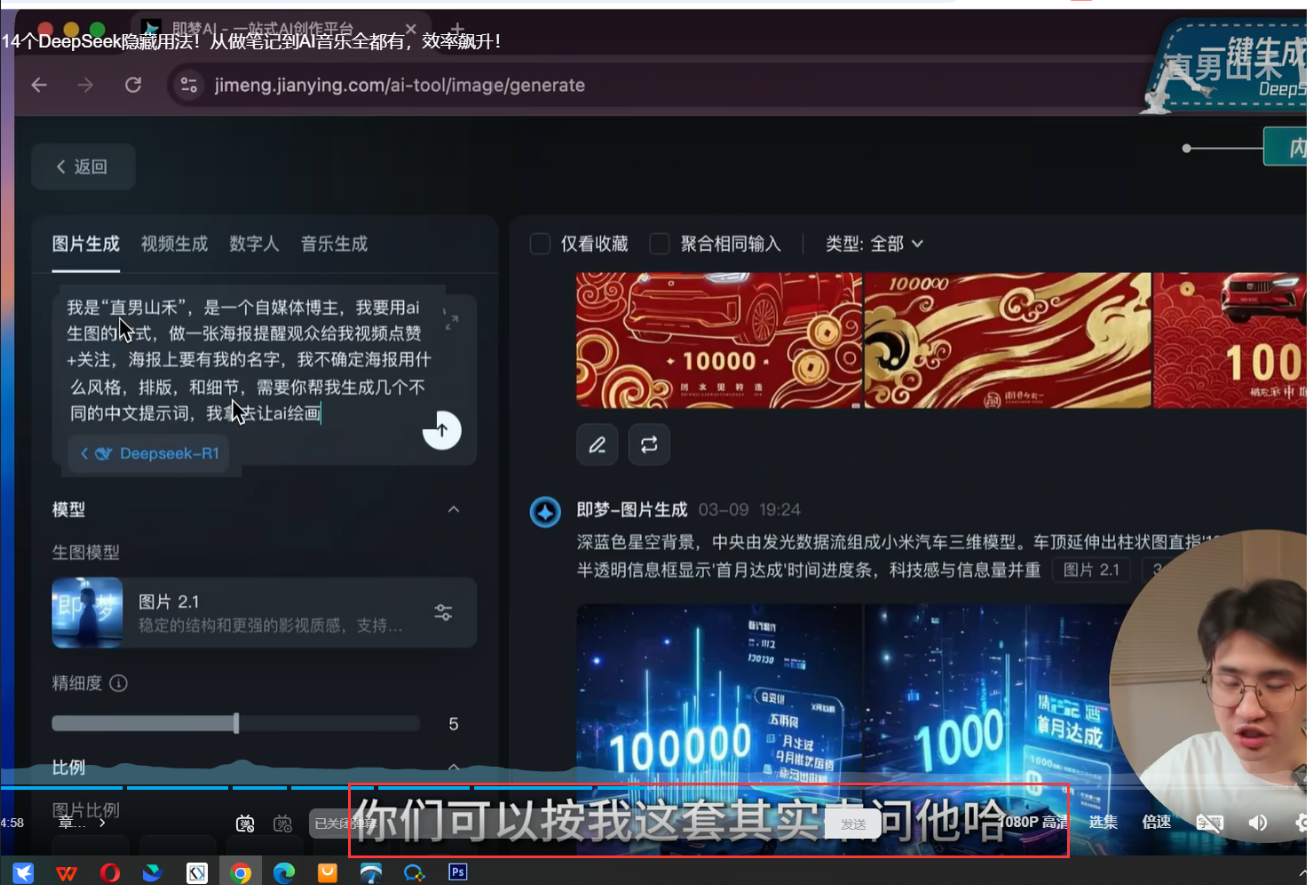
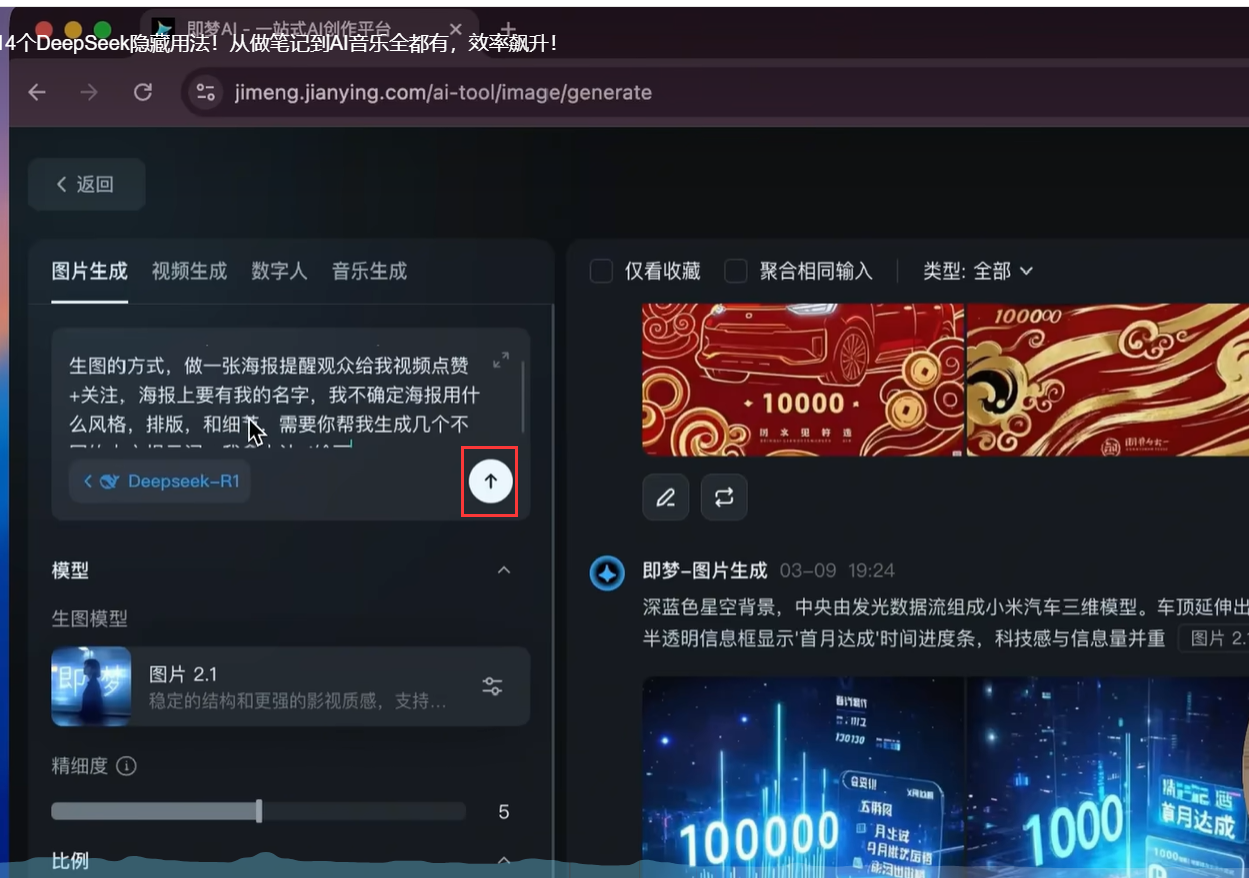

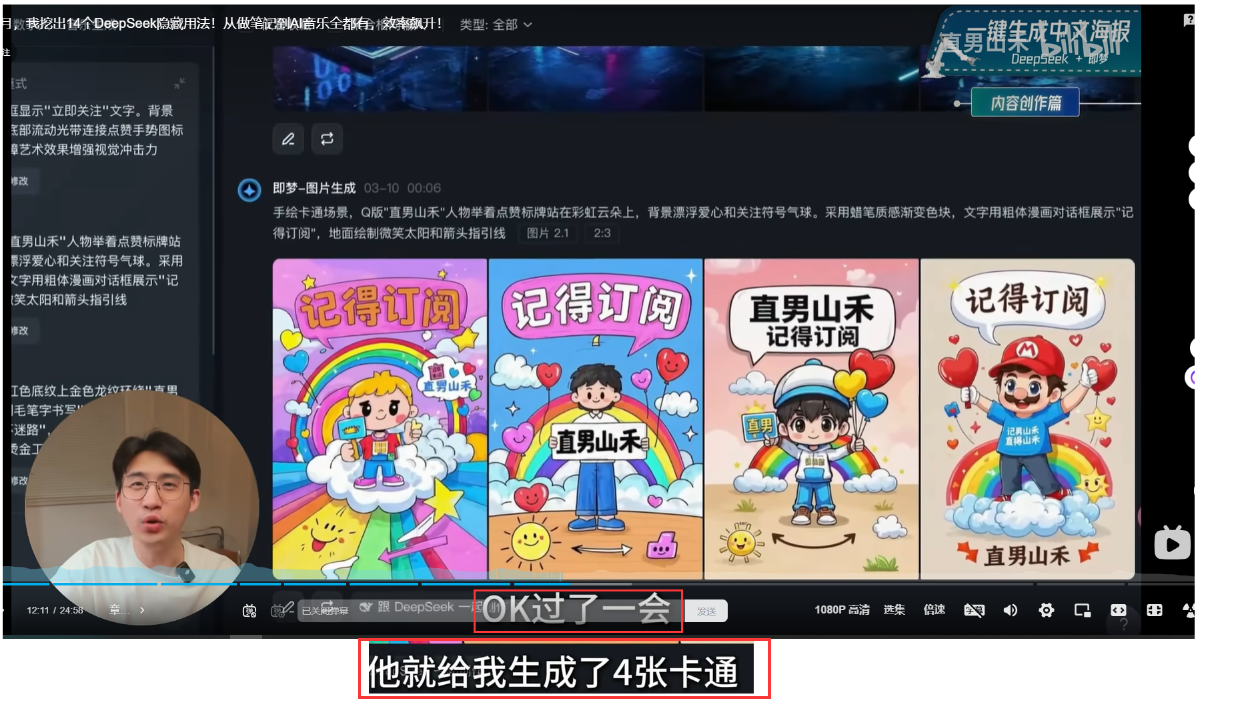
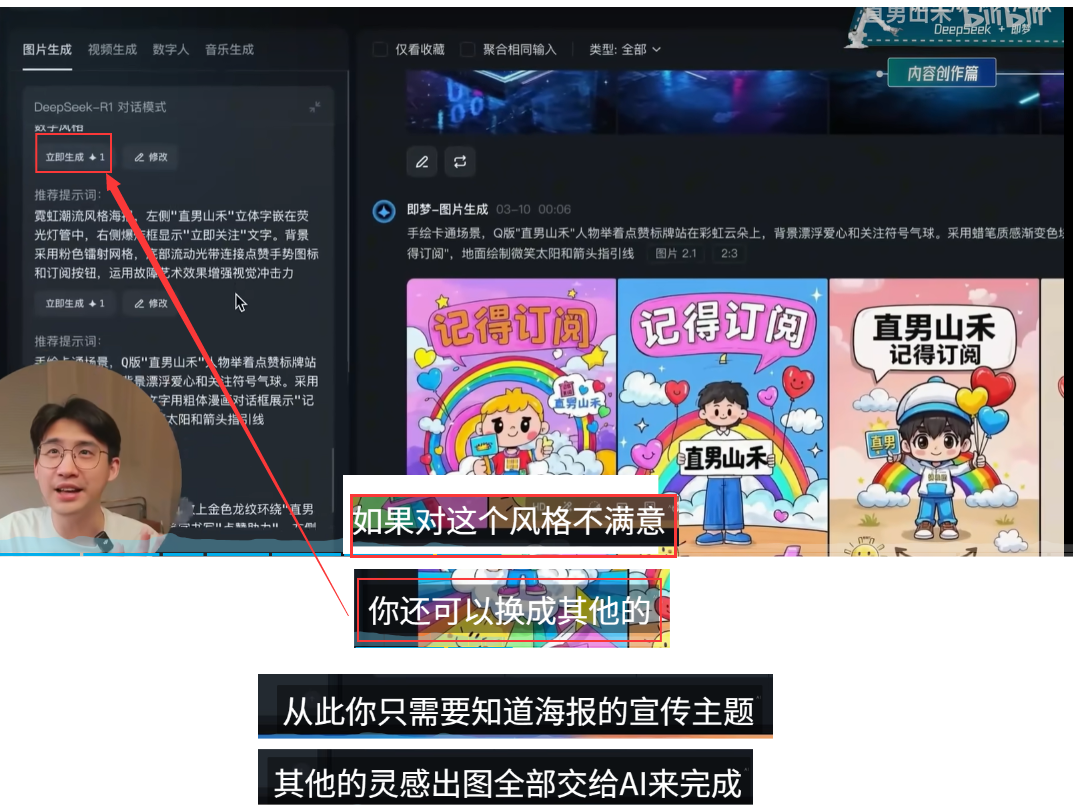

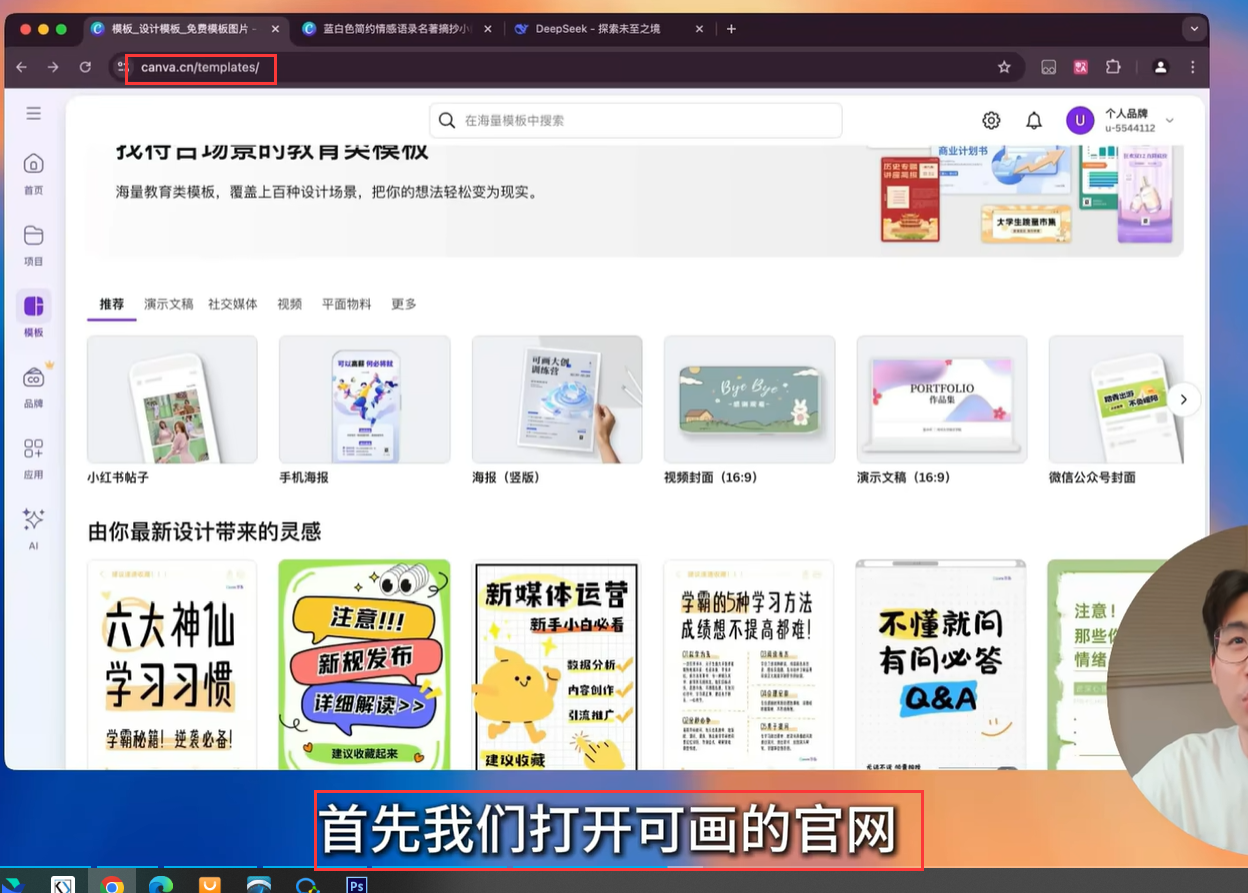

一个markdown 的网站
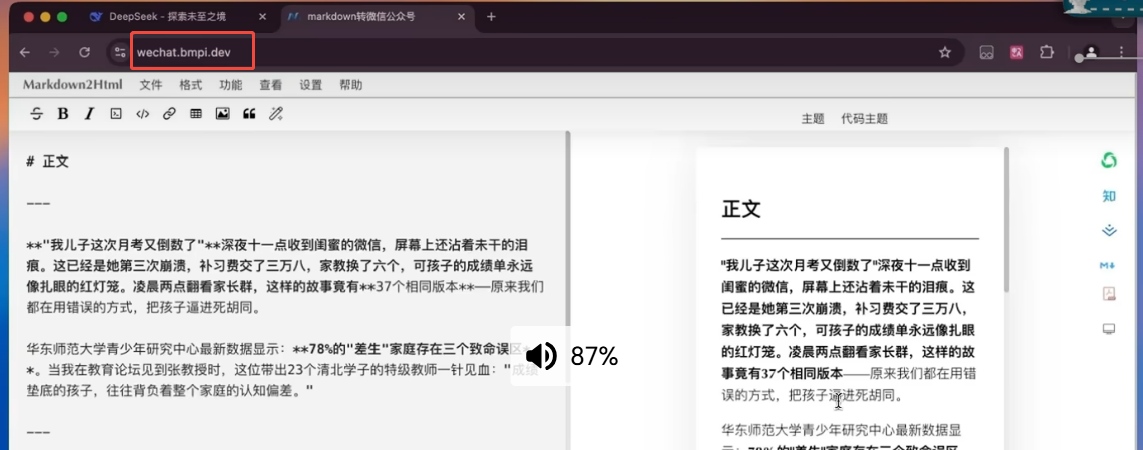
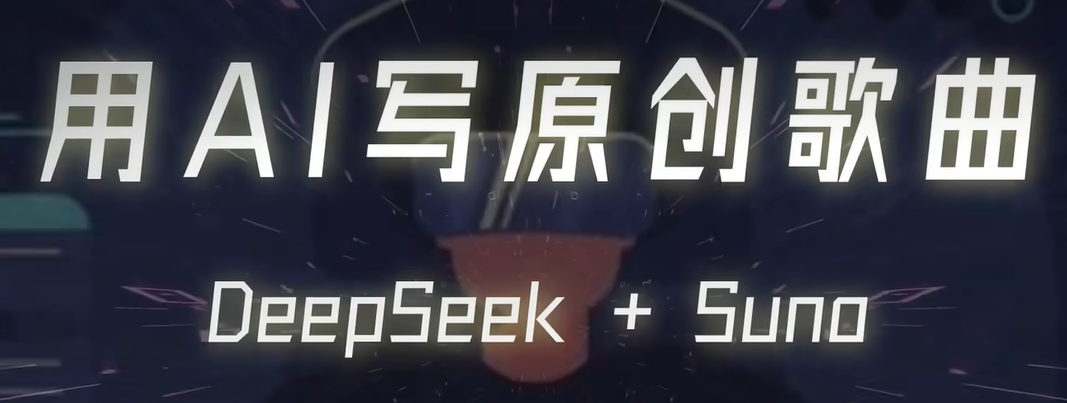
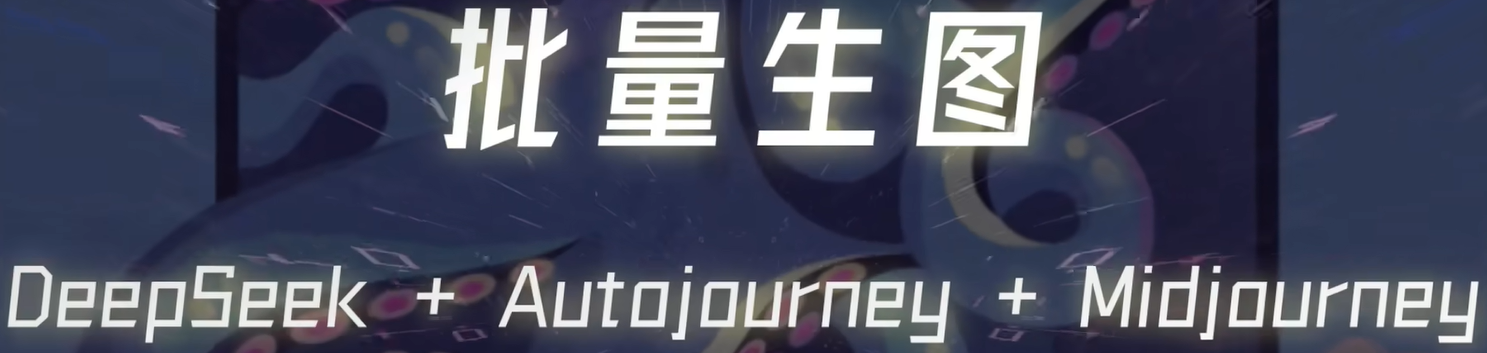
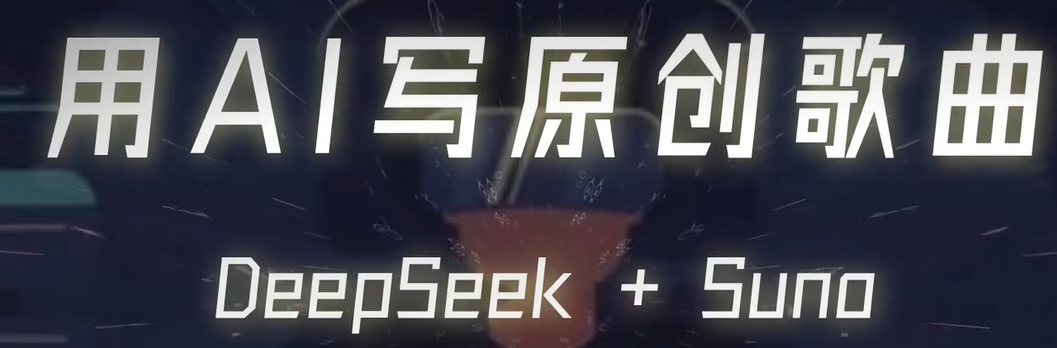
https://chat.deepseek.com/a/chat/s/2abe32fe-8af5-4677-9afe-5960c572ad16 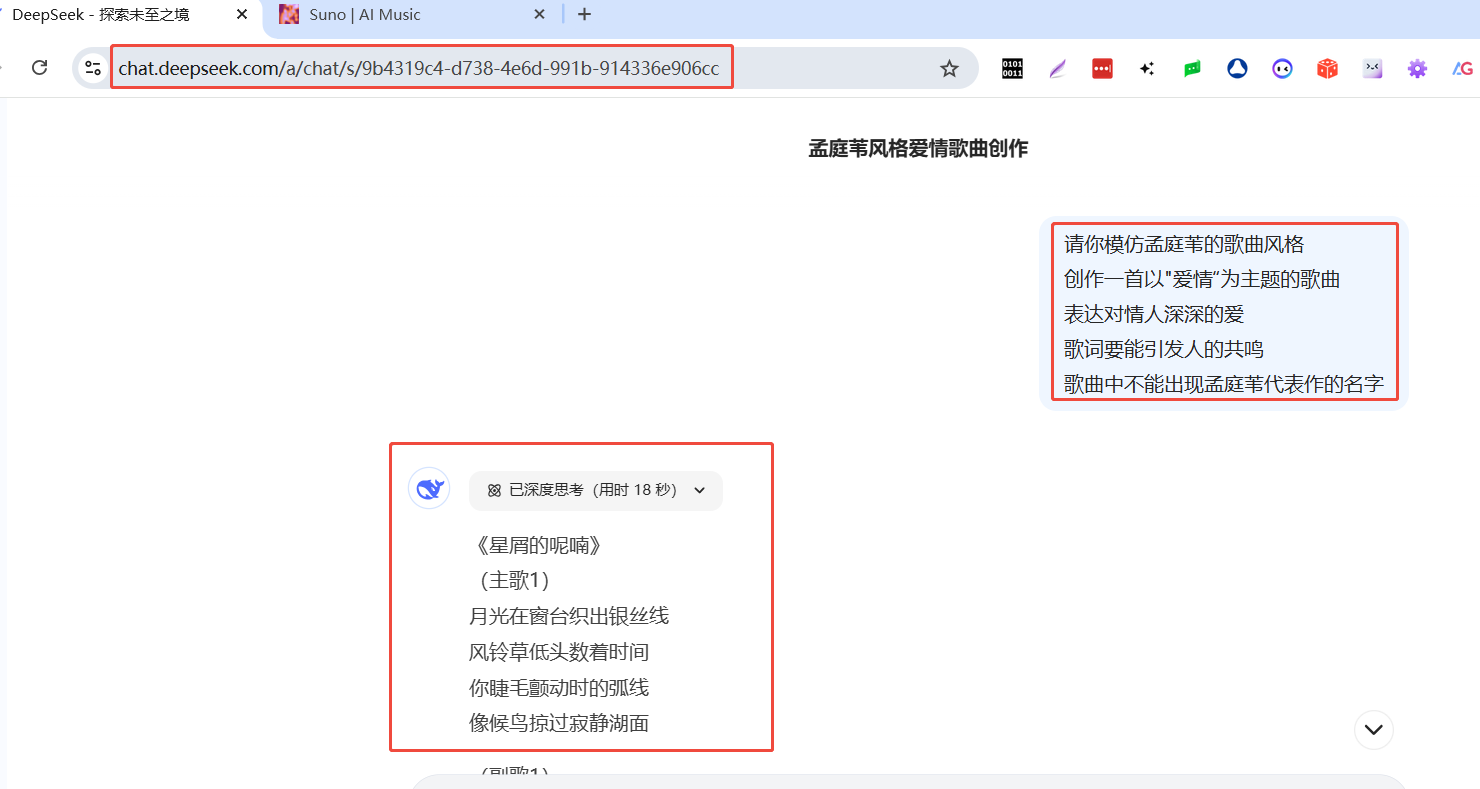

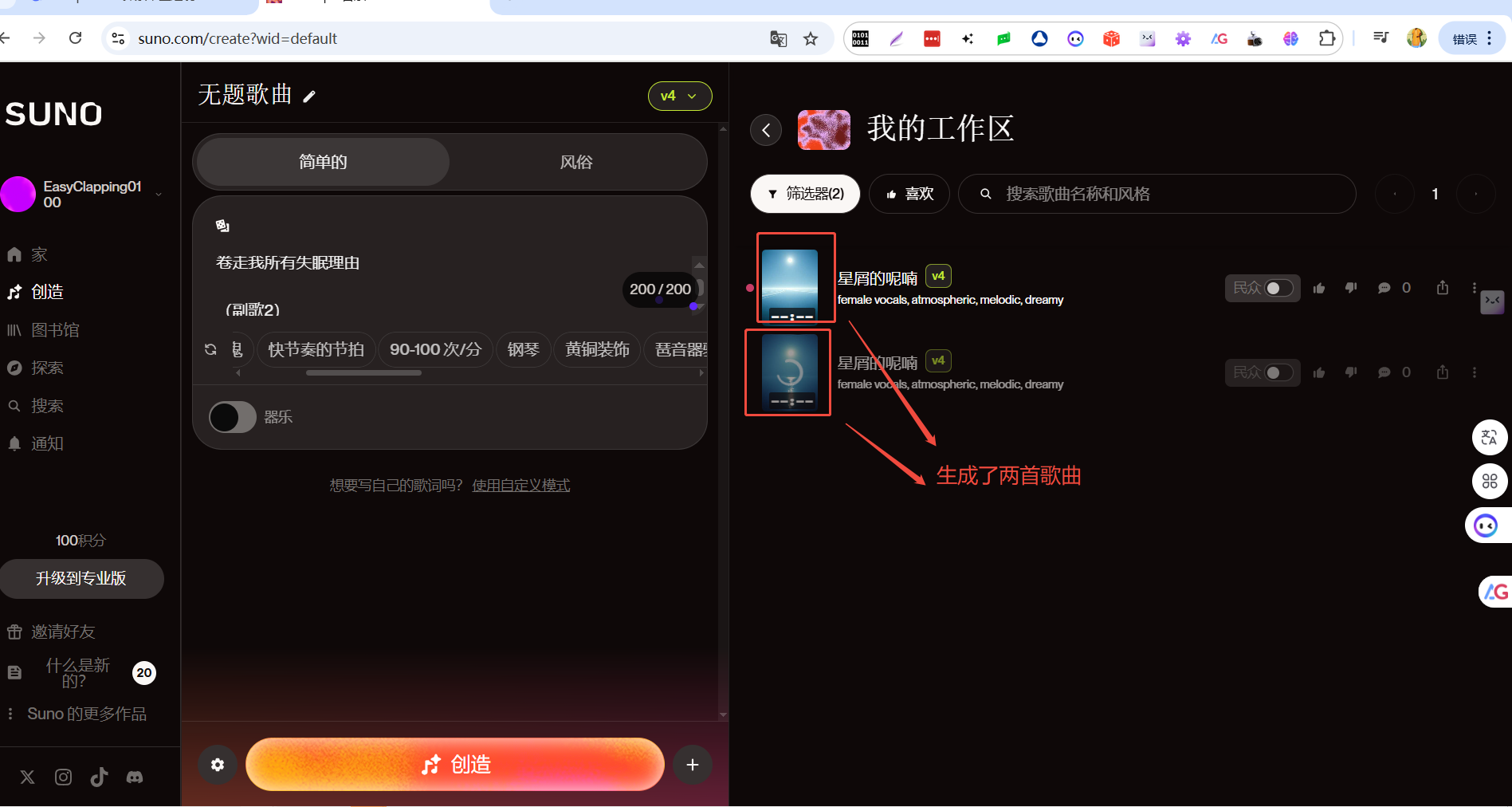
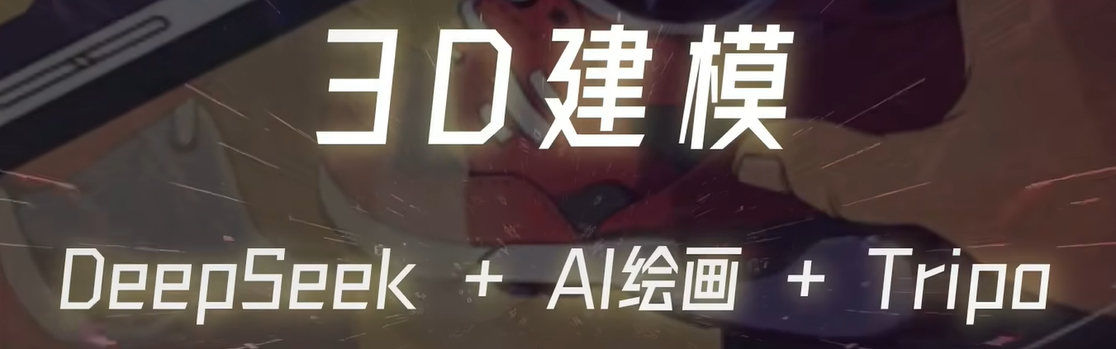
DeepSeek+其他AI工具的7大神组合,打工人告别加班神器!
http://ilibili.com/video/BV1G8NieoEAo/?spm_id_from=333.337.search-card.all.click
https://www.bilibili.com/video/BV176KpeiEan/?spm_id_from=333.337.search-card.all.click
https://www.bilibili.com/video/BV1u2K5e8E3N/?spm_id_from=333.337.search-card.all.click

