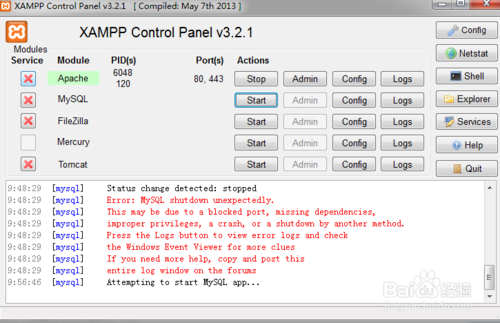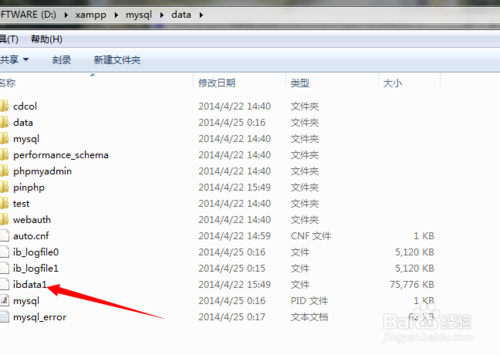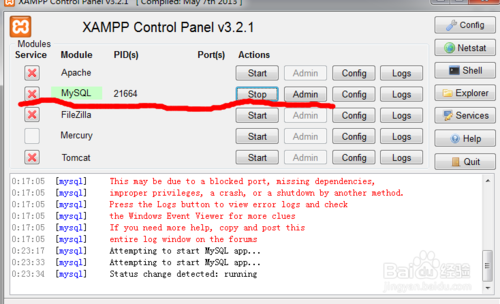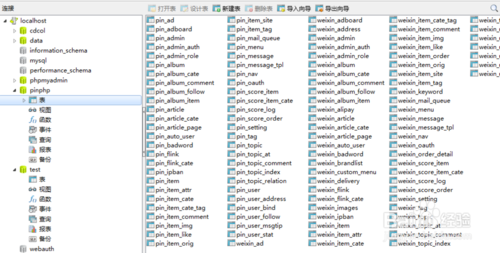You are here
Error: MySQL shutdown unexpectedly.

第二种。我们找到mysql的对应的文件如xmapp的话在 xampp\mysql\data下,我们删除里面的ibdata1文件。如果是单独的mysql也是一样哦。
然后。我们重新去启动mysql服务。
这样我们看到服务重新启动了能重新启动了,我们更关心我们数据库中的表,数据。打开可视化界面查看一下
细细数一下。这些表都完好无损。END
软件基本信息
报错信息如相下:
Error: MySQL shutdown unexpectedly.
14:21:59 [mysql] This may be due to a blocked port, missing dependencies,
14:21:59 [mysql] improper privileges, a crash, or a shutdown by another method.
14:21:59 [mysql] Press the Logs button to view error logs and check
14:21:59 [mysql] the Windows Event Viewer for more clues
14:21:59 [mysql] If you need more help, copy and post this
14:21:59 [mysql] entire log window on the forums
普通分类: