I'm seeing error messages about a file, min.map, being not found:
GET jQuery's jquery-1.10.2.min.map is triggering a 404 (Not Found)
Screenshot
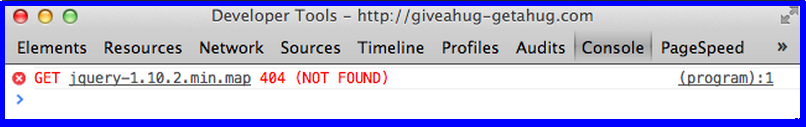
Where is this coming from?
欢迎各位兄弟 发布技术文章
这里的技术是共享的

Instead of getting the files, you can alternatively disable JavaScript source maps completely for now, in your settings. This is a fine choice if you never plan on debugging JavaScript on this page. Use the cog icon in the bottom right of the DevTools, to open settings, then: 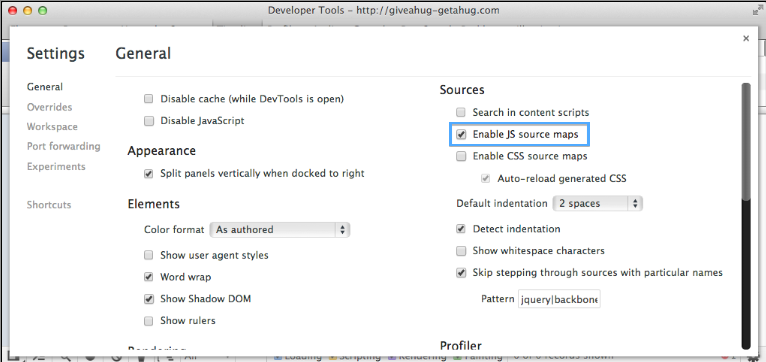
来自 http://stackoverflow.com/questions/18365315/jquerys-jquery-1-10-2-min-map-is-triggering-a-404-not-found
If you see something like the image below in your console, you're not alone. Even with a clean install of Bonitasoft 6.5.1 (the latest version atm), you may be presented with these errors. The missing "jquery-migrate.min.map" file is not an actual error (more on this later). The missing "sprite.png" image is an actual error that Bonitasoft will need to correct in a future update. These errors will not cause Bonita BPM to malfunction, but they are an eye sore for developers who are debugging JavaScript.
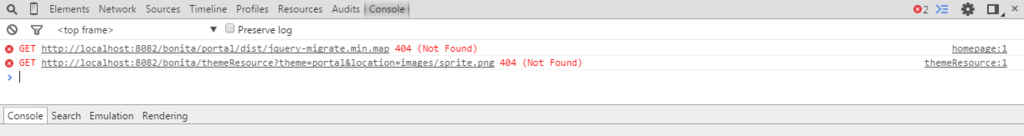
404 (Not Found) "jquery-migrate.min.map" Solution:
I'll start by saying that this error may only arise in Chrome. My instructions are Chrome specific. So if you're a fellow Chrome user, then read on. If you're using a different browser then this guide should at least point you to the right direction.
Step 1:
Run your process from the Bonita BPM Studio
Step 2:
Open Chrome Dev Tools by clicking F12 on your keyboard
Step 3:
Click the settings button on the top right (cog icon)
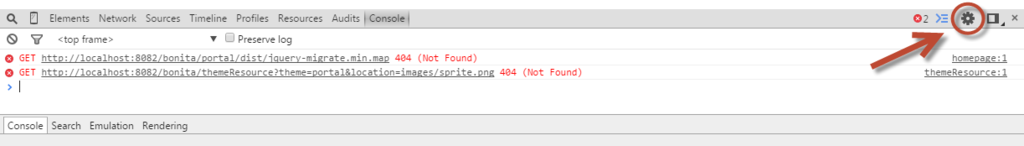
Step 4:
Uncheck the "Enable JavaScript source maps" option
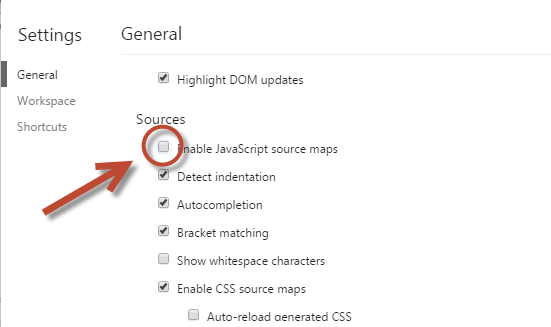
Step 5:
Reload the page or run the process again
404 (Not Found) "sprite.png" Solution:
Before starting, make sure you have the Bonita BPM Studio running. Also note that my instructions are Chrome specific. So if you're a fellow Chrome user, then read on. If you're using a different browser then this guide should at least point you to the right direction.
Step 1:
Download "sprite.png" from http://svn.bonitasoft.org/bonita-console/branches/bonita-console-5.2.1/f...
Step 2:
Open one of your Bonita BPM Studio diagrams (or create a new one)
Step 3:
In the Bonita BPM Studio, click on the pool of your workflow
Step 4:
Click on the Application Tab and then click on the Resources Option. You'll see the resources file structure with the options to add a folder or file.

Step 5:
Click the arrow icon next to the Resources/applications folder. Then click on the images folder. Then click the "Add file..." button.
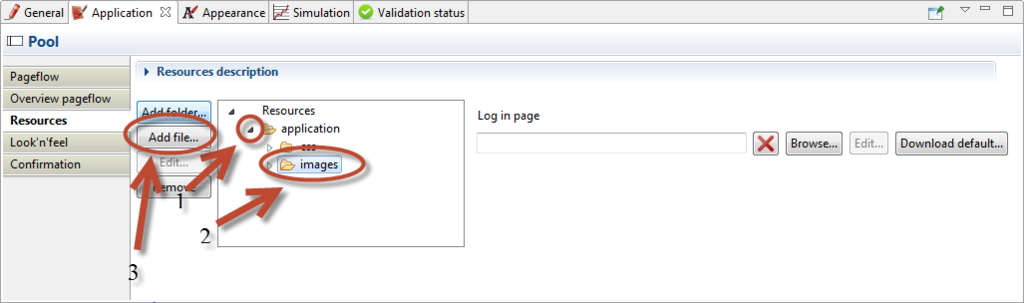
Step 6:
Locate "sprite.png" and add it.
Step 7:
Navigate to the Resources/application/css folder. Select the "bonita_form_default.css" file and click the "Edit" button. An editor will open in a new tab.
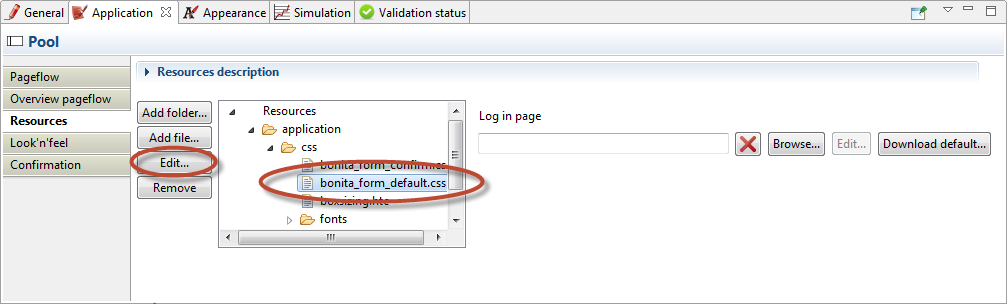
Step 8:
Locate the ".bonita_user_xp_icon" class. Update the ".bonita_user_xp_icon" class background url from "../themeResource?theme=portal&location=images/sprite.png" to "../images/sprite.png". Save the file.
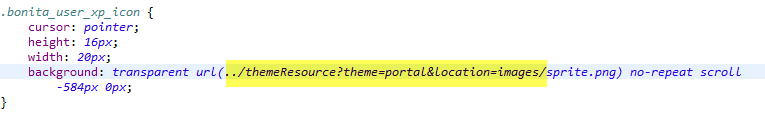
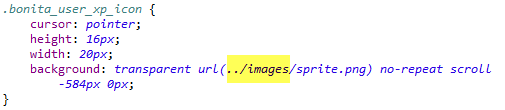
Step 9:
Run your process.
Step 10:
After Chrome opens, click the F12 key on your keyboard. The "sprite.png" 404 (Not Found) error should no longer appear in your console log.
I hope this helps. If I've missed anything or if my instructions are unclear, feel free to comment and I'll do my best to make corrections and comment back when I have the time.
Heath Dinkins
Software Engineer II Contractor at Leidos
来自 http://community.bonitasoft.com/answers/how-resolve-404-not-found-jquery-migrateminmap-and-spritepng-console-errors
811 228 | I'm seeing error messages about a file,
Screenshot
Where is this coming from? | ||||||||||||
|
1145 | 正确答案 If Chrome DevTools is reporting a 404 for a .map file (maybe Now you can fix this or disable the sourcemap functionality. Fix: get the filesNext, it's an easy fix. Head to http://jquery.com/download/ and click the Download the map file link for your version, and you'll want the uncompressed file downloaded as well.
Having the map file in place allows you do debug your minified jQuery via the original sources, which will save a lot of time and frustration if you don't like dealing with variable names like More about sourcemaps here: An Introduction to JavaScript Source Maps Dodge: disable sourcemapsInstead of getting the files, you can alternatively disable JavaScript source maps completely for now, in your settings. This is a fine choice if you never plan on debugging JavaScript on this page. Use the cog icon in the bottom right of the DevTools, to open settings, then: | ||||||||||||||||||||
|
219 | You can remove the 404 by removing the line from the top part of your jQuery file. The top part of the jQuery file will look like this. Just change that to Purpose of a source mapBasically it's a way to map a combined/minified file back to an unbuilt state. When you build for production, along with minifying and combining your JavaScript files, you generate a source map which holds information about your original files. When you query a certain line and column number in your generated JavaScript you can do a lookup in the source map which returns the original location. Developer tools (currently WebKit nightly builds, Google Chrome, or Firefox 23+) can parse the source map automatically and make it appear as though you're running unminified and uncombined files. (Read more on this here) | ||||||||||||||||||||
|
35 |
| |||
34 | As it is announced in Here is the official announcement:
Anyway, if you need to use a source map, it still be available:
Here you can find more details about the changes. Here you can find confirmation that with the | |||
12 | The new versions of jQuery require this file http://code.jquery.com/jquery-1.10.2.min.map The usability of this file is described herehttp://www.html5rocks.com/en/tutorials/developertools/sourcemaps/ Update: jQuery 1.11.0/2.1.0 // sourceMappingURL comment is not included in the compressed file. | ||||||||
|
8 | As I understand the browser, Chrome at least, it doesn't disable the source mapping by default. That means your application's users will trigger this source-mapping request by default. You can remove the source mapping by deleting the | |||
7 | If you want to get source map file different version, you can use this link http://code.jquery.com/jquery-x.xx.x.min.map Instead x.xx.x put your version number. Note: Some links, which you get on this method, may be broken :) | ||
5 | After following the instructions in the other answers, I needed to strip the version from the map file for this to work for me. Example: Rename
to
| ||
3 | jQuery 1.11.0/2.1.0 the // sourceMappingURL comment is not included in the compressed file. | ||
2 | I was presented with the same issue. The cause for me was Grunt concatenating my JavaScript file. I was using a So dev tools was looking for I know that isn't the answer to the original question, but I am sure there are others out there with a similar Grunt configuration. | |||
0 | Assuming you've checked the file is actually present on the server, this could also be caused by your web server restricting which file types are served:
| ||
Thank you for your interest in this question. Because it has attracted low-quality answers, posting an answer now requires 10 reputation on this site.
Would you like to answer one of these unanswered questions instead?

32 3 | I'm using these three CDN files, as recommended on getting started in JQM documentation: I'm perplexed why I'm getting a 404 Not found status under the Network tab in Chrome. Seems to be looking jquery mobile min.map file. I don't see this in Firefox. Any thoughts as to why it's looking for this file? | ||
59 | 正确答案 Probably your Google Chrome DevTools has enabled the option "Enable source maps". Check your Settings menu, then General and Sources. A source map file it's a way to map a combined/minified file back to an unbuilt state. When you build for production, along with minifying and combining your JavaScript files, you generate a source map which holds information about your original files. When you query a certain line and column number in your generated JavaScript you can do a lookup in the source map which returns the original location. Developer tools (currently WebKit nightly builds, Google Chrome, or Firefox 23+) can parse the source map automatically and make it appear as though you're running unminified and uncombined files. More information here. | ||||||||
|