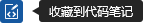这个写给初学者看,这是最简单可以调通的例子,网上很多例子其实初学者本地跑不通,缺这少那。1.下载CI框架(自己找)
2.配置
database.php配置:
为数据库服务器设置 connection 参数:
- $db['default']['hostname'] = "your-db-host";
- $db['default']['username'] = "your-username";
- $db['default']['password'] = "your-password";
- $db['default']['database'] = "your-db-name";
- $db['default']['dbdriver'] = "mysql";
3.建表
- <strong>CREATE TABLE IF NOT EXISTS `users` (
- `id` INT(8) NOT NULL AUTO_INCREMENT,
- `name` VARCHAR(30) CHARACTER SET utf8 DEFAULT NULL,
- `age` VARCHAR(3) CHARACTER SET utf8 DEFAULT NULL,
- `sex` VARCHAR(2) CHARACTER SET utf8 DEFAULT NULL,
- PRIMARY KEY (`id`)
- ) ENGINE=MyISAM DEFAULT CHARSET=utf8 COLLATE=utf8_estonian_ci AUTO_INCREMENT=14 ;
- </strong>
自己随便填几条数据
4.实现MVC
1)实现M--取数据
CI的models下新建一个文件mtest.php
- <?php
- class Mtest extends CI_Model{
- function Mtest(){
- parent::__construct();
- }
- function get_last_ten_entries()
- {
- $this->load->database();
- mysql_query("SET NAMES GBK");
- $query = $this->db->get('users', 10);
- return $query->result();
- }
-
- }
- ?>
说明:
parent::__construct();不可少
$this->load->database();一定不能少不然会报错
也可以实现“自动连接” 功能,将在每个一页面加载时被自动实例化数据库类。要启用“自动连接”,可在如下文件中的 library 数组里添加 database:
application/config/autoload.php
不然就要像这里一样写在每个页面上。
也可以用$query = $this->db->query('select * from users');
这样写入自己的SQL
2)实现C--决定取那些数据
CI的controllers下新建一个文件test.php
- <?php
- class Test extends CI_Controller {
-
- function Test(){
- parent::__construct();
- }
-
- function index(){
- $this->load->helper('form');
- $data['title'] = "首页";
- $data['headline'] = "录入用户信息";
-
- $data['todo_list'] = array('Clean House', 'Call Mom', 'Run Errands');
-
-
- $this->load->model('mtest');
- $data['query1'] = $this->mtest->get_last_ten_entries();
- $this->load->view('users',$data);
-
-
-
- }
- }
- ?>
调用model:$this->load->model('mtest');
把model装载到数组里:$data['query1'] = $this->mtest->get_last_ten_entries();
把数组转载到页面上:$this->load->view('users',$data);
2)实现V--页面显示
CI的views下新建一个文件user.php
- <head>
-
- <title><? echo $title;?></title>
- </head>
- <body>
- <ul>
- <?php foreach($todo_list as $item):?>
-
- <li><?php echo $item;?></li>
-
- <?php endforeach;?>
- </ul>
- <ul>
- <? echo count($query1);
- foreach ($query1 as $v1) {
- foreach ($v1 as $v2) {
- echo "$v2\n";
- }
- }
-
- for ($row=0;$row<count($query1);$row++) {
- echo $query1[$row]->name."</br>";
- }
- ?>
-
-
- <?php foreach($query1 as $v):?>
-
- <li><?php echo $v->name;?></li>
-
- <?php endforeach;?>
- </ul>
- </h2><?php echo $headline; ?></h2>
-
- </body>
- </html>
说明:可以用For和Foreach多种方法找出你要的数据!
说明:如果是整个页面乱码,网页头部大概是这样的.
- <meta http-equiv="content-type" content="text/html; charset=utf-8" />
如果你没有使用CI连接数据库,在数据库连接部分加入下面的代码.
mysql_query("SET NAMES GBK"); //防止中文乱码
mysql_query("set names utf8;");
//防止中文乱码 要看你的数据库字符集
CI config下的database.php文件
- $db['default']['char_set'] = 'utf8';
- $db['default']['dbcollat'] = 'utf8_general_ci';
更多不明白请参考:
控制器 http://codeigniter.org.cn/user_guide/general/controllers.html
模型 http://codeigniter.org.cn/user_guide/general/models.html
视图 http://codeigniter.org.cn/user_guide/general/views.html
来自 http://blog.csdn.net/21aspnet/article/details/6599780